- Image and text skills
When checking table data, we often need to view the data contents of different workbooks at the same time. It is very troublesome to switch workbooks back and forth. At this time, you can use the "Rearrange Window" function in the WPS table, which can combine multiple open workbooks in one displayed below the window.

▪The following demonstrates how to use this function.
Click View - Rearrange the window in the upper menu bar, where you can choose horizontal tiles, vertical tiles and overlap.
Select the appropriate display method and click to display the contents of multiple workbooks in one window.
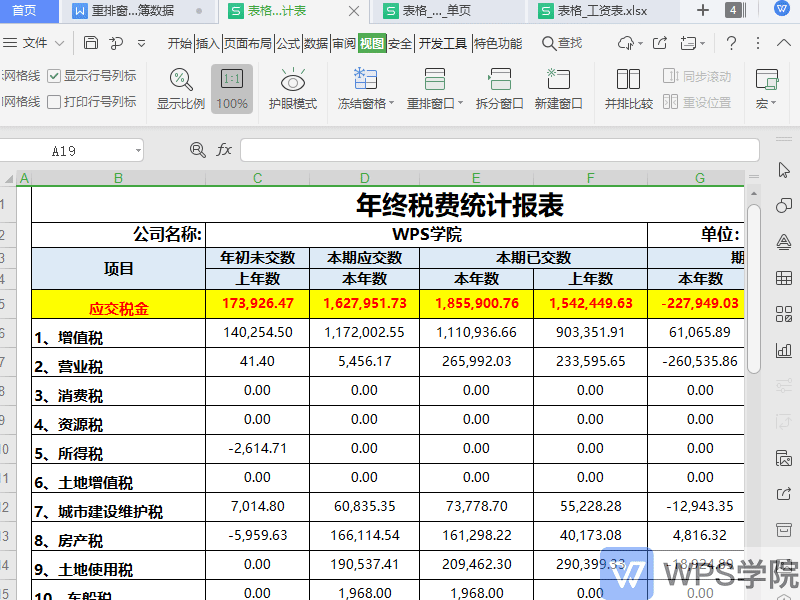
▪If we want to return to normal view mode, click "Maximize" in the upper right corner of the workbook.
This way you can quickly restore the workbook to its normal view mode.
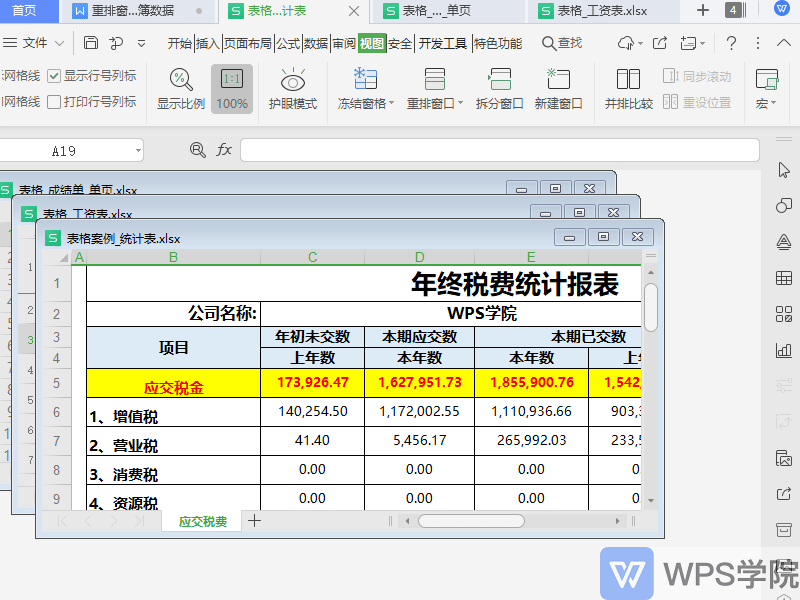
Articles are uploaded by users and are for non-commercial browsing only. Posted by: Lomu, please indicate the source: https://www.daogebangong.com/en/articles/detail/zhong-pai-chuang-kou-gong-neng-kuai-su-he-dui-duo-gong-zuo-bu-shu-ju.html

 支付宝扫一扫
支付宝扫一扫 
评论列表(196条)
测试