PPT can be said to be the core competitiveness in today's workplace.
However, there are many people in the workplace who spend 2-3 days, or even a week, making a report presentation.
The uneven quality of template materials and the content that is difficult to edit and apply make the selection and application of templates take up 80% of the PPT production time.

Facing the high cost of trial and error, are you also looking forward to a more standard, better and friendlier template experience?
Please stay tuned, read this article, and follow Orpheus to see Microsoft’s official big moves!
Microsoft officially releases PPT template standard
Microsoft OfficePLUS, a PPT production stop designed to help professionals get rid of office anxiety A service platform, from 2021 to now, OfficePLUS has cooperated with outstanding peers in the industry and has now become an old friend of everyone!

How can PPT with official aesthetics and authoritative selection satisfy your expectations and subvert your imagination?
01 Complete content and high reuse rate
On various PPT template websites, some PPT templates with beautiful preview pages have simple layouts and single elements.
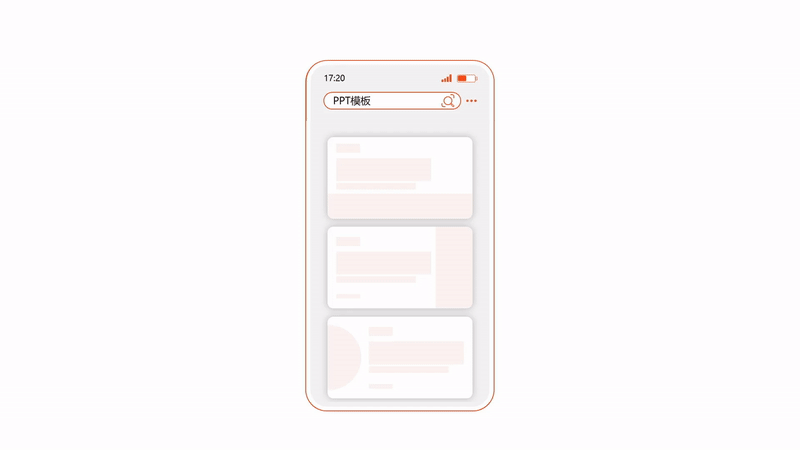
PPT templates that have been strictly screened by OfficePLUS template design specifications and included in OfficePLUS support providing users with complete previews, rejecting gaps, and ensuring that what you see is what you get!
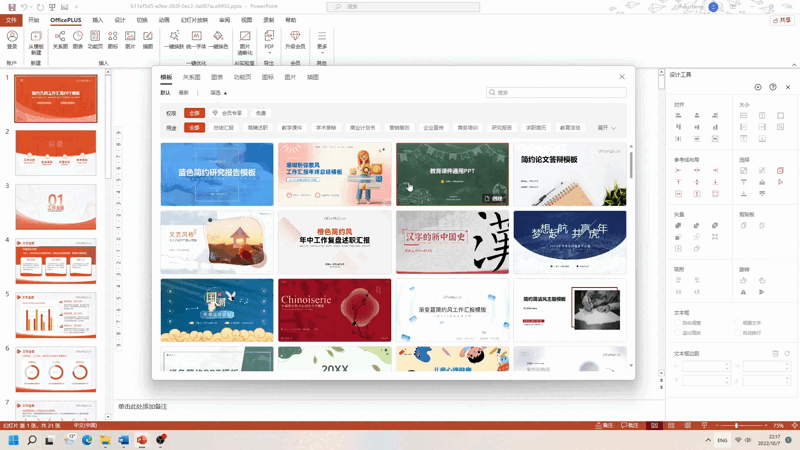
The frame content that was accidentally deleted cannot be retrieved when you want to use it later. Do you also have such moments of collapse in front of the screen?
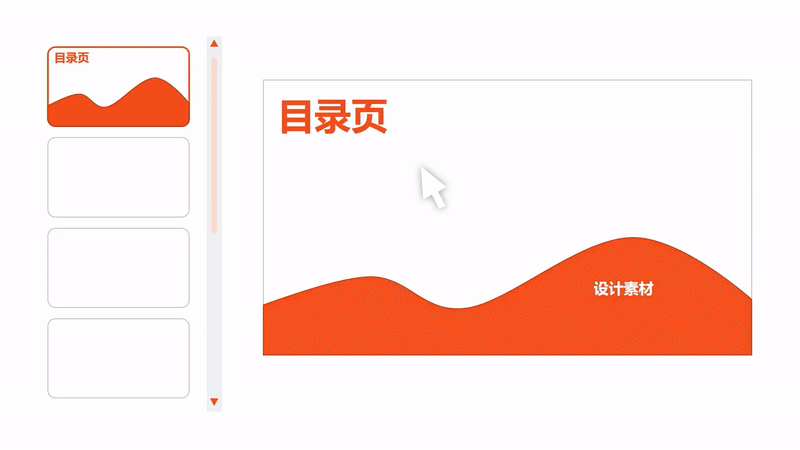
Use official PPT templates that meet template standards and say Goodbye to the pain of accidentally deleting pages!
No matter how many times the content framework has been revised and adjusted, as long as you open the "New Template" panel, you can call the master page of the template file and layout your PPT as you like~
02 Flexible editing and free beautification
A PPT template with stunning visual effects, but difficult to edit content and elements, always puts people in the workplace into the embarrassing situation of "it is tasteless to eat and it is a pity to throw it away".
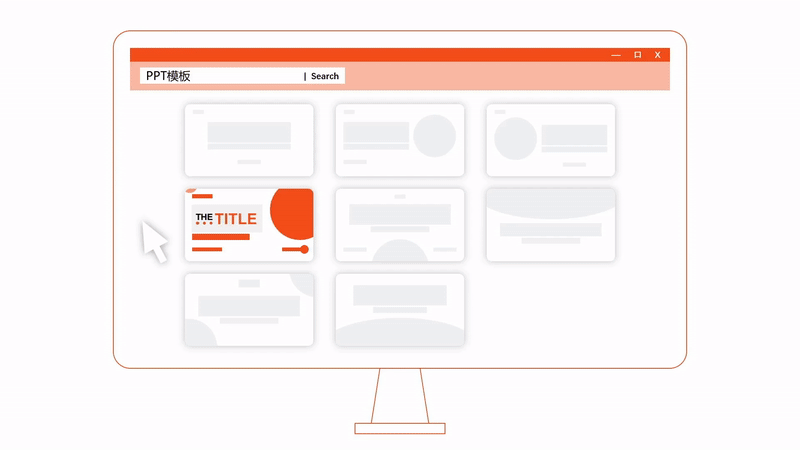
OfficePLUS template design specifications provide users with maximum editing freedom.
Charts, icons, text or decorative elements, as long as the content appears in the template, can be switched and flexibly adjusted according to your needs.
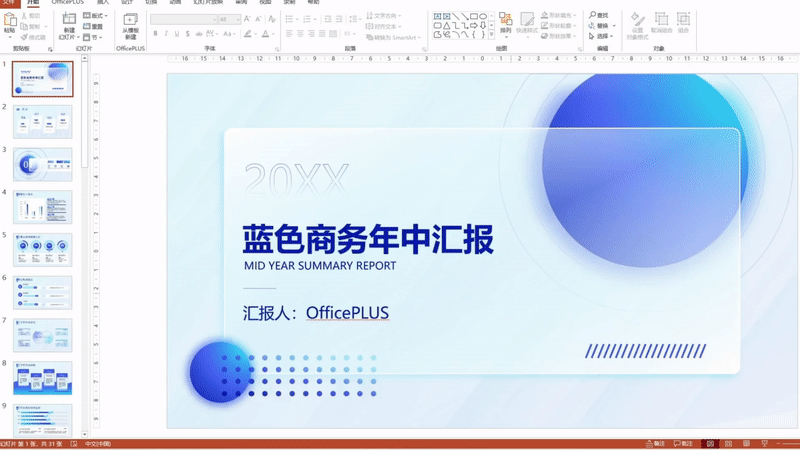
In addition, the theme color bound to each OfficePLUS PPT template complies with the PPT's built-in theme color specifications. In the beautification process, color themes can be switched and accurately applied with one click.

03 Extremely user-friendly functional experience
From selecting a template to applying a template, there are always countless frustrating functional experiences.
Don't worry! OfficePLUS template specifications optimize various slots in PPT production for you.
Don’t know how to decide on the right template theme?
Scenario-based filtering tags help you quickly locate the most suitable template, which you can search for and download immediately.
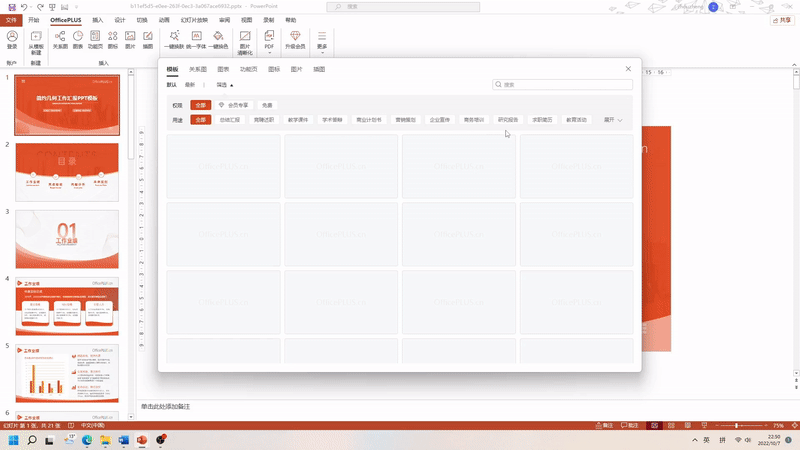
After downloading the template, the fonts are lost and the garbled code is painful. OfficePLUS understands you!
In order to avoid font loss after downloading the template, the official PPT templates use machine-installed fonts to give you the most comfortable template application experience.

When you are choosing a template, the loading time of large file templates is always crazy.
OfficePLUS template specifications set the optimal template file size to ensure better preview effects while facilitating fast downloading and achieving the ultimate user-friendly experience!
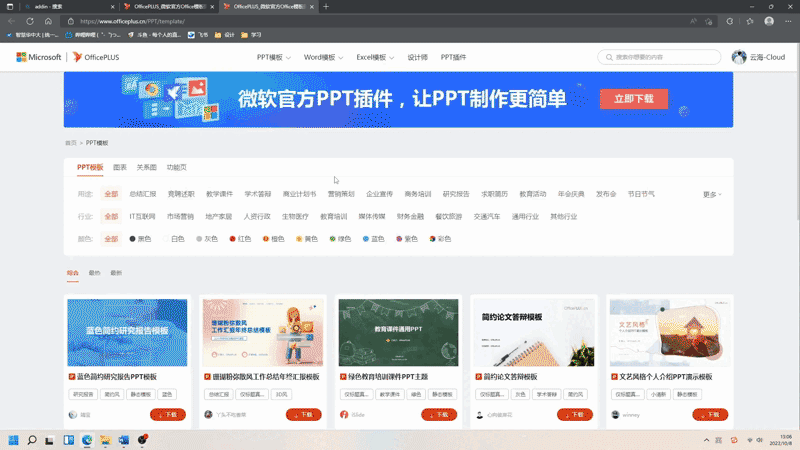
Working with iSlide to create a PPT template content ecosystem
The template design specifications of Microsoft Office PLUS, Not just a design solution.
Our goal is to continuously screen high-quality templates in the PPT market for users through authoritative template standards and create a high-quality Office template content ecosystem.

Therefore, OfficePLUS focuses on the top domestic PPT design companies and takes the lead in establishing an in-depth cooperative relationship with iSlide.
So far, a large amount of iSlide's high-quality content has entered OfficePLUS, and more iSlide template resources will continue to be updated every week.
The latest creative inspirations from various designers are all in the OfficePLUS template library, waiting for you to unlock them!

OPS open membership system
Engaged in scientific research, medical and other fields, with higher professionalism and more content-level templates Friends who need it but suffer from too few channels and no way to collect it, don’t worry, the Office membership system can help you solve your personalized workplace needs.

You can choose to purchase services at different levels based on your personal needs for template professionalism, accuracy, and content volume.
OfficePLUS can help users connect, filter and purchase more high-quality third-party content through a high-quality template content ecosystem, providing users with more valuable industry insights.

Microsoft OfficePLUS PPT plug-in early access
A new template that meets the official template design standards, are you excited?
For those who can’t wait to find out, download the official Microsoft OfficePLUS PPT plug-in now! Official new templates and multiple new features are waiting for you to experience!
01 Massive, high-quality template library
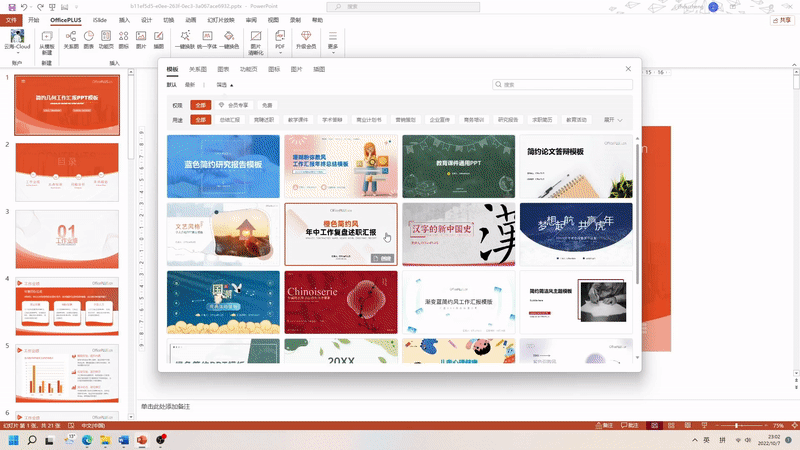
02 Scenario-based one-click beautification function
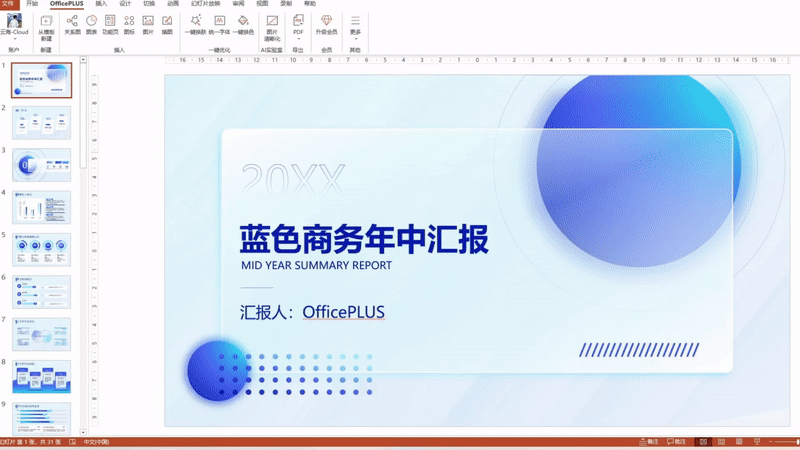
03 AI intelligent function
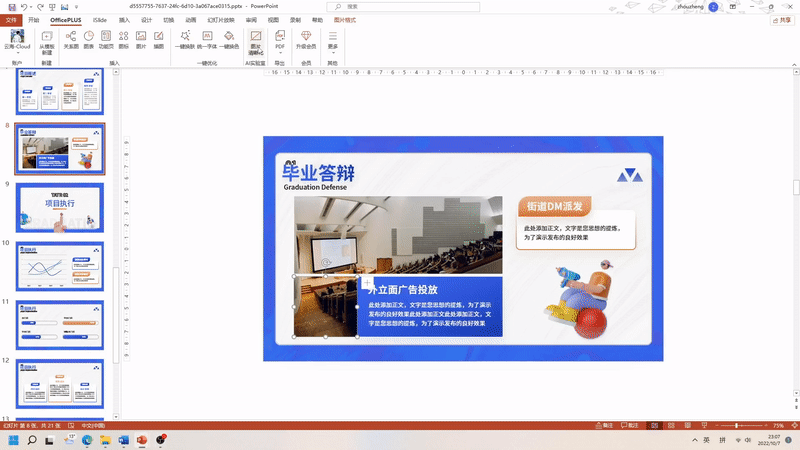
It is better to act than to act, shortcut to download plug-in
https://www.officeplus.cn/addin/OWA
Copy the link and open it in your computer browser

Go to "https://www.officeplus.cn/addin/OWA" to download and experience the new plug-in.
Articles are uploaded by users and are for non-commercial browsing only. Posted by: Lomu, please indicate the source: https://www.daogebangong.com/en/articles/detail/zhong-bang-sheng-ji-wei-ruan-OfficePLUS-fa-bu-guan-fang-mu-ban-biao-zhun-da-zao-zhuan-ye-nei-rong-xin-sheng-tai.html

 支付宝扫一扫
支付宝扫一扫 
评论列表(196条)
测试