Summer vacation is almost over, and school is about to start for freshmen in college. Some colleges and universities have already started school, but most colleges and universities will start school in September, and we will face college life. When we enter college life, we will join various clubs respectively. But when we enter the club, most of us need to make PPT to introduce ourselves, etc. Therefore, we need to learn how to use computers to make PPT.
Here are the simple steps to create a PPT:
1. Create a new blank ppt template on the desktop
Then there will be a new ppt file on the desktop, rename the file by yourself.
2. Add slideshow
Click "Single Click here to add your first slide"
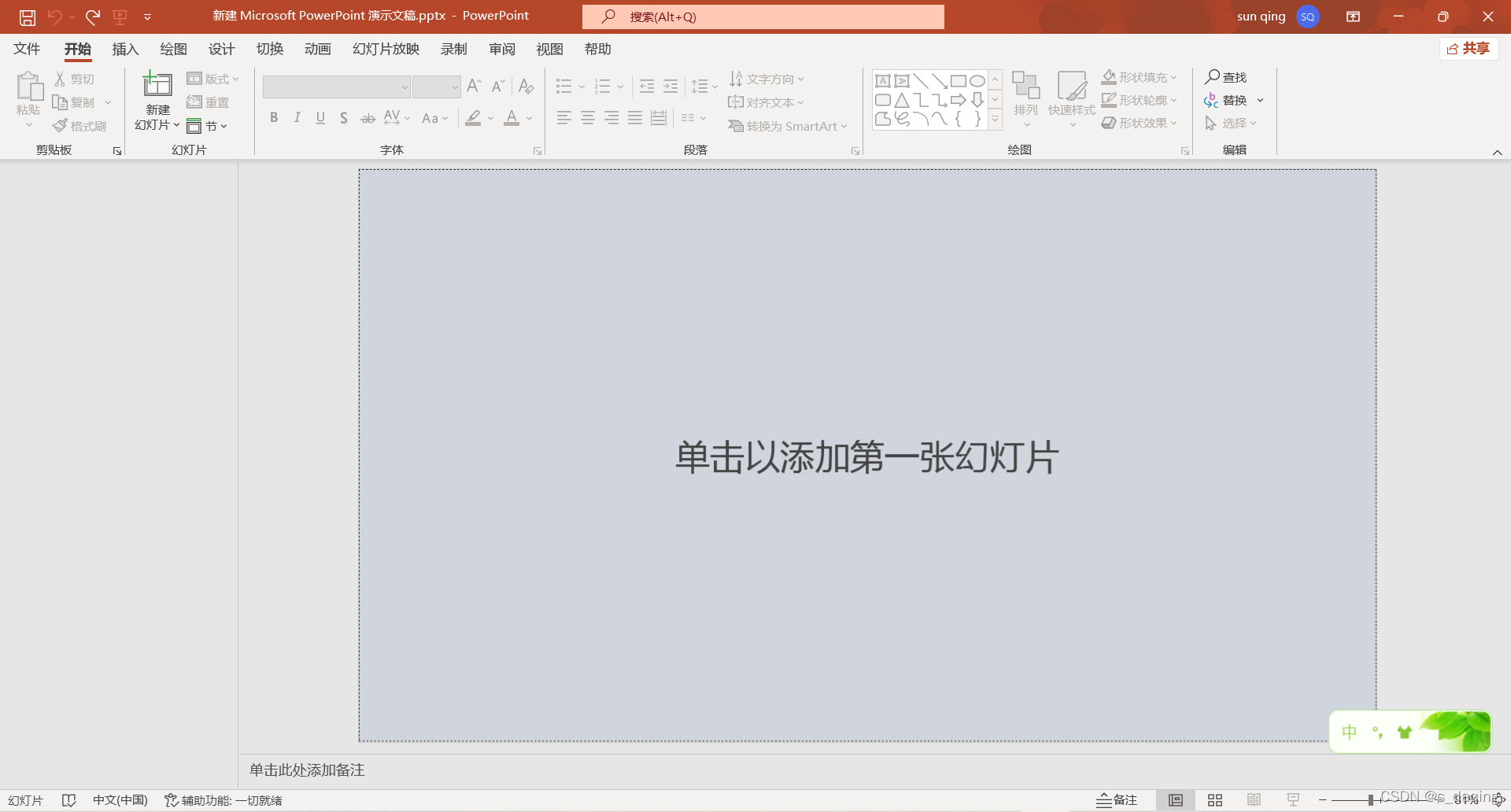
A blank PPT file will appear as shown below:
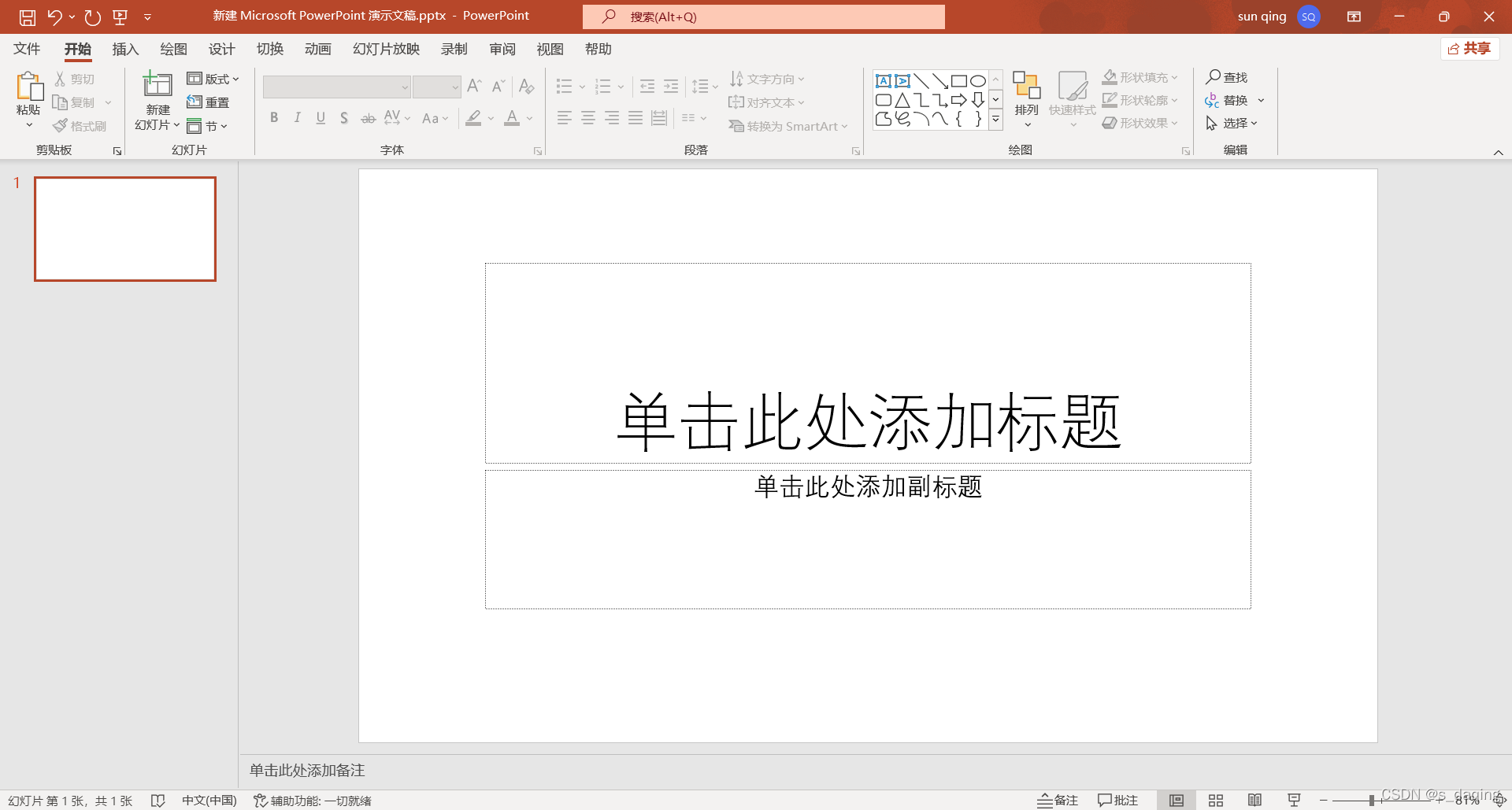
Add a title and subtitle in the blank space of the PPT as prompted. This is the opening position. For example, enter "Appreciation of Ancient Chinese Poetry" as the main title here. ", the subtitle depends on the needs, you can leave it blank and do not enter any text
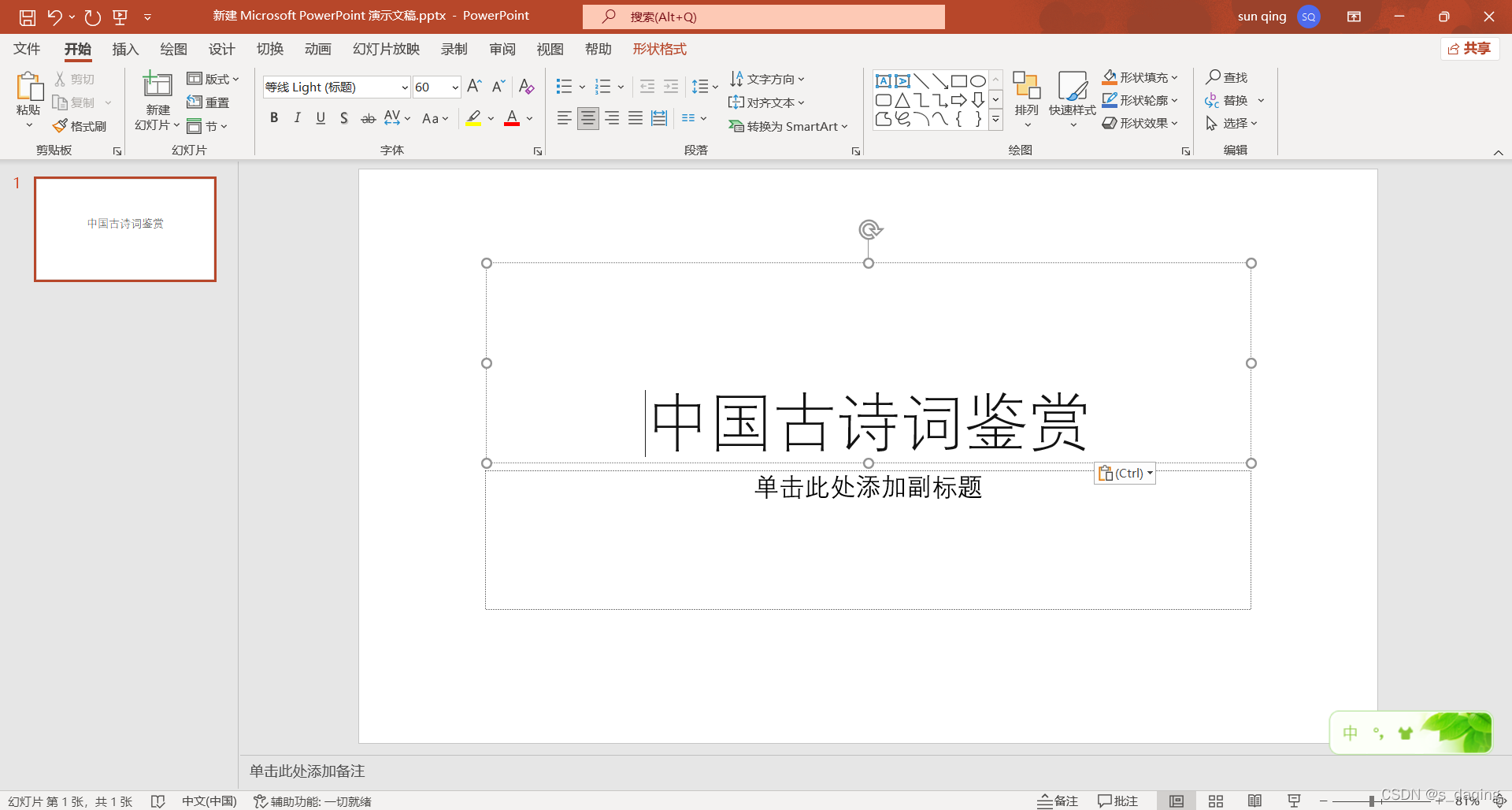
Then insert a background image, select the slide in the left column, and then click [Insert]-[Picture] above to browse Select the locally downloaded picture and click [Insert]
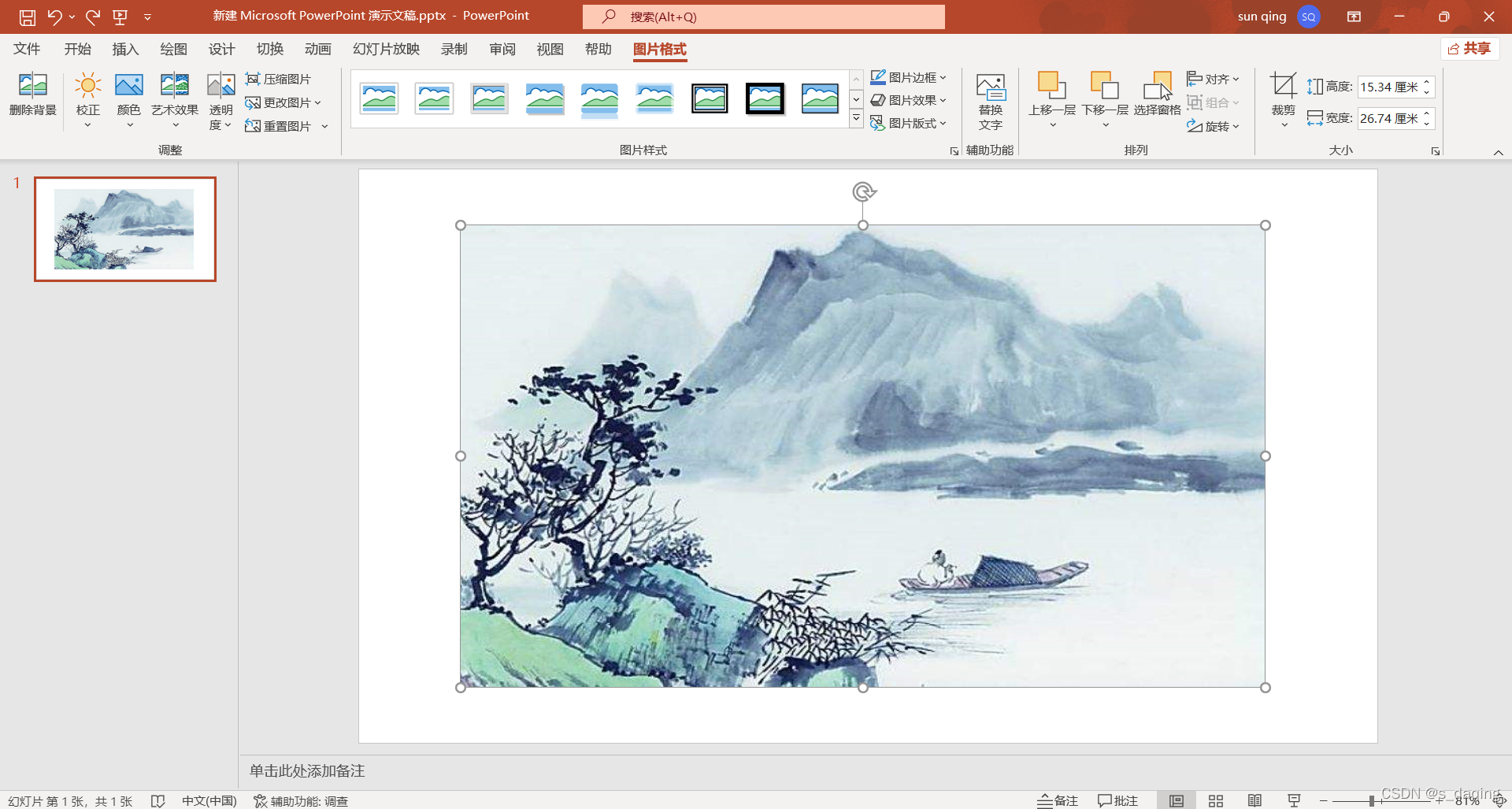
After inserting the image, you can adjust the size of the image to fit the PPT interface through the 8 surrounding points around the image, then right-click the image and pull down Click [Send to Back] in the menu so that the image will be placed under the title and become the background.
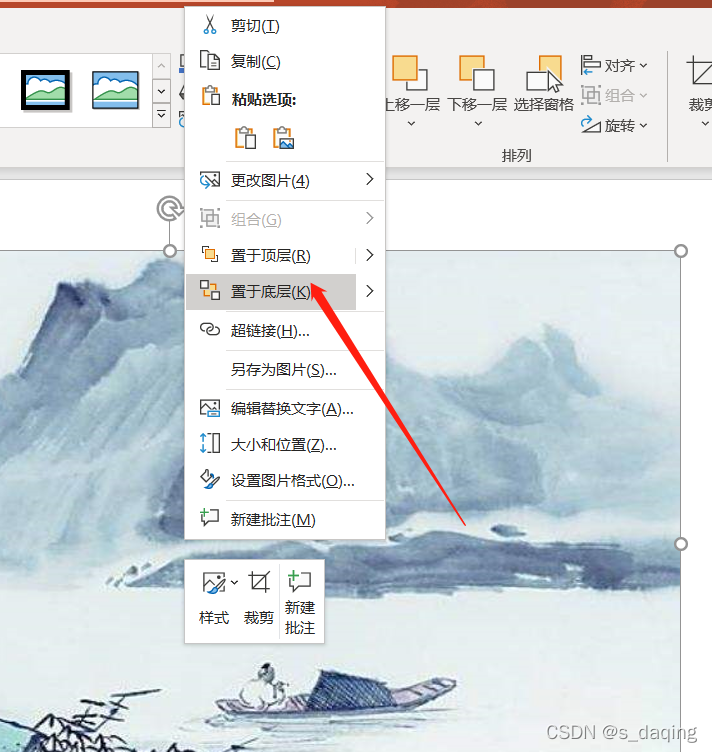
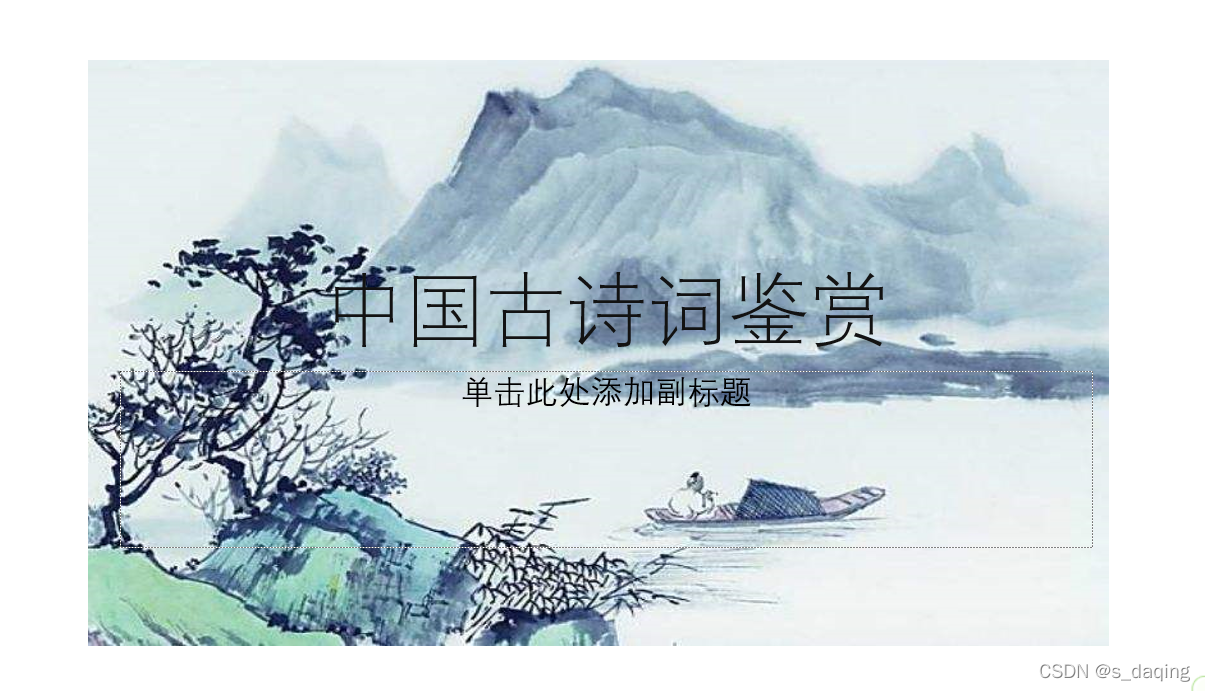
Then right-click in the blank space of the PPT thumbnail on the left, click [New Slide] to create a new slide, or you can click [Start]-[New Slide] on the menu bar selects a variety of different layouts to create new slides

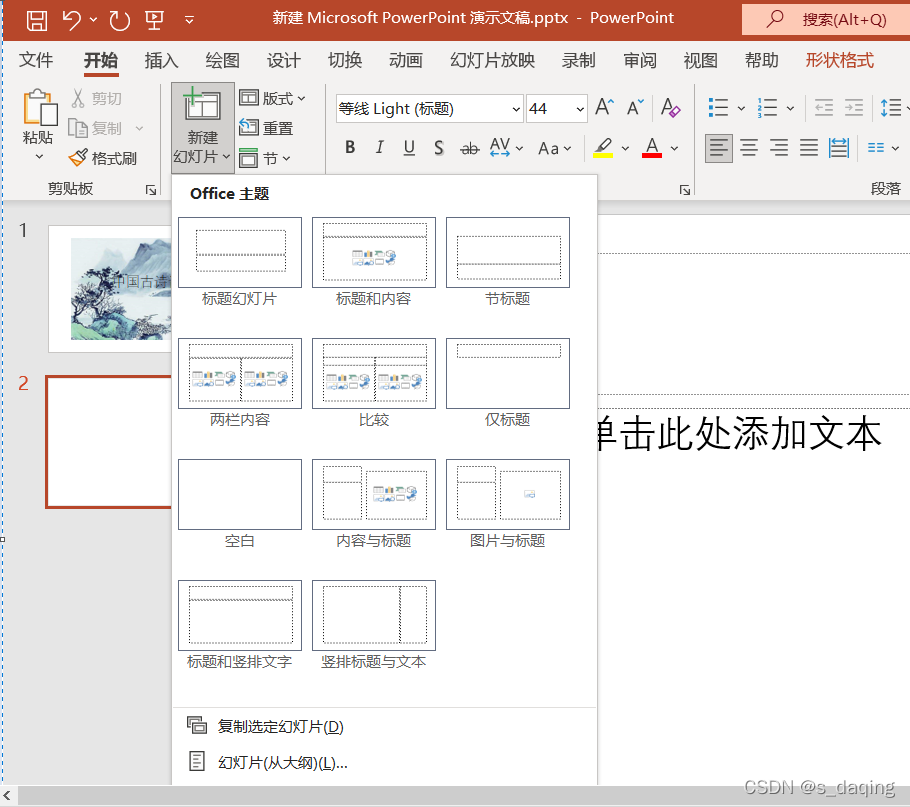
After creating a new blank PPT, follow the prompts to enter the content you need to express in the title and text on the right
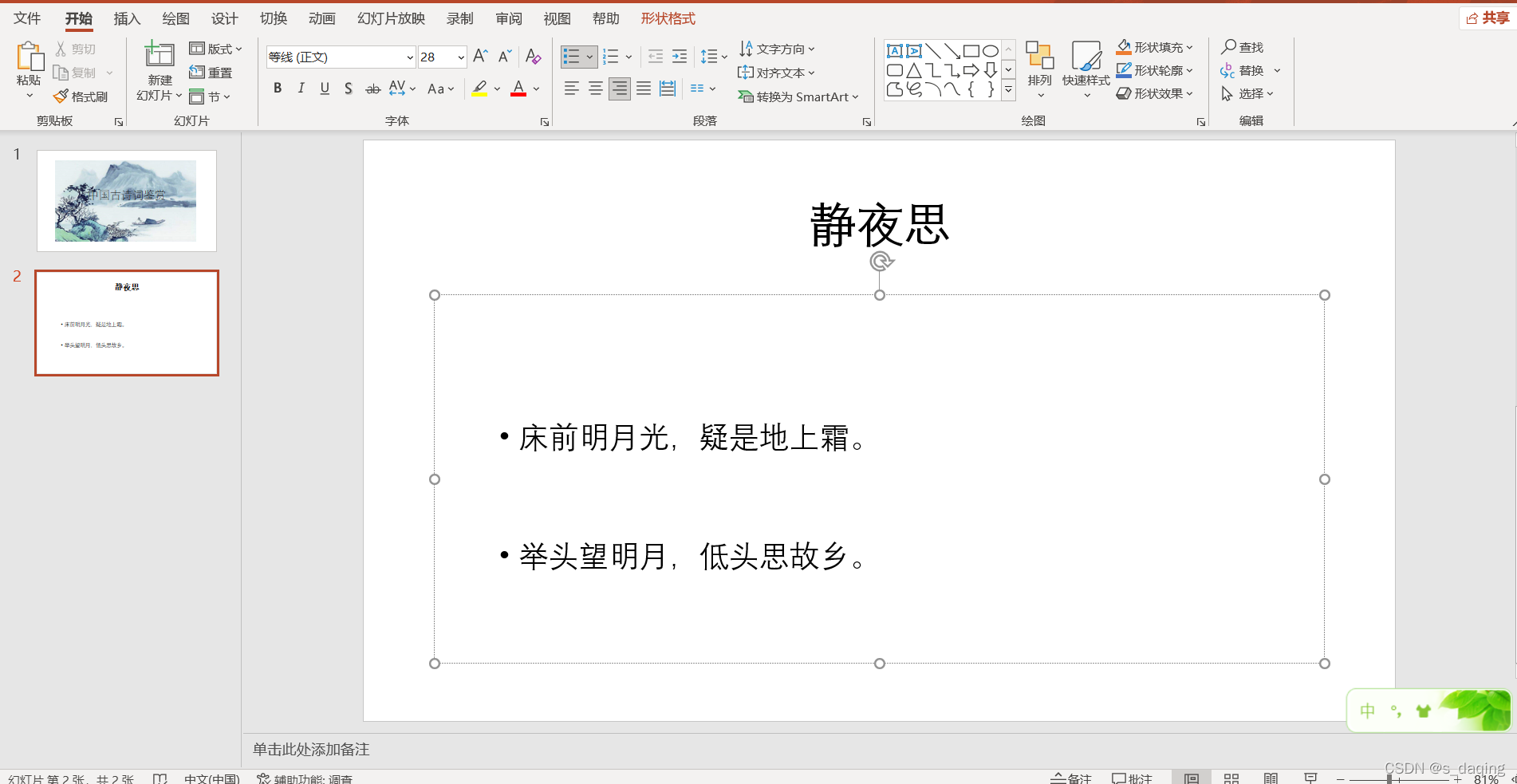
In the same way, insert the picture into the new slide, then adjust the size of the picture and place the picture at the bottom:
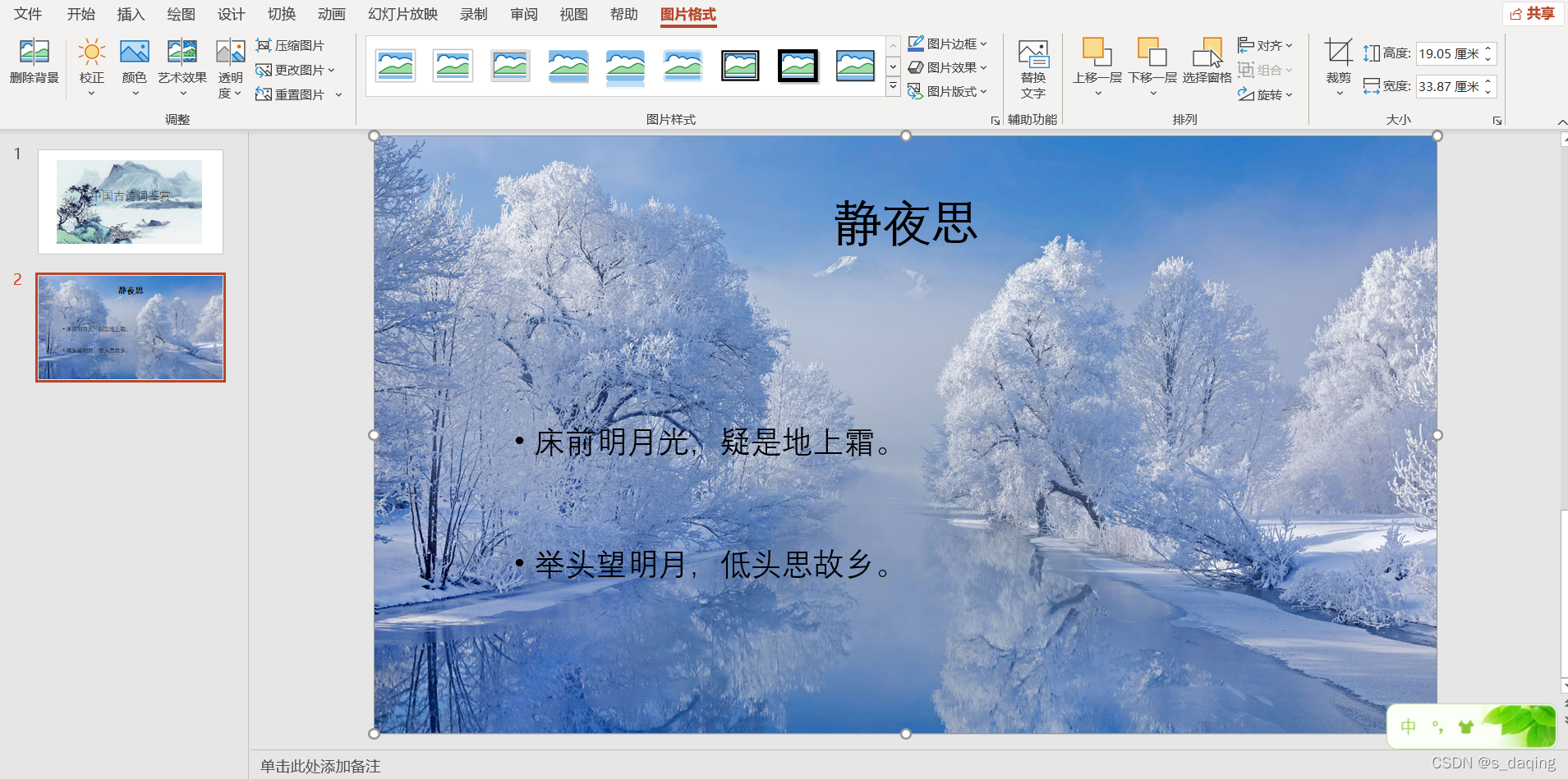
Just continue to create new slides. You can select a different template each time you create a new slide
3. Set animation effects
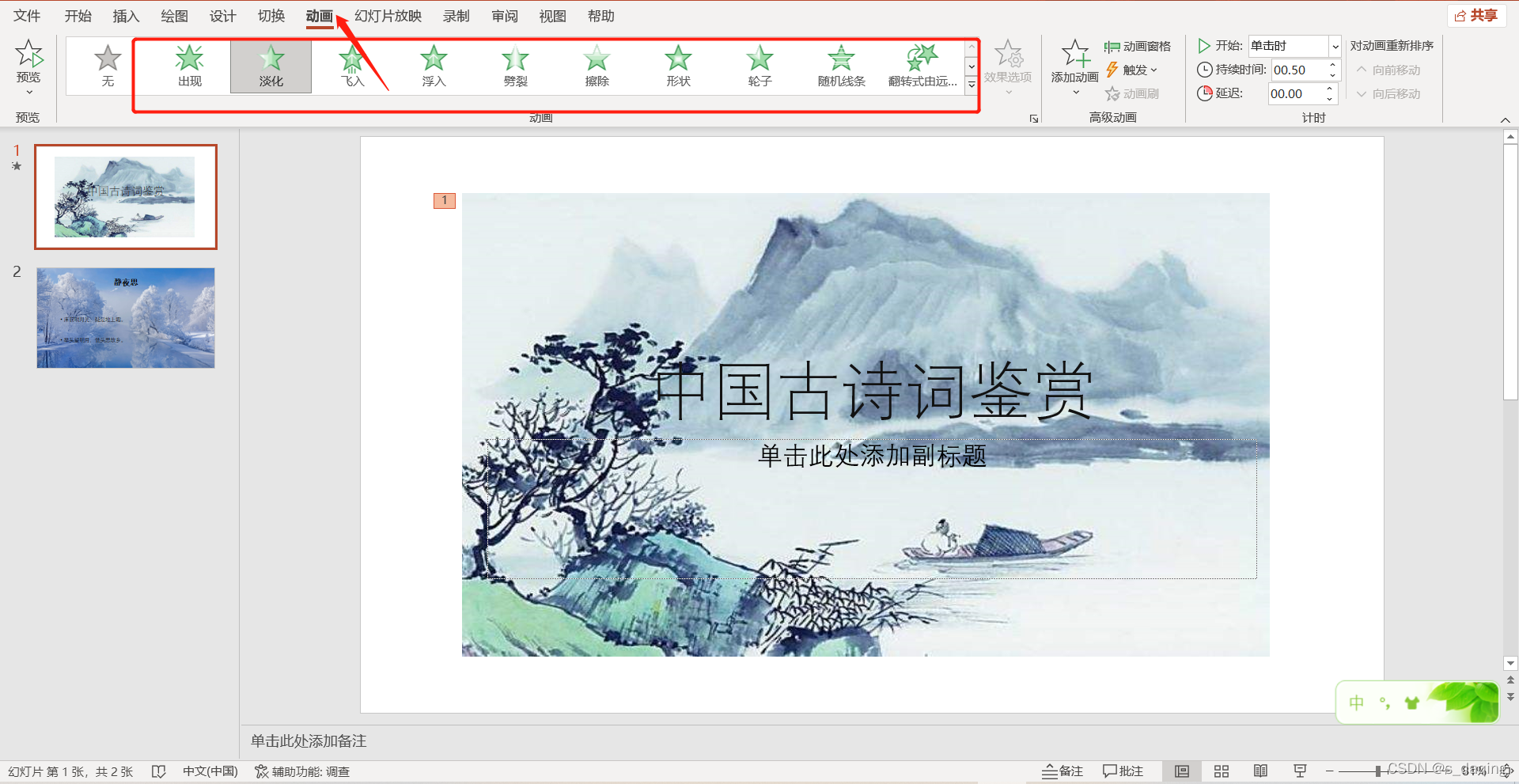
4. Play slide test
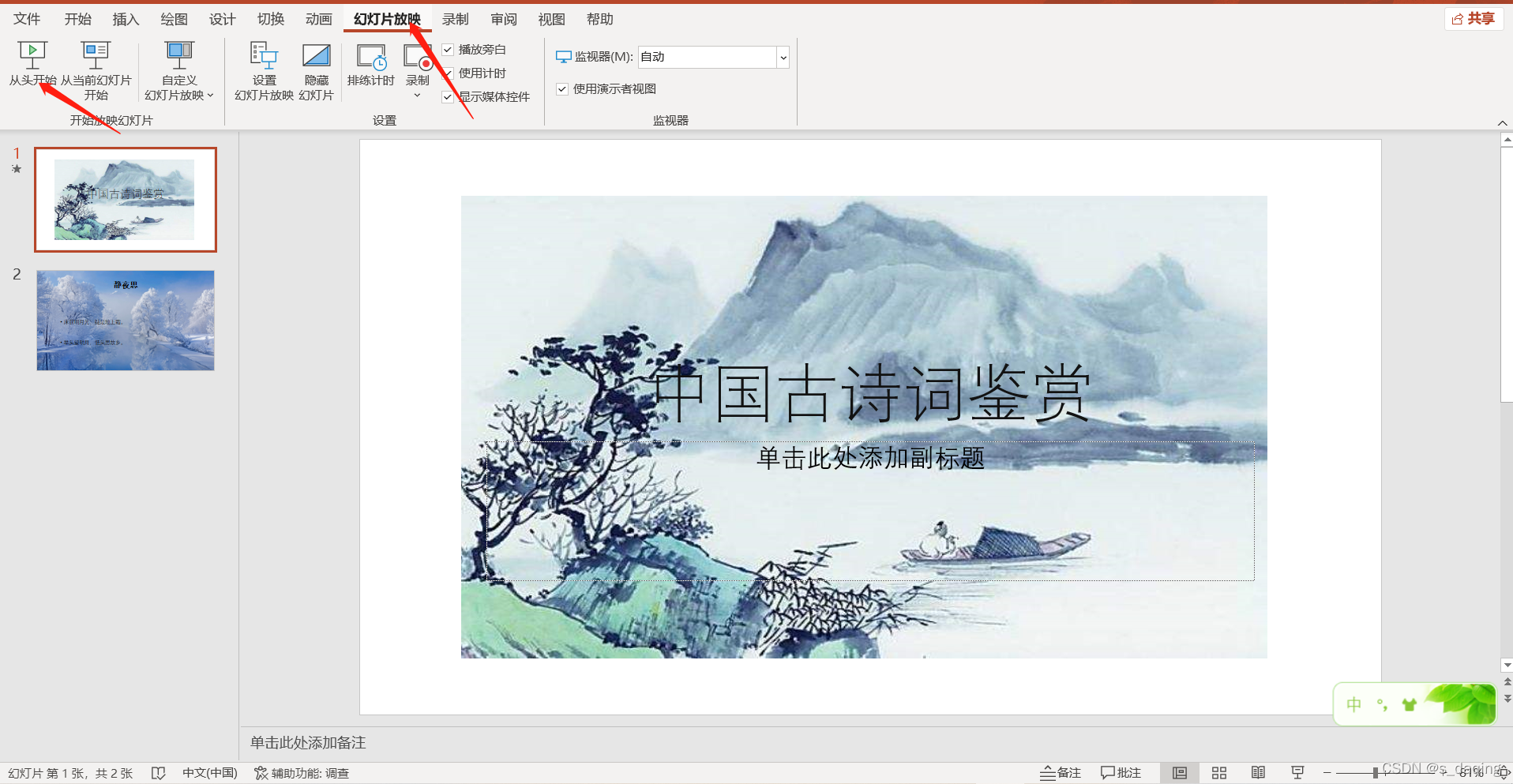
5. Save PPT
Click the save button, also You can save using the key combination: Ctrl+s
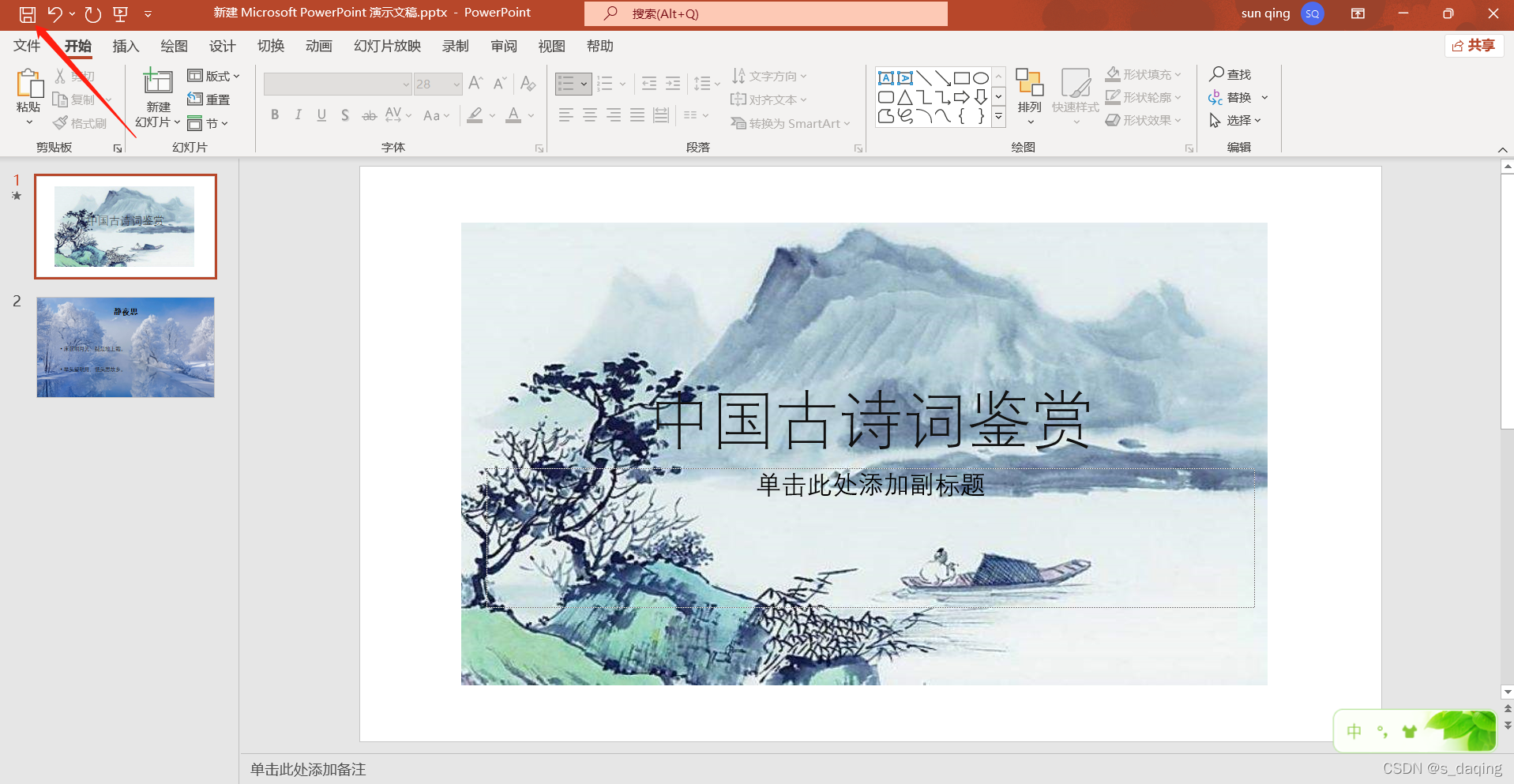
This will create a simple PPT.
Articles are uploaded by users and are for non-commercial browsing only. Posted by: Lomu, please indicate the source: https://www.daogebangong.com/en/articles/detail/zhi-zuo-PPT.html

 支付宝扫一扫
支付宝扫一扫 
评论列表(196条)
测试