
I shared an article a few days ago, [Give me a circle and teach you how to make a good-looking PPT! (1)】
Have you felt the great charm of the circle?
In fact, the simplest way to make PPT can also produce good results.
Mainly the principles and logic behind how to think.
Next, sweetheart, I’m going to share a use case about circles.
There is something new this time, take a look.
Case 1:
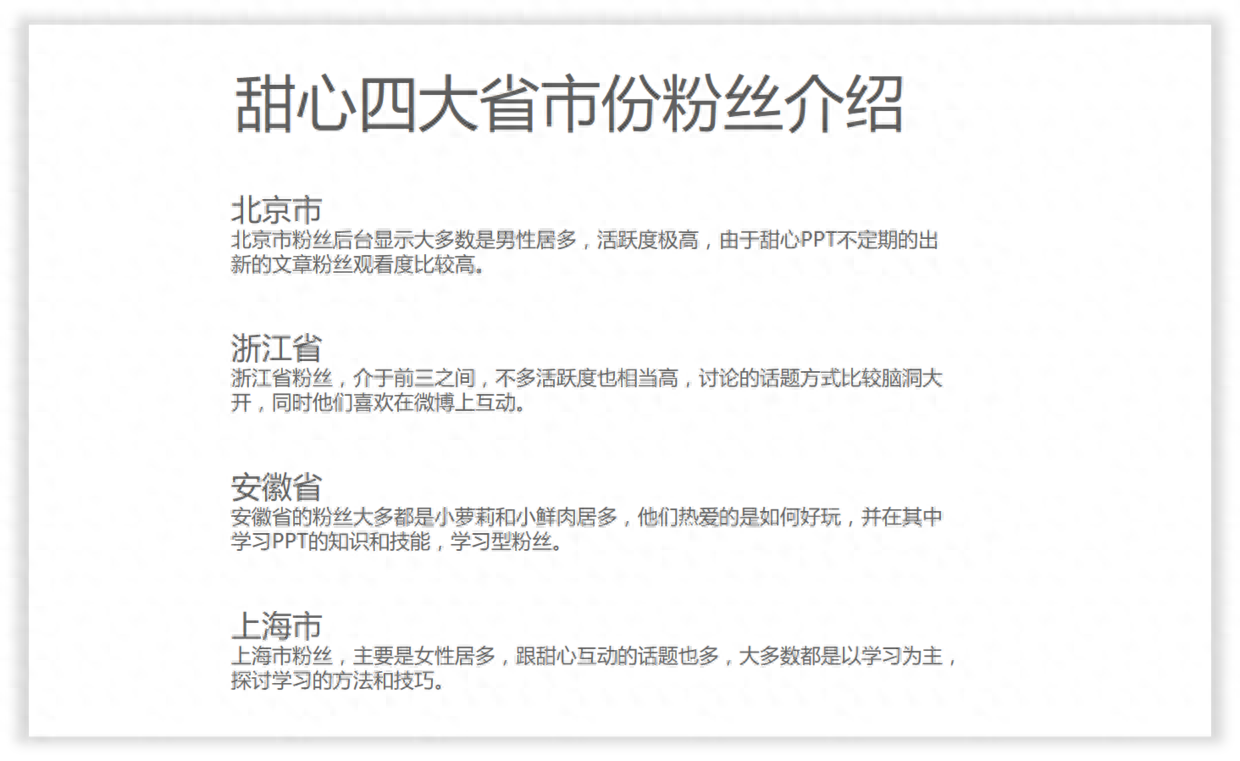
Case 1
The above is pure text, doesn’t it feel good?
The overall page should be well laid out and contrasted.
They are all very good, but the only drawback is that they are too monotonous.
Next, use a circle to decorate it a little, and it will be much better.

Modify effect 1
Using the combination of wireframes and color blocks, the overall feeling is very simple.
It is simple but not monotonous at the same time.
For example, you can also add a color block at the bottom to have a look.

Modify effect 2
Isn't this effect good?
The advantage of using color overlay is that it creates a sense of hierarchy and space.
In fact, it can also be made into particles, and the effect is very good.

Modify effect 3
Isn't this effect more beautiful?
This microsomal effect has become very popular in recent years, especially for the production of complete stencils.
Many PPTers have tried and tested it successfully.
Do you want to know how to do it?
It's actually very simple.

Microsome production
To create this microsome technique, insert a round color block.
Then set both the fill and the lines to gradients, and position the gradient apertures opposite each other.
Then add shadows to get the microparticle effect.

Set shadow
If you want the shadow to be lighter, you can increase the transparency value.
At this point, you will find that they are all horizontal modification effects.
Can it be replaced with another one?
Below, Tianxin made a vertical arrangement by referring to the case of KOPPT.

The material comes from KOPPT
, the effect of using such a circular shape is also very good, isn’t it?
Zoom in and see how.

The material comes from KOPPT
Then after downloading Sweetie, you only need to modify the copy.

Modify effect 4
Let’s take a look at the comparison before and after the modification.

Comparison before and after modification
Recommended to pay attention to: PPT Talent Show, you can learn PPT with famous experts.
Case 2:
Let me give you an example next.

Case 2
Think about it, how should this case be modified using only circles?
In fact, there is still a way.
For example, still use the overlay method, add a white circle and set a shadow.
As shown in the picture, it feels pretty good.

Modify effect 1
You can also add a translucent color block at the bottom.
Set off the overall sense of space.

Effect 2
If you feel that the circle is too much.
Remove the white and see how it goes.

Modify effect 3
After removing the white, the effect is not bad.
If you feel this way, it's not bad.
Sweetie, let me share another one with you, superimpose each circle on top of each other.
See what the effect is.

Modify effect 4
Wow, are you surprised?
The entire modification only used circles, and no other shapes were used.
The result is wonderful.
Finally, let’s take a look at the comparison effect before and after the modification.

Before and after comparison effect
Okay, that’s all for sharing today.
I hope these cases can bring you some new ideas when doing PPT.
Finally, give it a like and follow it before leaving.
Recommended to pay attention to: PPT Talent Show, where you can learn PPT with famous experts.
Articles are uploaded by users and are for non-commercial browsing only. Posted by: Lomu, please indicate the source: https://www.daogebangong.com/en/articles/detail/zhi-yong-yuan-xing-ye-neng-zuo-hao-PPT-luo-ji-tu-biao.html

 支付宝扫一扫
支付宝扫一扫 
评论列表(196条)
测试