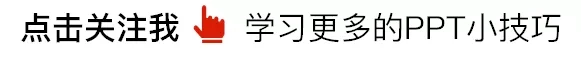

HELLO, hello everyone, I am Brother Li!
If you want to make PPT well, shapes are indispensable. One of the shapes I like to use is the circle.
Because circles are really easy to use. I can use a circle to make a set of PPT, and every page They are all different.
Let’s take a look.
01
PPT Cover page
Let’s take a look at the original PPT first, which is a very simple title and company.
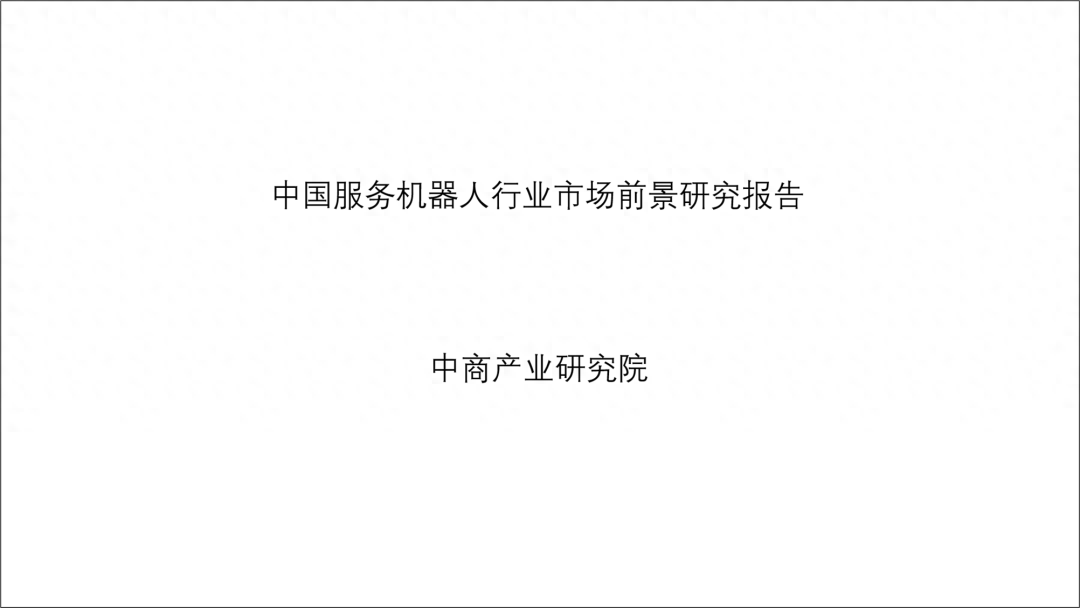
How to layout it beautifully?
Let's first align the title to the left, and then sort out the hierarchy, as shown below, doesn't it look good?
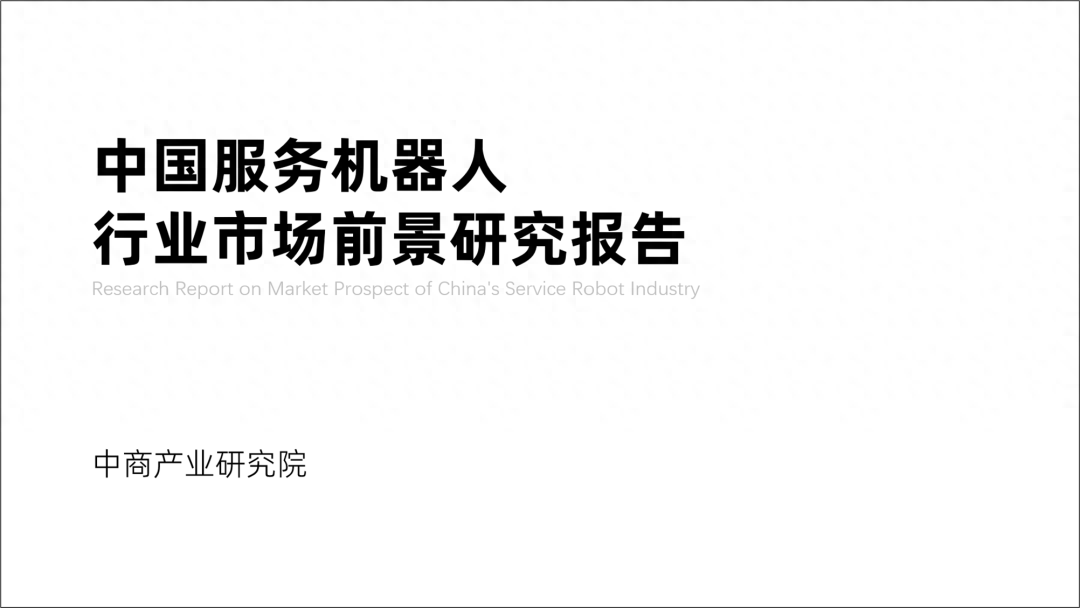
The right side is a bit empty, just look for a picture of a service robot, so it will match perfectly.
The title is still a bit long, so let’s break it into three lines.

Next, add circular color blocks, modify and design, and finally you will get a PPT page like this.
It looks pretty good.

02
Large paragraph of text
The second page PPT is the definition of service robots.

How should this be formatted more vividly?
We first deal with the level of copywriting, and then do the visual design.
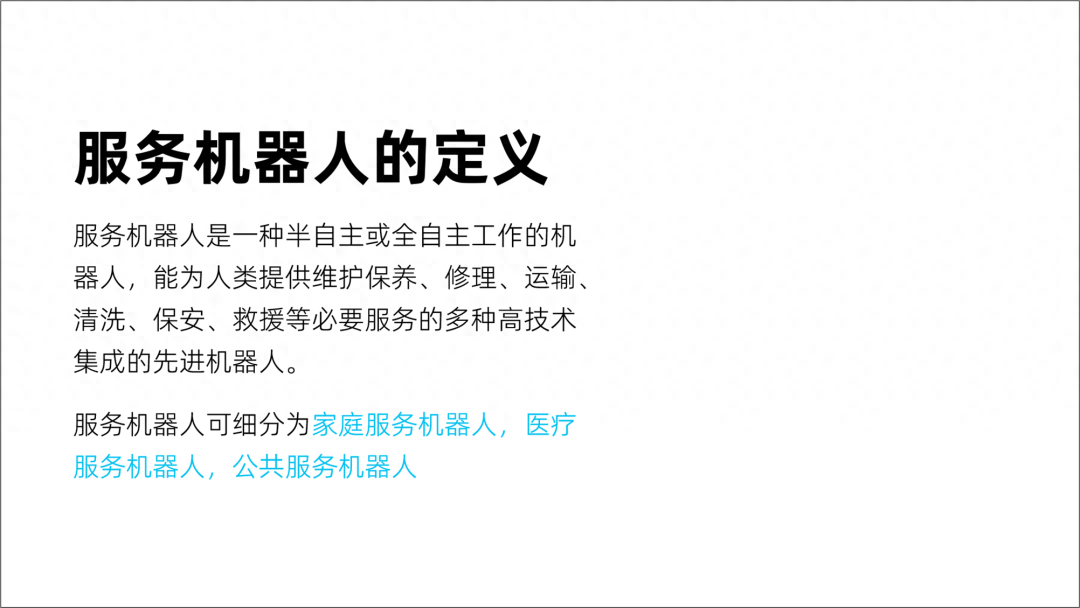
There are three main categories of service robots, and a visual design can be made here. Like below.

Of course, it still feels a bit weak at the moment, let's adjust the details again.

You can also add a three-dimensional rotation on this basis. The effect is as follows, which is not bad.

03
Four Big trends
The third page PPT talks about the four major trends in service robots
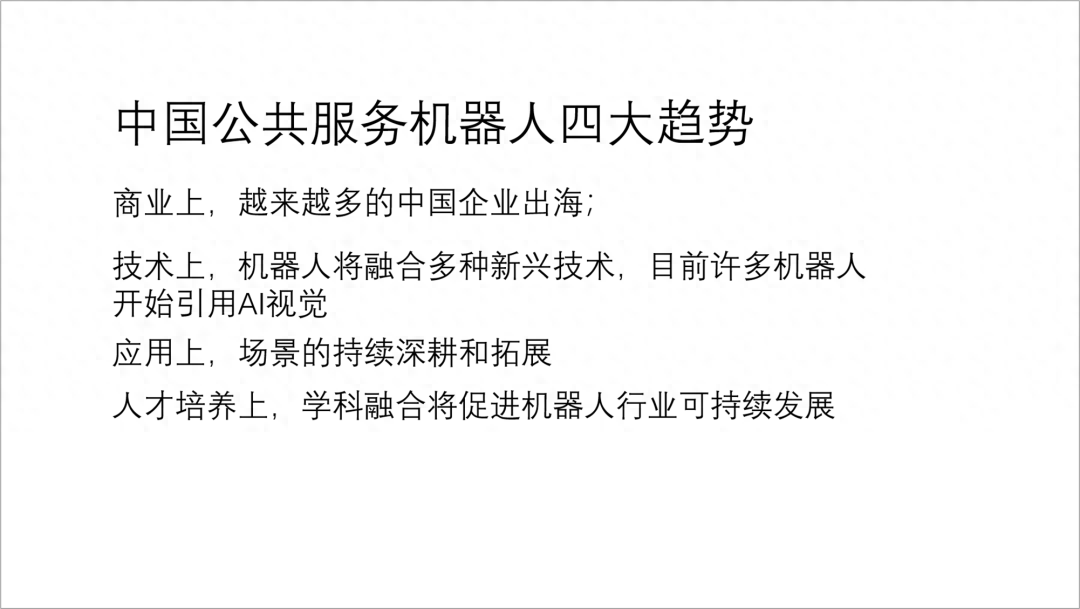
This page is firstmost suitable for typesetting in a parallel structure.
Divide it into four parts, and then refine the subtitles for each part.
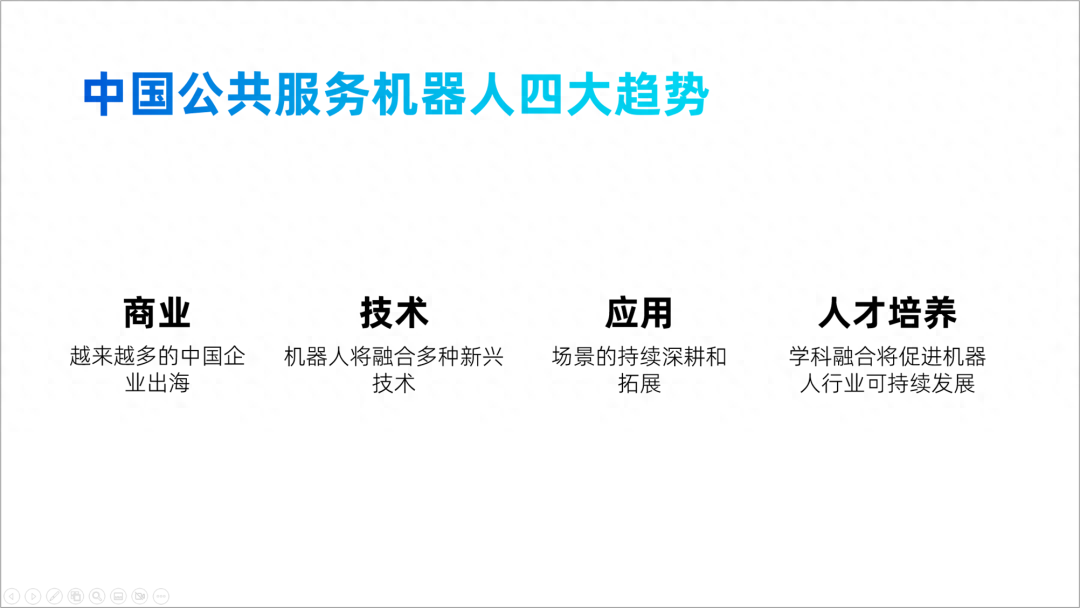
Doesn’t it look a bit thin and empty, so we’d better add some icons to it.

Placing only the icon still lacks some sense of design. The best way is to add a circle at the bottom of the icon.

Or you can change to a surrounding structure, which is designed with circles.
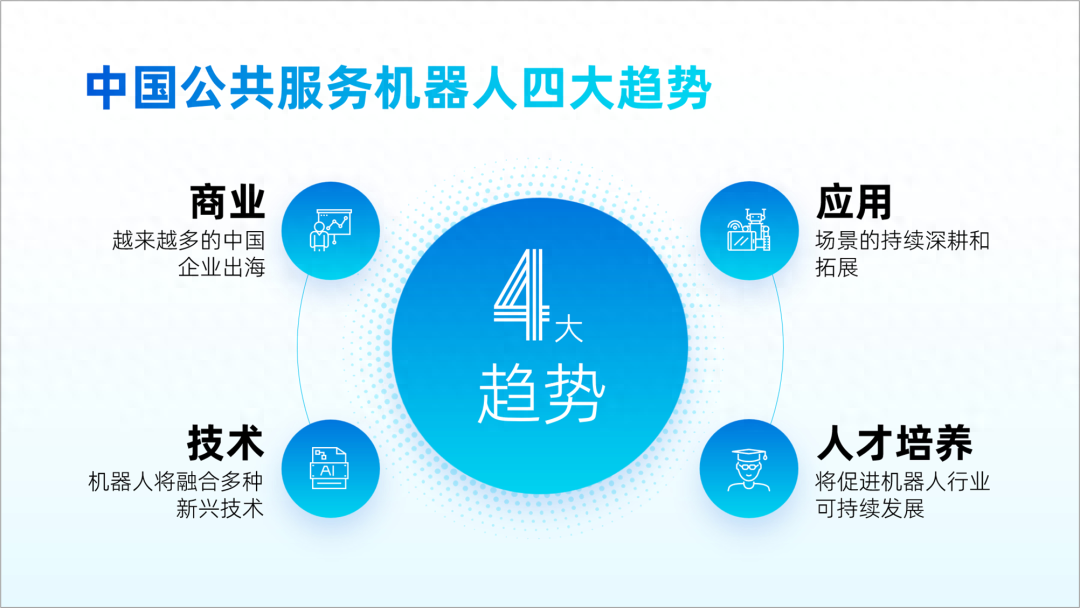
04
Four pages
This PPT page is about Ecovacs, a representative company of public service robots.
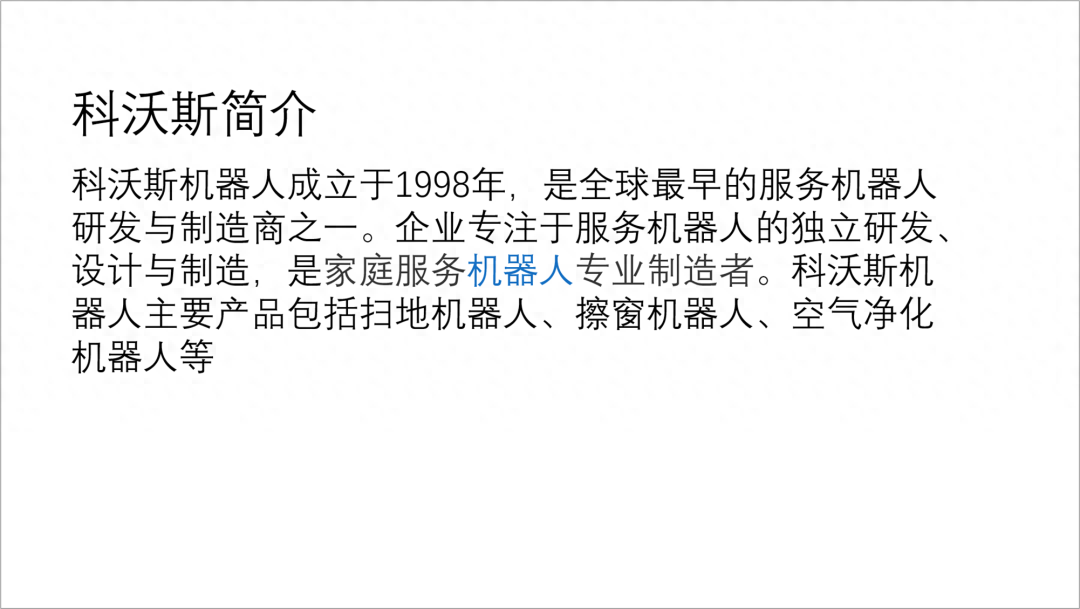
Let’s briefly sort out the logic and create layers.
can be divided into three pieces of content.
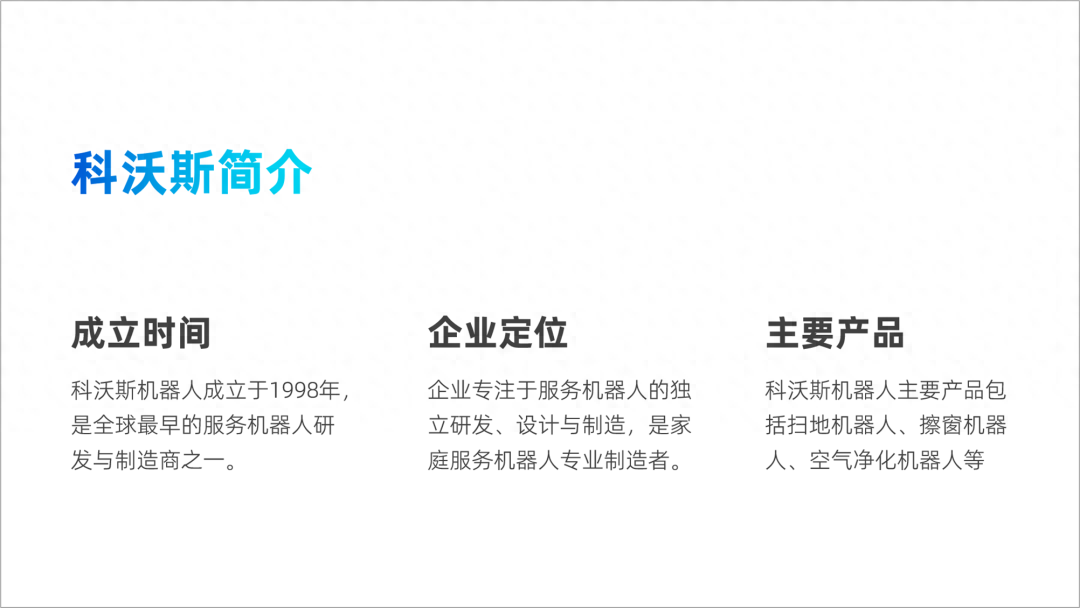
Next, let’s do the layout. You can use semicircle wrapping here.

Let's change the product so that we can add a round shape.

Since all pages are designed with circles, we add smooth switching animation< to them /strong>, you can get such an effect.
Add animation and try the projection effect.
It looks pretty good.
Did you learn what you saw here?
PS: I am Brother Li, a PPT designer who has been working as a PPT designer for 8 years.
If you also want to make good-looking PPT, you can learn from Brother Li. The column has a total of 40 video lessons , which are very systematic and of super high quality.
There is also a Q&A community, and 5G PPT materials are also given
Articles are uploaded by users and are for non-commercial browsing only. Posted by: Lomu, please indicate the source: https://www.daogebangong.com/en/articles/detail/zhi-yong-yi-ge-yuan-gao-ding-yi-fen-PPT-er-qie-hen-jing-cai.html

 支付宝扫一扫
支付宝扫一扫 
评论列表(196条)
测试