Holle! Hello everyone, I am Daxiang. The past two years have been really sad. Some familiar idols have slowly passed away, and we have grown old.
Okay, back to the main story, let’s talk about the PPT countdown animation. Although you can find a lot of countdown animations on the Internet, but then again, it is more practical to control your destiny in your own hands.
After all, if you know how to do it, you can do whatever you want. For example, we can change the digital font and background of the PPT at will. Figures like the ones below.

In fact, it is very simple to use PPT to create a countdown animation. For many novices, they will know it at a glance. If you don’t believe me, read on.
1)
①Enter the number 3-Add entry animation to number 3-Enter animation and select "Basic Zoom"
② Then import the background as the bottom layer
③At this time, the numbers have the most basic animation form
▼
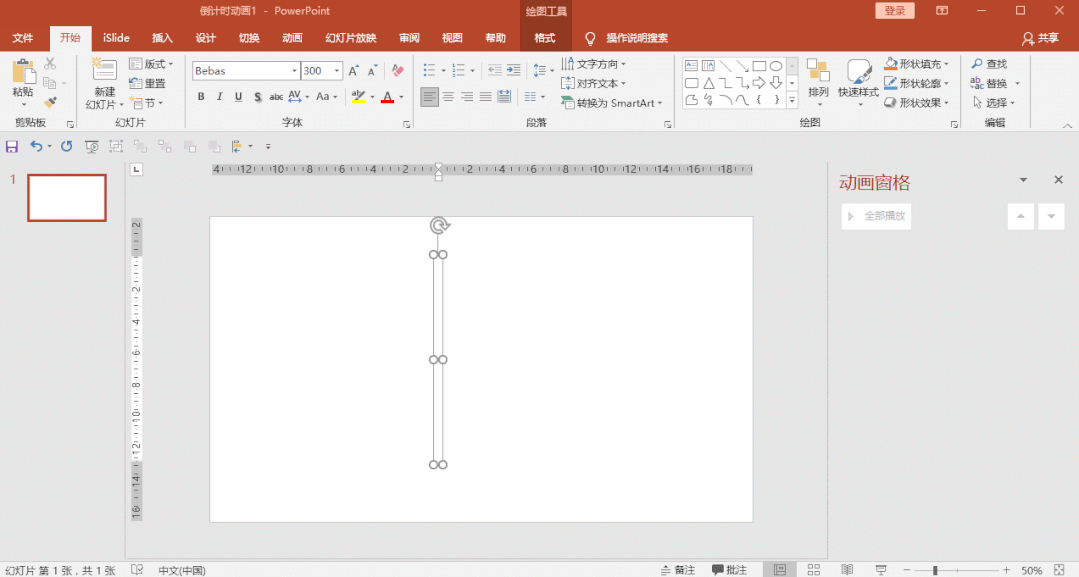
Basic countdown animation
The countdown animation actually has the same animation principle for each number, so just copy it and change the number.
2)
①Copy 2 copies (if it is a 5 countdown, then copy 4 copies)
②Switch-switch mode "Set automatic slicing time"
③1 second
▼
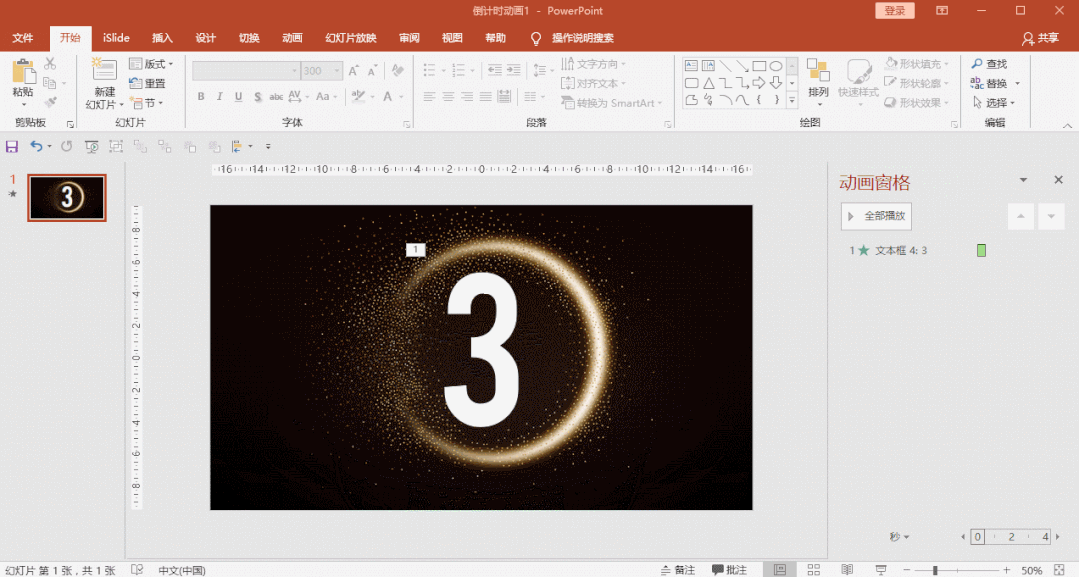

Just two steps, a basic and simple ppt countdown animation is created like this, simple.
This animation style can actually have many kinds. The above is the "zoom out" effect of basic zoom, and there is also the following one that selects the "zoom in" effect from the basic zoom effect option. .

At this time, the numbers are animated from big (outside) to small (inside) ▼

The above is the most basic countdown animation, and it is also a countdown animation. The particle below may take some time. It is made using the new function of PPT "smooth animation".
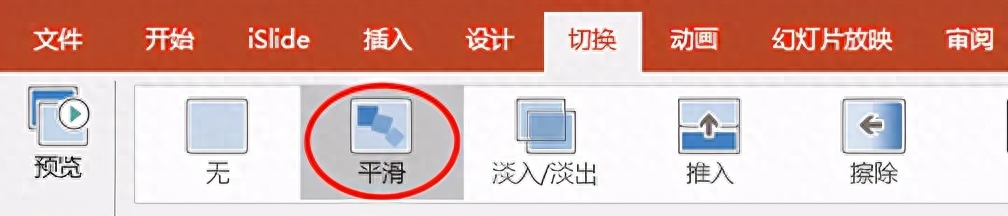
Only available after the 2019 version
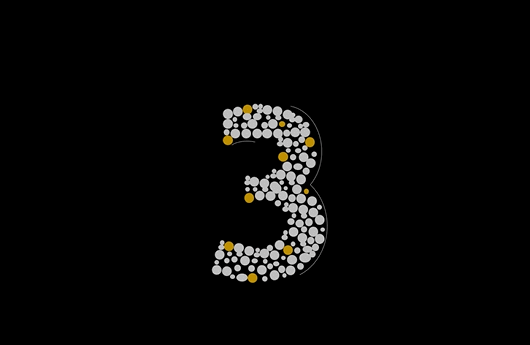
Draw one by one, be patient
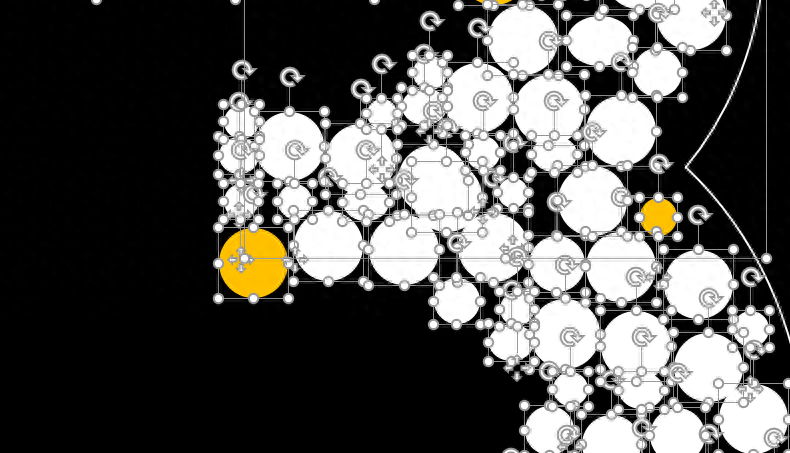
In fact, the principle is also very simple. What is complicated is the drawing process. Let me briefly explain it. I will not describe the production process. It is too brain-consuming.
Countdown to 321.
① We first enter a number 3, and then fill the drawn circles (as above) with the number 3 one by one.
② Then make a copy, rearrange the circle filled with a 3 shape into a number 2, and switch to smooth.
By analogy, this animation is completed. Interested P friends can try it, but! Be patient
Man depends on clothes and horse relies on saddle. No matter how the numbers change, they are still just numbers. They need better green leaves to set off, and these green leaves It's the background.
These are the exquisite backgrounds in my material library. You can pick them up if you need them




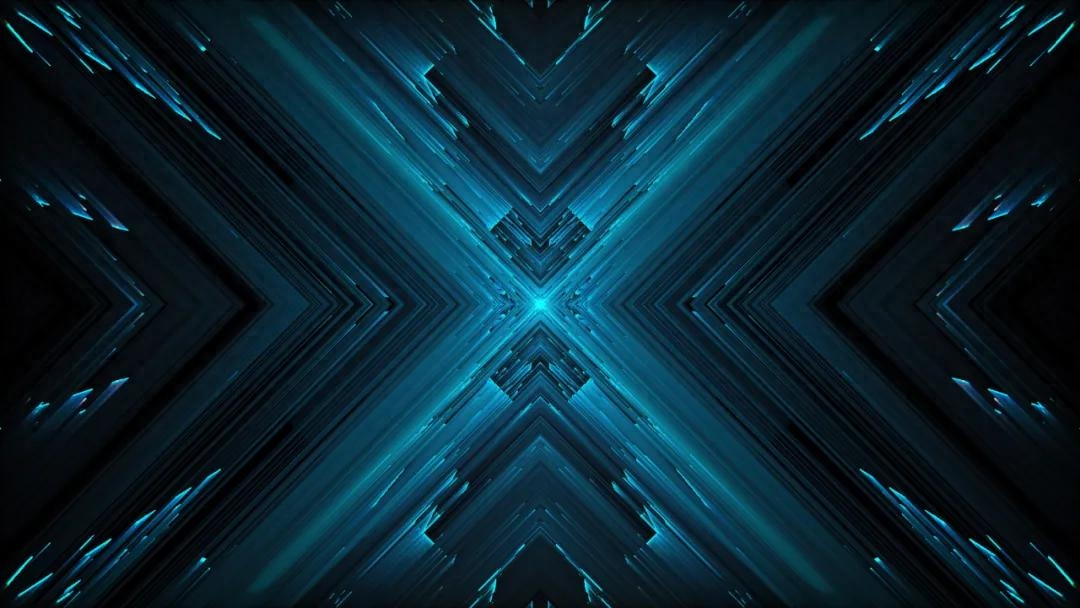

.....
There are more than 60 background images in total. I won’t list them one by one. Okay, there is so much content today, what you needPrivate messagepick it up!
That’s all for today. If you want to learn PPT, please continue to follow me.
Articles are uploaded by users and are for non-commercial browsing only. Posted by: Lomu, please indicate the source: https://www.daogebangong.com/en/articles/detail/zhi-yao-2-bu-yi-ge-PPT-dao-ji-shi-dong-hua-jiu-zhe-yang-zuo-chu-lai.html

 支付宝扫一扫
支付宝扫一扫 
评论列表(196条)
测试