
In "No In the article "Click on Excel Knowledge to Classify and Merge Multi-line Texts That Can't Be Failed in Community Operations", I introduced my recent experience as a coach in a reading training camp. After I helped the operation brother who was responsible for the issuance of wealth coins to use the pivot table and the TEXTJOIN function to merge the total number of daily wealth coins and the reason text, the brother insisted on giving me 10 wealth coins as a thank you. Although This wealth coin is of no use to me.
For my little brother After practicing this method for a few days, he came to me again one day. "Teacher Gan, please help Although the table template I designed is very easy to use, it is still troublesome for me to copy the reasons for giving coins line by line from Excel and paste them into WeChat.”
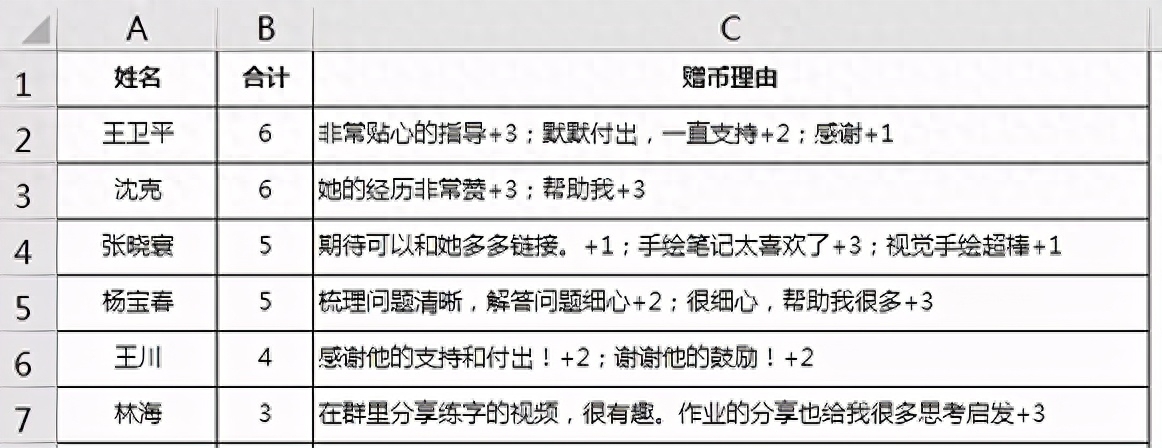
I asked him What a troublesome method, he said: "I cannot copy cells directly. If Directly copy cell C2, for example, and paste it into WeChat as a picture.”
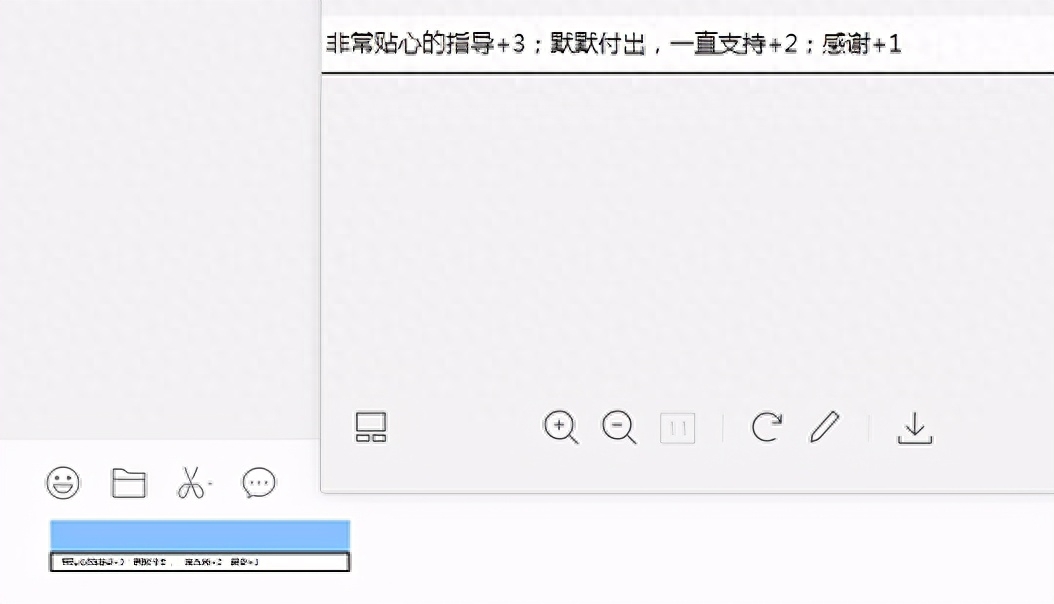
Little brother continues Said: "I want to put the cursor on the edit bar of each cell and press CTRL +A to select all, copy, then switch to WeChat and paste to create text. So many people, one month of training camp, have to do this every day, I will collapse just thinking about it. ”
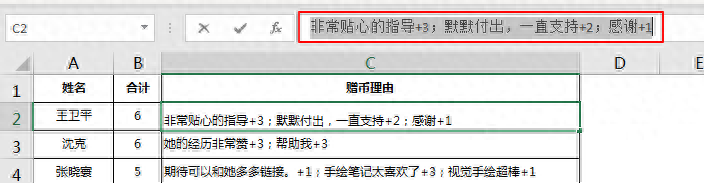
I asked Xiao Brother: "If this method is very time-consuming and laborious, have you thought of any good method?"
Little brother one Face told me proudly: "I thought of a good way, which is to copy and paste the entire form directly into PPT to make a long picture suitable for viewing on a mobile phone screen. In this way, the workload will be greatly reduced."
Then let me ask He: "Then since you have thought of such a good method, are there any problems?"
he replied : "The problem with this method is that I have already set the row height of the table in the PPT Column width, border color, font color and size, once the data is updated the next day, I will copy and paste the latest table into the PPT. The format is all messed up, and I have to readjust the formats. Is there any way to convert Excel's How about linking the table to PPT?"
Change Excel's There is really a way to link data to PPT, and it is very simple. Just click "Insert-Object-Create from File" , click the "Browse" button to find the Excel workbook just now, and check "Link". You may ask, the link is an entire workbook, how do I select the worksheet I want? The method is very simple, youjust select that worksheet when you close and save the workbook you just saved< /span>.
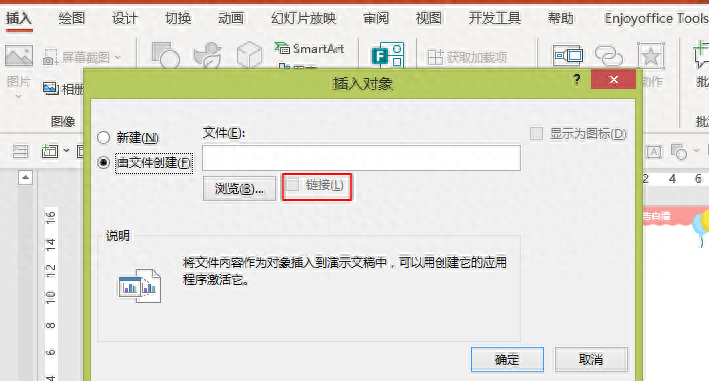
This is me Link to the effect in PPT:
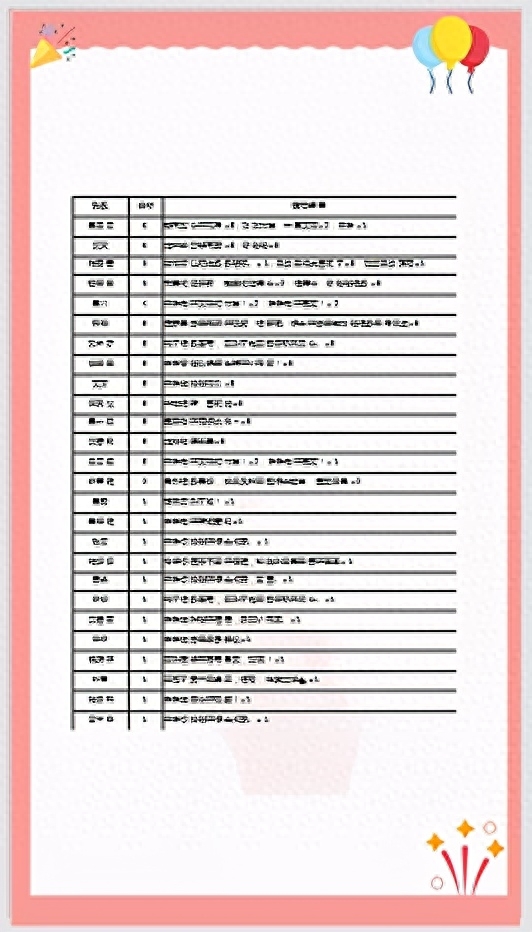
When we are Double-clicking the left mouse button on this table will automatically open the linked worksheet. All formatting must be modified in Excel, such as font, font size, row height and column width, border lines, etc.
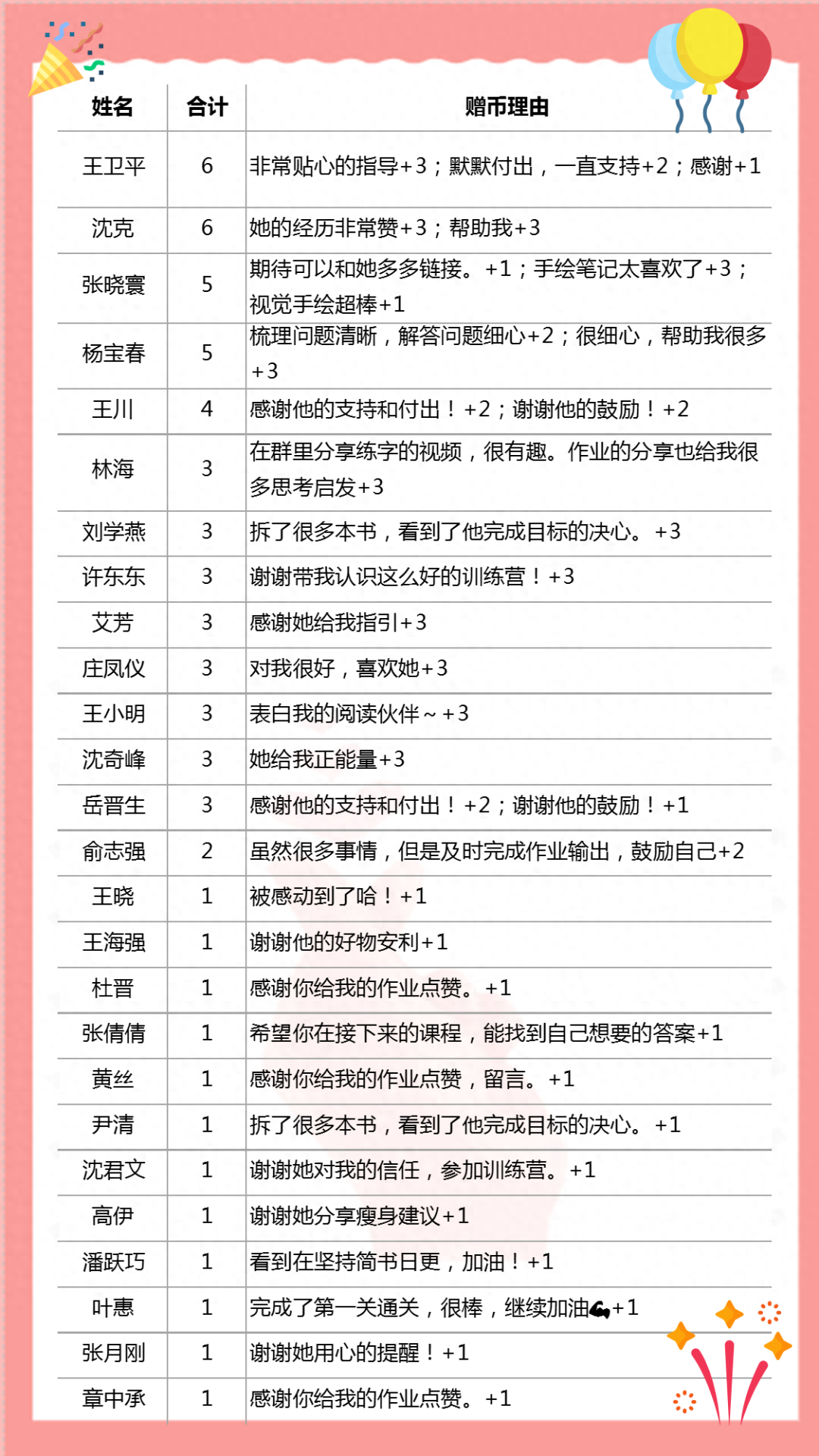
This is the adjustment The effect will be seen in the PPT. After the Excel data changes every day, only needs to be Click the right button of the mouse above this table and "Update Link". The data will be automatically updated while ensuring that the table format remains unchanged.
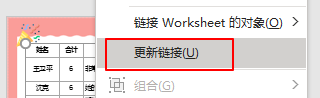
When I put After telling the operation brother about this big move, he was shocked.It originally cost 2 After hours of work, I helped him use functions to optimize it and it only took half an hour. Now he only needs to right-click to update the data, and it can be done easily in 1 second.
Office still works There are so many wonderful and efficient functions, but I feel regretful: "Why am I working overtime every day? I can't continue to work in such an inefficient manner. I have to learn Office well from Teacher Gan. Teacher, do you have any training?" Do you want me to sign up for the camp?" Haha, welcome!
May everyone Able touse Office skills to say ByeBye to inefficiency!
Articles are uploaded by users and are for non-commercial browsing only. Posted by: Lomu, please indicate the source: https://www.daogebangong.com/en/articles/detail/zhi-xu-yi-zhao-jiu-ke-yi-jiang-Excel-zheng-biao-dong-tai-lian-jie-dao-PPT-zhong.html

 支付宝扫一扫
支付宝扫一扫 
评论列表(196条)
测试