- Graphic and text skills
After learning the table layout, let's learn to set the table style.

The basic operation of setting the table style is: select the cell area where you want to add color, click "Start" - "Color Fill" small triangle folding box. Choose a color and fill it with one click, and set the Font Color the same way.
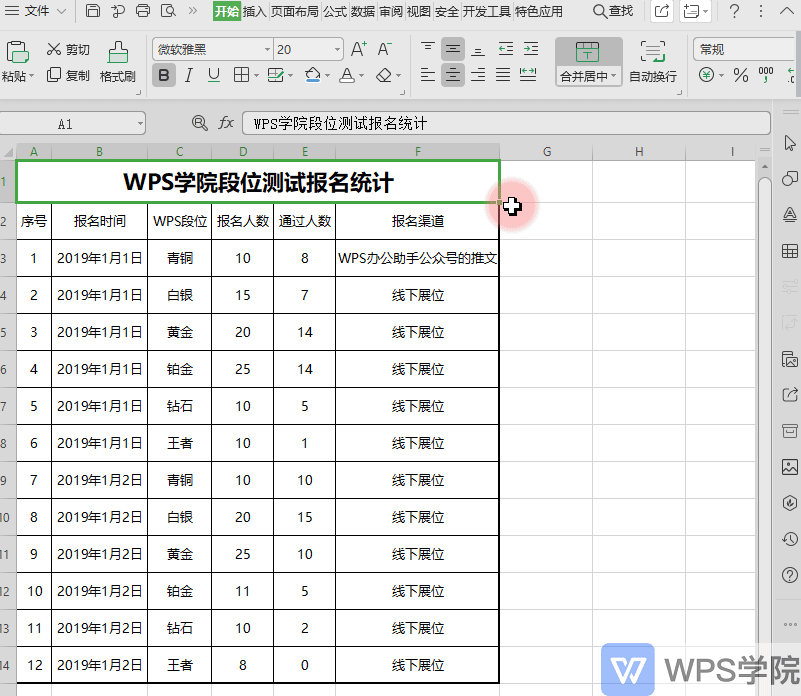
But this design is more time-consuming.
WPS provides a variety of table styles that can quickly apply beautiful and professional formats to tables. Select the table area, click "Start" - "Table Style", and select a table style to apply. Setting the table style in this way is very fast, and the color matching is also very beautiful.
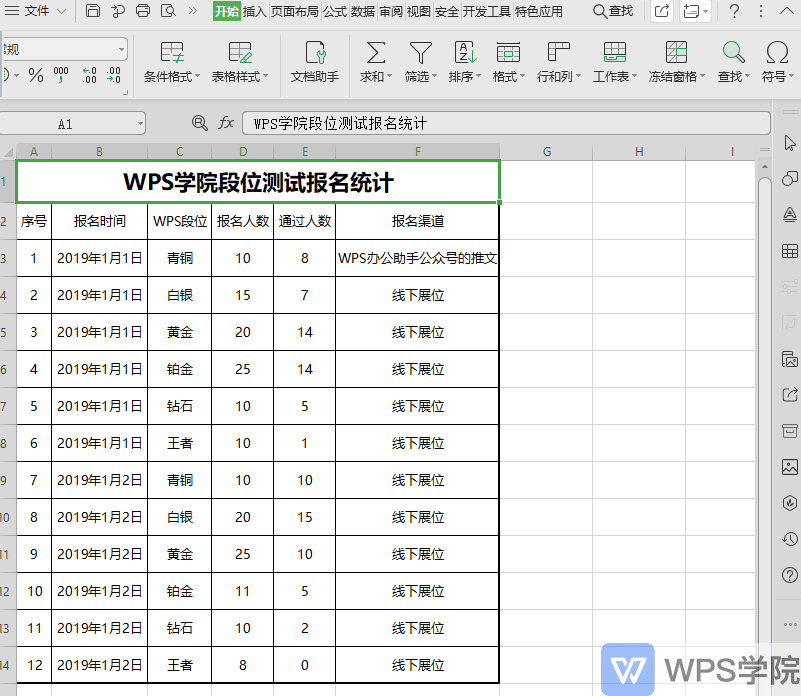
Select the table area and use the shortcut key CTRL+T to set it.
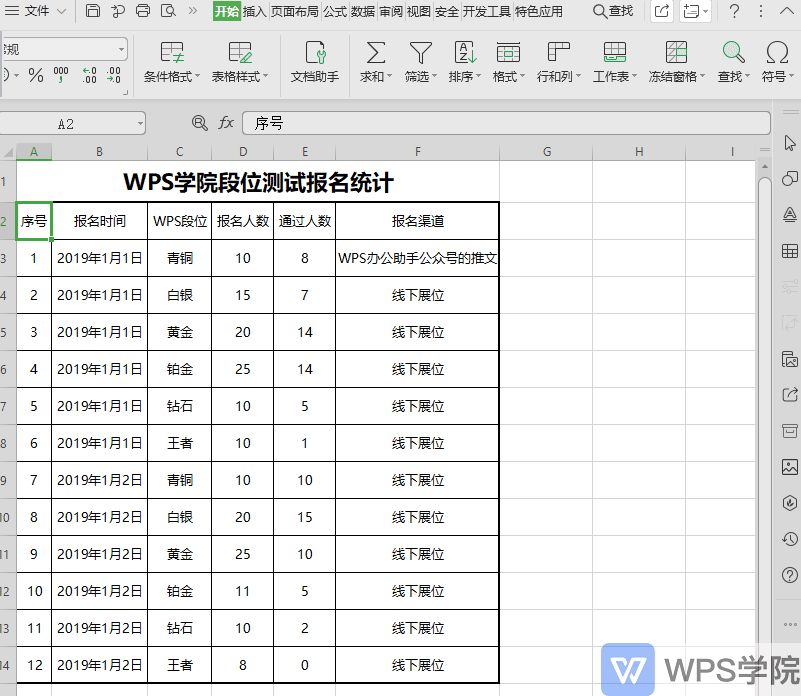
We found that there are some border lines in the cells next to the table, which is not very beautiful. These lines are "grid lines". How to hide these grid lines? Click "View" - uncheck "Show Grid Lines". The table will be much neater!
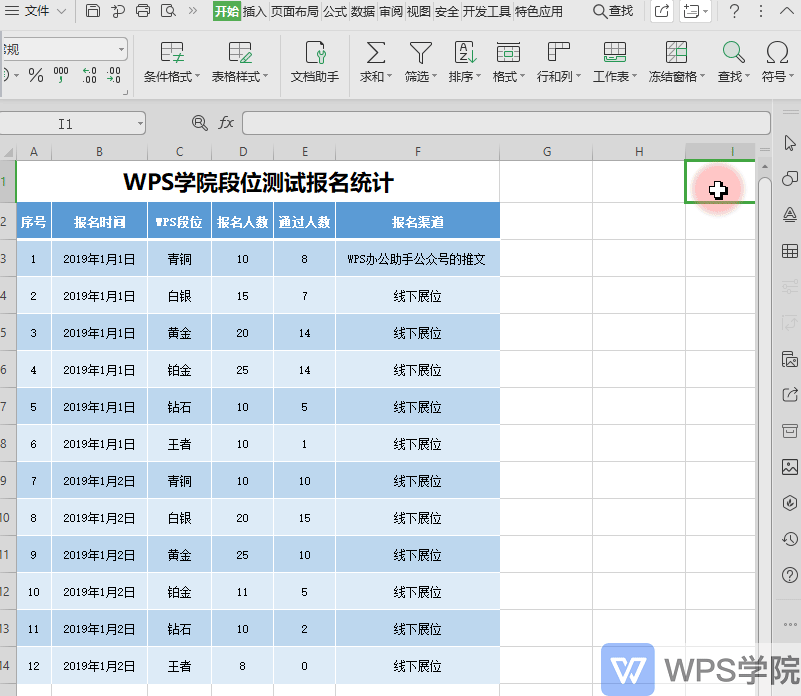
Articles are uploaded by users and are for non-commercial browsing only. Posted by: Lomu, please indicate the source: https://www.daogebangong.com/en/articles/detail/zhi-neng-hua-biao-ge-she-ji-yi-jian-tao-yong-yang-shi-ji-qiao.html

 支付宝扫一扫
支付宝扫一扫 
评论列表(196条)
测试