- Graphic and text skills
In the office process, we often need to organize a large amount of data in WPS tables.
When there is duplicate content in the data, it becomes very tedious to deal with.
But with a simple WPS trick, we can quickly find all duplicate data, thus simplifying the data organization work.

First, select the data area that needs to be checked, and then click "Data" - "Highlight Duplicates" in the menu bar. After confirmation, the duplicate data will be highlighted in orange.
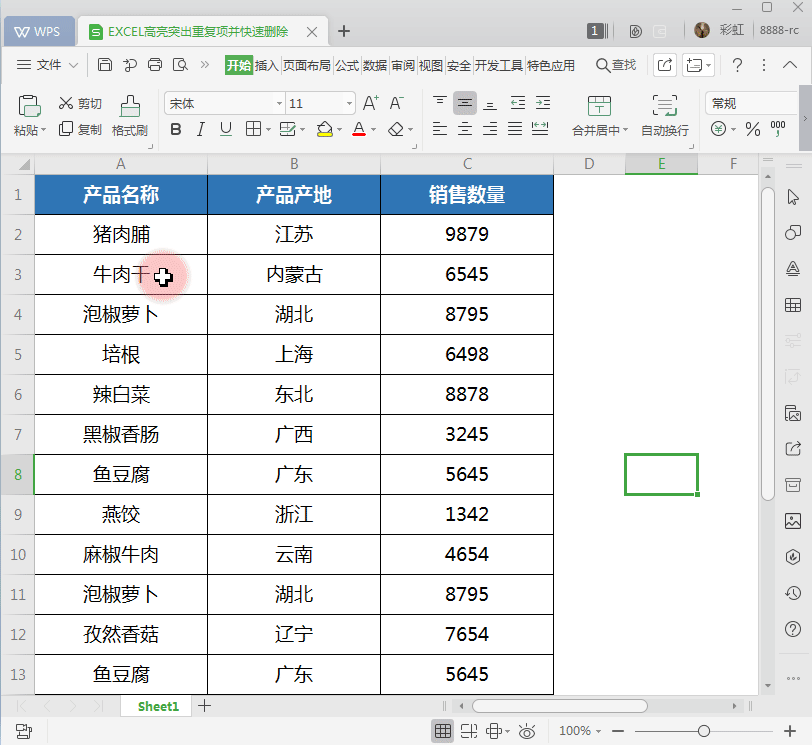
To delete these duplicates, you can continue to select "Data" - "Delete Duplicates", in the pop-up dialog box, select the row or column (for example, column A) where duplicates need to be deleted, and then click OK to complete the deletion of duplicates.
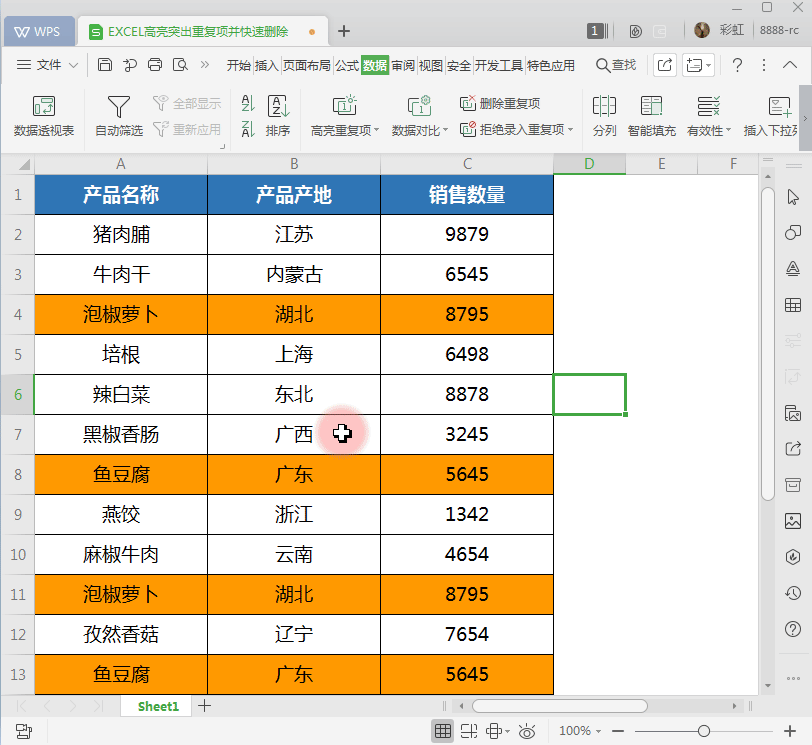
Have you mastered this practical little trick now?
Articles are uploaded by users and are for non-commercial browsing only. Posted by: Lomu, please indicate the source: https://www.daogebangong.com/en/articles/detail/zhi-neng-biao-ge-chu-li-tu-chu-xian-shi-chong-fu-xiang-yu-yi-jian-shan-chu-ji-qiao.html

 支付宝扫一扫
支付宝扫一扫 
评论列表(196条)
测试