
As a designer who specializes in PPT for Internet companies, 99% of clients require that the page have a sense of technology and a cool style.
Therefore, I would like to share with you my experience in making technological PPT and teach you how to make a technological PPT quickly and effectively.
Three-dimensional effect
When doing analysis data pages, you can add these cubes to make the page more spatial.

There is also a matrix diagram like this

Convert a two-dimensional histogram into a three-dimensional effect
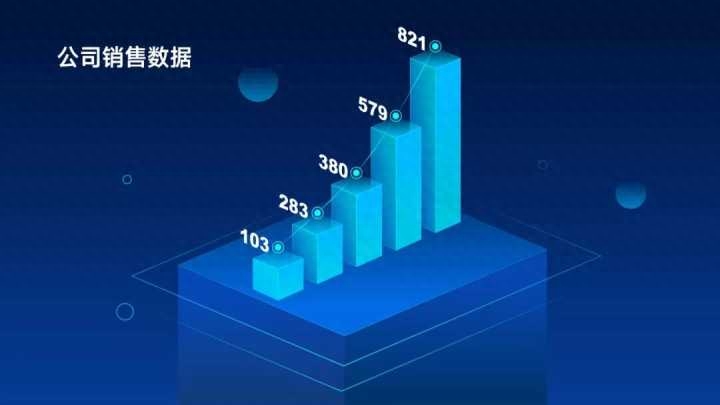
Show the company's business growth:
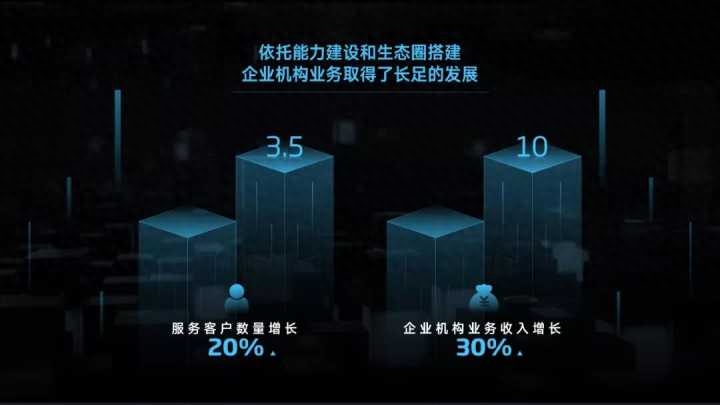
Are you curious about how such a cube is made?
In fact, it's very simple. I've given you a tutorial and you can do it.
1. First insert two hexagons of the same size into the page
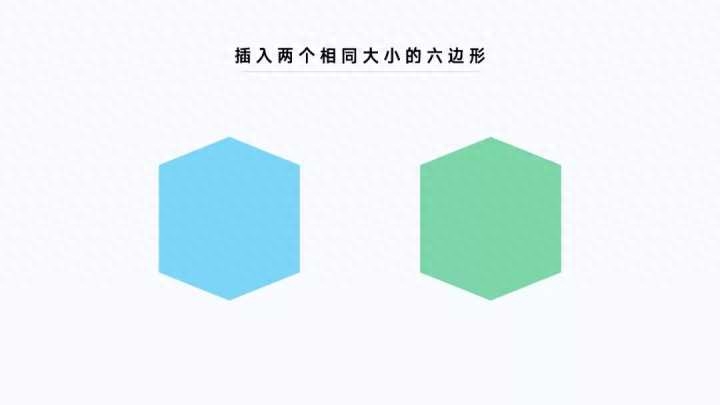
2. Move the hexagons to overlap. The overlapping positions are as follows:

3. Select two shapes and click Split in the merged shape to get the following three shapes:
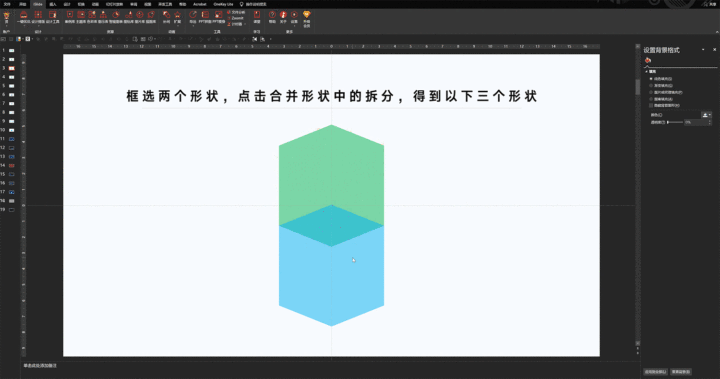
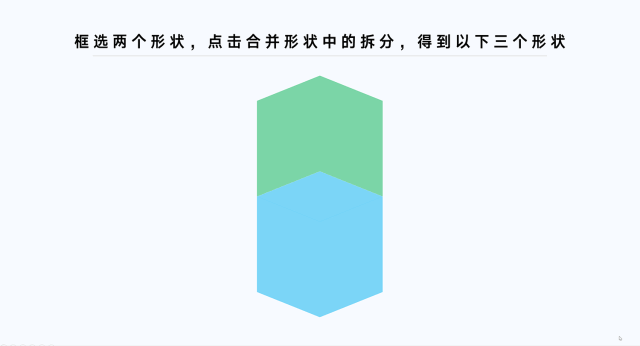
4. Insert another rectangle and overlap it with shape 1:
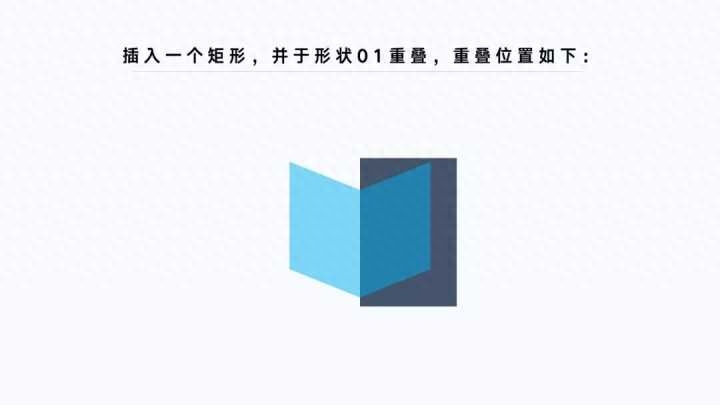
5. Select two shapes and click Split in the merged shape to get the following three shapes:
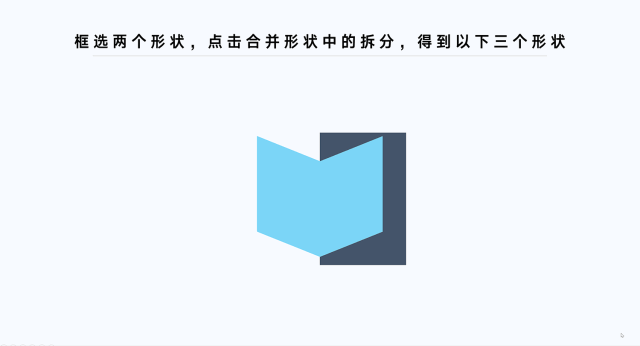
6. Finally, piece together shape 1.1, shape 1.2, and shape 2
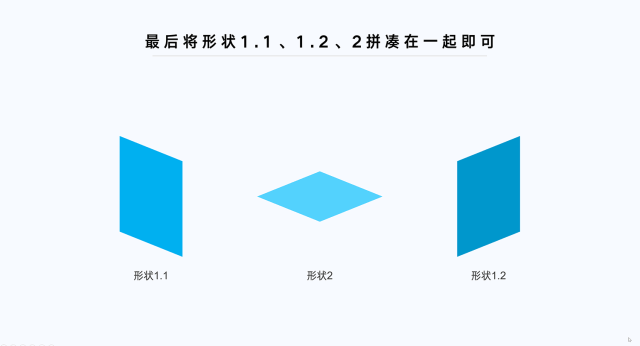
7. At this step, we change the background to a dark color, and then adjust the three shape gradient parameters respectively, and a super cool cube is completed.
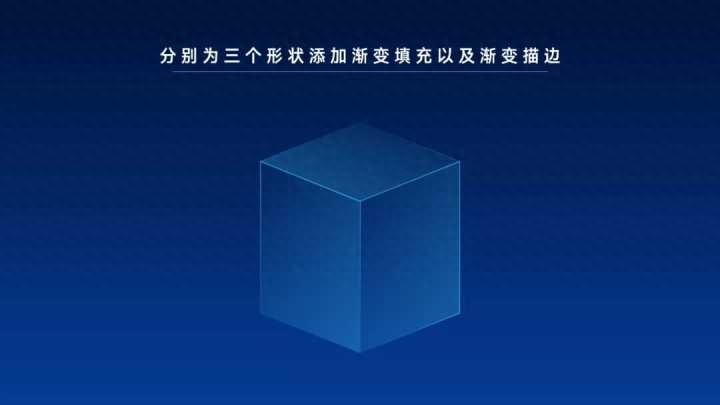
Let’s put the drawn cube on a specific actual page and see the effect:

If you feel that the page is a bit monotonous, we can try adding some gradient lines to the cube to create an upward trend:
Finally, we can also add an animation that floats in sequentially according to the logical relationship of the page content, making it easier for the audience to understand:
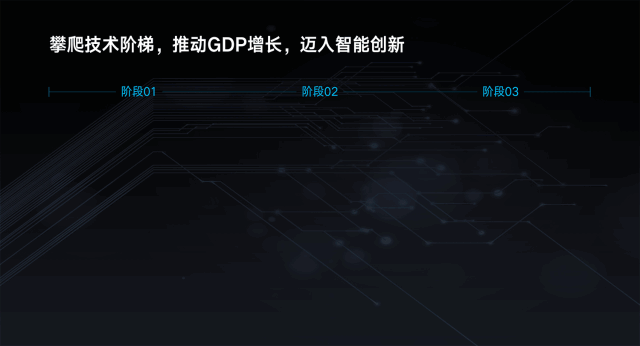
In this way, a PPT page with a full sense of technology is ready!
Creative graphics
When talking about the sense of technology, everyone can think of the luminous effect, so we can add some luminous elements to the page:
For example, such a gradient circle looks very cool when placed on the page.


How?
It's also very simple, just set the center gradient directly on the circle.
It can be easily completed by setting the parameters as shown below:

If you are really too lazy to do it, I will share with you some creative graphics I have accumulated in my daily life. Just reply "Creative Graphics" via private message. Apply directly, very convenient!
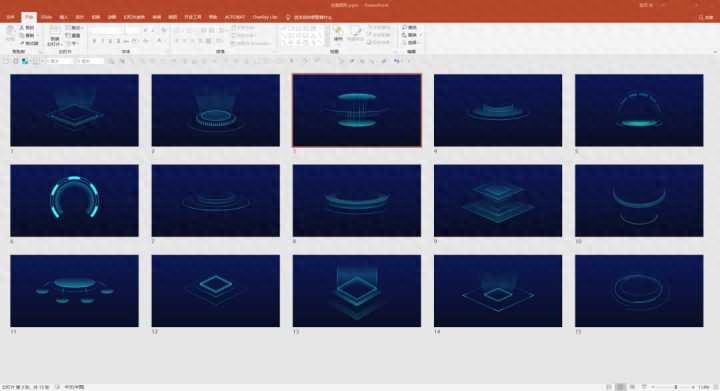
Light effect material
You can see that adding a sparkling highlight to this picture can enrich the page effect very well.
In fact, this uses light effect materials. To put it simply, they are some png pictures:
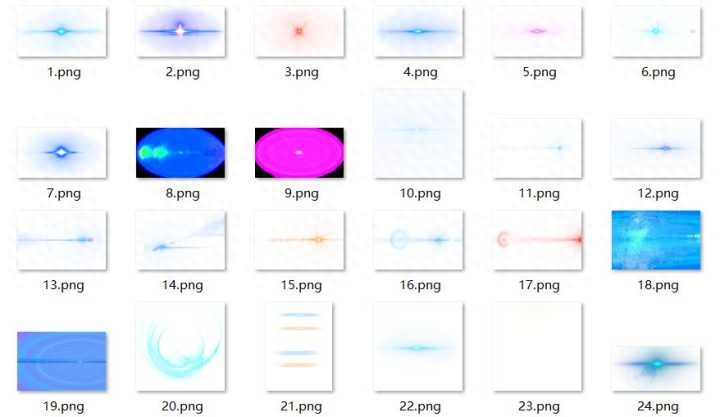
We directly insert the light effect material into the PPT, and then drag it to the corresponding position, like this:

Of course, if you feel that the radiation range of the light effect material is too large, we can also compress or stretch it:
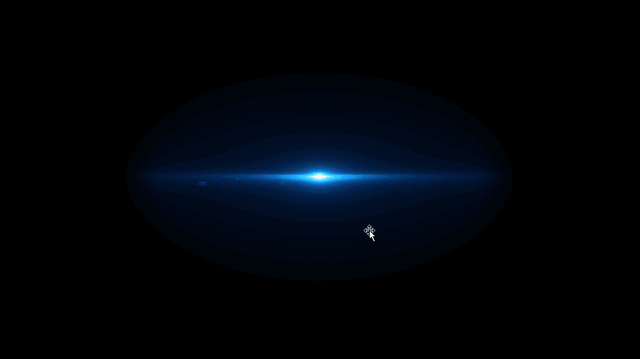
Finally, follow and retweet, and reply [Light Effect] via private message to receive these light effect materials!
Articles are uploaded by users and are for non-commercial browsing only. Posted by: Lomu, please indicate the source: https://www.daogebangong.com/en/articles/detail/zhi-hu-shou-cang-guo-qian-ru-he-da-zao-ke-ji-gan-de-PPT-wang-you-tai-shi-yong-le.html

 支付宝扫一扫
支付宝扫一扫 
评论列表(196条)
测试