When you are still worrying about writing ppt
When you enter the company, you need to choose the ppt template for your speech and your own speech Will the contents be integrated?
I know how to make ppt but want to make your ppt more beautiful. You can learn from the introduction The following method
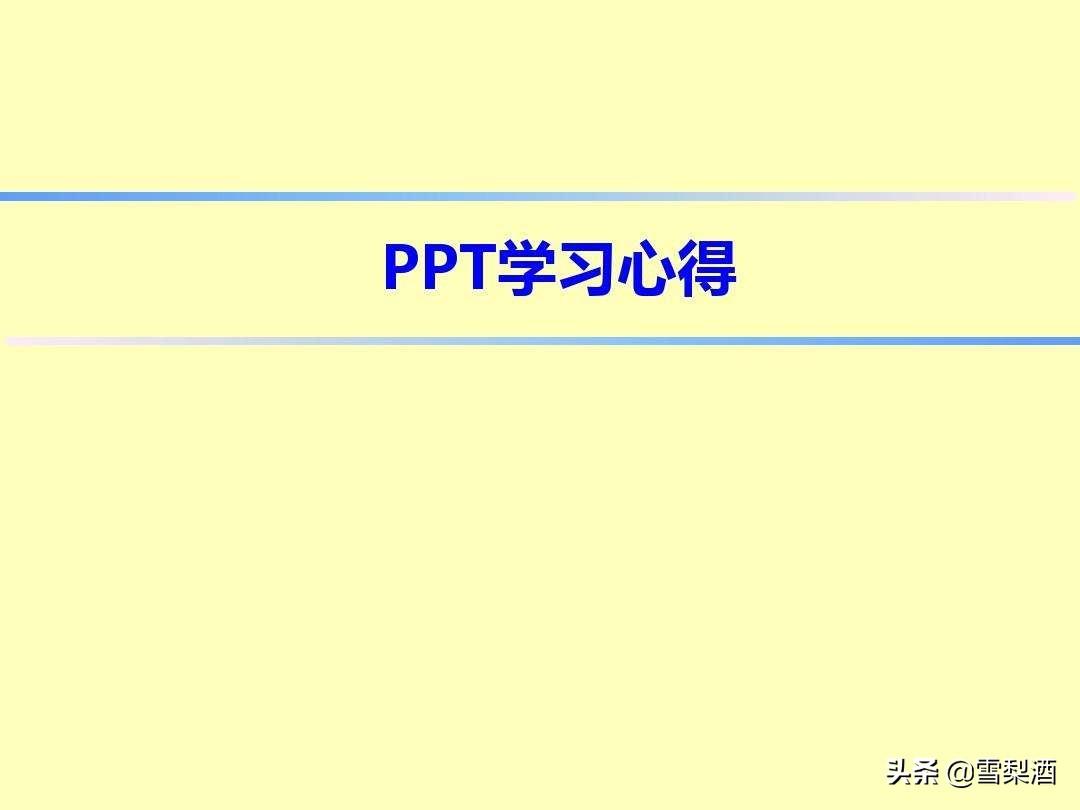
Master 4 major skills and easily learn basic ppt skills
1. Words:
Commonly used ones are Microsoft Yahei; Microsoft Yahei LIGHT; Founder Lanting Super Fine Black Simplified
Generally speaking, the most commonly used one is Microsoft Yahei

The most commonly used font style
2. Pictures:
We can use the photos that come with the ppt
You can also go to this website: pixabay; here you can search for keywords You can quickly find the pictures you want
eg: If you want to do "workplace ppt", you can search for "office" . Although it is an English website, you can also search in Chinese to find what you want
required information
So if you are worried that your English is not good, you can feel free to rush!
You can also find the pictures you want here and post them on WeChat headlines
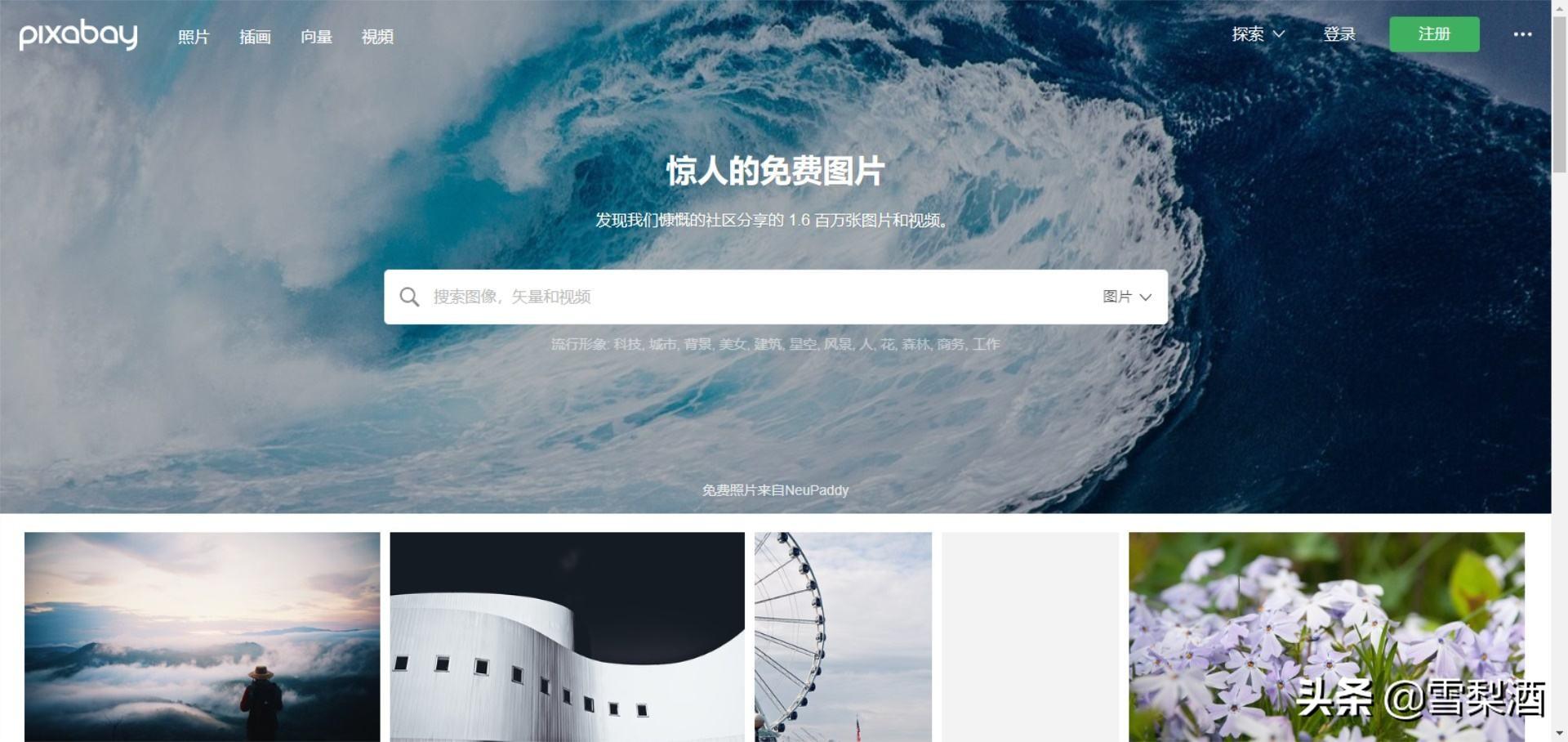
Free and genuine picture website without watermark
3. Color matching:
The following website is recommended to you: colordrop; this website not only gives you color schemes but also Corresponding parameters can be given,
eg: If you want to copy the content directly to this website, you can do it on the website Find the corresponding color within
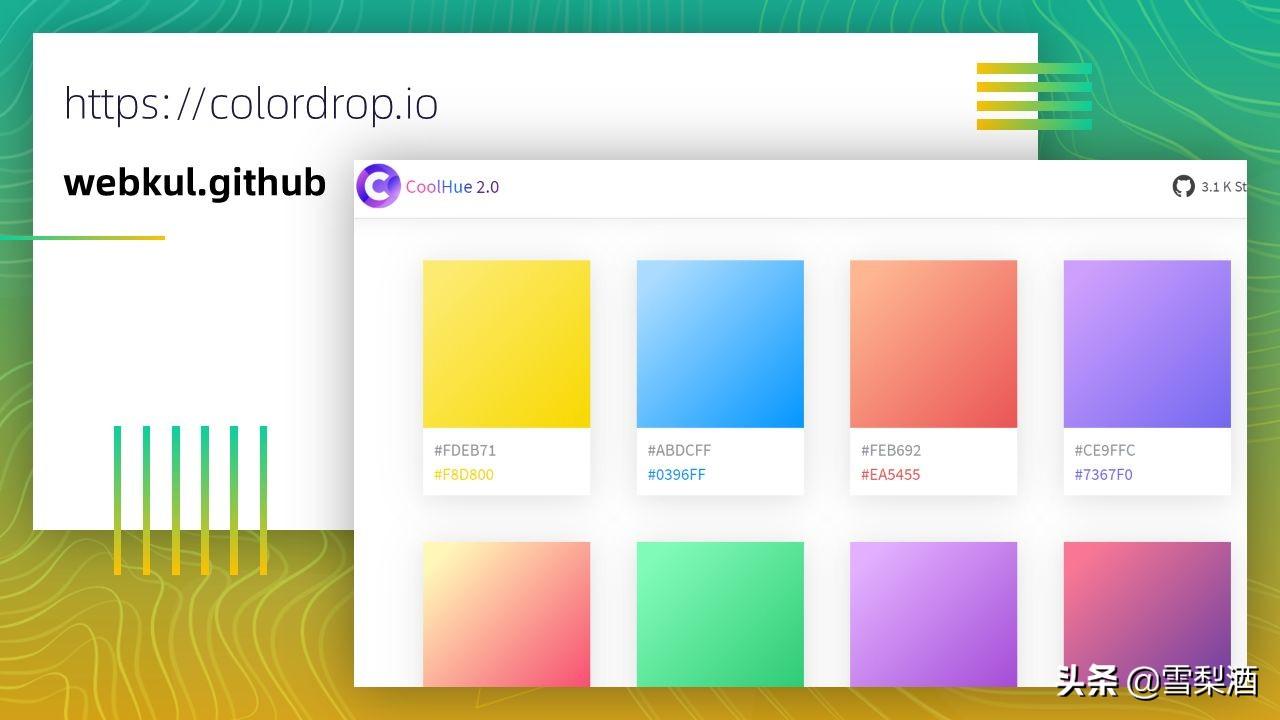
Here is a collection of any color scheme you want
4. Typesetting:
Typesetting is the top priority and is the core soul of our ppt,
The logical relationships and quantitative parameters between many ppts of 20-30 pages sometimes It will be inconsistent with our central subject, you have this
Troubled?
If there is one, you can recommend a plug-in: islide;

ppt plug-in; it can satisfy the dual choice of color matching and pictures at the same time
Entering this program you can get rid of the need to open multiple background pages to find a picture Troubled, not only the picture Unicom color matching ppt
The overall control can be adjusted.
Nothing is difficult in the world, only those who are willing.
If you want your ppt to win a prize, you can also win by yourself,
If you have time to find a ghostwriter and spend a lot of money to help you do it, it is better to learn it yourself. Maybe they are also half-baked newbies.
This way you can change the content you want at any time in the future
I am Sherry who loves to think and learn. I like You can like, comment and forward my content, let us collect more useful knowledge and learn and grow together
Articles are uploaded by users and are for non-commercial browsing only. Posted by: Lomu, please indicate the source: https://www.daogebangong.com/en/articles/detail/zhi-chang-shang-mei-ren-jiao-gei-ni-de-4-da-su-cai-chang-yong-ppt-ji-neng-zong-jie-shi-zhan-jing-yan.html

 支付宝扫一扫
支付宝扫一扫 
评论列表(196条)
测试