When we make PPT, in order to enrich the content of the PPT, we sometimes add background music to the PPT. If the background music is no longer needed, how do we cancel it? Today, the editor will teach you some tips on how to cancel background music in PPT. Let’s learn together!
First, we open the PPT that needs to cancel the background music:

Then, we find the speaker icon representing audio on the slide:
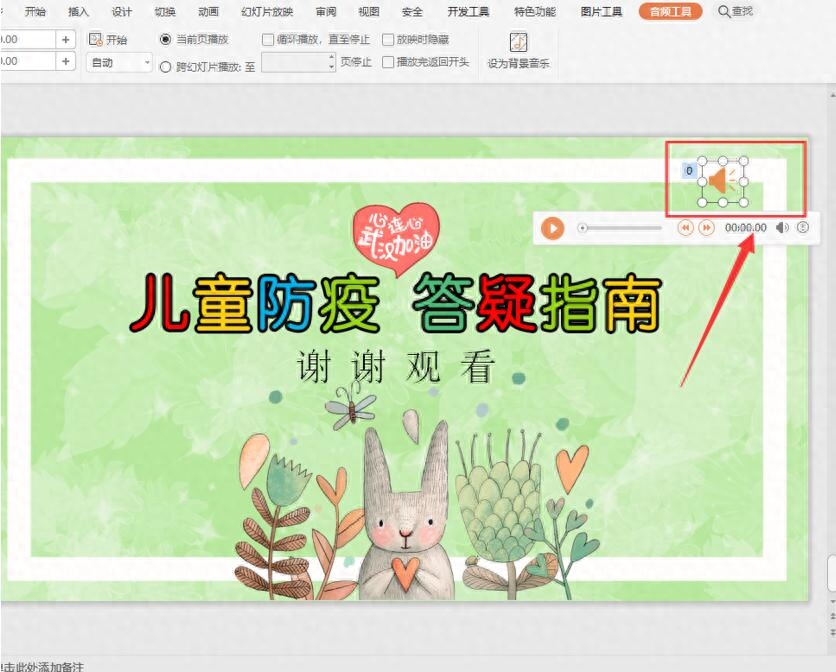
We right-click the mouse and select the [Delete] function option to cancel the audio:
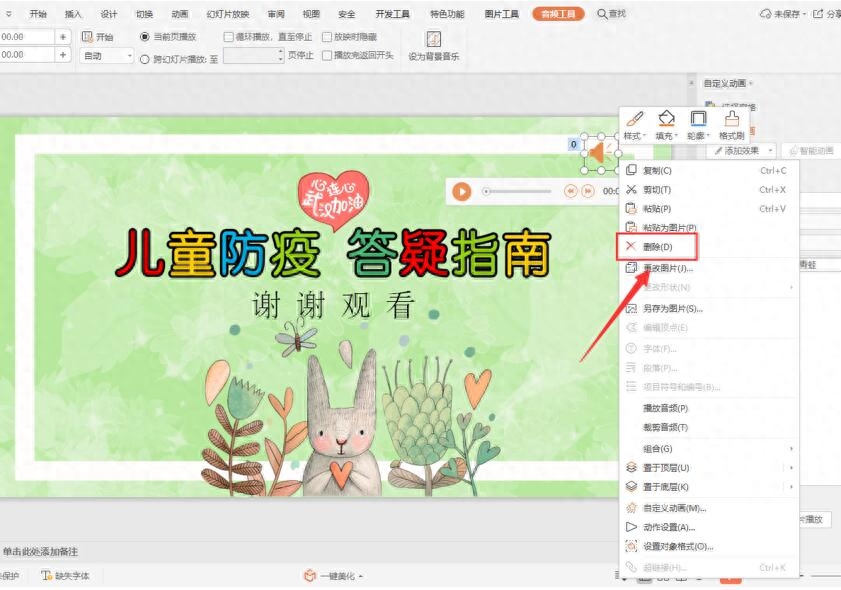
Finally, we click the [Save] control in the menu bar:

In this way, the background music in the PPT is canceled:

So, in the PPT skills, the operation method of canceling the background music in PPT is very simple, have you learned it?
Articles are uploaded by users and are for non-commercial browsing only. Posted by: Lomu, please indicate the source: https://www.daogebangong.com/en/articles/detail/zhi-chang-ban-gong-zen-me-qu-xiao-PPT-bei-jing-yin-yue.html

 支付宝扫一扫
支付宝扫一扫 
评论列表(196条)
测试