In our daily work, we often use various office software, especially PPT software. We often need to change PPT templates, so how do we keep the PPT content unchanged and change the template? How do we solve it? Today, the editor will teach you some tips on how to keep the PPT content unchanged and change the PPT template. Let’s learn together!
Step 1: Open the PPT file we need to operate:

Step 2: Click [Design] in the toolbar above:
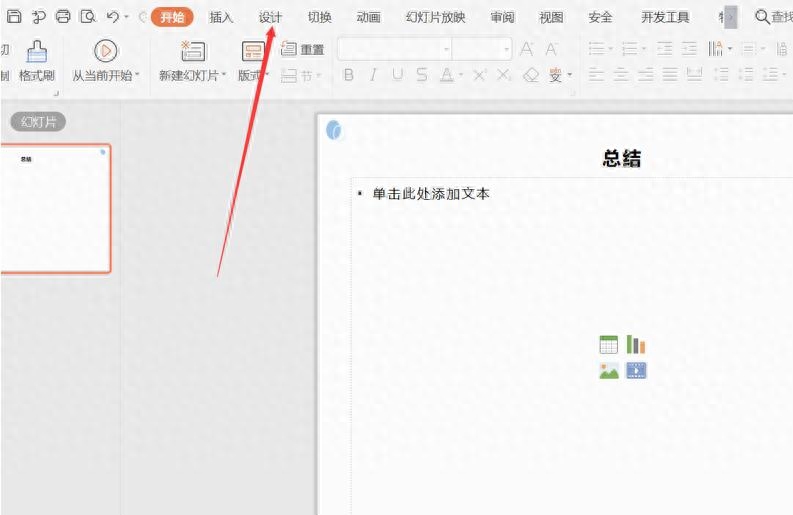
Step 3: Select a template and click:

Step 4: In the pop-up dialog box, click [Apply this template style]:
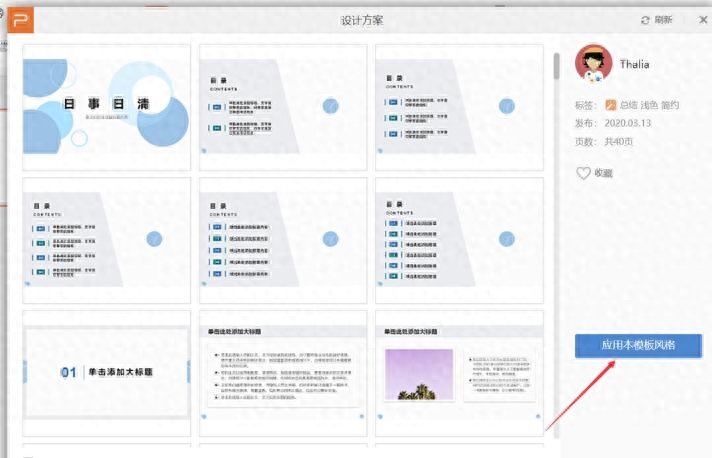
Step 5: As shown in the picture, you can replace the template:
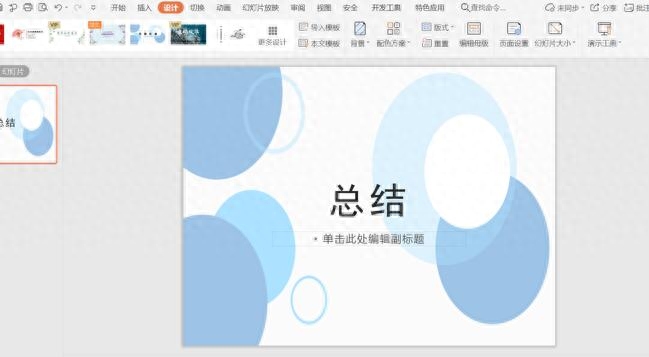
So, in PPT skills, the content of our PPT remains unchanged, and the operation method of changing the PPT template is very simple, have you learned it?
Articles are uploaded by users and are for non-commercial browsing only. Posted by: Lomu, please indicate the source: https://www.daogebangong.com/en/articles/detail/zhi-chang-ban-gong-PPT-nei-rong-bu-bian-ru-he-huan-mu-ban.html

 支付宝扫一扫
支付宝扫一扫 
评论列表(196条)
测试