
Good evening everyone, I am Brother Li~
I spent 3 hours this afternoon to beautify a PPT of "Little Red Book". Let's take a look.
This is an analysis report of Xiaohongshu. It has five pages in total, including "Cover Page" and "Contents Page","Chart page" and "Content page".
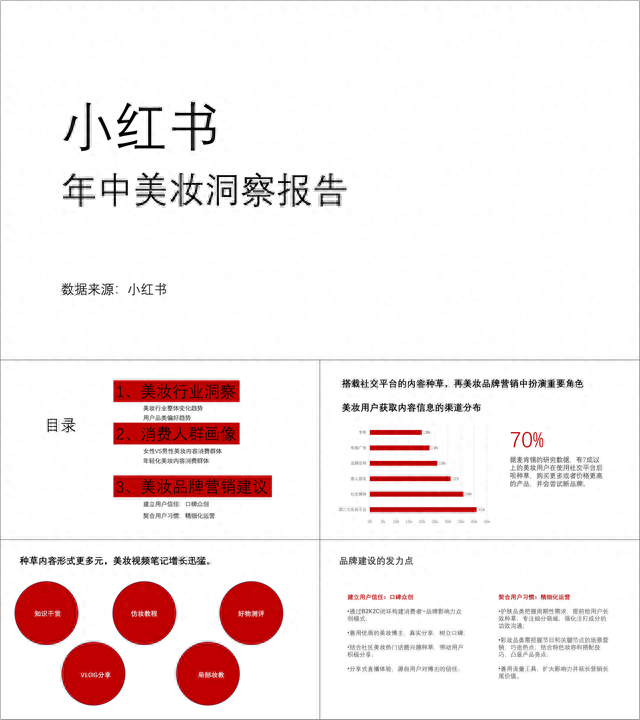
Case source "Beauty Plan" of "Leyou Circle"
Before we start production, we must first determine the "style" and "color matching" of the PPT.
This is a "Business Report"PPT of "Little Red Book". We can choose"Business Report" Wind". Regarding color matching, we can directly use the LOGO color of "Little Red Book".

After "Style" and "Color" are determined, we can create this PPT.
Cover production

Think about how you would make this kind of PPT cover.
If you don't have an idea of how to make one right now, let's go for inspiration.
Log in to the official website of "Little Red Book" and find that their official website design is quite interesting.

Use a video as the background, and then use a mobile phone mockup to display the operations of Little Red Book.
We can also use this method to make PPT covers.
First, format the copy and mobile mockup.
Font: Hanyi Lingxin Simplified, Siyuan Black CN Normal
Alignment: Align left
Font size: Size comparison

This PPT phone is empty, we can record a video of Xiaohongshu’s operation.

The video on the mobile phone is completed, but the background video has not yet been produced.
We will find a live video and use it as the background image of the PPT. I have prepared the video for you to collect at the end of the article.

PS: Video blur PPT cannot be created, so you can only use other video editing software.
This PPT cover is roughly completed, but it seems to lack a sense of design.
We can add some more decorative elements to get a PPT cover like this

Upload is limited, only a short section can be recorded
Creation of content page

This is a content page with three contents, and there are subtitles under each content.
We can first use color blocks to roughly divide the position of the copy.

However, the directory made by rectangle looks too ordinary. We can change the shape, such as circle.

The shape looks good, so let’s adjust the color and replace the color blocks and copy with pink.

Finally, add some decorative elements and you will get a PPT like this.

Creation of chart pages

This data chart can be roughly divided into two parts. The left part is a chart and the right part is some copywriting.
This downward bar chart is not very good-looking. We can replace it with a rising histogram, and the 70% on the left can also be represented in the form of a chart.

We can divide these two parts of content with color blocks.

The general framework is out, just beautify it.
The chart here is too monotonous and has no sense of design. We can set it into a cube.
After the modification is completed, you will get such a PPT.

Content page production

This content page PPT is very simple. The content to be highlighted is“Diversification” and “Growth”.
First sort out the content of these copywritings.

These five points are all introducing the "Little Red Book" APP, so we can use "Little Red Book"< /strong>Also put in PPT.

It must reflect the "diversity" of the APP, and it must also reflect the "growth".
We can place the APP at the bottom and let these functions emerge from the APP and move up.

Add a simple "float in" animation to achieve this effect.

Content page production

This content page PPT has two parts of content, and the logic is very clear.
We can directly use color blocks to divide them.

Analyze the copy and find the two "power points" that the copy should highlight, "public reputation creation" and "Refined operations, and display them separately.

After highlighting the copy, the overall effect still looks a bit monotonous. At this time, we can add some color block materials to make the PPT more"full".

Let’s take a look at the PPT before and after modification comparison.
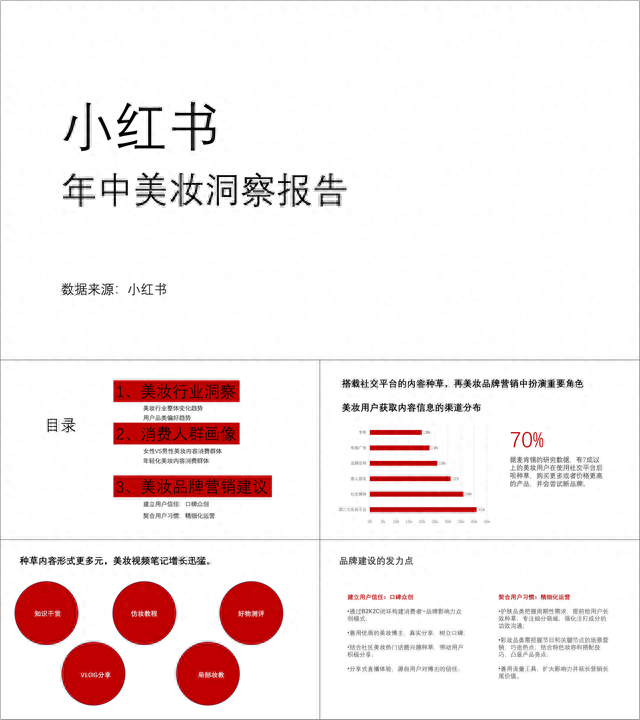

That’s all for today.
To learn more PPT tips, you can follow my column
Here are some small gifts for you:

Articles are uploaded by users and are for non-commercial browsing only. Posted by: Lomu, please indicate the source: https://www.daogebangong.com/en/articles/detail/zhe-yang-mei-hua-PPT-ni-men-lao-ban-ken-ding-xi-huan.html

 支付宝扫一扫
支付宝扫一扫 
评论列表(196条)
测试