Yesterday, a friend sent me a Xiaomi 8 press conference PPT and asked me how this PPT was made.

In fact, the difficulty of making this PPT is very low. Next, let me help you analyze it ~
The key point of this PPT is that in order to reflect the high running score of Xiaomi mobile phones, a very dynamic radioactive explosion background image is used, which fits the theme of the slide very well.
However, this background image can be automatically generated online using a website called Star Emission.
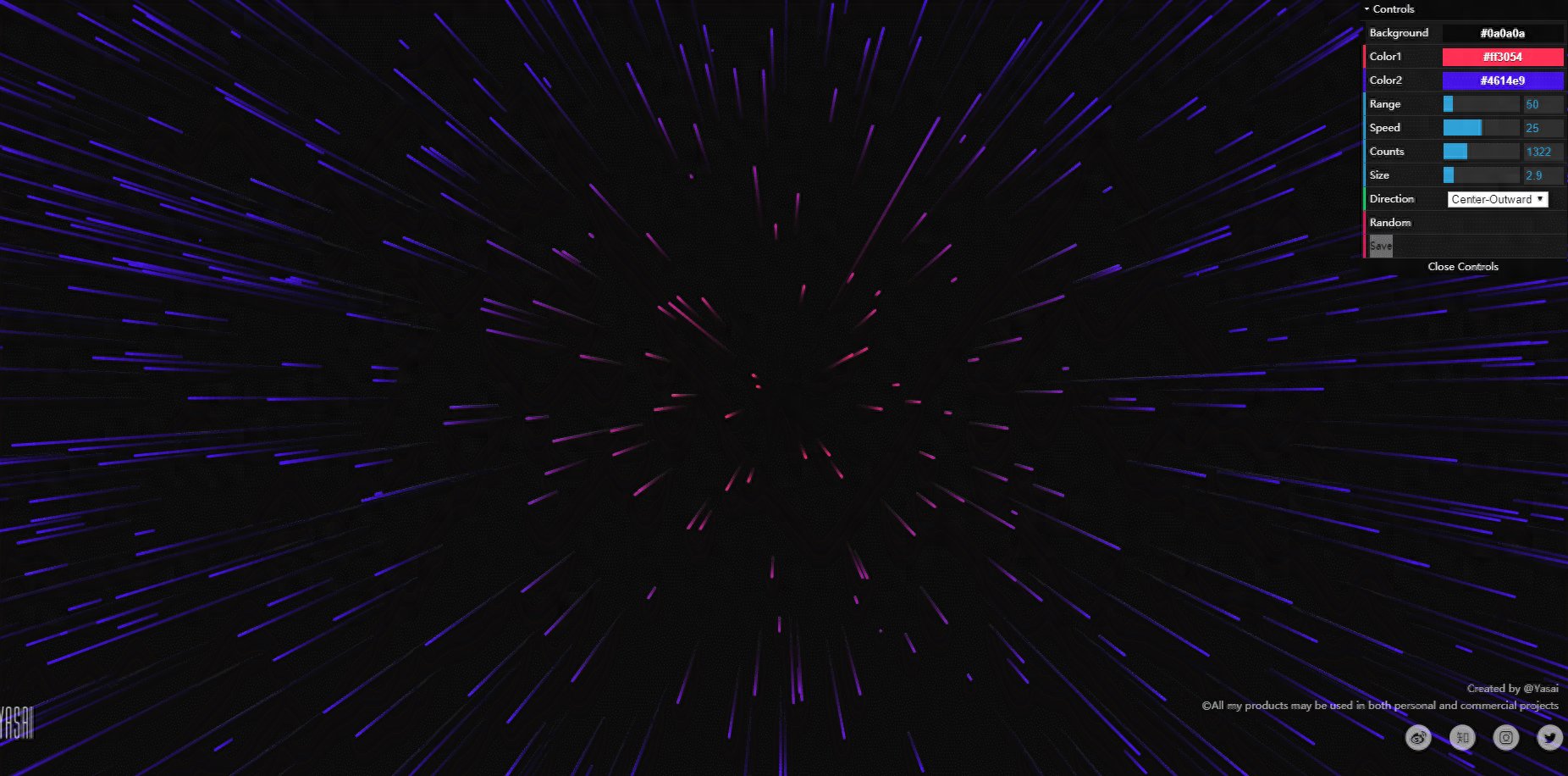
In addition to being used to express dynamic scenes, the application range of explosion background images is also very wide, such as: the company has achieved good results, the cover of the opening ceremony of the annual meeting...
In order to facilitate everyone to better learn how to make this kind of background image, I will show you how to make a cover of the annual meeting opening ceremony with an explosion background~
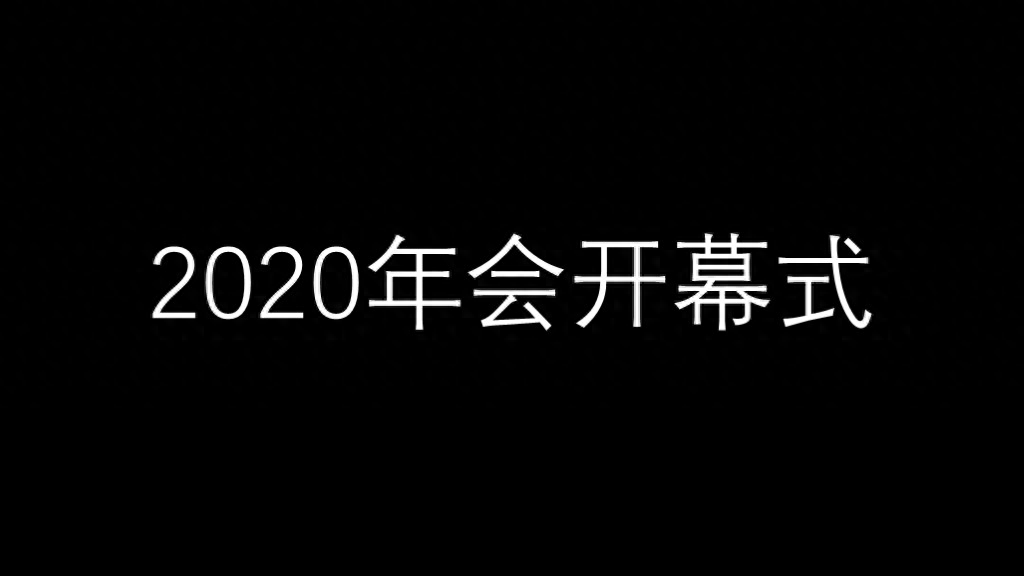
First, you need to create the copywriting part of the cover. Since the copy is a bit long, I divided it into two parts, staggered up and down, and typed them in the center:
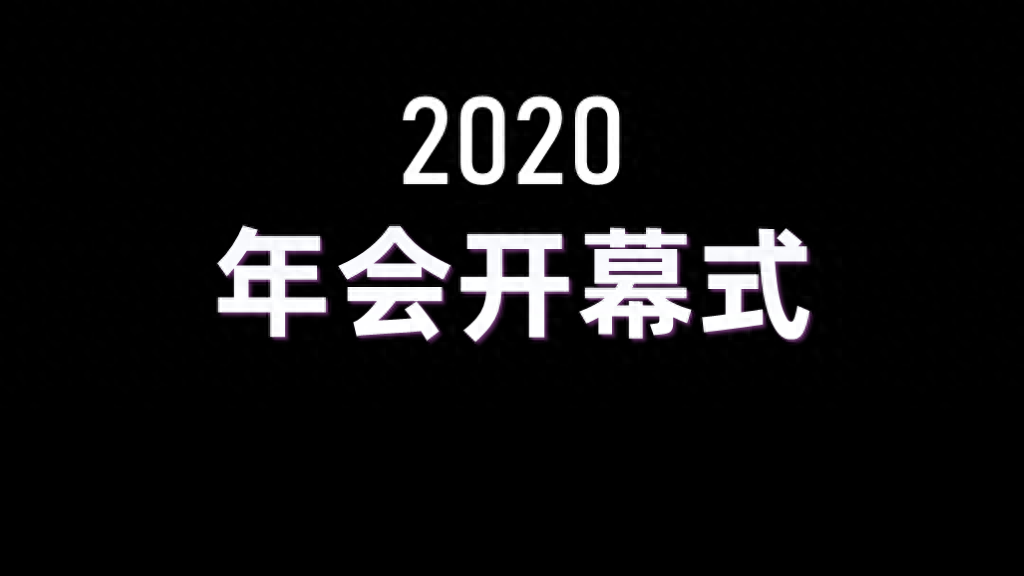
It looked like the font was a bit monotonous, so I found a decorative element online to prevent the page from being too empty:

Now let’s start making the ray background.
Let’s open the Star Emission website we just mentioned.
In the first step, you need to select the starting color of the ray - Color1, and the end color Color2
Here we can use the color picker to pick some colors in the gradient triangle on the page. If the colors are consistent, the overall page will look better.


Step 2: Select the color range of the ray
This function is equivalent to the gradient aperture in PPT. Use the mouse to click on the progress bar and move it left or right.

Step 3: Select the number of rays
This choice is actually very particular. If there are too many rays, the page will look dense and breathless. If there are too few, the dynamic feeling of the rays will be lost. I personally recommend keeping it between 1,000-3,000.

Step 4: Set the thickness of the ray
When the number of rays is large, you can choose a thinner one; conversely, when the number is small, you can choose a thicker one. Controlling it between 3-8 is generally more appropriate. Here I took an intermediate value and chose 5.

Step 5: Select the direction of ray movement
There are four directions in total, and you can choose according to the application scenarios of PPT. They are: move from the middle to the edge. The background image formed by the rays moving in this direction is easier to focus on the middle, so I chose this direction.

Similarly, there is another way to highlight the middle focus. The ray moves from the edge to the middle:
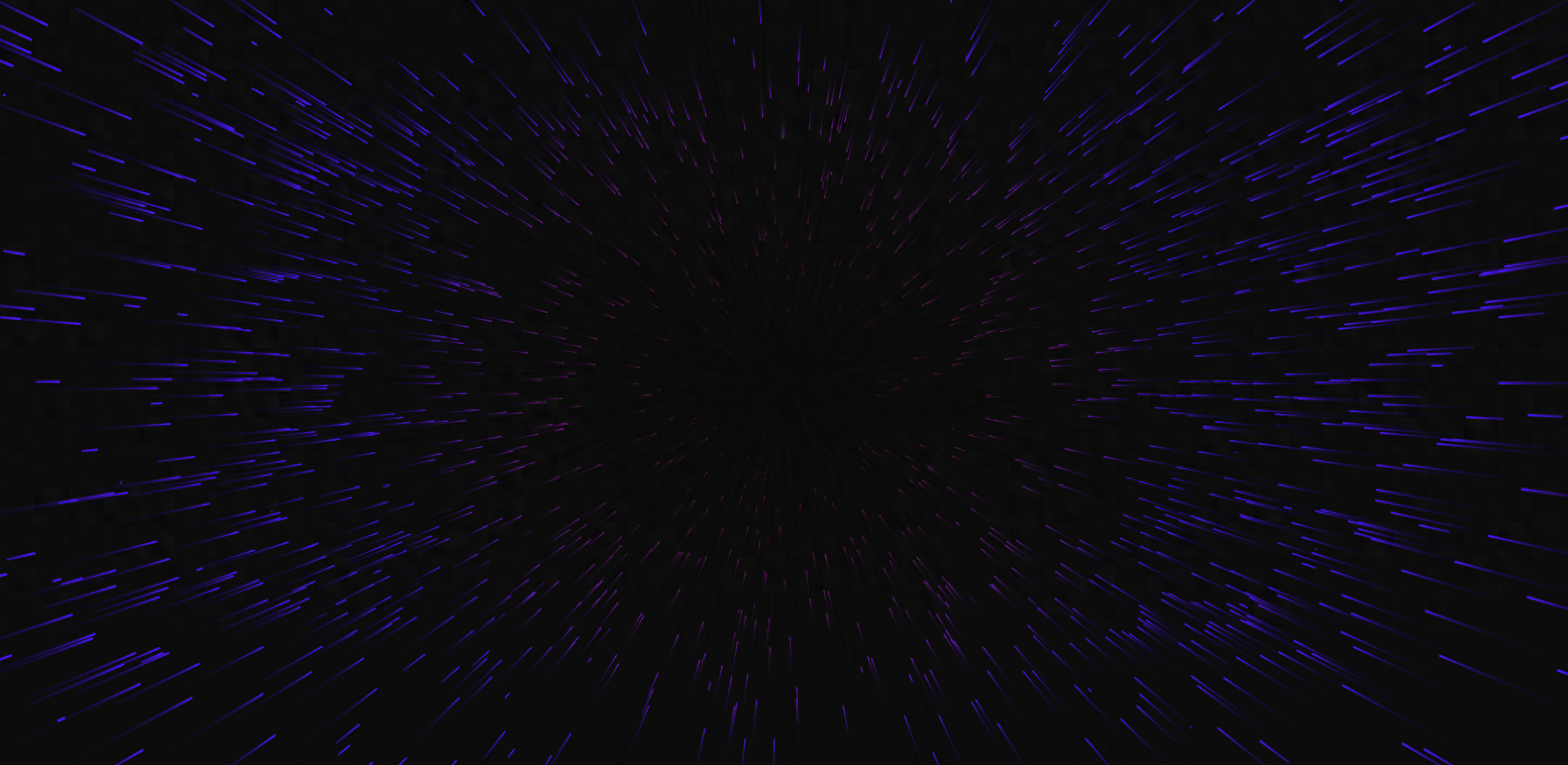
The ray moves from left to right:
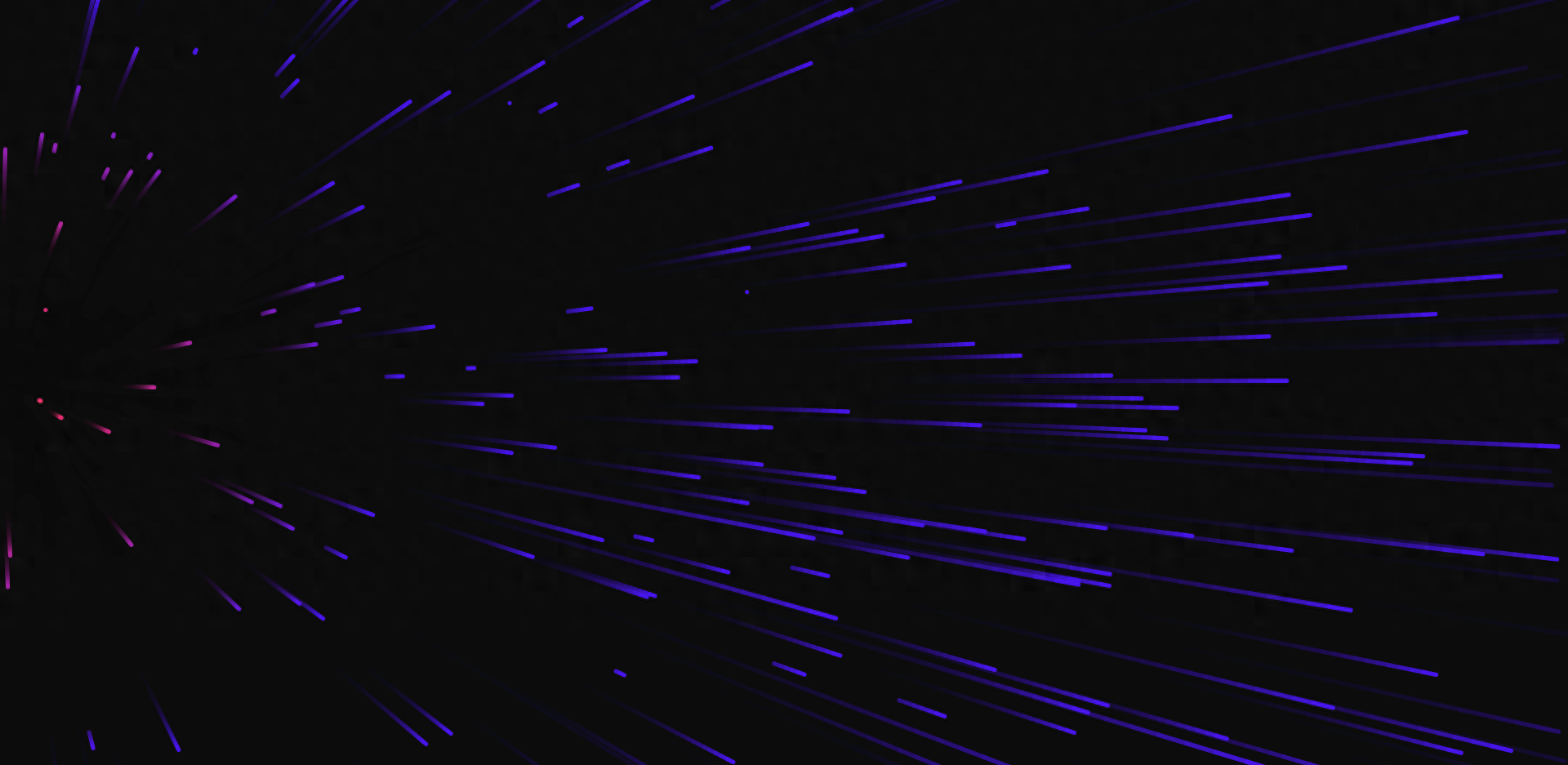
There are also: from right to left, from top to bottom, from bottom to top, totaling six types.
After the parameters and direction of the ray are set, you can save the image. It is recommended that you save the image in PNG format, because compared to JPEG format, images in PNG format are larger in size and have lower definition. Higher~

Okay~ Finally, let me show you the case I made:

The picture comes from the next circle of friends
Looks good? Yeah?
Friends who are interested can also give it a try~
Finally, give me some benefits~
Follow and reply to the keyword [Spring Festival] by private message, and you can get the Spring Festival gift package I prepared for you, including my collection of high-quality wallpapers, artifact installation packages, 30 workplace PPT templates and other high-quality resources, and there are more surprises waiting for you. Oh~
Articles are uploaded by users and are for non-commercial browsing only. Posted by: Lomu, please indicate the source: https://www.daogebangong.com/en/articles/detail/zhe-kuan-xiao-zhong-PPT-she-ji-shen-qi-xiao-mi-fa-bu-hui-dou-zai-yong-zha-lie-gan-shi-zu.html

 支付宝扫一扫
支付宝扫一扫 
评论列表(196条)
测试