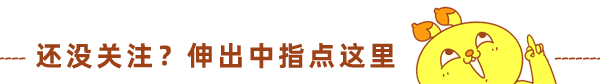
Our PPT is generally divided into five parts: cover page, table of contents page, transition page, content page, and end page.
Today we explain how to make a transition page.
I have summarized four methods for making PPT transition pages, which are enough for you to apply in work and study.
Full-screen image
Full-screen image layout is the most commonly used type for us to create transition pages. Way.

Using full-screen image layout can instantly eliminate the emptiness of the page and improve the beauty of the page faster and better.

Creative graphics
As the name suggests, it uses various shapes to create transition pages, such as Round.
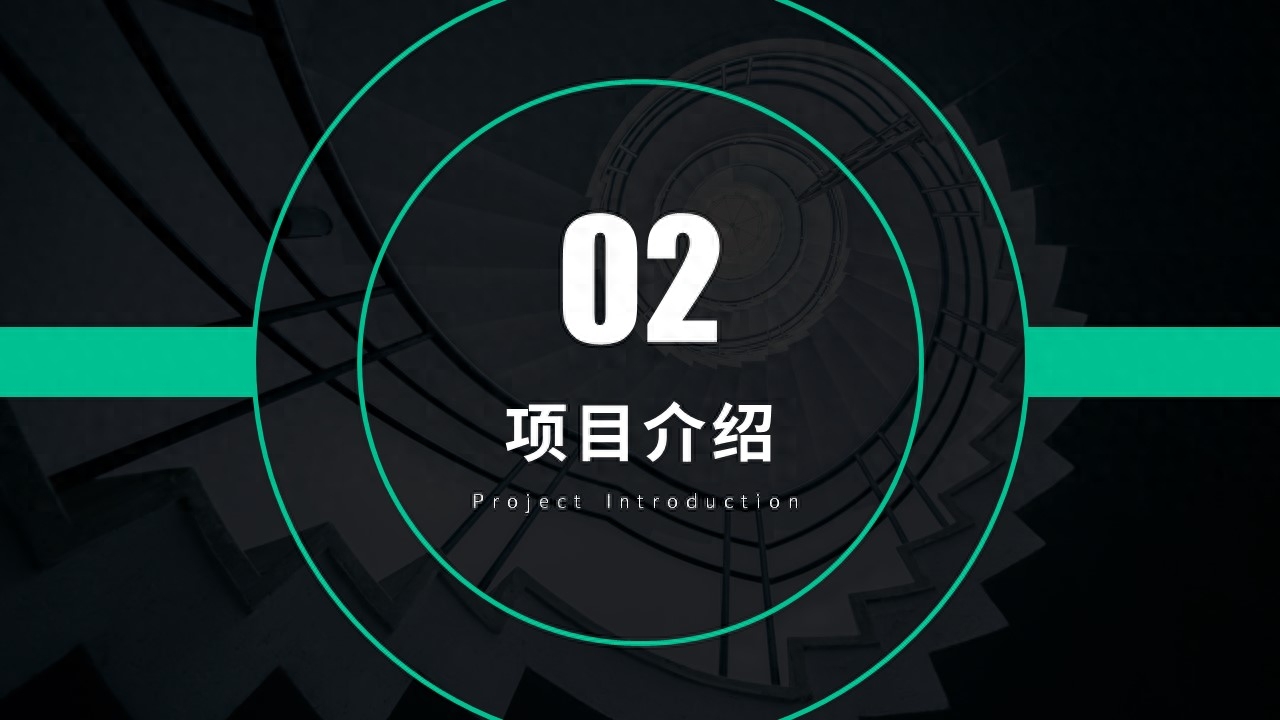

You can also use straight lines, which is simple and concise. Of course, we can also use many graphics to achieve this, so I won’t list them all here.


Color block base
The following case is achieved through the bottom color block, with few elements but still beautiful.


If used for academic or other relatively formal occasions and scenes, use color blocks The bottom typesetting method is particularly suitable.
Directory extension
Directory extension is the effect achieved by reusing directory pages and then highlighting a certain directory.

We can also use pictures to highlight them through color difference.

That’s all for today’s case. If you like it, you can like it and save it. Your like is mine. Daily updated motivation! ! !
Articles are uploaded by users and are for non-commercial browsing only. Posted by: Lomu, please indicate the source: https://www.daogebangong.com/en/articles/detail/zhe-ji-zhong-guo-du-ye-shun-jian-rang-PPT-ti-sheng-ji-ge-dang-ci.html

 支付宝扫一扫
支付宝扫一扫 
评论列表(196条)
测试