

Hello, everyone , I am Brother Li!
Shared with you yesterday Learn how to use fishbone diagrams. Today, I will teach you how to modify and beautify a set of PPT, which is a practical case.
First Look at the original PPT manuscript of this issue, which is about new energy:
Get a copy PPT, let’s take a look at the content theme first, and then choose the style and color matching.
Here’s what’s new Energy, green development, soWe choose business style and make it as refreshing and concise as possible.
First Look at the cover
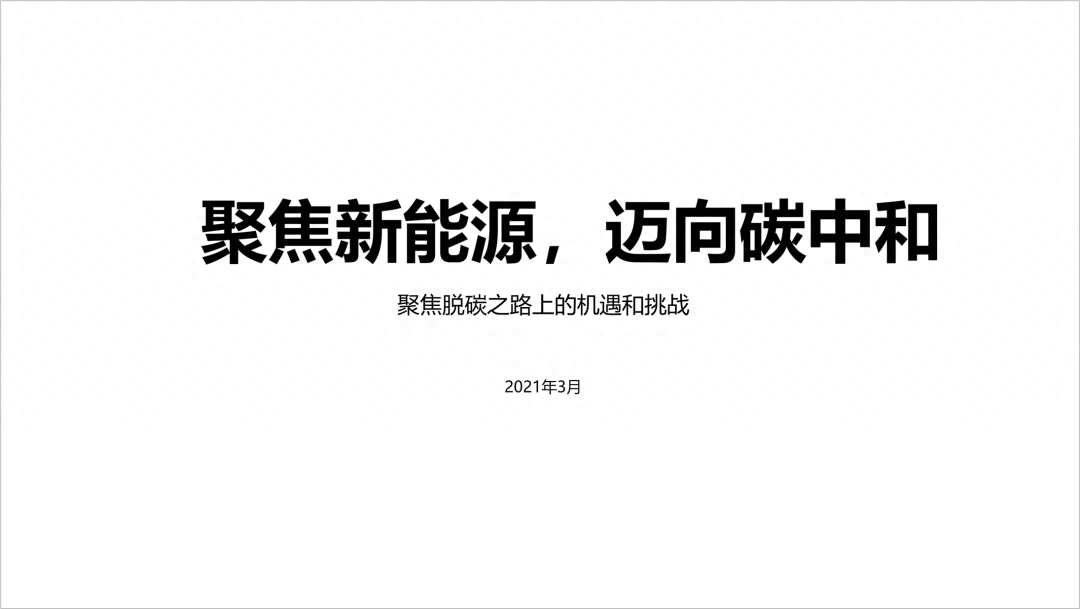
First, let’s look at After reading the text, the title here is "Focus on new energy and move towards carbon neutrality".
Let’s change< /span>More imposing calligraphy style.

Some calligraphy fonts The word spacing is very large, resulting in scattered typesetting. Generally, in this case, we will The text is broken down into single characters and typed tightly.
Word If it’s not big enough, just change it to two lines, and then arrange it staggered.
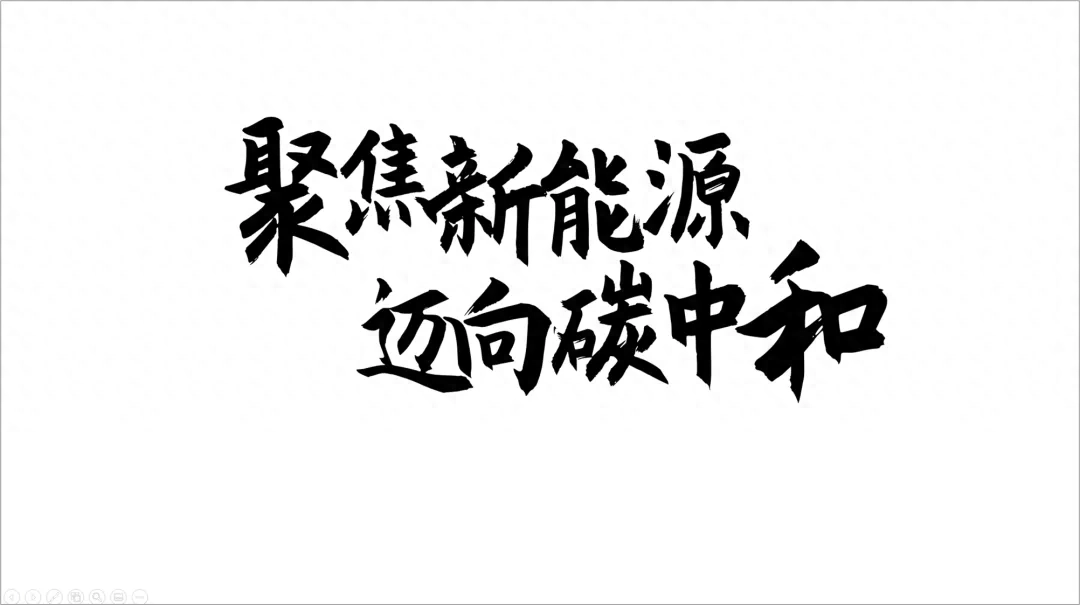
In the lower left corner and Add some details and modifications in the upper right corner.
Take it, To enrich the background, we can find a matching picture that matches the picture a little higher.
Can surround"New energy", "Wind power", "Green development", "Forest" Search for images.
We tried a few indivual.
Case 1

Case 2

Case 3

Case 4

Case 5

The trial process , you will choose the more suitable one.
Here, I think Case 4 and Case 5 are more suitable, very refreshing. The color looks more comfortable.
Continue to modify
Re Look at the second page
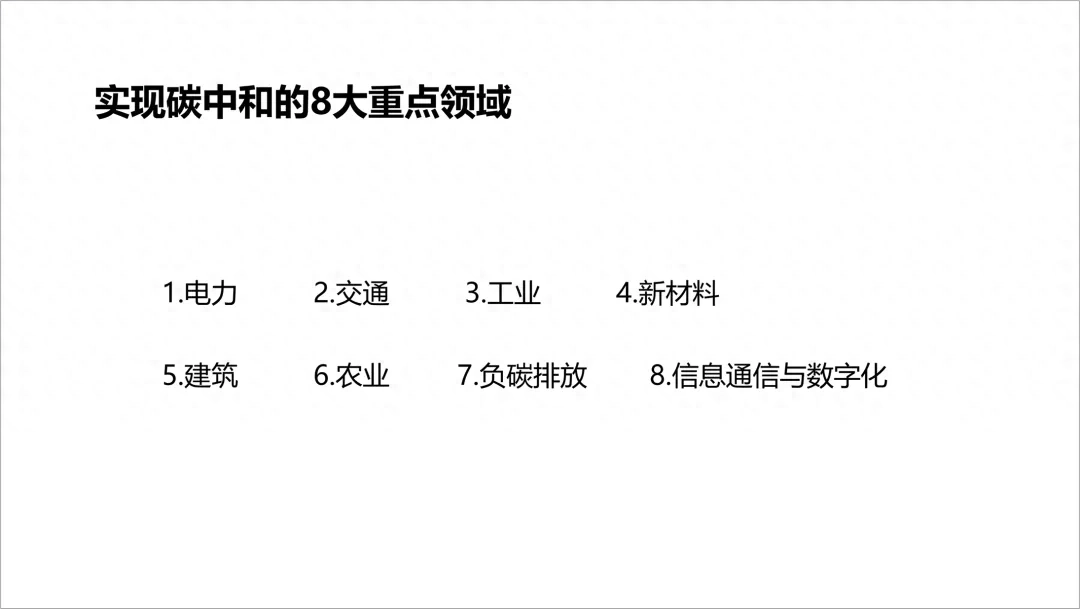
This page of PPT is relatively simple. There are eight main fields. Generally, the most vivid ones arefor each field. With a picture.
Crop the images to the same size, then align them side by side and type them out.

For color matching, we chose a gradient color scheme of blue and green, which looks refreshing and is easy toassociate with green development.
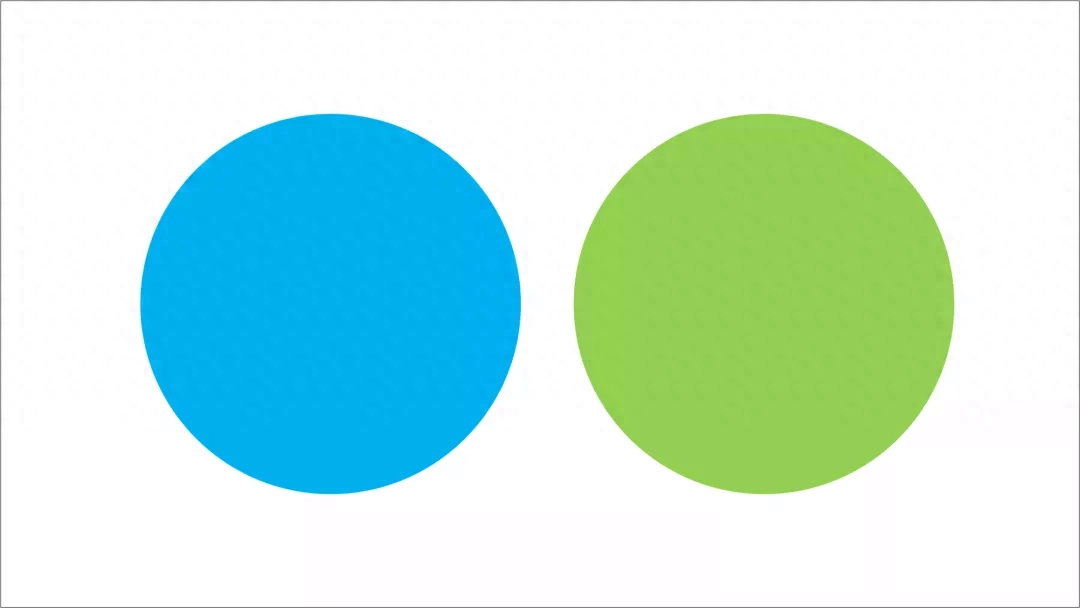
Next, we enrich the background and choose a background image of blue sky and lake. It seems to have something to do with carbon neutrality.

Then adjust the background mask to get a PPT page like this.

Of course, we can also replace the picture with an icon to make it appear flatter.
For layout, we use wraparound style, which looks pretty good.

Continue to modify
Re Look at the third page
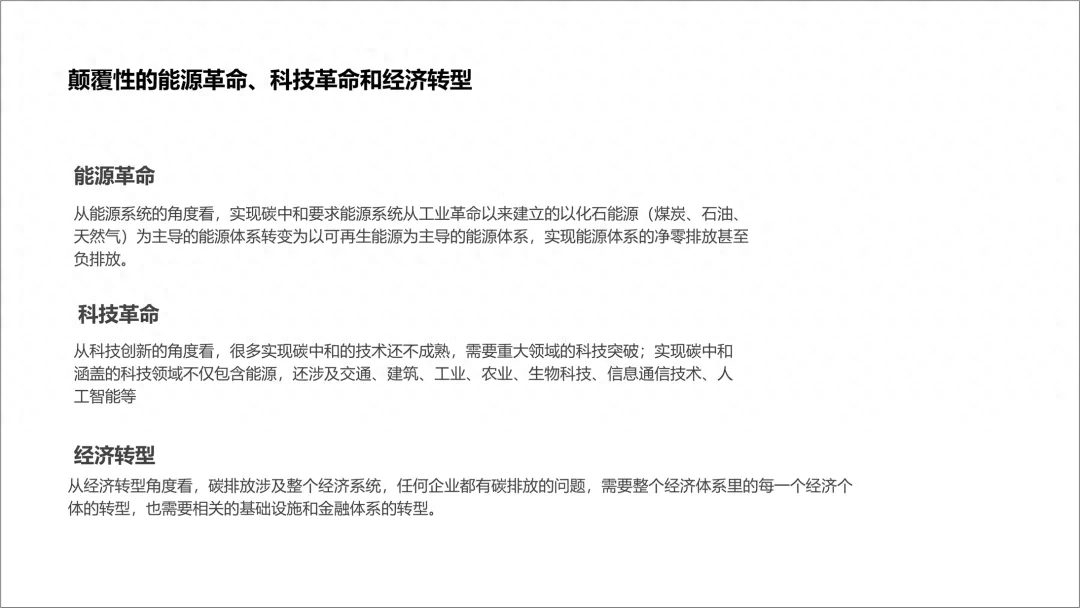
This PPT page is a three-paragraph. We first lay out the content side by side. .

The entire page is filled with text, which is a bit stressful. We add icons to make the content look more vivid. Some.
Let’s also enrich the background.

This background is the same as the second page. I want to make this page feel fresh, so I have to change it again.
Of course, changing the background image must be consistent with the overall style.
We changed the background to a city cloud and fog, and then added some cloud and fog elements to it.

What we are talking about here is the energy revolution, technological revolution, and economic transformation. The urban background is selected, and the matching map is also very high.
Re Look at page four
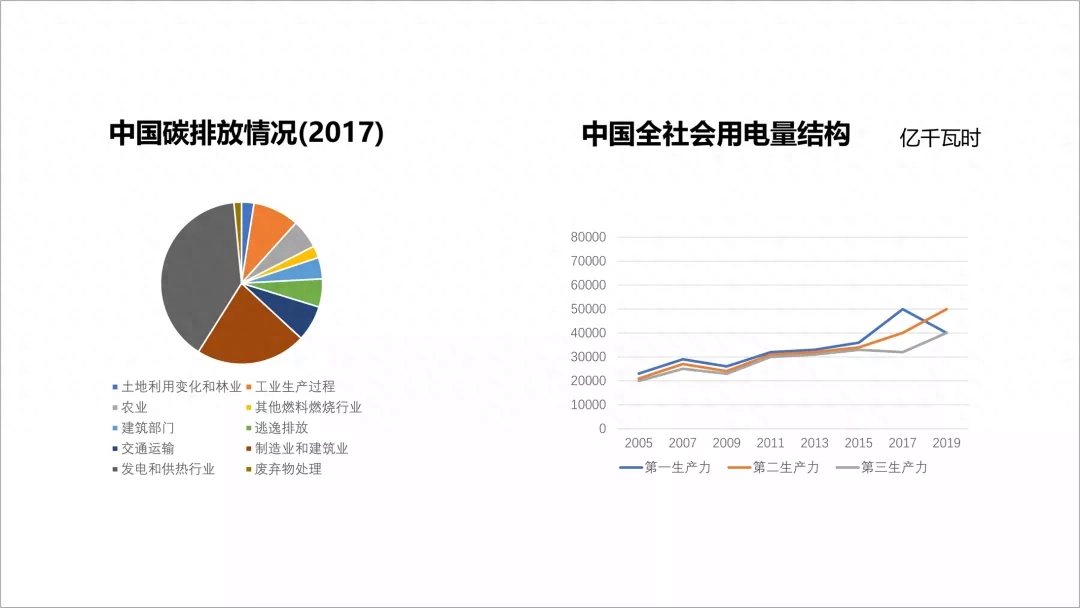
The PPT on this page is two charts, which are relatively simple. Let’s beautify the charts first. The main thing is to adjust the colors and fonts.
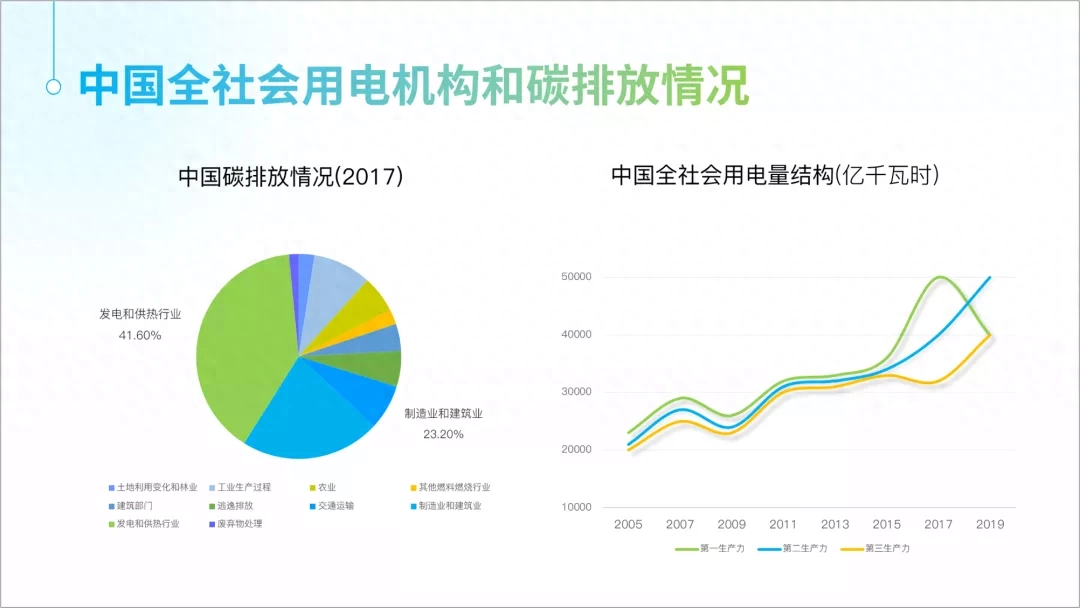
Next, we add a color block container to each of the two charts so that the grouping is more obvious.
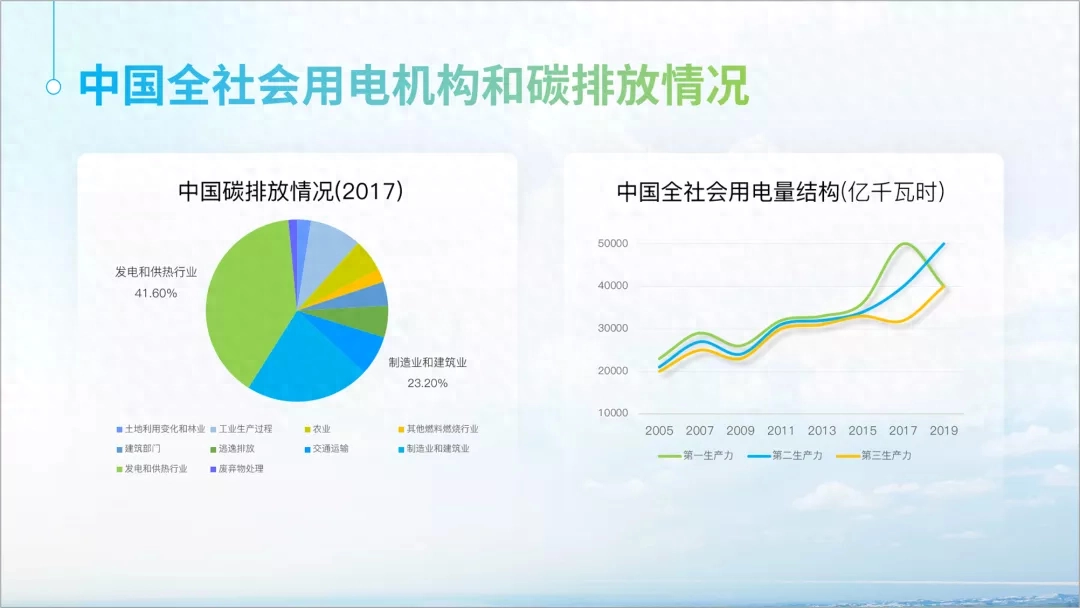
The bottom of the chart feels a bit empty. Elements have been added to the bottom of the previous two pages. One is a lake and the other is a city. Here we also You can add one.
Since it is related to carbon emissions, we can use green forests. Around this, let's find some pictures.
Find this picture.

The upper part feels very suitable. Let’s cut out the image and put it at the bottom of the previous PPT.
Get such an effect.

It looks pretty good.
Finally, let’s take a look at the overall situation to see if it’s not bad.


The above is today’s Main content, hope you all like it.
Articles are uploaded by users and are for non-commercial browsing only. Posted by: Lomu, please indicate the source: https://www.daogebangong.com/en/articles/detail/zhe-fen-qian-se-bei-jing-PPT-kan-zhe-zhen-gao-ji.html

 支付宝扫一扫
支付宝扫一扫 
评论列表(196条)
测试