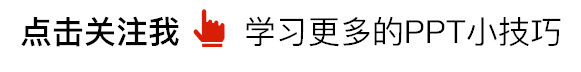

Hello, everyone , I am Brother Li~
This morning, open Zhihu, I just received a reminder, inviting me to answer a PPT.

This is also a copy The problems in the city introduction PPT are quite typical, so let’s talk about them today.
First of all, this There are still some problems with PPT. Let’s analyze them page by page.
First Look at the first page.

You can see, This friend still has some skills, such as gradient masking and watermark text.
However, the problem is also More obvious.
- First ,The left margin is too small, lack of breathing feeling
- Secondly, The gradient mask is not adjusted properly, a bit gray
- Third, font The default isoline
Margins though There is no clear limit on how big it should be, but it should be at least four or five small characters.
Title I used Bingyu Yasong, and the text font was Pingfang Regular.
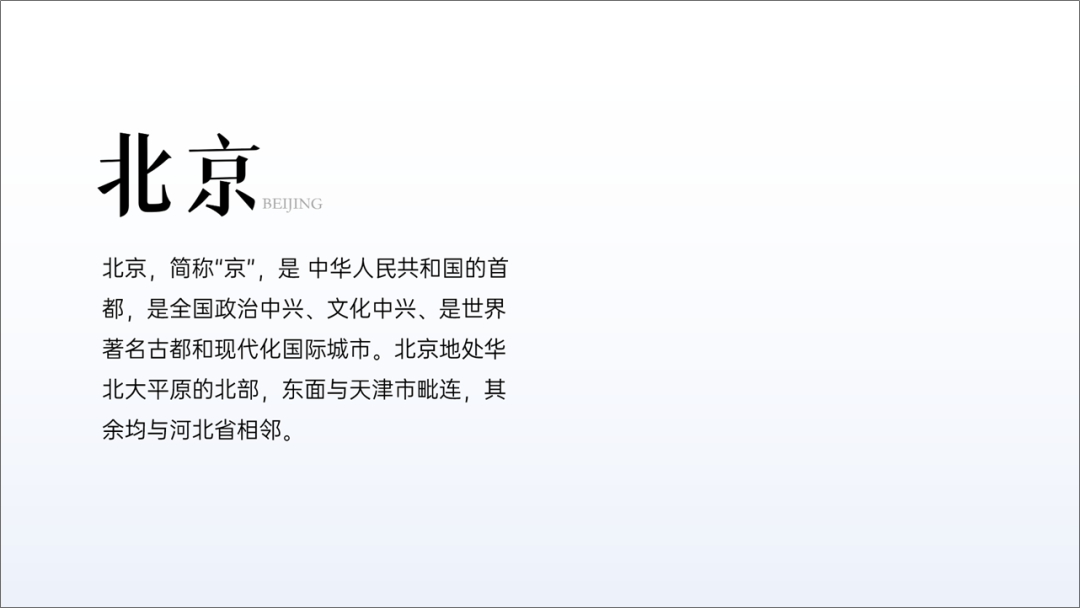
Next, we Find a picture of Beijing. Here we found one from Beijing International Trade Center.

Then add a gradient Mask it and place the text to get a PPT like this.

The gradient mask is Gradient color block between text and picture.
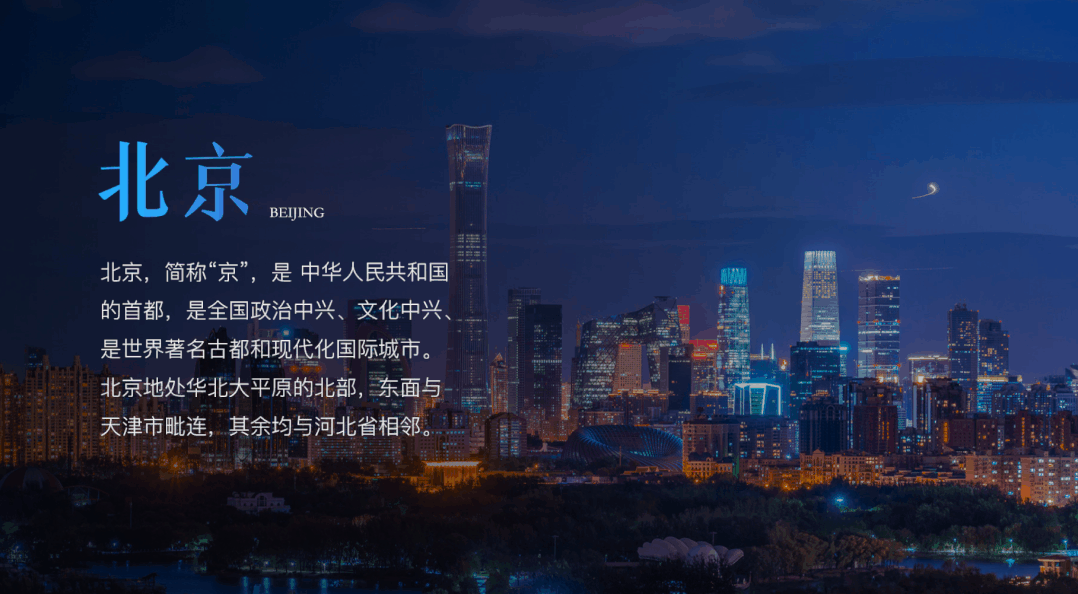
Our side settings Transparency is 100% and layer is 0%. In this way, the picture at one end is clearer and the transition is more natural.
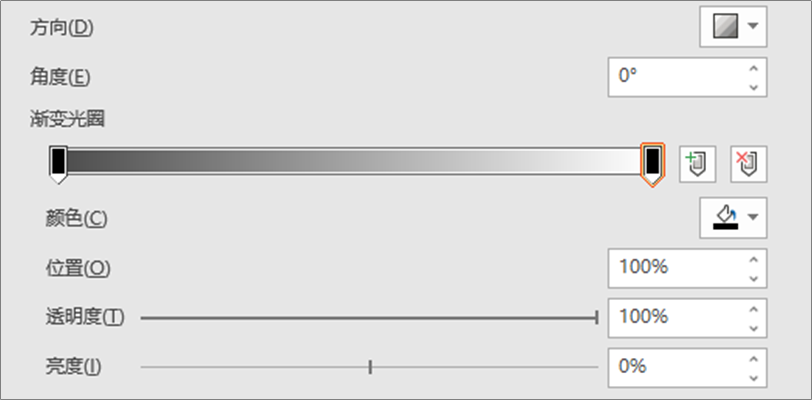
Gradient How to adjust the mask? Why is this gradient mask a bit gray.
If the picture is dark Color, or relatively dark, then try to use dark colors for our gradient mask.
No Use white or gray, otherwise it will look gray. The picture below is a gradient mask made with gray.

You can take a look at the gradient aperture on the right
The above is Beijing night , PPT with dark background.
Let’s do another one During the day, when it is relatively refreshing, we found a picture like this.

This is the top and bottom structure In a picture, the dark clouds above feel a bit gray, and it feels like it’s going to rain.
So let’s add it first Masked with a white gradient.

Then put the text Go up and get a PPT page like the one below.

Some places, still There are some gray clouds. We can add a little white cloud material to cover part of it.
Finally, we add With a little animation, you can get a PPT like this.

Let’s continue look.
Two pages.

This page PPT There are several questions:
- First of all, the title is too close to the upper edge.
- The three color blocks are gray, and the fonts are also gray, so the recognition is poor.
Let’s first put the author After modifying the original layout, we wanted to make a waist-style design on the left side, so we made a version first.

If it is and Corresponding to the black background on one page, we also adjusted the first page.

These two versions , the production is relatively simple, so I won’t go into details. We also made a third version, which is also light-colored.
We found the following Such a photo.

Let’s start with something simple Do the layout and add text color blocks.

It feels like the color block is blocking The main image of the background has been removed, so our best method is to snap the main image and put it in the front.
Get such an effect , does it feel pretty good?

Let’s continue look.
Three pages.

This page PPT There are several questions:
- There is no picture, but gradient masking
- The title on the left and the text are not aligned
This, we are simple To adjust it, first add a background image, then add a gradient mask, adjust the color, and get a PPT page like this.

The entire layout, I There are not many differences from the author's. The main thing is to adjust the color and adjust a few details.
Let’s do another one If there is a light background, no picture will be added.

In this way, we Adjustment is complete.
Let’s take a look at the whole .

The above is today’s Main content, I hope you all like it.
Not easy to make, I like it Please help"Like" and "Share" Thank you~ I have also prepared benefits for everyone, you can follow the following steps to receive them.
Benefits How to receive:
1. Help"Forward" and "Share"this article
2. View the picture below to get benefits

Articles are uploaded by users and are for non-commercial browsing only. Posted by: Lomu, please indicate the source: https://www.daogebangong.com/en/articles/detail/zhe-PPT-zen-me-yang-chou-ma.html

 支付宝扫一扫
支付宝扫一扫 
评论列表(196条)
测试