Although PPT is an essential tool in daily work, many people still talk about it.
Why? Because even if there are more than ten pages of PPT, it is easy for people to crash: Duplicate copying Paste, Endless typography fine-tuning. It took more than half an hour to find some PPT materials, but when I changed them, I found that it was still very troublesome.
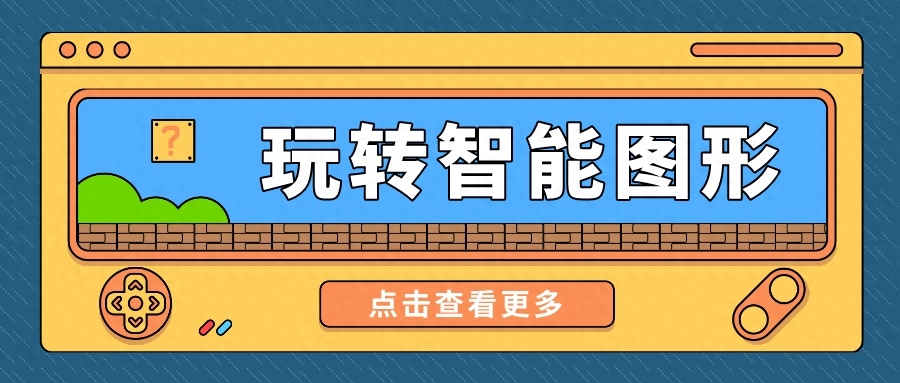
Let me show you some PPT materials and give you an estimate of what it would be like if you drew it yourself how much time is required?
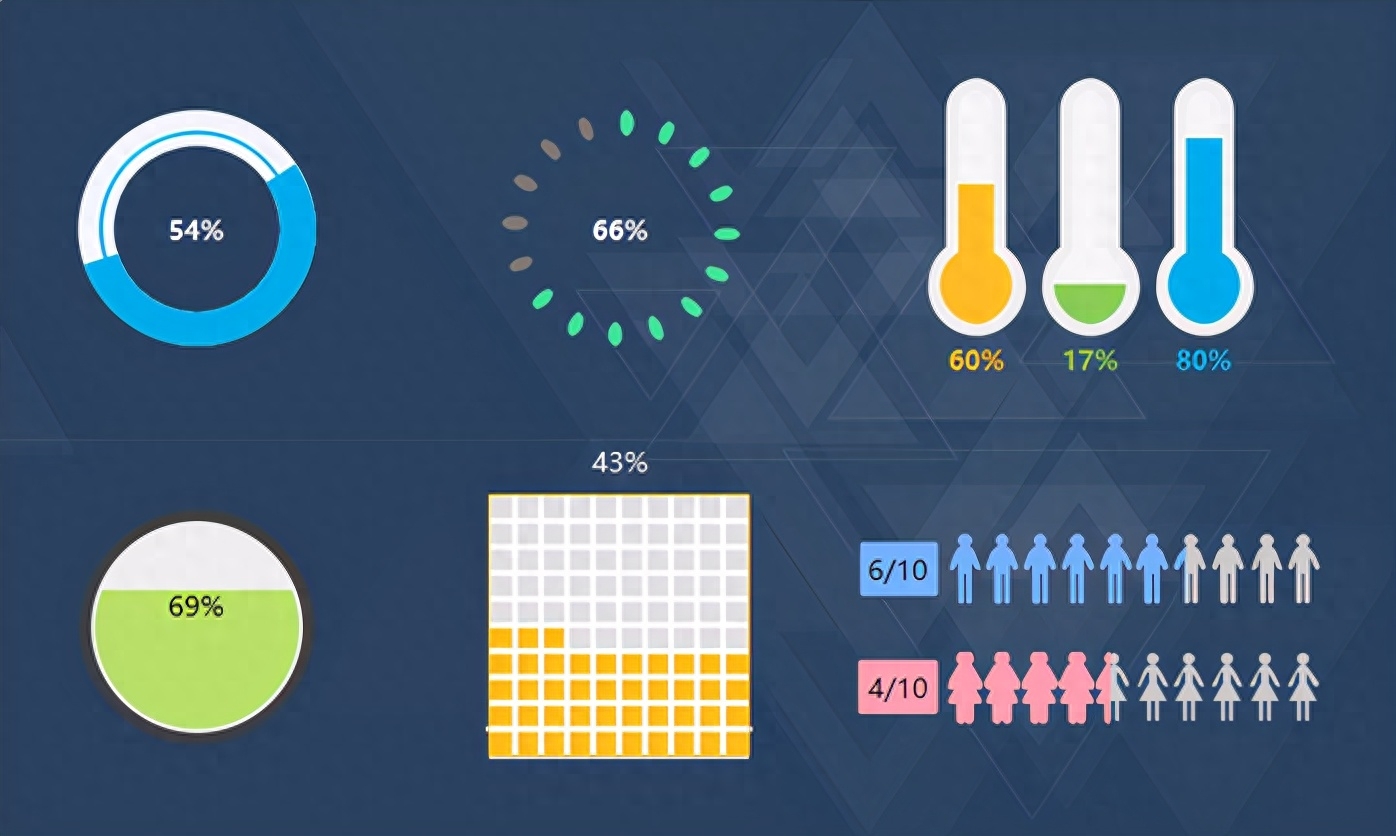


It won’t take long.
But it doesn’t matter, because with the help of Edraw icon "Smart graphics", Novices can also implement the above quickly and well PPT effect.
There is no proof in words, let’s get into the practical part~
01 Smart Infographic
Draw in PPTProgress bar/data ProportionThis type of infographic is very annoying because the proportion of data drawn manually must be accurate It is difficult to map it to the graphics, and it often requires repeated fine-tuning.
At this critical moment, you need to use Edraw icons< strong>"Smart Infographic"’s ability.
Search for "infographic" in the symbol library on the left and select the appropriate one in the result list Graphic and drag it to the central canvas, then select the diamond cursor on the graphic and drag it freely to the target value (as shown in the figure below):
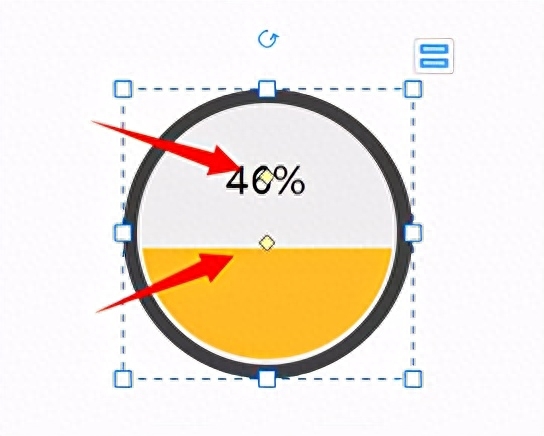
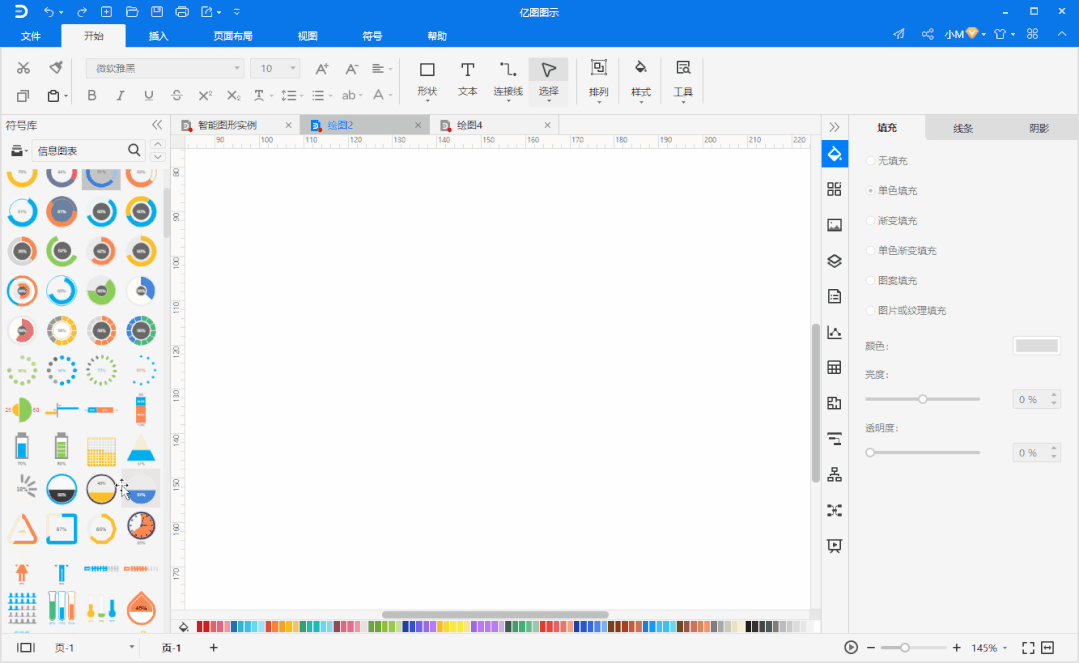
Note: Some graphics do not have a diamond cursor. You can adjust the value through the "Setting Data" in the upper right corner of the graphics.
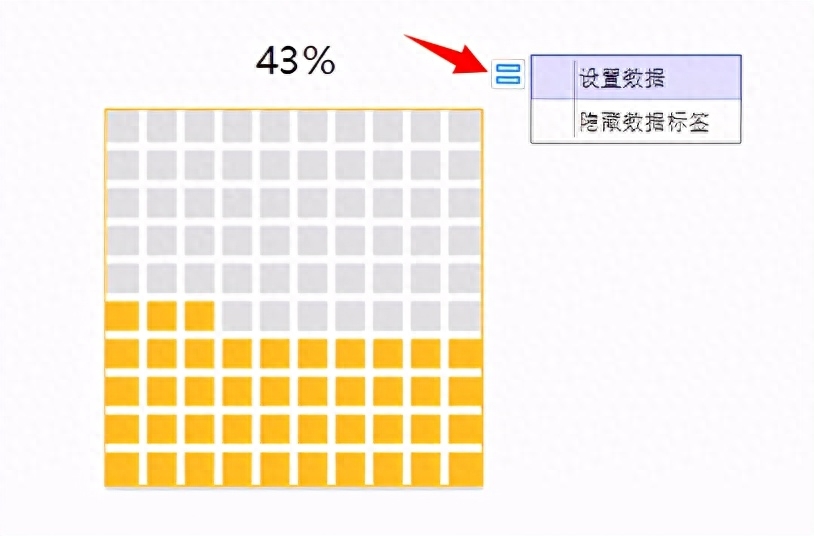
02 Smart Ring
For the key points, steps and other elements in PPT, people often use donut graphics to represent them. The SmartArt that comes with PPT provides 16 ring graphics.
16 is indeed a lot, but compared to owning 60+The Edraw icon of the smart ring graphic. The latter can obviously provide users with more choices.
And the Edraw icon smart ring is not difficult to operate, just drag and drop the circle The ring symbol can be quickly generated by placing it on the canvas. You can also quickly add or delete basic ring elements by adjusting the values in the menu bar on the right.
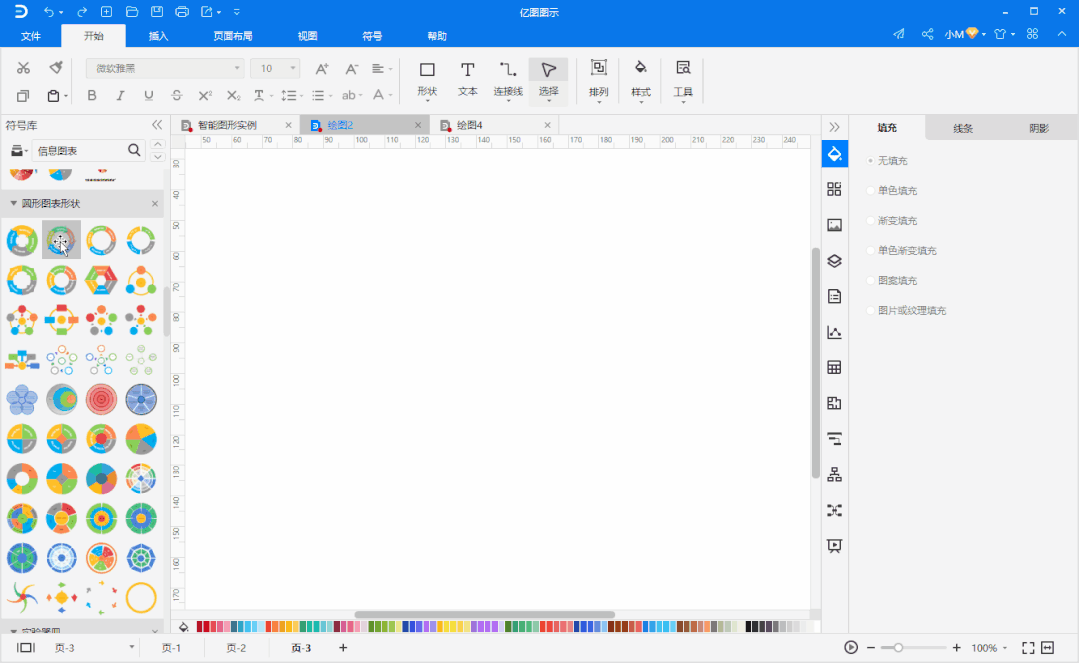
Note: For some rings, the number of basic elements can be adjusted through the tool button in the upper right corner of the graphic.
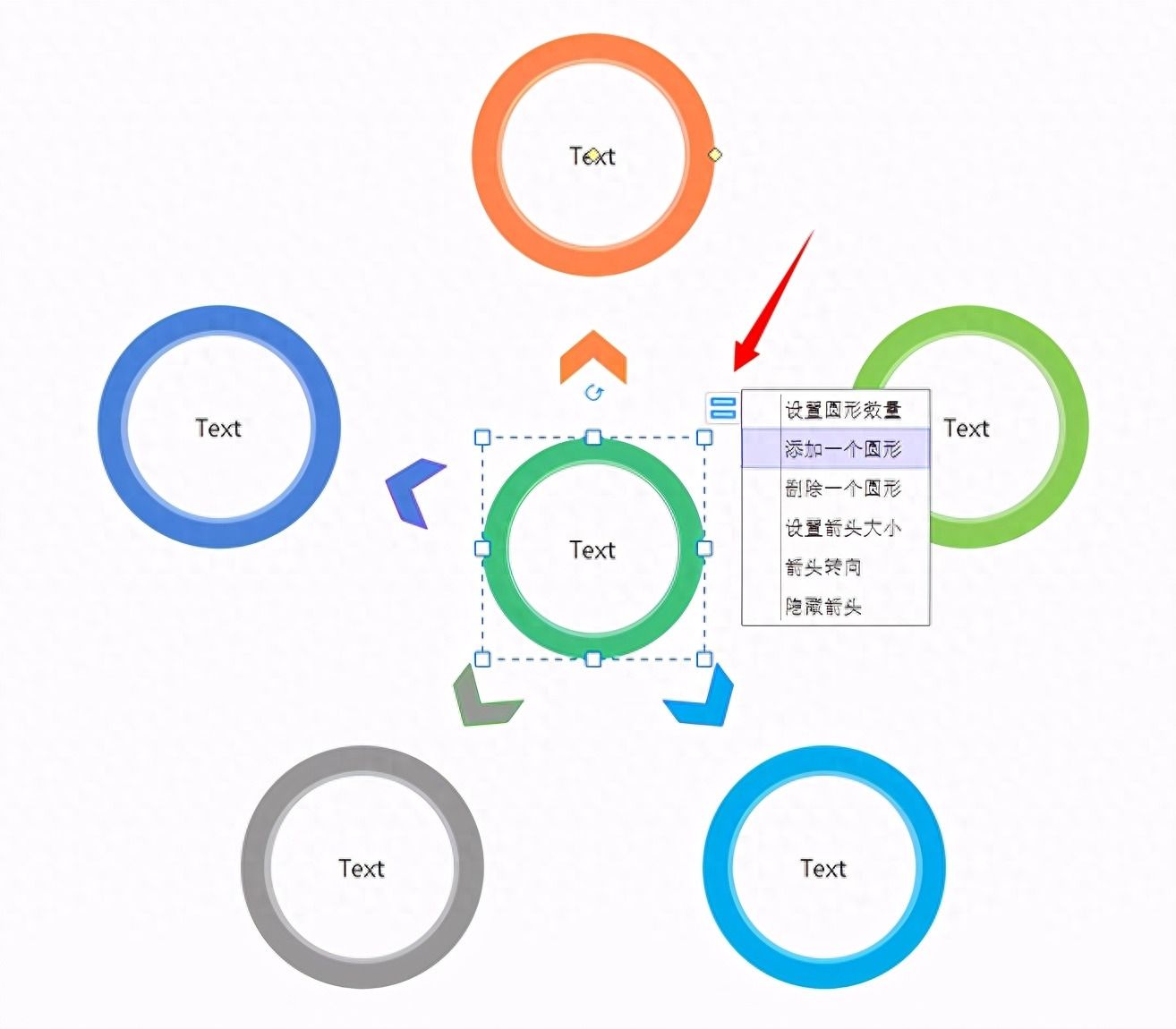
03 Smart Timeline
Timeline/Timeline is something that everyone will most likely encounter when making PPT .
If you only need to drawConcise timeline, you can directly select "Insert-Timeline", and then select the first graphic in the "Insert Timeline" panel:
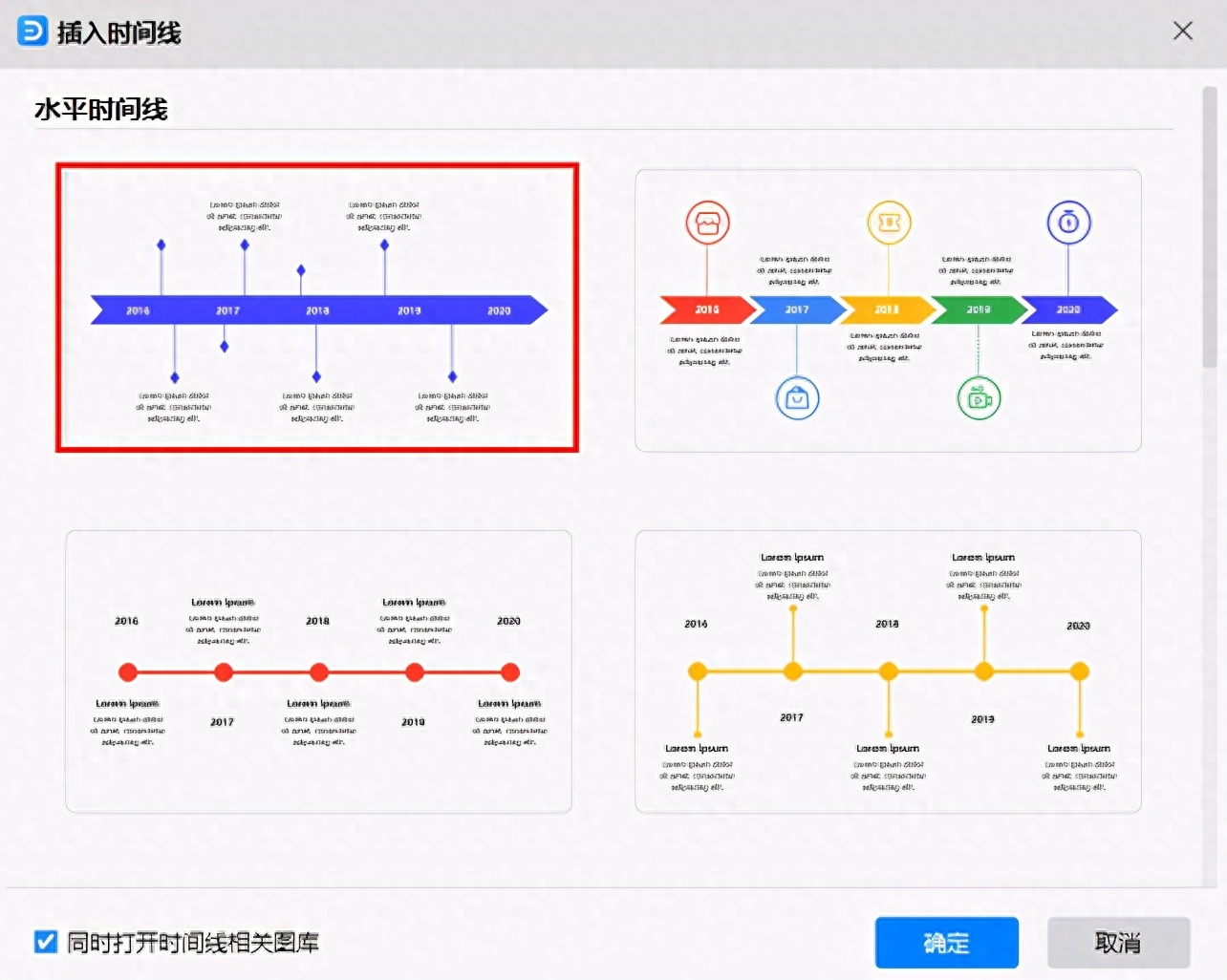
You can quickly add by dragging the diamond cursor (as shown below) , delete the time node. The time node can also be dragged freely according to the drawing needs, up, down, left and right~
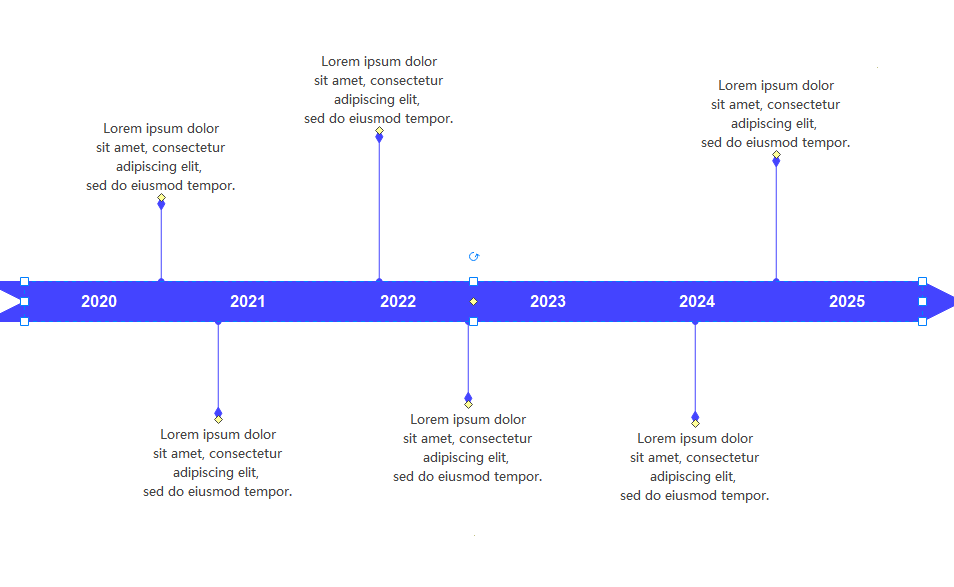
If the timeline style you draw is more complicated, you can refer to the following article , which summarizes the three major techniques for drawing PPT timeline.
Edraw icon: draw the timeline like this to make your PPT more outstanding! zhuanlan.zhihu.com
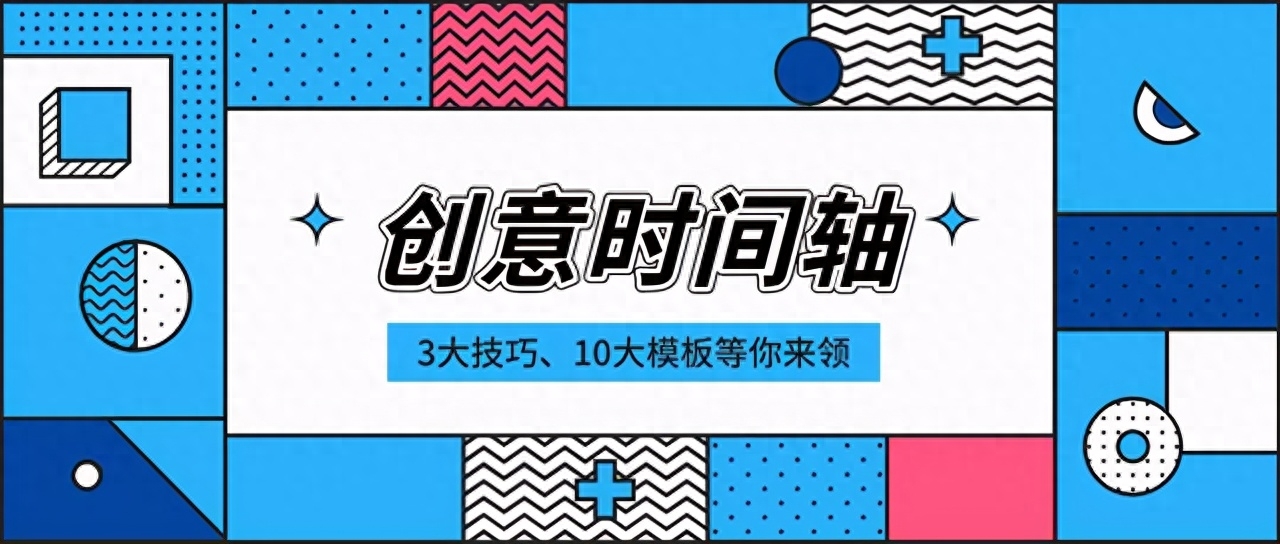
04 Other smart graphics
If you are a student or educator, you will love this part of smart graphics.
Left symbol library search「Experimental vessel」、"Mechanics"or Electricity", the results list will display the symbols corresponding to commonly used teaching instruments. When you look at the symbols alone, there's nothing special about them, but drag them onto the canvas and something magical happens. For example:
1)You can quickly adjust the height of the liquid in the beaker and display/hide particulate matter and solid matter;
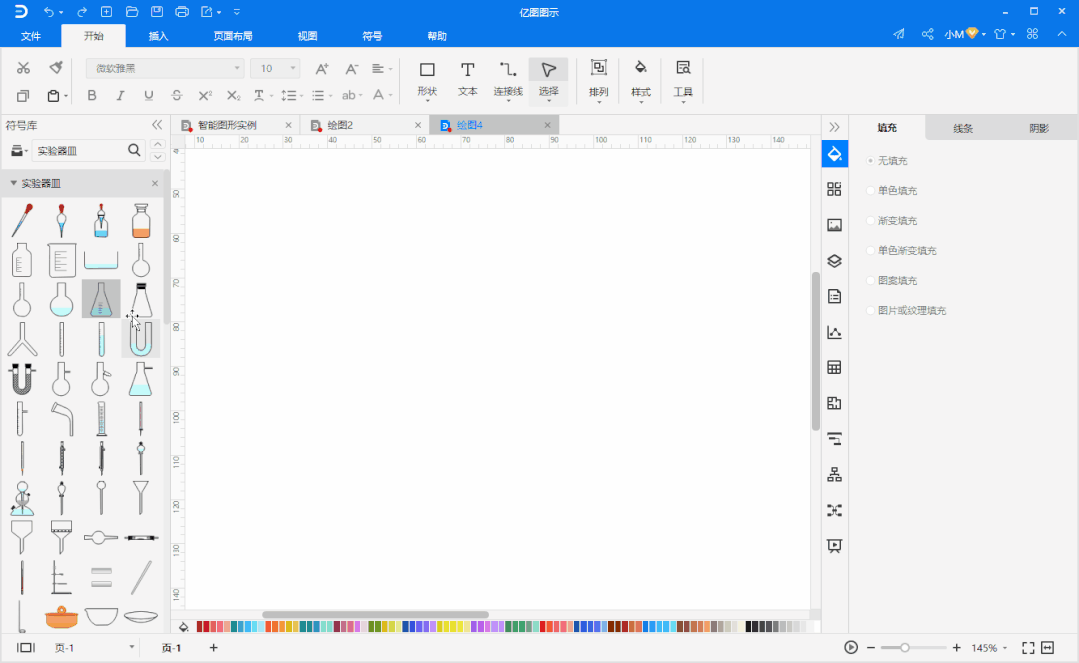
2)You can turn the alcohol lamp on and off, and you can also adjust the flame shape of the alcohol lamp.
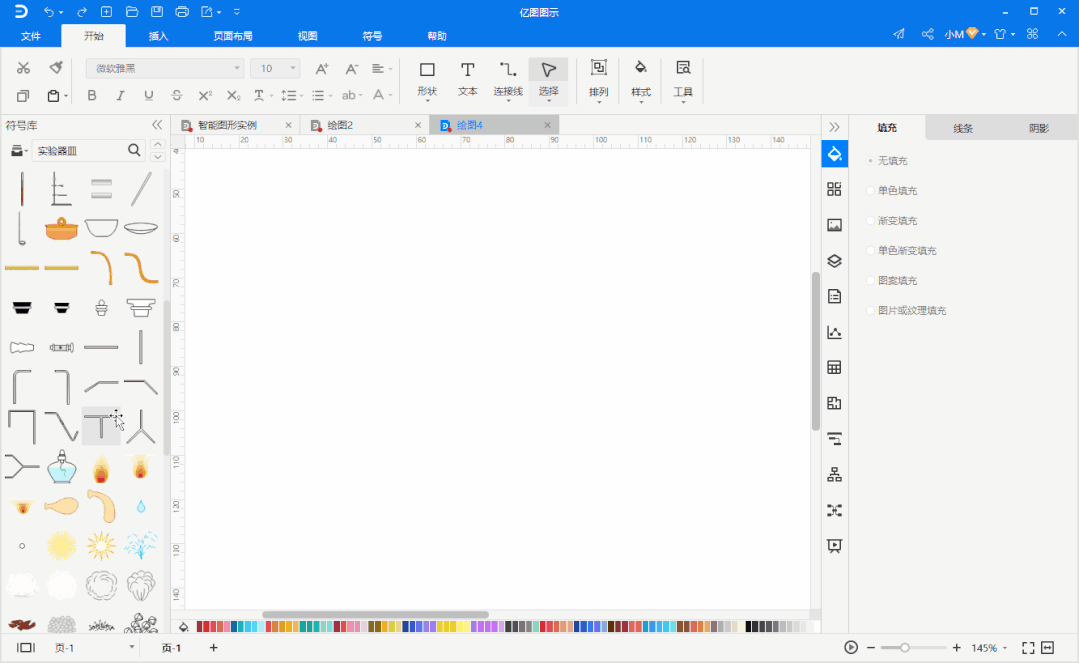
Whether it is for students to take notes or for teachers to prepare lesson plans, it is very useful convenient.
Of course, Edraw intelligent graphics are not only the above ones, but also There are more practical smart graphics waiting for everyone to explore in the symbol library.

Edraw Illustration PC version edrawsoft.cn
Articles are uploaded by users and are for non-commercial browsing only. Posted by: Lomu, please indicate the source: https://www.daogebangong.com/en/articles/detail/zhe-4-lei-zhi-neng-tu-xing-PPT-gao-shou-dou-zai-yong.html

 支付宝扫一扫
支付宝扫一扫 
评论列表(196条)
测试