- Graphic and text skills
Tabs enable vertical alignment of text columns without using tables.
There are four basic alignment methods for tab characters: left, right, center, and decimal point-based alignment.
How can we use these tab characters cleverly to typeset text efficiently?

First, place the cursor in front of "Show Starring".
Click the ruler on the right side of the page and an "L" shaped sign will appear, which indicates the left alignment position of the tab character.
Use the Tab key to quickly layout the "Program Starring".
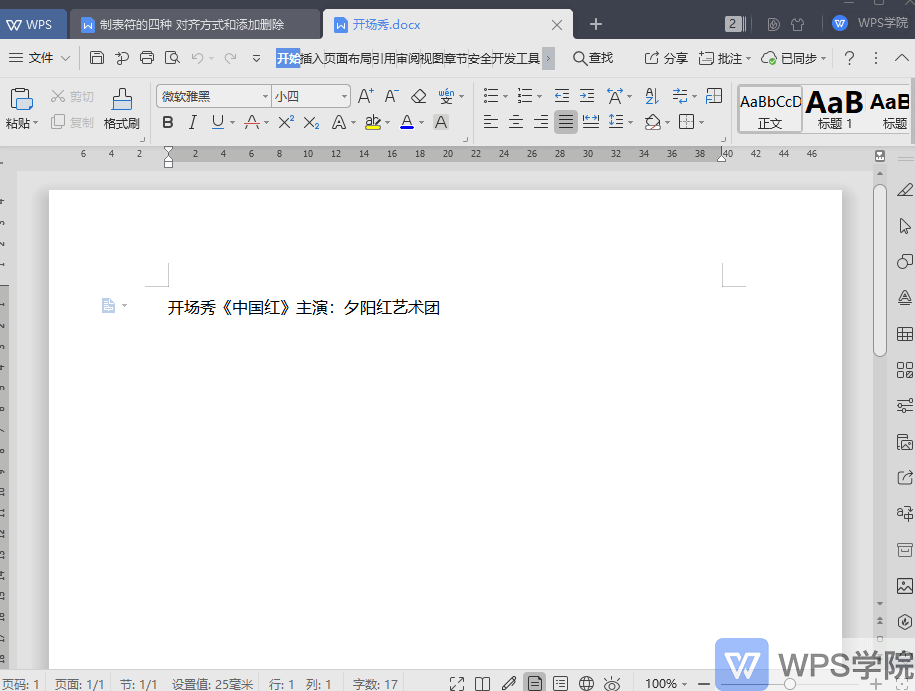
Place the cursor in front of "Program Name" and click the ruler in the middle of the page. The tab stop will be displayed as a center-aligned mark.
Double-click the tab stop to modify its alignment and select Center alignment. Then use the Tab key to quickly center the "Program Name".
For "Program Type", the operation is the same, just set the tab stop to right-aligned.
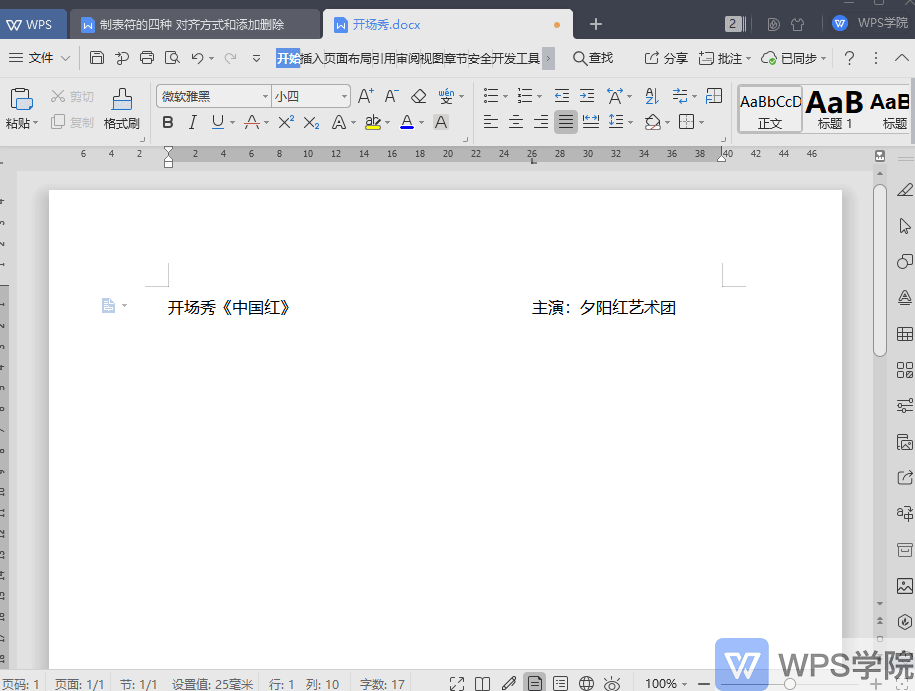
To add a leader character to a tab stop, you can double-click the tab stop to bring up the tab stop property box and add it below.
If you need to clear the tab stop, double-click it to bring up the tab stop properties box, and then select Clear or Clear All.
This makes it easy to clear tab stops.
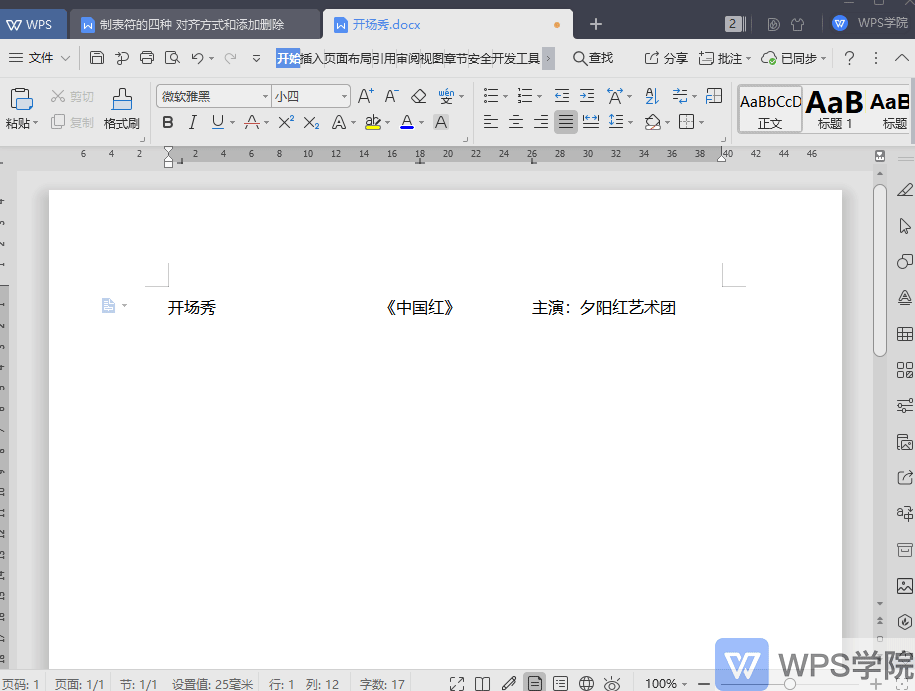
Articles are uploaded by users and are for non-commercial browsing only. Posted by: Lomu, please indicate the source: https://www.daogebangong.com/en/articles/detail/zhang-wo-zhi-biao-fu-si-zhao-qing-song-dui-qi-yu-bian-ji-ji-qiao.html

 支付宝扫一扫
支付宝扫一扫 
评论列表(196条)
测试