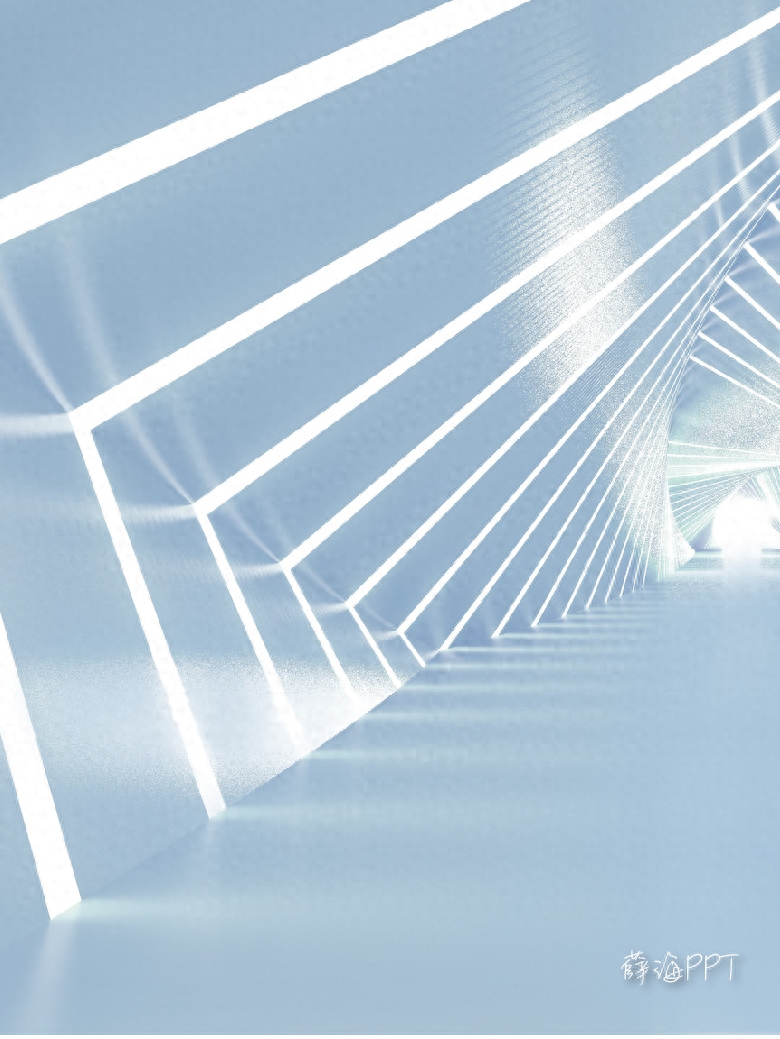
Hello, everyone, my name is Xue Hai.
Do many of your friends have this problem? They have finished writing the content, but they have never been able to find a suitable PPT background image!
Today I will share with you some design routines for PPT background images, and let you easily find high-definition, copyright-free PPT background images!
01 HD copyright-free pictures
Website: https://www.pexels.com
I have recommended this website many times, it is really useful!
A large number of free, high-quality pictures are provided here. Users can freely use them anywhere. All pictures are free for commercial use and support Chinese search!
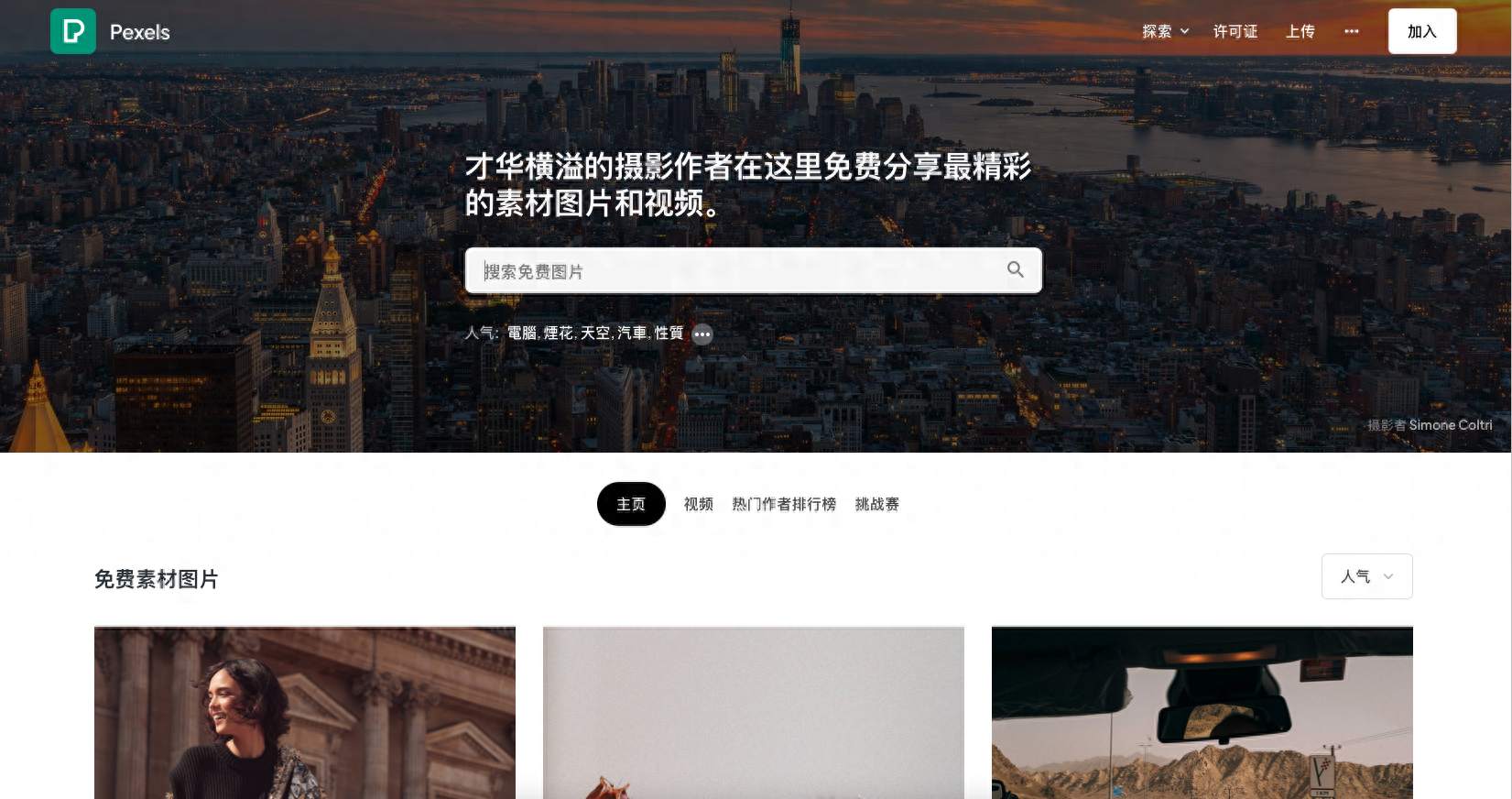
When searching for images, you can search based on keywords, direction, size, color, etc.
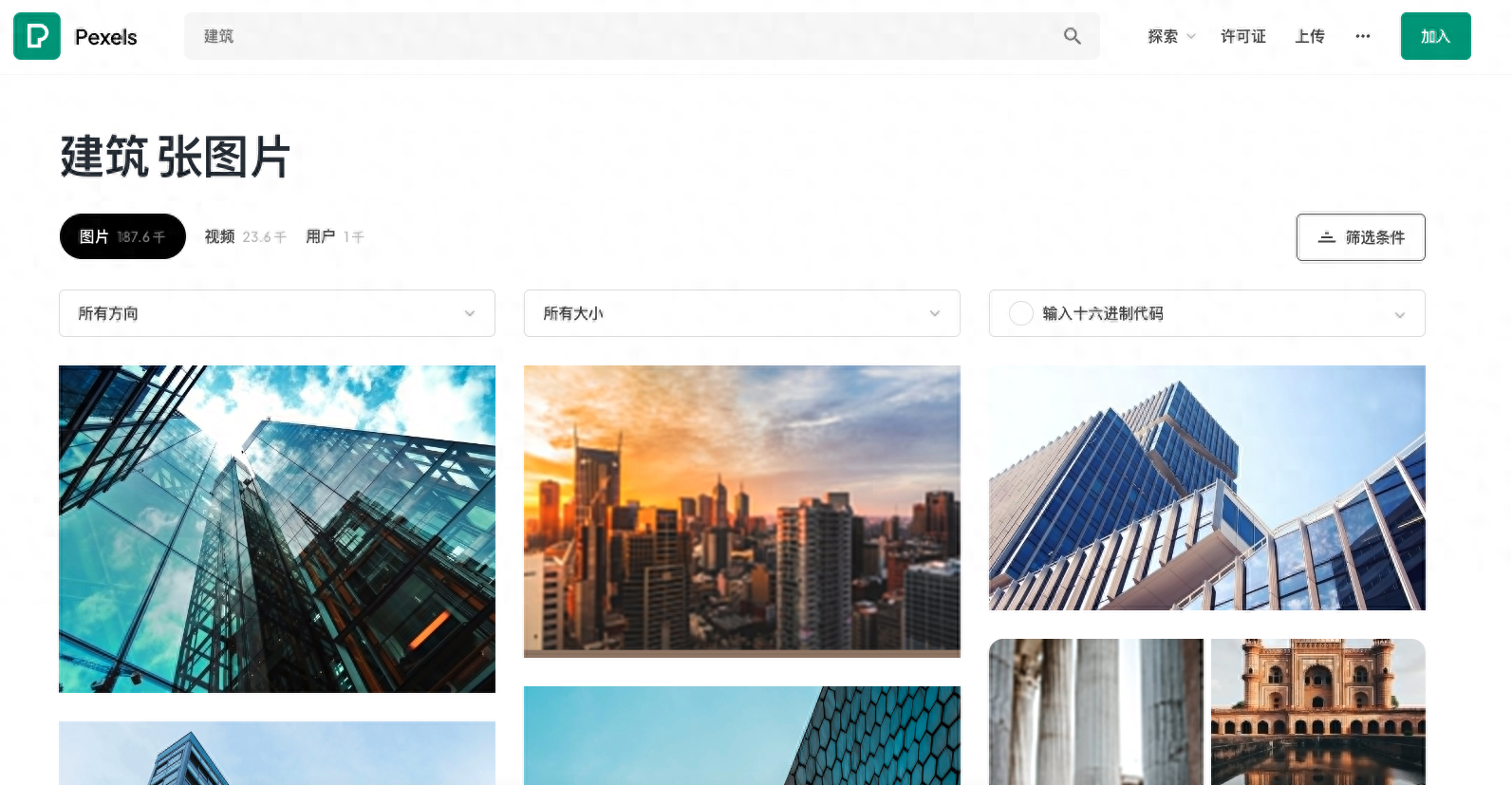
Find a picture at random and put it in PPT to make it look high-end!

02 Gradient background image
Website: https://uigradients.com/
Gradient backgrounds are often used in PPT, but for people who are not good at color matching, it is not easy to make gradient colors.
Using this gradient background generator, you can directly generate it online and download it with one click.
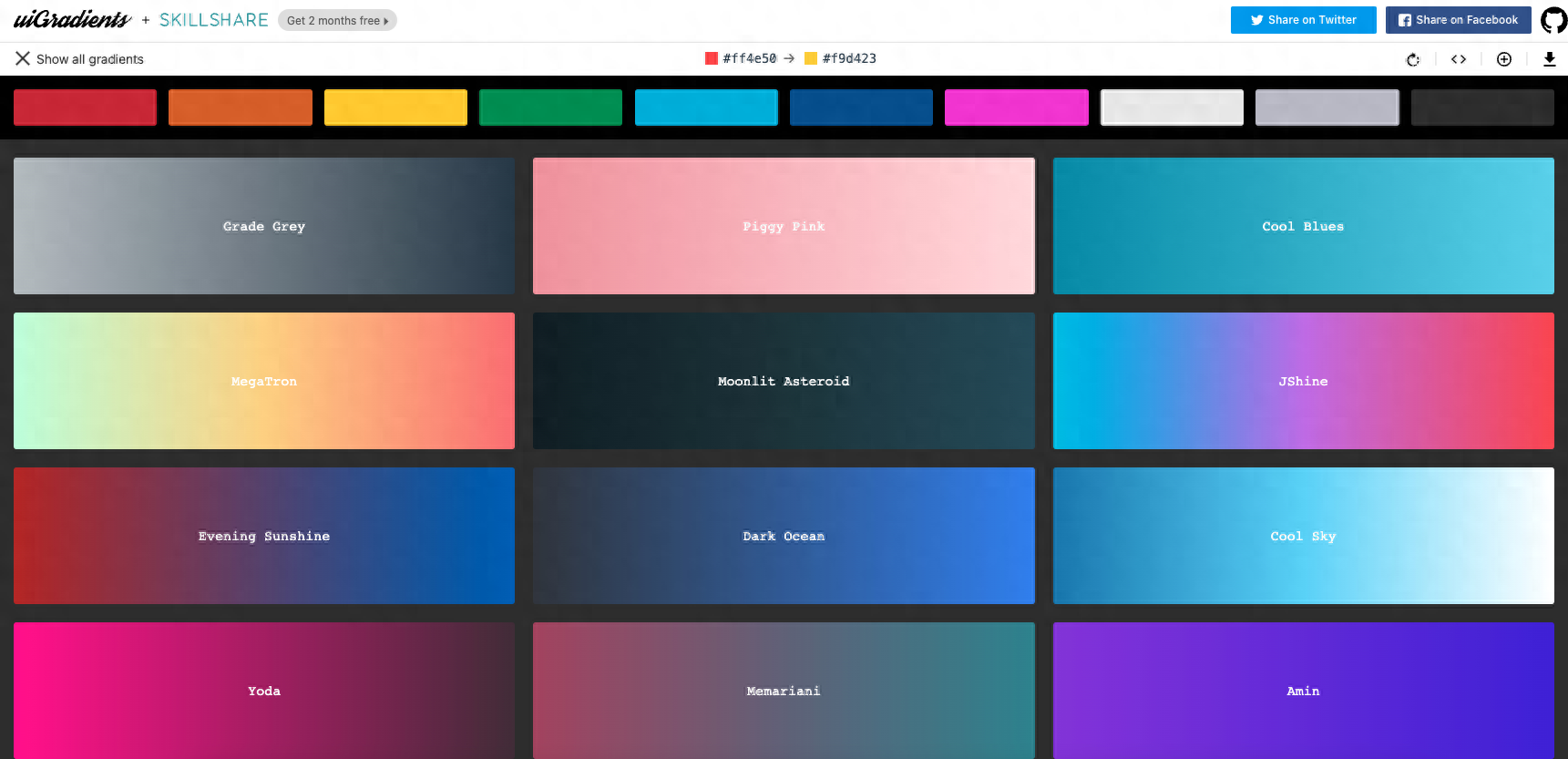
Choose one of the colors and we can make a beautiful PPT like this:

03 Light effect background image
Website: https://codepen.io/tsuhre/full/BYbjyg
This is an online light effect background generator. By clicking the mouse, the web page will automatically switch to different colors of light.
Then right-click and save as, you can save the current picture to your computer, or right-click to copy the picture and paste it into the PPT page~
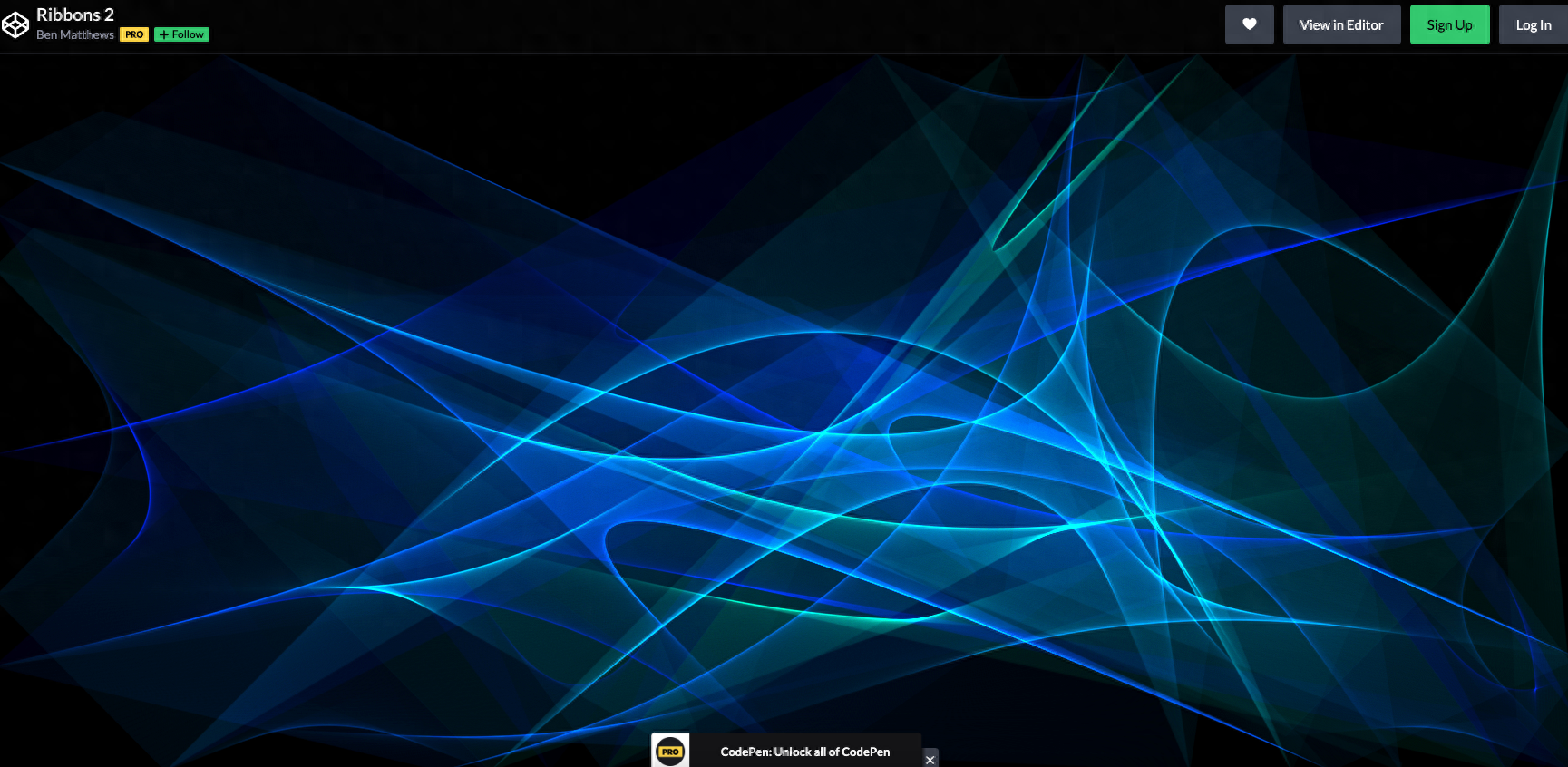
The application of light effect background in PPT:
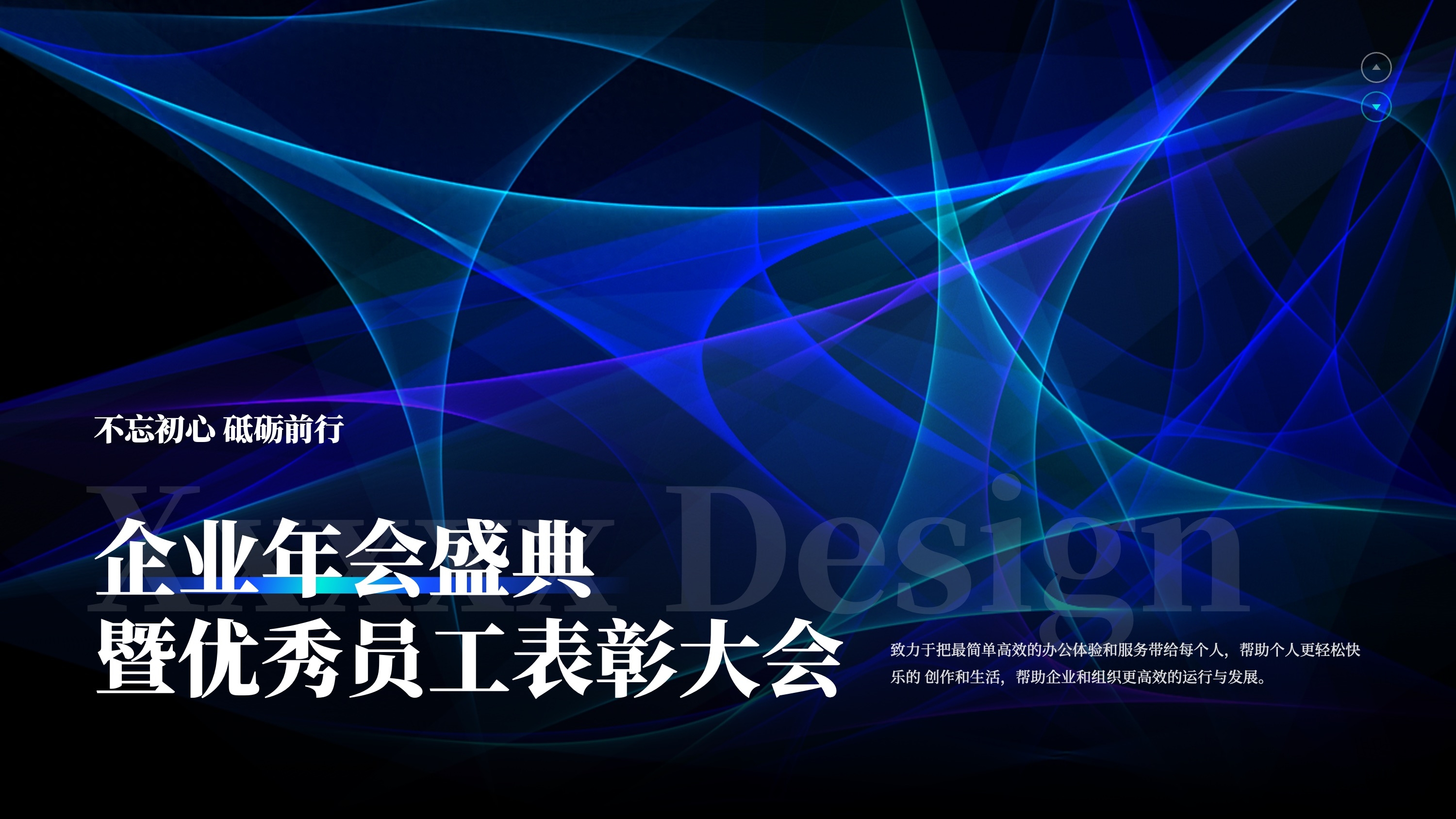
04 Space background image
Website: https://images.nasa.gov/
NASA Image is a free online database published by the National Aeronautics and Space Administration.
In addition to pictures, the website also provides video and audio downloads.
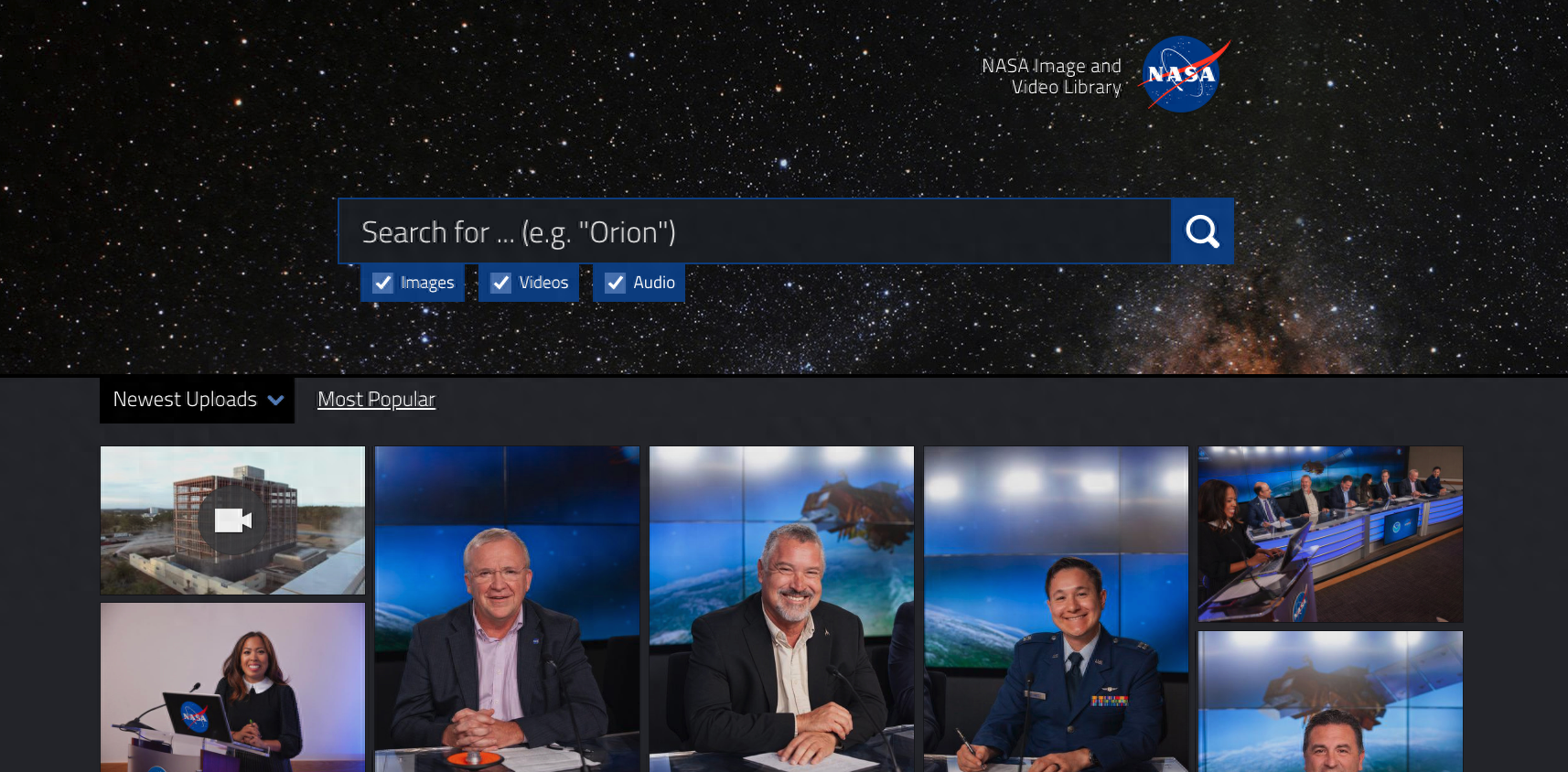
For example, if we search for Earth or Planet on the website, we can get a lot of planet pictures:
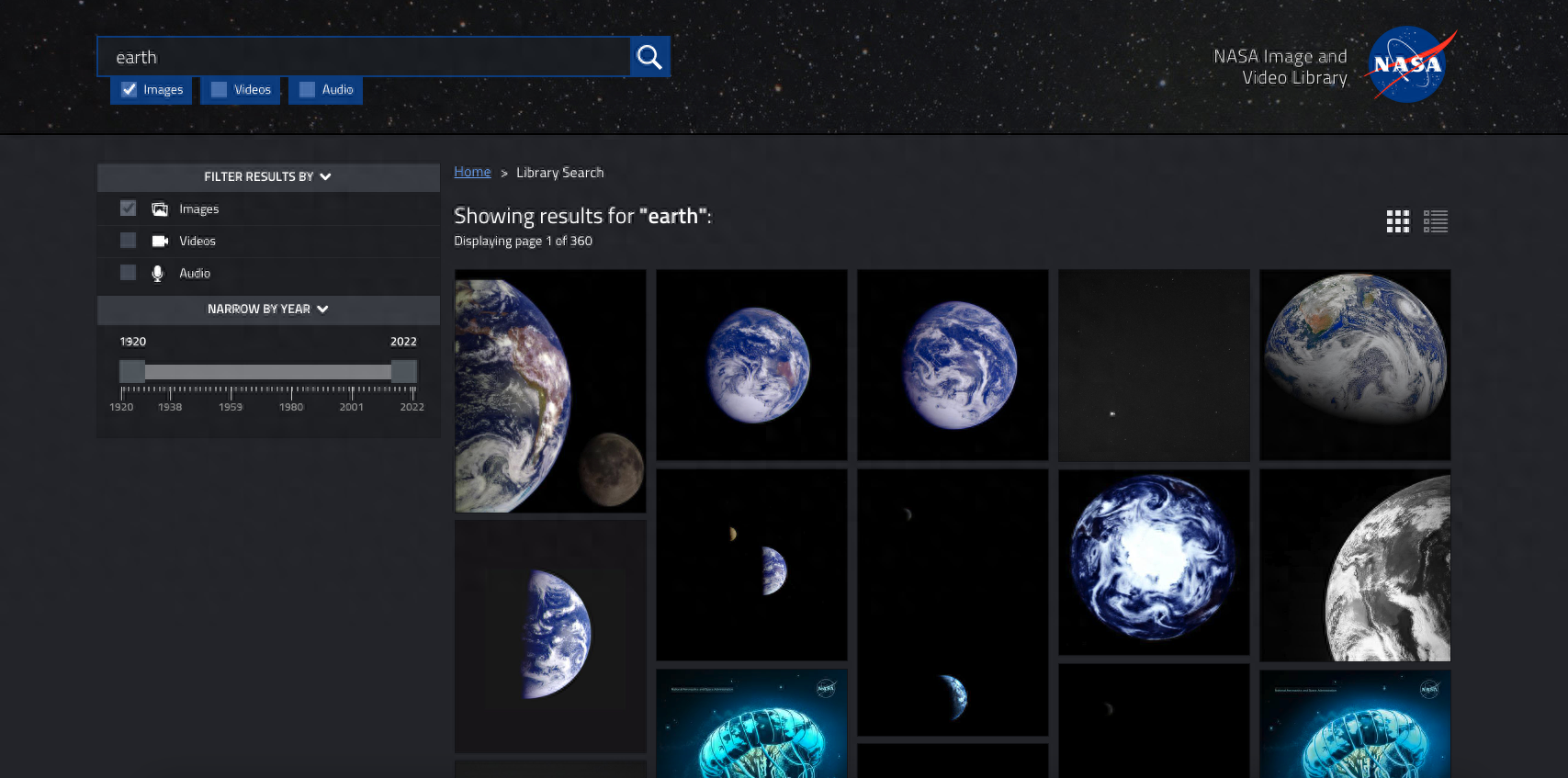
When making technological PPT, you can use the elements and background images inside:

That’s all for today.
I am Xue Hai, I look forward to seeing you in the next issue!
Articles are uploaded by users and are for non-commercial browsing only. Posted by: Lomu, please indicate the source: https://www.daogebangong.com/en/articles/detail/zhang-wo-zhe-ge-zhao-tu-mi-jue-jiu-mei-you-zhao-bu-dao-de-PPT-bei-jing-tu.html

 支付宝扫一扫
支付宝扫一扫 
评论列表(196条)
测试