- Graphic skills
WPS's spell check function can help users quickly identify and correct spelling errors in documents.

▪ Taking the current document as an example, the user can click "Review" - " Spell Check" option. If there are no spelling errors in the document, the system will prompt "Spell check completed".
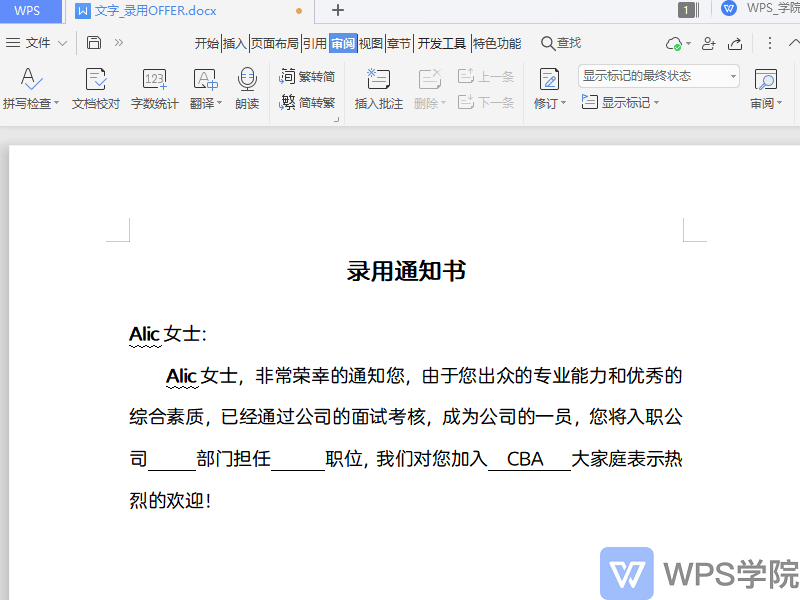
▪ If there are spelling errors in the document, the system will pop up a spell check dialog box with the incorrectly spelled word will be specially marked. Users can choose to change the word manually or make modifications based on the system's spelling suggestions.
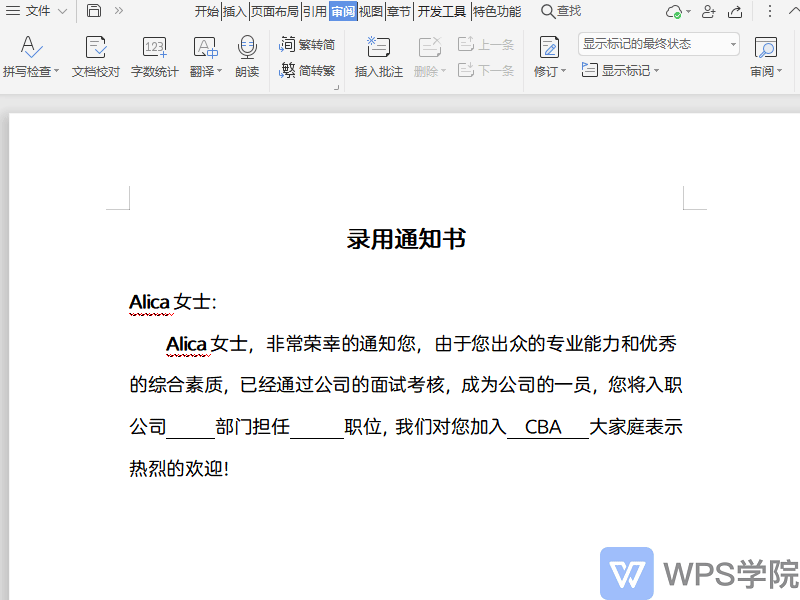
▪ Click "Change" to modify a single misspelling, and "Change all" to Replace all misspelled words at once.
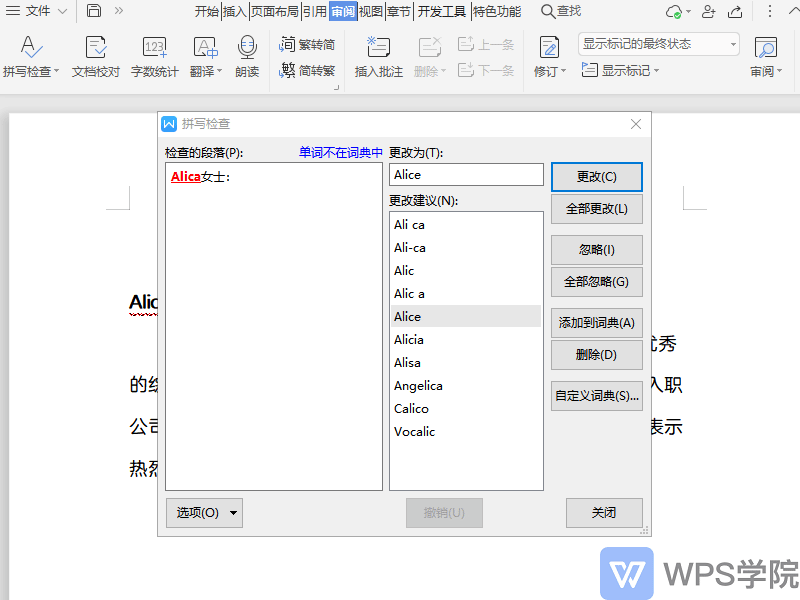
▪ If the user wishes to ignore an error, they can select "Ignore" or "Ignore all errors" ".
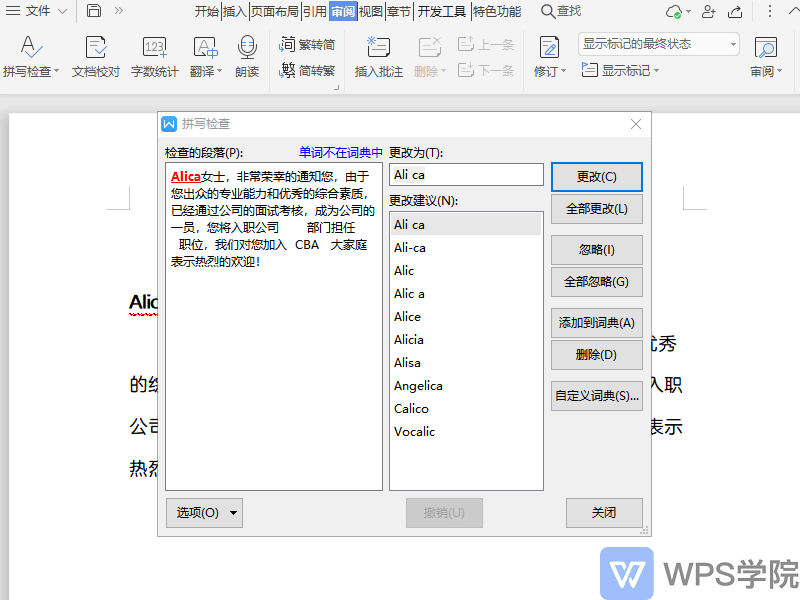
▪
Articles are uploaded by users and are for non-commercial browsing only. Posted by: Lomu, please indicate the source: https://www.daogebangong.com/en/articles/detail/zhang-wo-pin-xie-jian-zha-gong-ju-de-zheng-que-shi-yong-fang-fa.html

 支付宝扫一扫
支付宝扫一扫 
评论列表(196条)
测试