- Picture and text skills
- Case
Using the specified reference as the frame of reference, obtain a new reference with the given offset. The reference returned can be a cell or a range of cells. And you can specify the number of rows or columns to return.
Syntax
OFFSET(reference,rows,cols,height,width) Reference serves as the reference area of the offset reference system. Reference must be a reference to a cell or a connected range of cells; Rows is the number of rows offset above (bottom) relative to the upper-left corner cell of the offset reference system. The number of rows can be positive (below the starting reference) or negative (above the starting reference). Cols The number of columns offset to the left (right) relative to the upper-left cell of the offset reference frame. The number of columns can be positive (to the right of the starting reference) or negative (to the left of the starting reference). Height is the number of rows in the reference area to be returned. Height must be positive. Width Width, that is, the number of columns in the reference area to be returned. Width must be positive.
If the number of rows and columns is offset beyond the edge of the worksheet, the OFFSET function returns the #REF! error value. If height or width are omitted, it is assumed to be the same height or width as reference. The OFFSET function doesn't actually move any cells or change the selection, it just returns a reference. Function OFFSET can be used with any function that requires a reference as an argument. For example, the formula SUM(OFFSET(C2,1,2,3,1)) will calculate the total value for a range of 3 rows and 1 column that is 1 row below and 2 columns to the right of cell C2.
 支付宝扫一扫
支付宝扫一扫


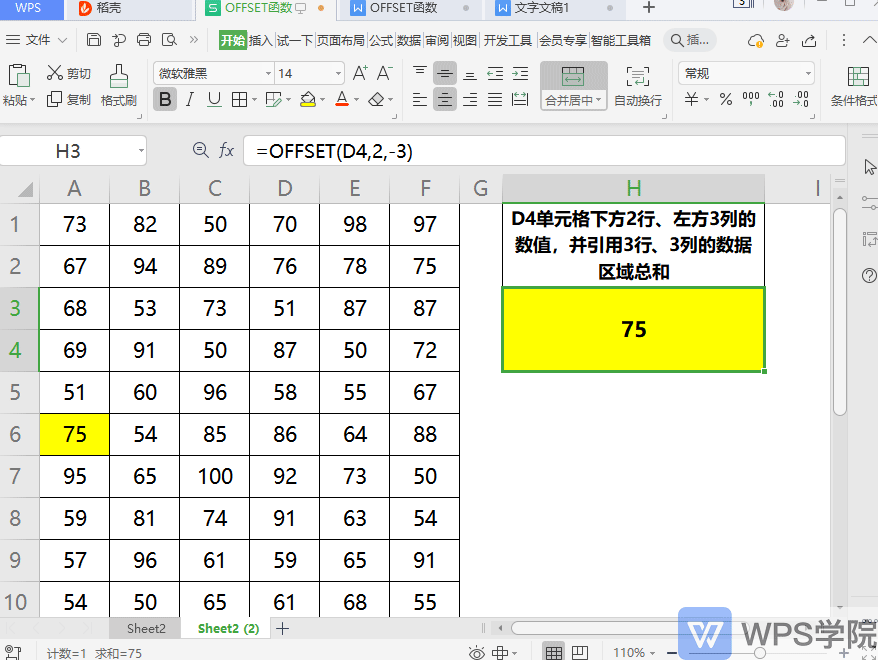

评论列表(196条)
测试