- Picture and text skills
- Case
Returns the string form of the formula.
Grammar
FORMULATEXT(reference)
FORMULATEXT function syntax includes the following parameters:
Reference required. A reference to a cell or range of cells.
Description
If you select a reference cell, the FORMULATEXT function returns the contents displayed in the formula bar.
The Reference parameter can point to another worksheet or workbook.
If the Reference parameter points to a workbook that is not open, FORMULATEXT returns the #N/A error value.
If the Reference parameter points to an entire row or column, or to a range or defined name that contains multiple cells, FORMULATEXT returns the value in the upper-leftmost cell in the row, column, or range.
FORMULATEXT returns the error value #N/A under the following circumstances:
The cell used as the Reference parameter does not contain a formula.
The formula in the cell exceeds 8192 characters.
The formula cannot be displayed in the worksheet, for example due to sheet protection.
The external workbook containing this formula is not open in Excel.
Invalid data types as input will generate the error value #VALUE!.
When the argument does not cause a circular reference warning, enter a reference to it in the cell where you want to enter the function.
FORMULATEXT will successfully return the formula as text in the cell.
Articles are uploaded by users and are for non-commercial browsing only. Posted by: Lomu, please indicate the source: https://www.daogebangong.com/en/articles/detail/zhang-wo-Excel-zhong-de-FORMULATEXT-han-shu-ti-qu-gong-shi-wen-ben.html


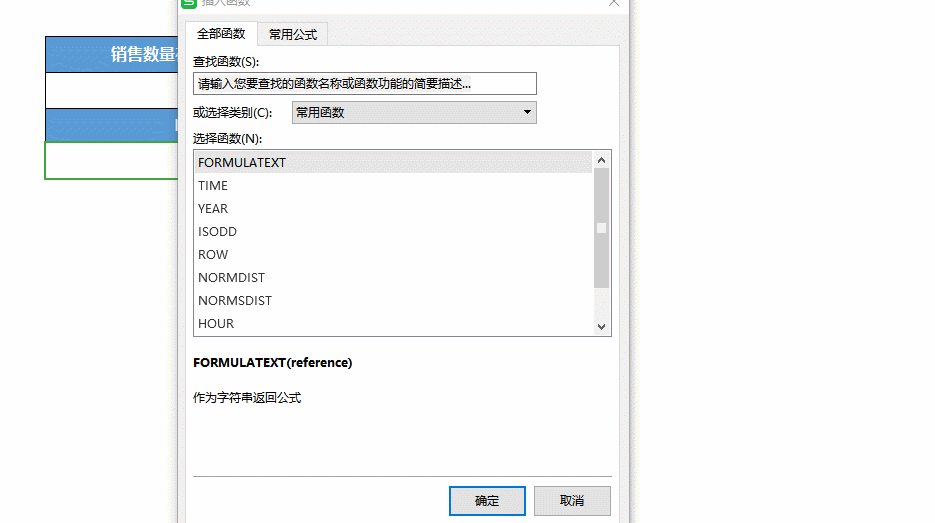
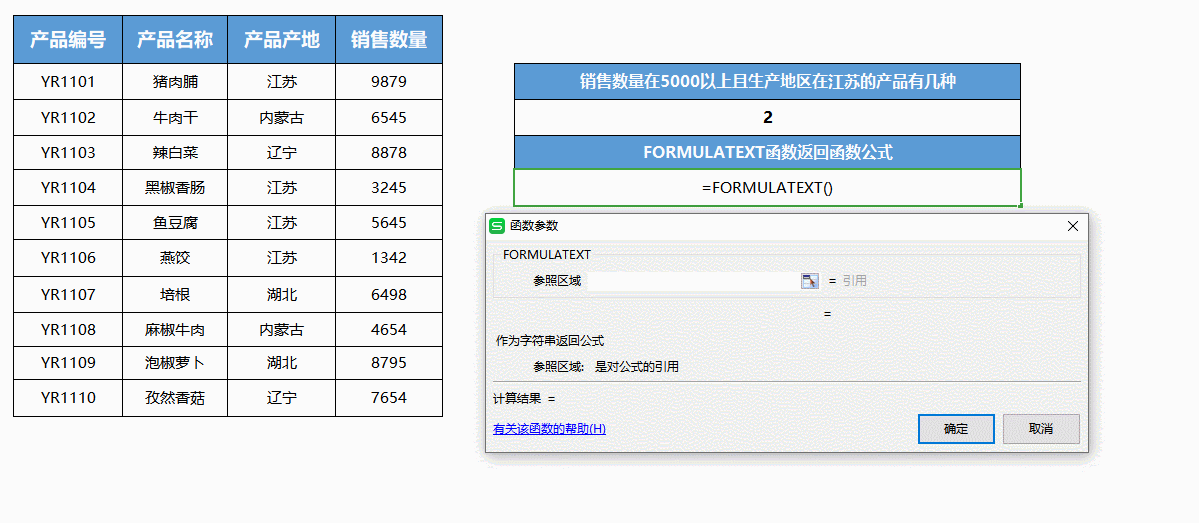
 支付宝扫一扫
支付宝扫一扫 
评论列表(196条)
测试