- Graphic skills
During daily data sorting, if the data is incorrect or needs to be reviewed, it is often necessary to check the formulas used for some of the data in the table.
Double-clicking the cell directly to view the formula is not only troublesome, but also easy to change the formula by mistake.
To view formulas more efficiently, you can use the "Show Formulas" function of the table. Below I will demonstrate how to use this feature.

▪ Click "Formulas" - "Show Formulas" in the menu bar above, or use The shortcut key Ctrl+` (backtick) allows you to directly display the calculation formula used in the cell.
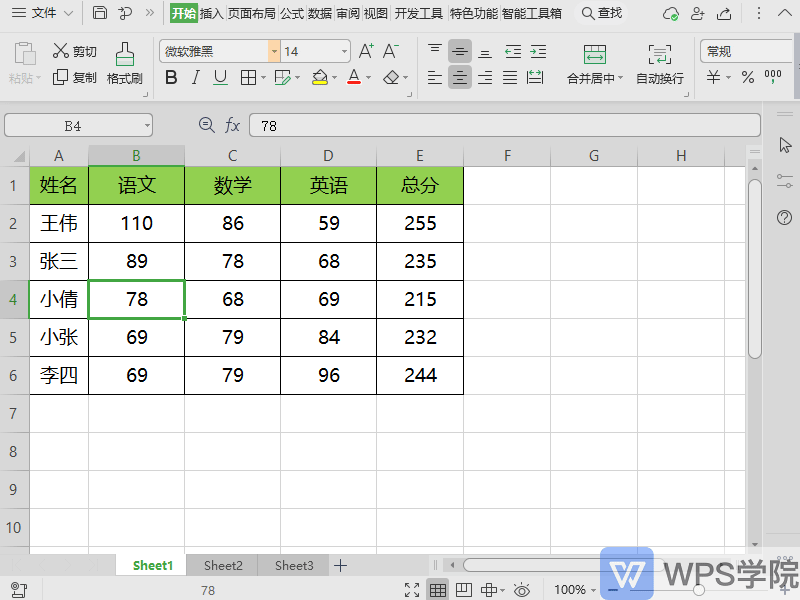
▪ Click the "Show Formula" button again, and the cell will resume displaying the calculation results. This function is very practical and I hope everyone can master it.
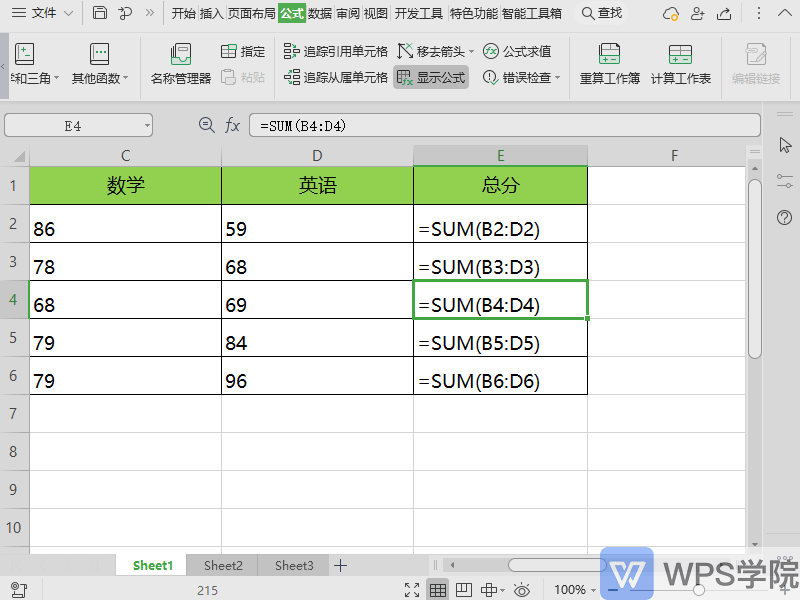
Articles are uploaded by users and are for non-commercial browsing only. Posted by: Lomu, please indicate the source: https://www.daogebangong.com/en/articles/detail/zhan-shi-biao-ge-zhong-gong-shi-de-ying-yong-fang-fa.html
 支付宝扫一扫
支付宝扫一扫


评论列表(196条)
测试