Introduction: The animation of the slide is not a traditional cartoon. The animation of the slide means that one click of the mouse will bring out one content, and another click will bring out the next content.
Tool:ppt2010
step:
1. Click [Slide Show]
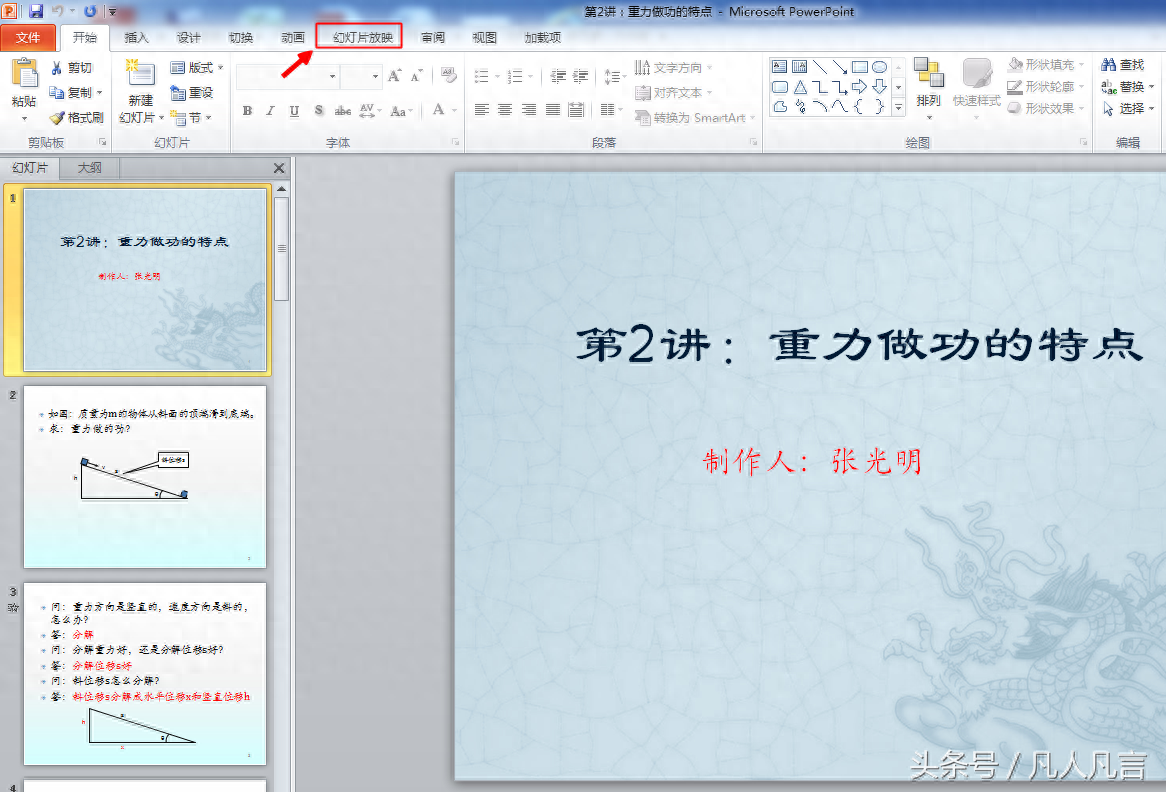
2. Click [Set Slide Show]
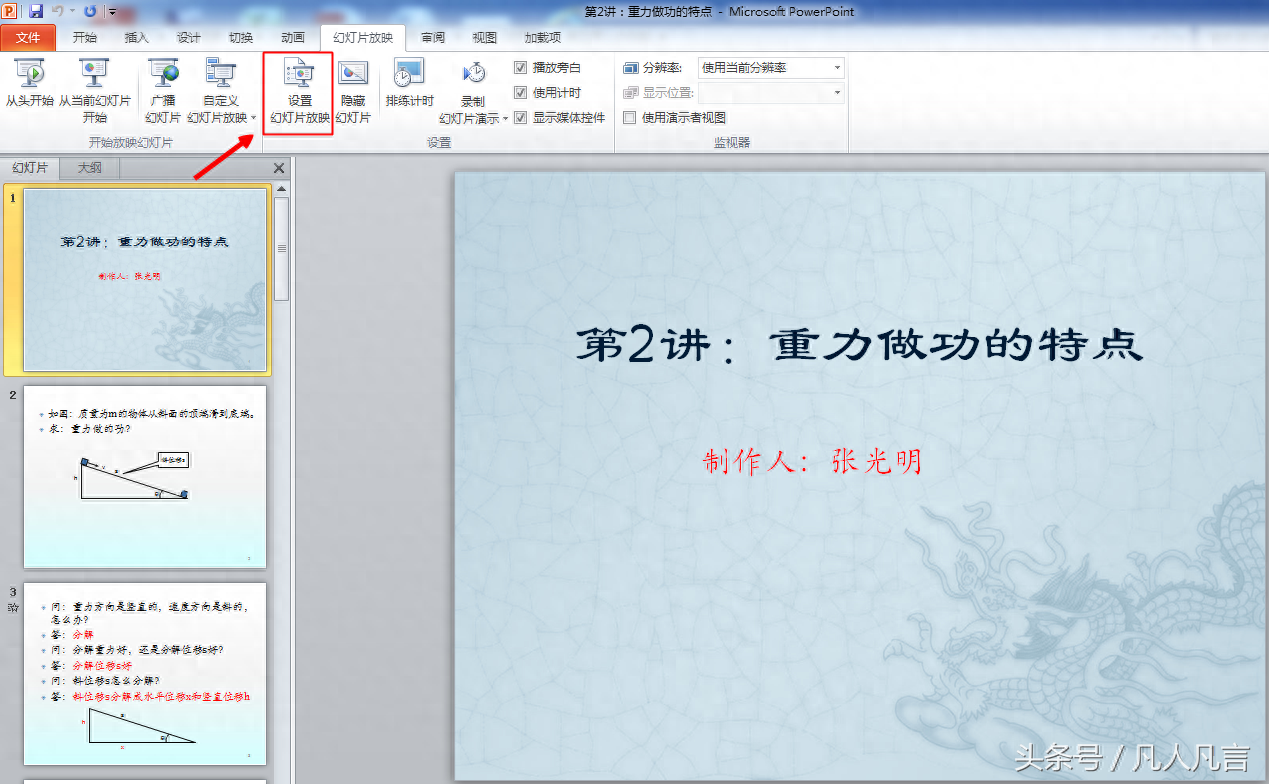
3. Check [No animation during screening]
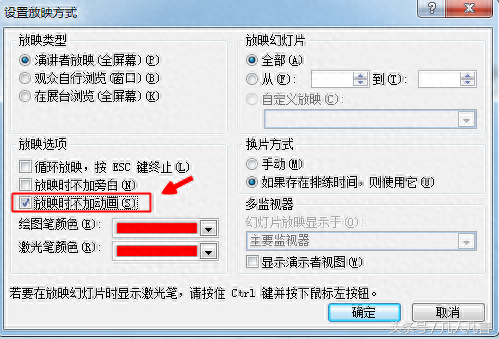
4. In this way, the slideshow will be shown in full screen
Note: If you want to restore the animation effect of the slideshow, just remove the check mark in front of [No animation during show].
Articles are uploaded by users and are for non-commercial browsing only. Posted by: Lomu, please indicate the source: https://www.daogebangong.com/en/articles/detail/zen-yang-shi-huan-deng-pian-zai-fang-ying-shi-bu-jia-dong-hua.html

 支付宝扫一扫
支付宝扫一扫 
评论列表(196条)
测试