A bright programming window often improves programmers' programming speed. Below, the editor will introduce to you how to set the font display of the pycharm editing area and console.
1. First open our pycharm software, and then click the File option, as shown in the figure below:
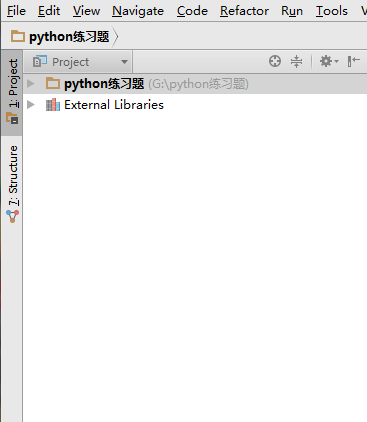
2. Click Settings on the page that comes out.
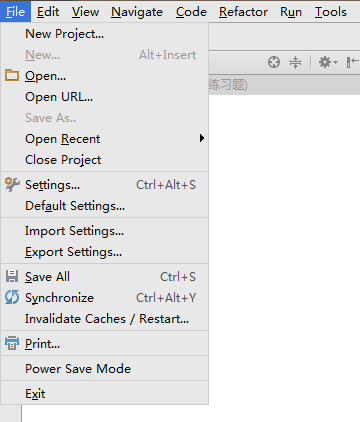
3. Then click Editor
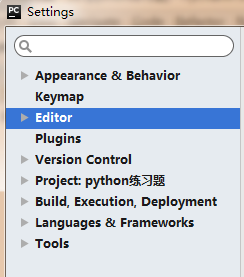
4. Then click Colors&Fonts
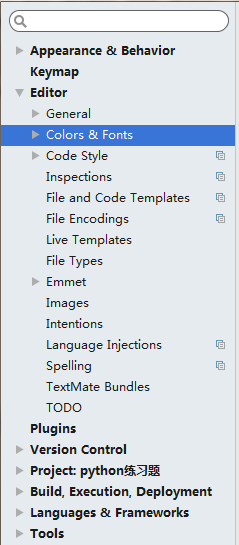
5. Then click Font, as shown in the figure:
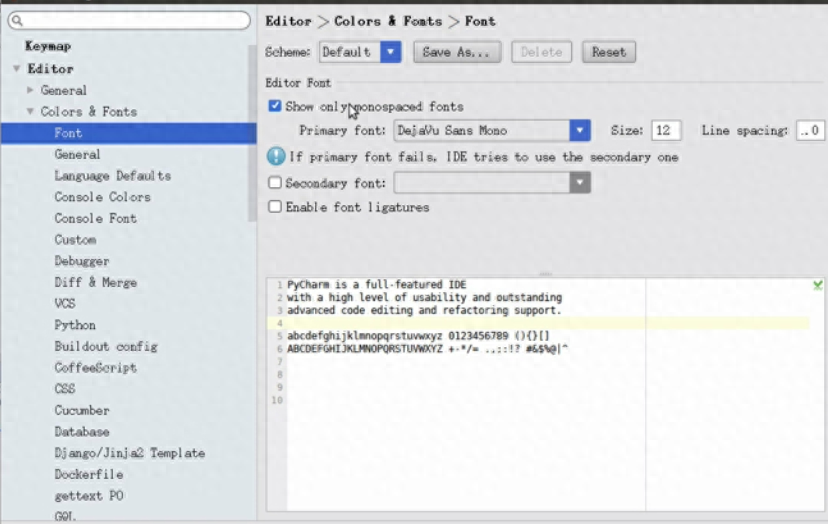
6. Next, just modify the area shown by the red line in the picture below.
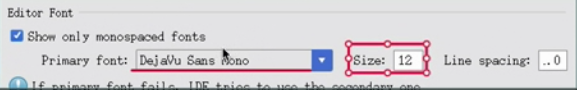
7. To modify the font of the console, just click Console Font in step 5. The other steps are the same.
Okay, that’s it for the above introduction. I hope everyone can have a good mood when programming.
Articles are uploaded by users and are for non-commercial browsing only. Posted by: Lomu, please indicate the source: https://www.daogebangong.com/en/articles/detail/zen-yang-she-zhi-pycharm-bian-ji-qu-yu-he-kong-zhi-tai-de-zi-ti-xian-shi.html

 支付宝扫一扫
支付宝扫一扫 
评论列表(196条)
测试