Many people like to share multiple pictures by splicing them together, but they don’t know how to splice them together. It’s actually very simple. I’ll do it below. Share some useful splicing methods to easily stitch multiple photos into one long picture!
Method 1: Mobile phone album
The mobile photo album actually has a built-in picture splicing function. The disadvantage is that the order of each picture cannot be manually adjusted.
Open the album and select the pictures to be stitched , click [Create]-[Puzzle], find the long puzzle in the puzzle template and click Save.

Method 2: Cut out the image with one click
A mobile phone photo editing APP that focuses on cutout functions. It has many functions, including editing pictures, cropping pictures, Remove watermarks, convert image formats, compress images, make puzzles, etc., and there are many interesting image effects.
After opening, we can find it on the homepage [One-click puzzle], it supports a total of five puzzle modes: free puzzle, grid puzzle, vertical puzzle, horizontal puzzle, and long screenshots of web pages. Select [Vertical puzzle] to import photos.

After importing the photo, click [Border] You can set the inner and outer borders of the picture. Click [Edit] to replace the picture, drag to change the position of the picture, and add more pictures to make the puzzle. The stitched effect is on the far right.

It also has many very good ones You can use the picture splicing template~
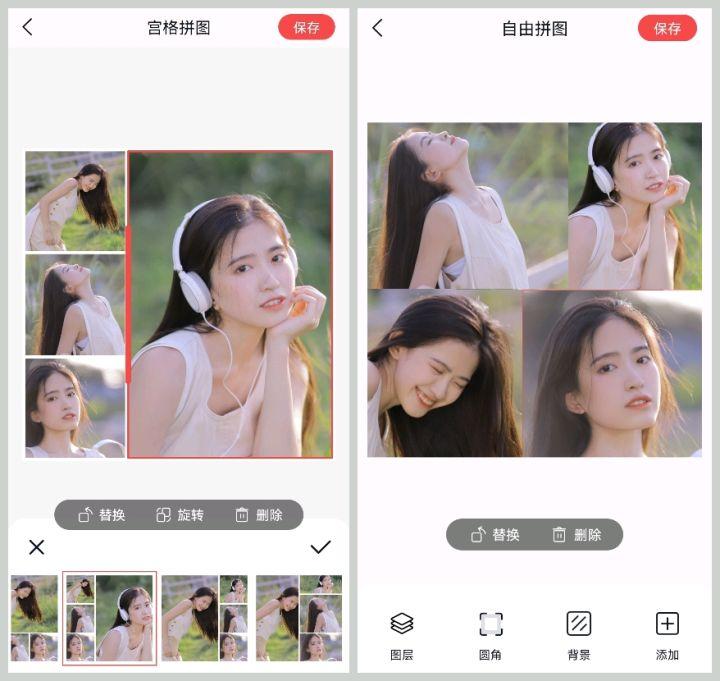
Method 3: WeChat
< span style="color: #121212; --tt-darkmode-color: #A3A3A3;">WeChat does not have a special puzzle function, but we can use the [Collection] function to complete the long picture puzzle needs.
Open WeChat on your mobile phone and click [Me 】-[Collection]-[+], create a new note, click the picture button below, and import all the required pictures in order.
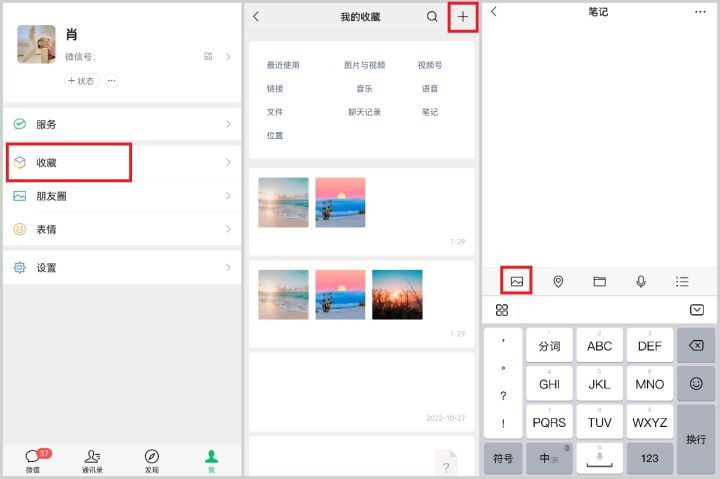
Click the three dots in the upper right corner , select [Save as Image] so that the image content just imported into the note will be automatically generated as a long image, and the image can be found directly in the mobile phone album.
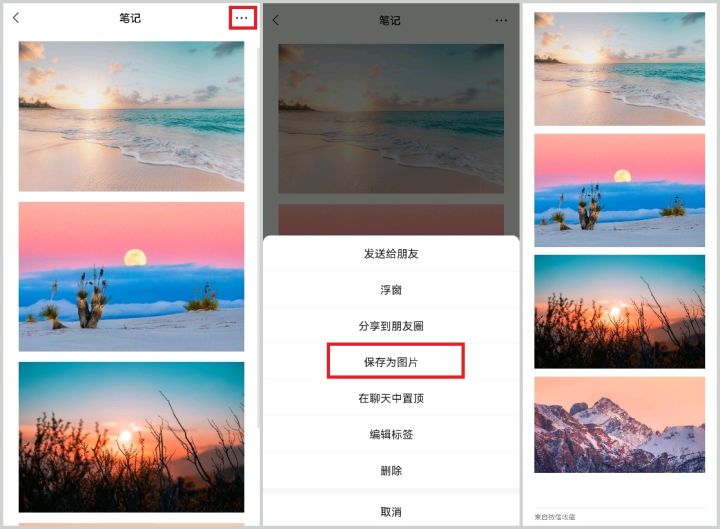
4. Drawing
A software that comes with your computer. You can directly search or right-click the image and select [Edit] to open it. It has some basic functions. Image retouching and graphics drawing functions.
To use it to puzzle, you first need to follow the order Open the first picture in the software, and then drag the canvas with the mouse in the middle area of the lower edge of the picture.
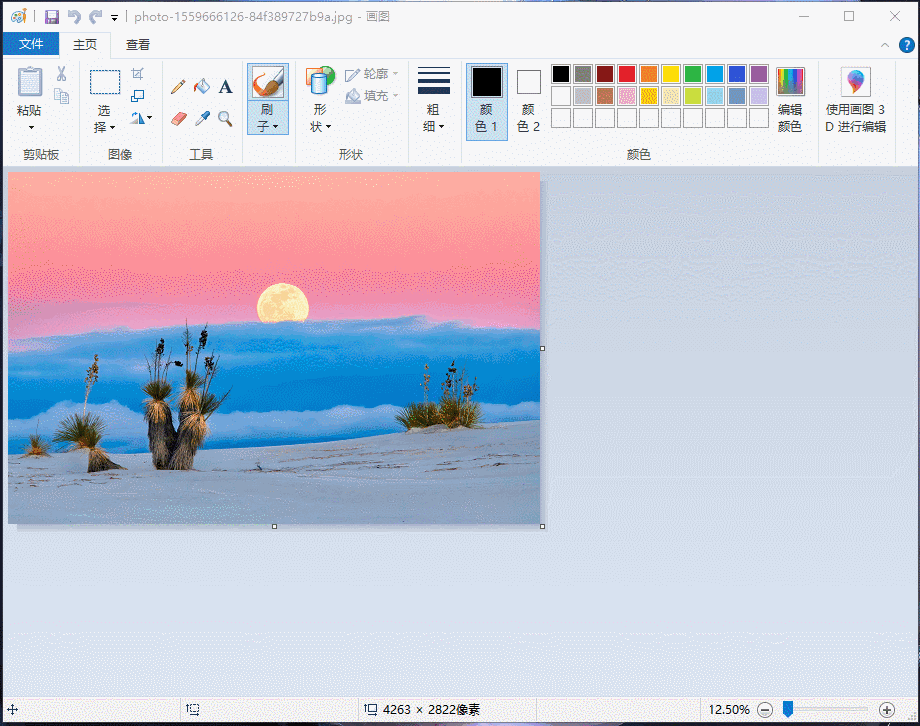
Then we click [Paste]- [Paste source] Find the pictures that need to be spliced, import them and paste them, adjust the size and position of the pictures appropriately, then remove the excess white canvas from the picture according to the method just mentioned, click Save to complete the puzzle.
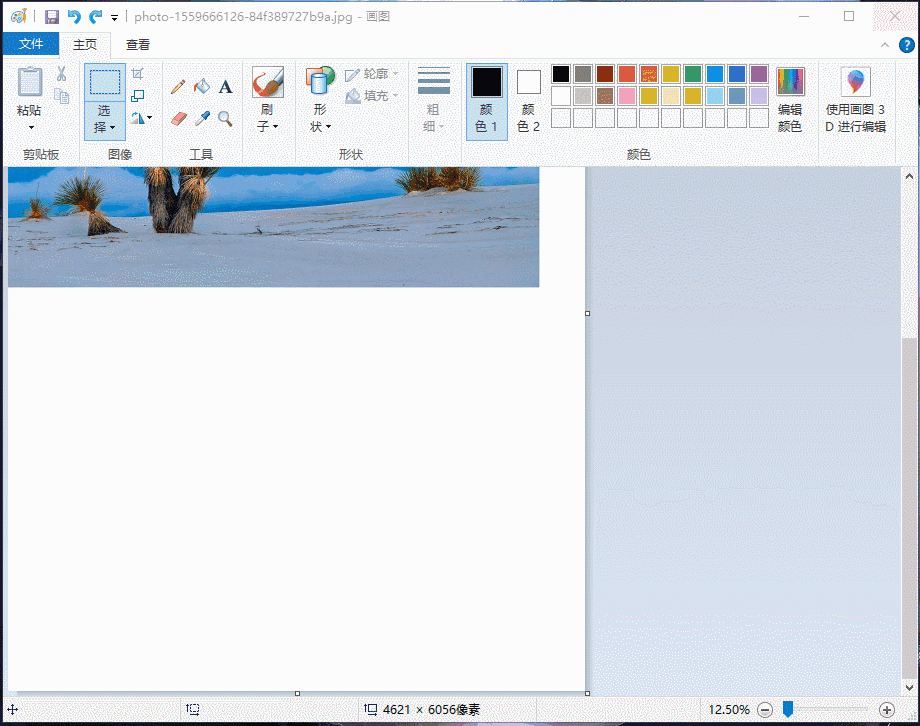
The above is what was shared this time Here’s how to put together several picture-long puzzles. Friends who are in need, please go and try it! If you like my sharing, please like and tell me~
Articles are uploaded by users and are for non-commercial browsing only. Posted by: Lomu, please indicate the source: https://www.daogebangong.com/en/articles/detail/zen-yang-jiang-tu-pian-pin-cheng-yi-zhang-chang-tu.html

 支付宝扫一扫
支付宝扫一扫 
评论列表(196条)
测试