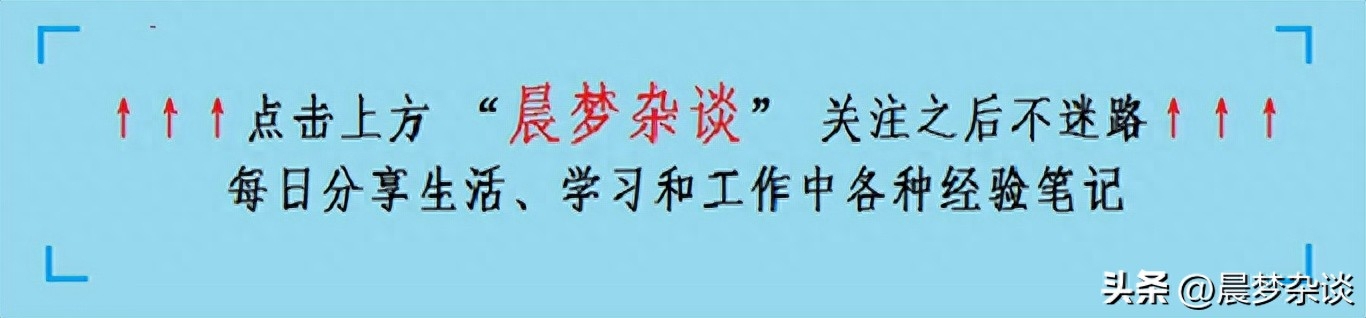
WeChat is one of the indispensable social applications in our daily life, but sometimes we may find that the font size in WeChat is not appropriate and may be too small to see clearly. , may also be too large and waste screen space. So, how to adjust the font size in WeChat? Today, the author will share with you a simple method.
1. Adjust the font size in the chat interface
First, we need to enter the WeChat chat interface. In the chat interface, we can adjust the font size in the following ways:
The way to adjust the font size is in WeChat settings. Specific steps are as follows:
1. Enter the WeChat main interface and click the "I" button in the lower right corner.

2. Enter the "Settings" page and select the "General" option.
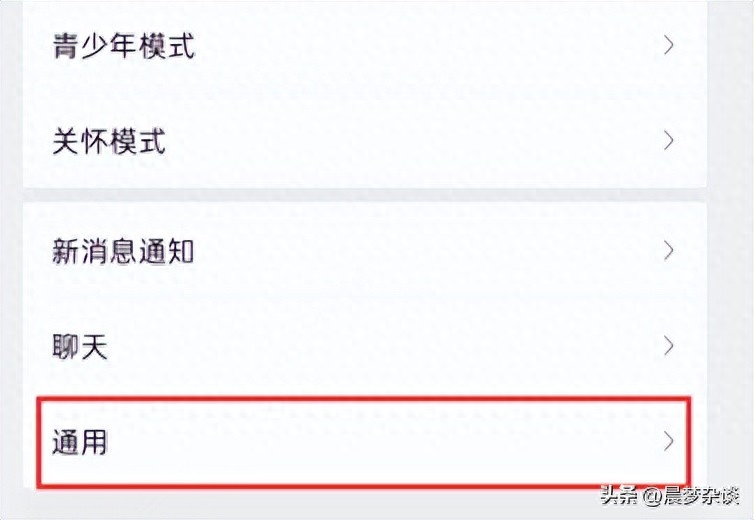
3. In the "General" option, find the "Font Size" option and click to enter.
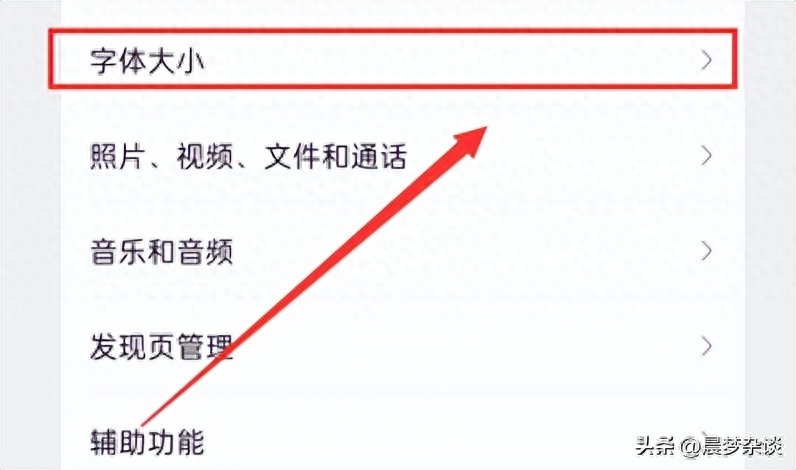
4. In the "Font Size" option, you can choose three font sizes: small, medium, and large, or drag the ruler to preview a font You can choose the size according to your needs. Finally, don’t forget to click Finish above to take effect.
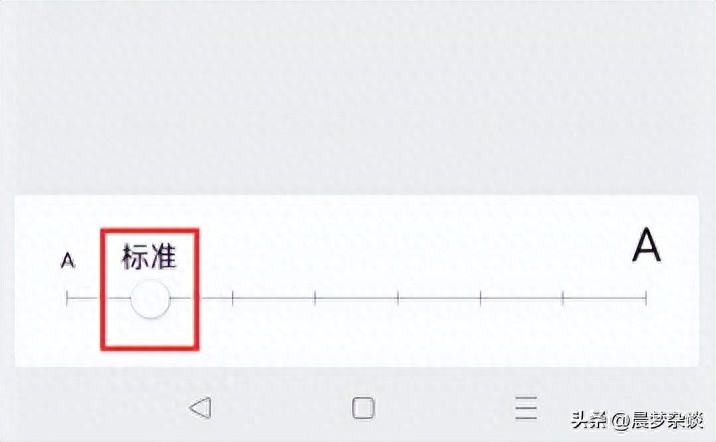

With the above method, we can easily adjust the font size in WeChat. Whether it is in the chat interface or in the circle of friends, it can be achieved through simple operations. If you also feel that the font size in WeChat is not suitable, try it now!
Articles are uploaded by users and are for non-commercial browsing only. Posted by: Lomu, please indicate the source: https://www.daogebangong.com/en/articles/detail/zen-me-tiao-jie-wei-xin-zhong-de-zi-ti-da-xiao.html

 支付宝扫一扫
支付宝扫一扫 
评论列表(196条)
测试