When I first started writing this series of articles, many friends suggested to me that if I want to read it to middle-aged and elderly people, the font size must be large. In fact, compared to the original article, we did adjust the font size, but in the end we settled on the current font size of 17 for the main text.
From a certain perspective, we also hope that the layout of the text will be aesthetically pleasing. After all, no matter what age, everyone Everyone has the right to gain the beauty of text form while reading.
Today we will introduce a setting that is so simple that you can learn it in no time - Adjust the display and text size on iPhone< /span>, so that everyone can make corresponding adjustments according to their own vision and preferences.
Set path
Settings -- Accessibility -- Display and text size

After clicking to enter, since I selected the standard mode, the adjustment dot is located in the center of the lower adjustment lever. Just swipe left or right to resize text.

In the "Larger Accessibility Font" option at the top, if we choose to turn it on (picture on the right), we will see more levels of size display below, which means that the font can be made larger.
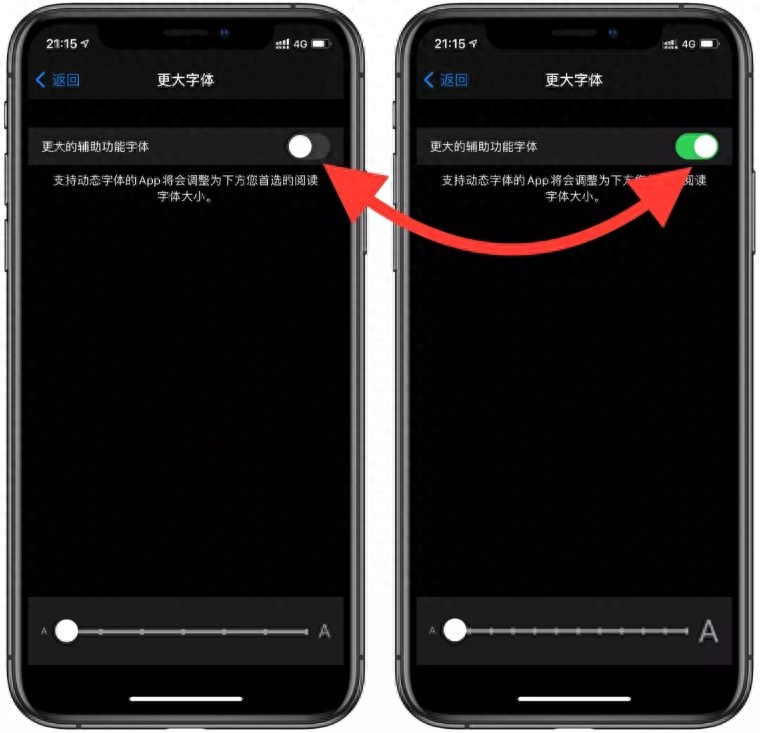
I also made an animation to let everyone feel it more intuitively through comparison. The following is the adjustment without turning on the "Larger accessibility font" option. You can pay attention to the change in the display size of the text on the screen.
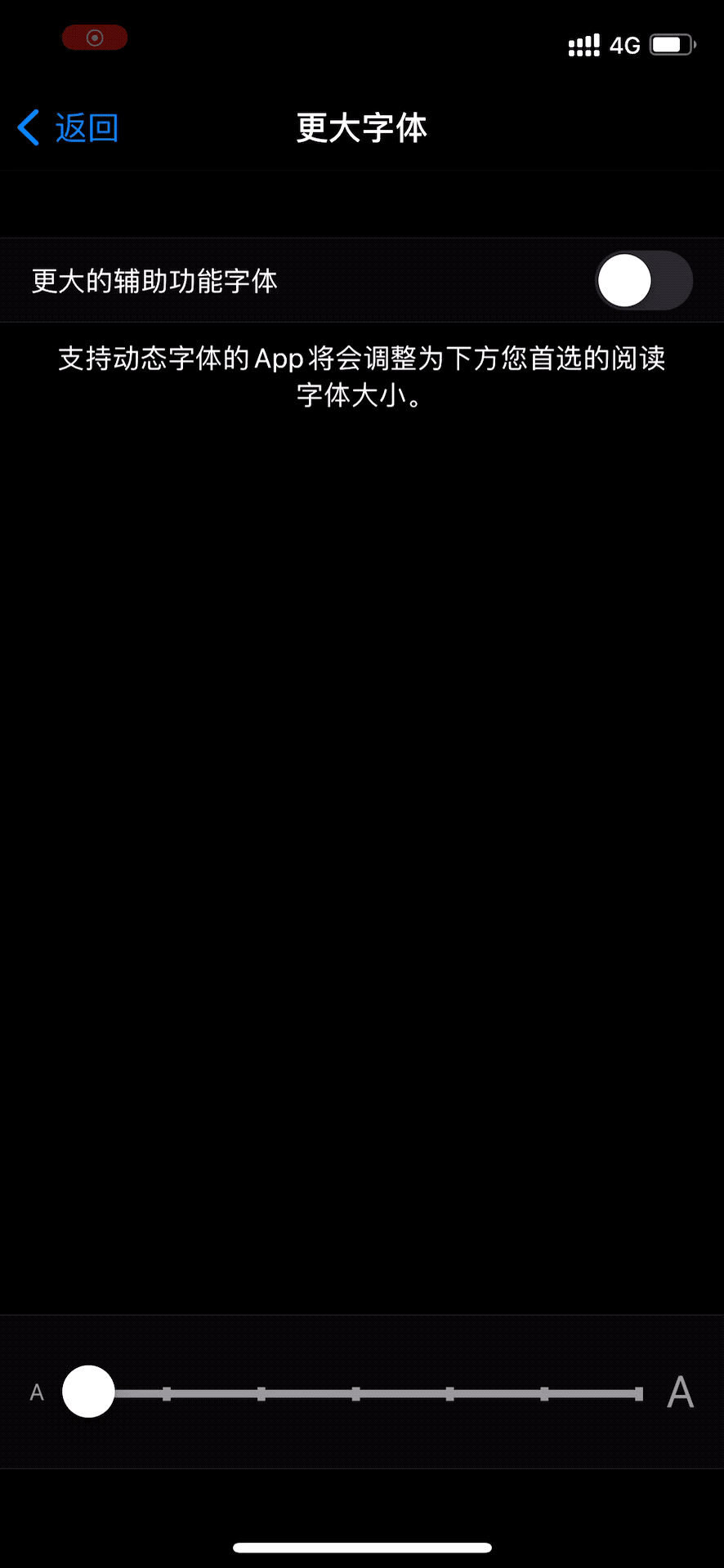
The following is the adjustment effect after turning on the "Larger Accessibility Fonts" option. It is obvious that the font size can be further increased after selecting to the right.
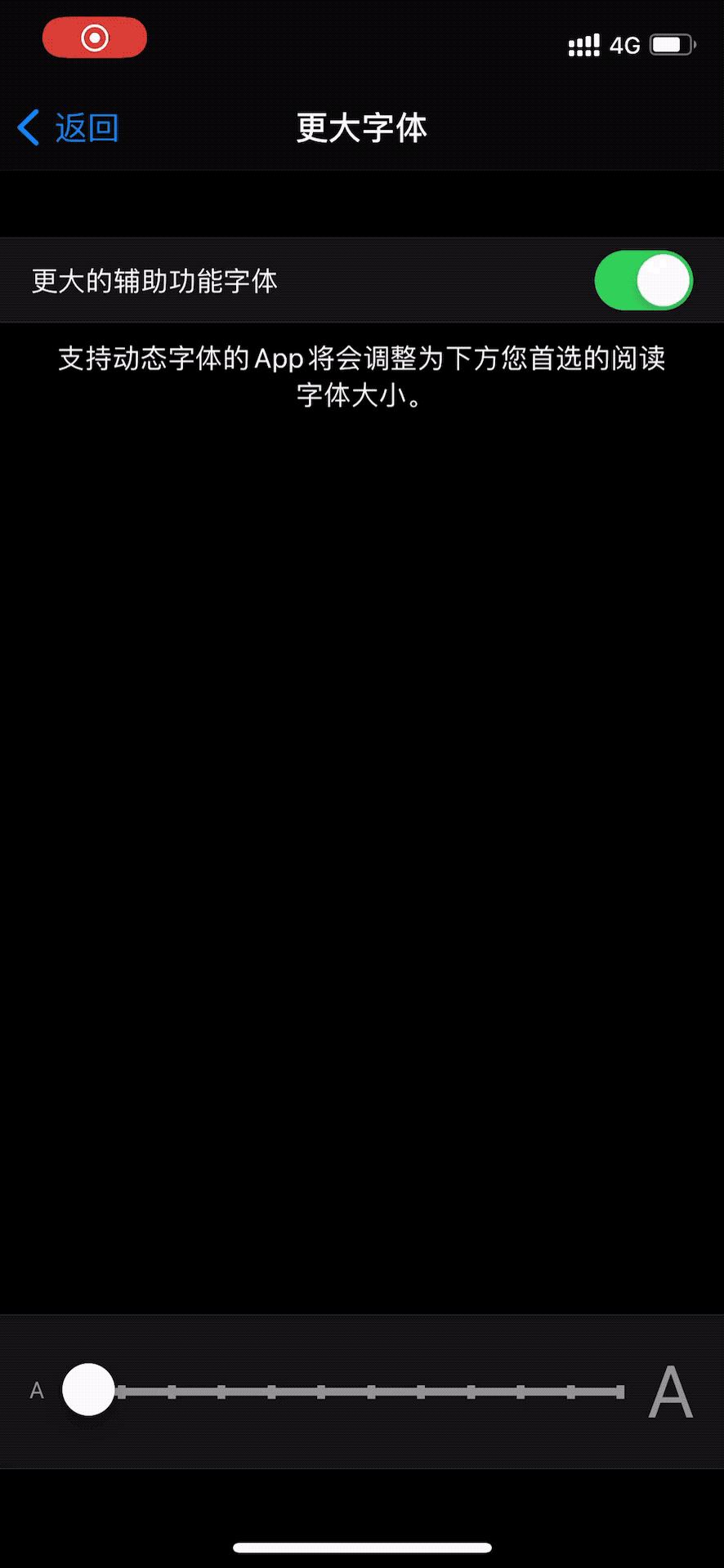
Below is the standard and enlarged text display that I show you in the system’s built-in memo app.

Since some apps, such as WeChat, do not support this setting, you still need to set the text size yourself in WeChat.
Set path
WeChat - Me - Settings - General - Font Size

Then just adjust it in the same way we introduced above. By the way, not only can your iPhone be adjusted like this, but so can your iPad. How about it, is it super simple? If you think the current display is a bit hard on your eyes, try it now.
Articles are uploaded by users and are for non-commercial browsing only. Posted by: Lomu, please indicate the source: https://www.daogebangong.com/en/articles/detail/zai-iPhone-shang-tiao-zheng-xian-shi-yu-wen-zi-da-xiao-rang-yan-jing-geng-shu-fu.html

 支付宝扫一扫
支付宝扫一扫 
评论列表(196条)
测试