Editor’s note:
For a PPT intended to be played in a large conference room, what should be the minimum font size appropriate to ensure that the audience can see it clearly?
The font size of PPT needs to consider the purpose of PPT. When you project PPT on the screen of a large conference room, you must set a larger font size so that it can be seen clearly from a distance. On the contrary, for a PPT used on a small curtain, the font size can be set smaller. Therefore, PPT font size should vary depending on the environment and cannot be generalized.
1. Things to note when considering font size
(1) Font size is related to slide size
Font size looks different when changing slide size! Is it difficult to understand? So let's look at an example:
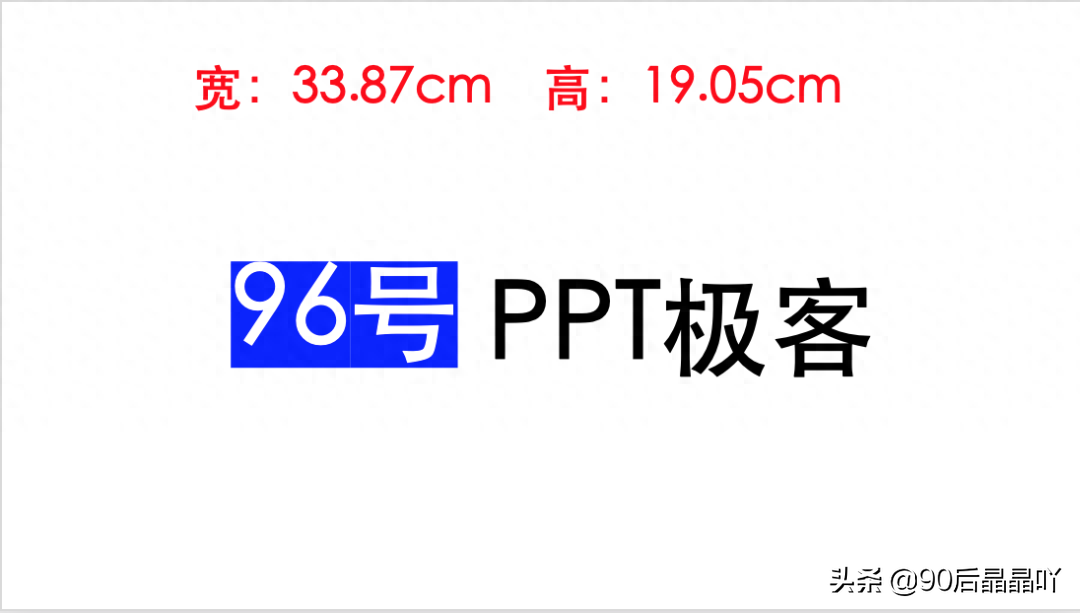

The width and height of the first slide are the default 16:9 settings (PowerPoint 2019 "widescreen"), and the width of the second slide is 50.8 cm and height It is 28.57 centimeters.
You can see that even the same text in a 96-point font looks different in size. So, if you see "It is recommended that the PPT font size is XX", it will be a joke if you set it to XX without considering the size of the slide.
(2) Use your own eyes to check the readability of the smallest text
Because presentation environments vary, the safest way to determine whether the text on a PPT is easy to read is to check it yourself.
When you give a speech in an unfamiliar place, you have to go to the site to inspect it, and then choose the font size based on factors such as the size of the curtain. If you blindly select the font size, the audience behind you may not be able to see the content on the projection screen clearly, which is quite bad.
So how to determine the font size during the speech?
Here is a rule of thumb: stand in the last row of seats at the venue, straighten your right hand at eye level, turn your palm to the left or toward you, make a fist, and then extend your little finger to the left. The height of the smallest text on the slide is recommended to be higher than your little thumb. half the width.

2. Summary of PPT minimum font size
Because there are too many uncertain factors, it is difficult to tell an accurate font size. However, there are still some reference data to help us determine what font size should be used.
(1) Used in large lecture halls and conference rooms

We set a larger font size so that the audience can view the presentation from a distance, with the following font sizes:
PPT size
Minimum font size
Traditional screen (4:3) Width: 25.4 cm, Height: 19.05 cm
No. 20 and above
Default widescreen (16:9) Width: 33.87 cm, height: 19.05 cm
No. 20 and above
Recommended screen (16:9) Width: 50.8 cm, height: 28.57 cm
No. 30 and above
(2) Suitable for general business occasions, such as company conference rooms

In this case, the font size is slightly smaller, as follows:
PPT size
Minimum font size
Traditional screen (4:3) Width: 25.4 cm, Height: 19.05 cm
No. 16 and above
Default widescreen (16:9) Width: 33.87 cm, height: 19.05 cm
No. 16 and above
Recommended screen (16:9) Width: 50.8 cm, height: 28.57 cm
24th and above
(3) In the case of other purposes

If you just want to view it on your desktop or print it and distribute it to others, you can reduce it further and use the following font sizes:
PPT size
Minimum font size
Traditional screen (4:3) Width: 25.4 cm, Height: 19.05 cm
No. 14 and above
Default widescreen (16:9) Width: 33.87 cm, height: 19.05 cm
No. 14 and above
Recommended screen (16:9) Width: 50.8 cm, height: 28.57 cm
No. 20 and above
3. There are basically three types of font sizes used in PPT
After determining the font size of the text, we also need to determine the font size required for other elements. There are three basic font sizes: Title/Subtitle/Text.
(1) Keep the jump rate roughly constant
What is the jump rate is the ratio of text sizes at different levels using the main text as a reference. Simply put, the jump rate can be thought of as the ratio of the size of the upper-level text to the next-level text. If you keep your title's jump rate roughly constant, it will look beautiful.
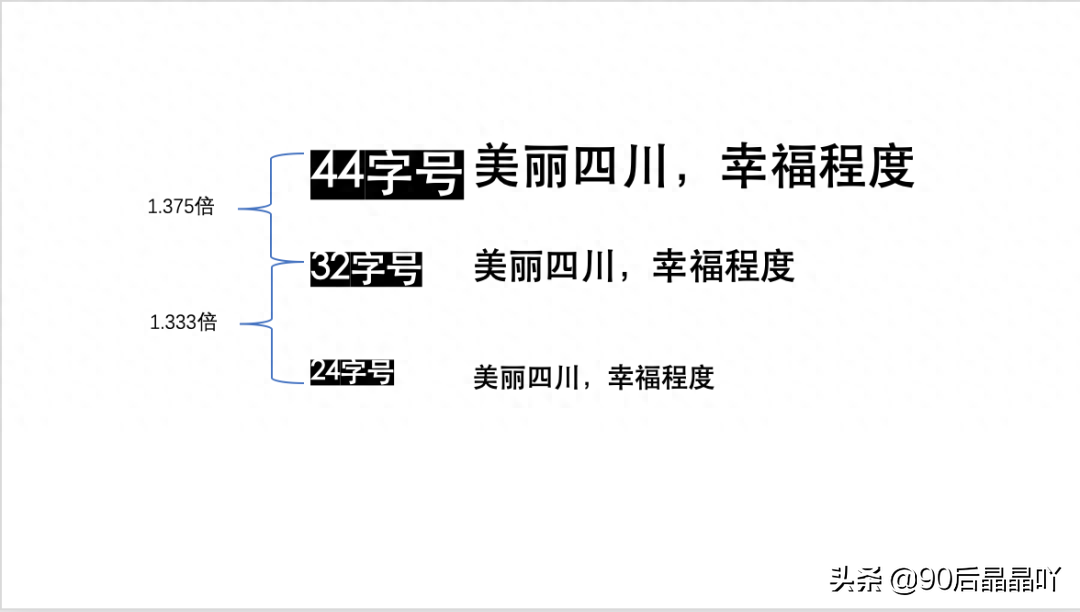
However, in most cases it cannot be completely constant due to the effects of font weight and slide size. Therefore, don't be too precise about your jump rate, just jump at about the same rate.
(2) Estimated font size
The following is a summary of recommended font sizes for screens (width: 50.8 cm, height: 28.57 cm). Default screen (width: 33.87 cm, height: 19.05 cm) In this case, use this value and divide it by 1.5.
Project
Large Display
Business site (meeting room, etc.)
Headline
No. 60
No. 44
subtitle
No. 44
No. 32
text
No. 32
24th
This is just a set of reference data, so please adjust it accordingly according to the specific situation and content.
(3) Uniform font size
After determining the three font sizes, basically use these three font sizes. Of course, there are exceptions to everything, but don’t use a different font size for no reason. A uniform font size keeps all slides consistent, as shown below:

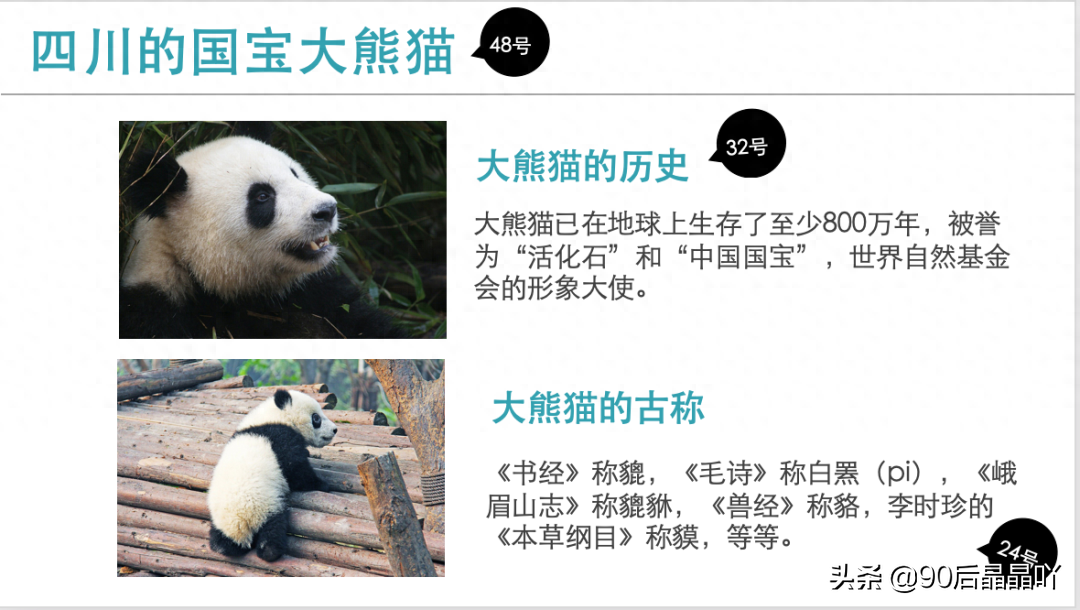
Finally: When creating a PPT, in addition to considering the font size, we also need to consider the position, thickness and color of the text on the PPT. The text position should not be located within the lower 1/3 of the projection slide - because this part is easily blocked by the audience; try to use bold fonts and avoid thin fonts; try to use black, dark gray or other dark tones for the color of the text. Do not use light tones or bright tones - because the color performance of the projector is not good, colors above a certain brightness appear to be equivalent to a white background and cannot be recognized.
Articles are uploaded by users and are for non-commercial browsing only. Posted by: Lomu, please indicate the source: https://www.daogebangong.com/en/articles/detail/zai-da-xing-hui-yi-shi-bo-fang-de-PPT-zhi-shao-yao-duo-da-zi-hao.html

 支付宝扫一扫
支付宝扫一扫 
评论列表(196条)
测试