- Graphic and text skills
A footnote is a common way of commenting on content somewhere on a document page, usually at the bottom of the page.
You can also use footnotes if you need a detailed explanation of certain words in the document.
Here are the steps to insert a footnote in your document:

First, locate the location in the document where you want to add a footnote and place the cursor there.
Next, click the "Insert Footnote" option in the "References" tab, and the page will automatically jump to the bottom.
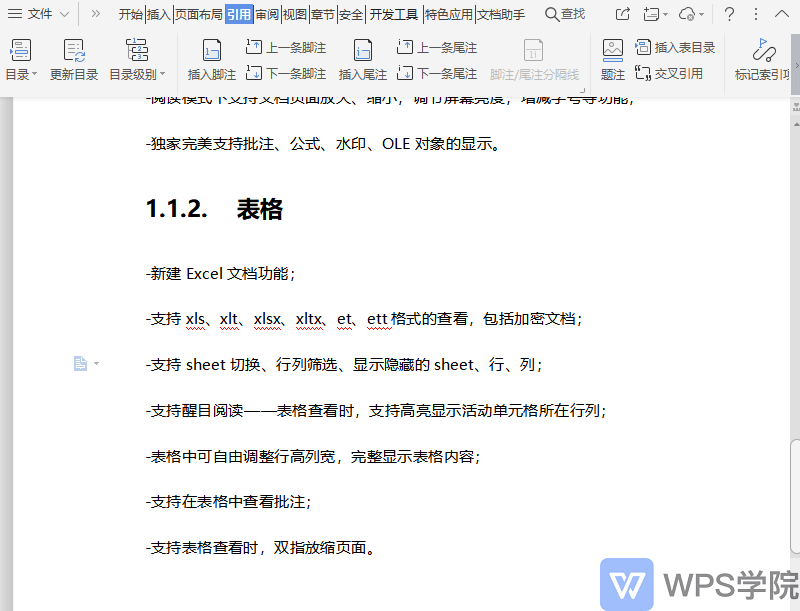
Enter the footnote content at the bottom of the jumped page to complete adding the footnote.
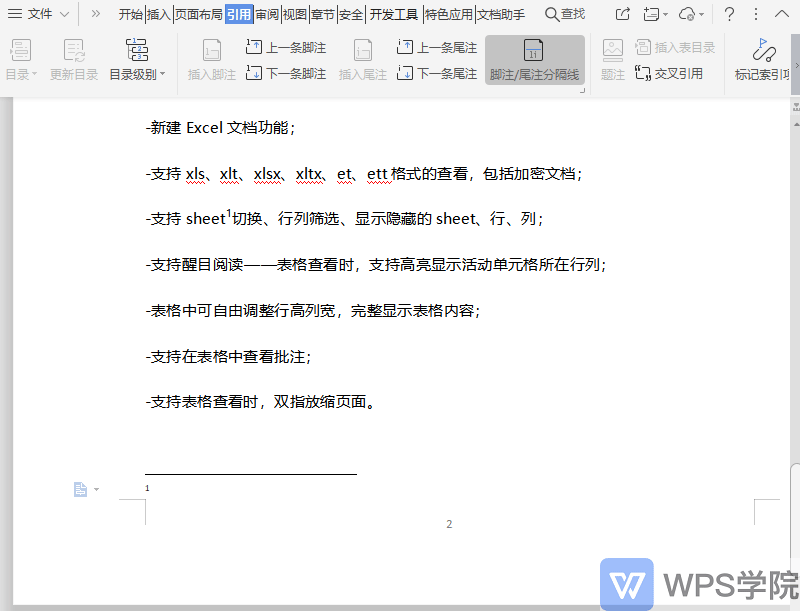
To add a separator between footnotes and text, click the "Footnote/Endnote Separator" option.
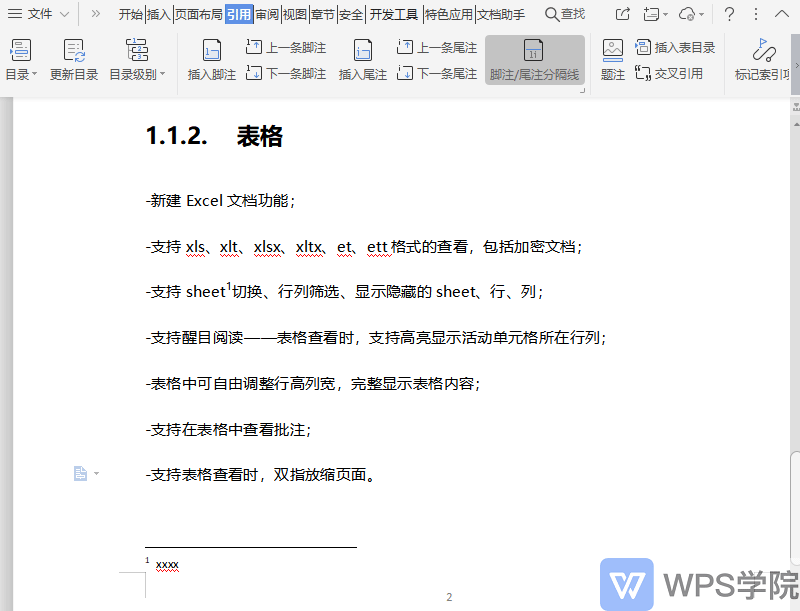
Click the setting button of "Footnote/Endnote Separation Line" to customize the format of footnote numbering.
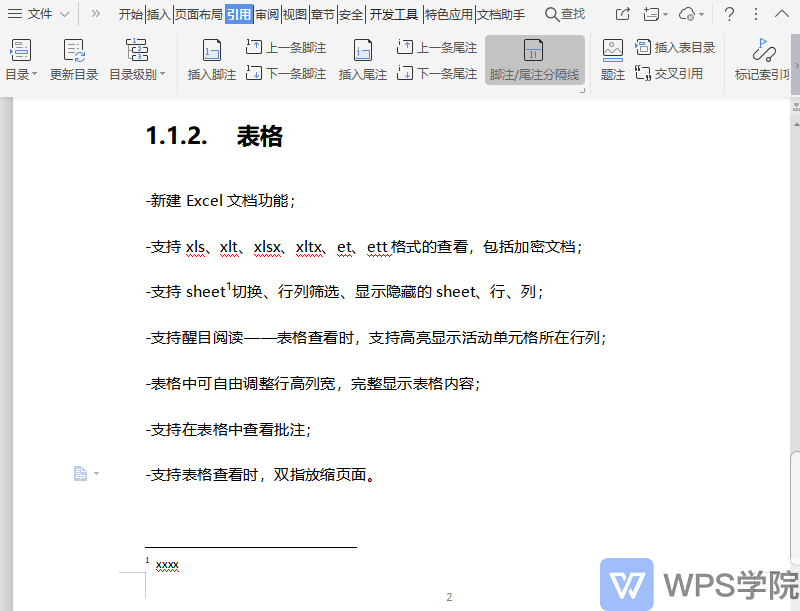
If you want to delete a footnote, just select the footnote number in the text and press the backspace key.
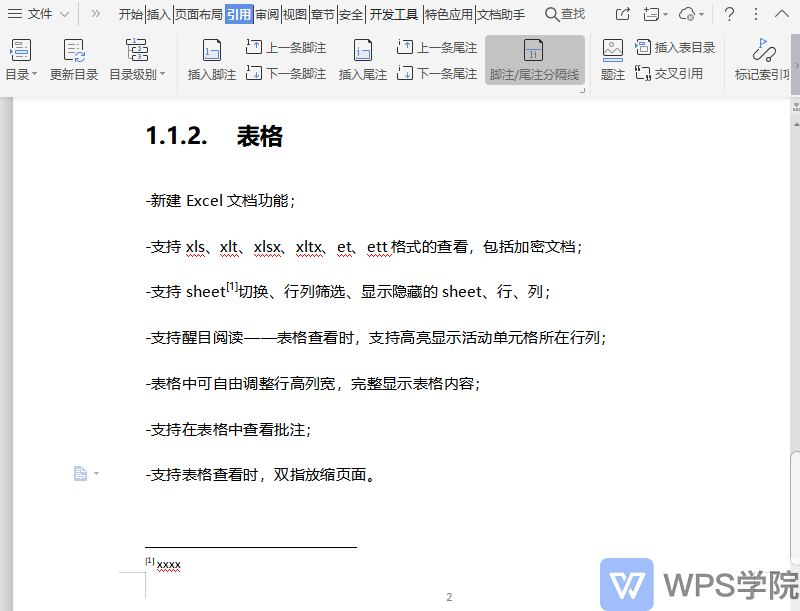
Articles are uploaded by users and are for non-commercial browsing only. Posted by: Lomu, please indicate the source: https://www.daogebangong.com/en/articles/detail/zai-WPS-zhong-cha-ru-jiao-zhu-de-fang-fa.html

 支付宝扫一扫
支付宝扫一扫 
评论列表(196条)
测试