Articles are uploaded by users and are for non-commercial browsing only. Posted by: Lomu, please indicate the source: https://www.daogebangong.com/en/articles/detail/you-jian-he-bing-jin-jie-ji-qiao-wen-zi-chu-li-jing-yao.html
Advanced Mail Merge Tips: Word Processing Essentials
The mail merge function of WPS text can uniformly merge data from different document tables into a new document. So how do you use the mail merge feature? The following is a simple tutorial: 1. First click "Quote"-"Mail" in the upper menu bar. 2. Next, click "Open Data Source" and select the table file to be merged in the pop-up window. 3. Then, after selecting the table to be inserted, return to the document, click "Insert Merge Field" at the corresponding position, and insert the required fields in sequence. 4. Finally, click "Merge into new document" to merge the data into a new document. Relevant pictures and tutorial demonstrations are as follows: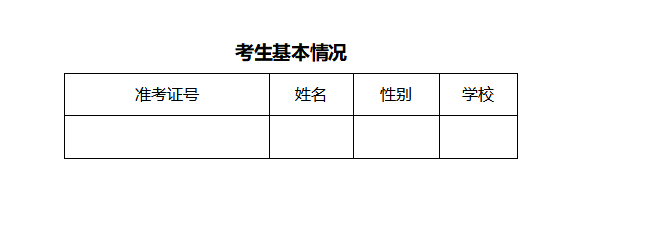 In addition, there is a video tutorial to help you better understand the operation process:
Like (810)
Reward
 支付宝扫一扫
支付宝扫一扫
 支付宝扫一扫
支付宝扫一扫


评论列表(196条)
测试