- Graphic skills
When Mr. Wang is processing the mail merge task, if he needs to display multiple lines of content on one page, he can do so by inserting the Next field.

Step 1: Open the text document containing the merge field to be inserted.
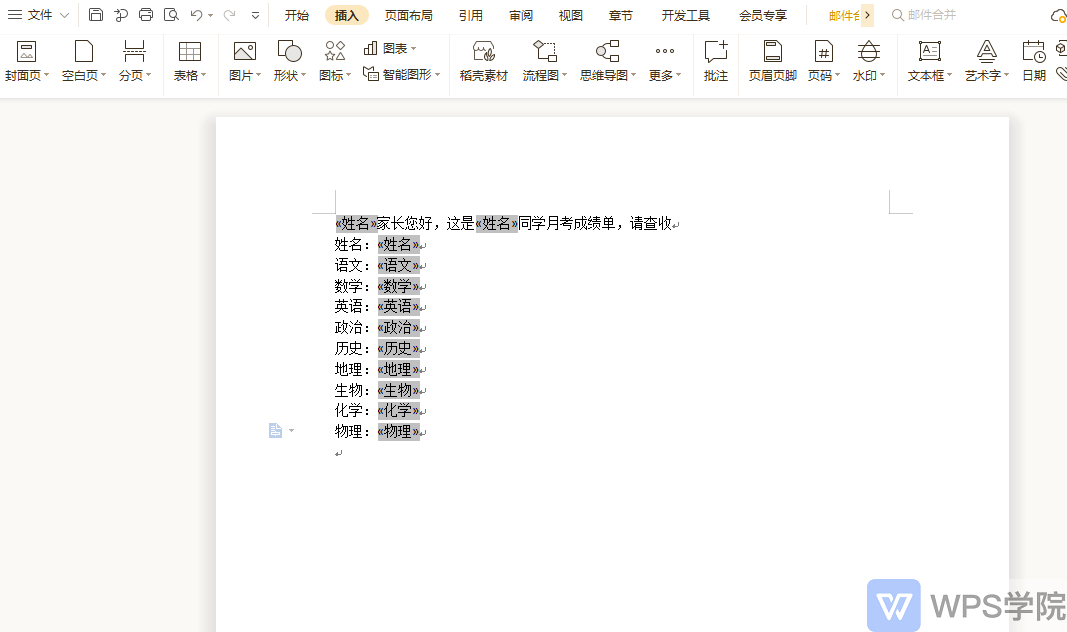
Step 2: Under the last line of text in the document, click the "Next Field" button in the Mail Merge tab.
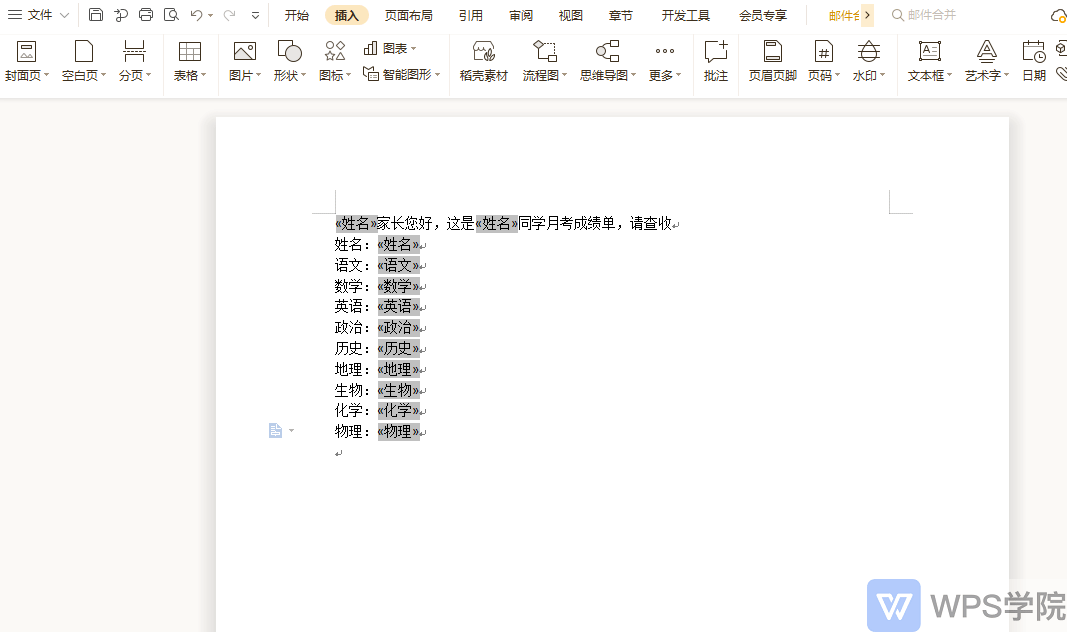
Step 3: Copy the required content below "Next Record". Note that if this line is the last line of the document, there is no need to insert the Next field.
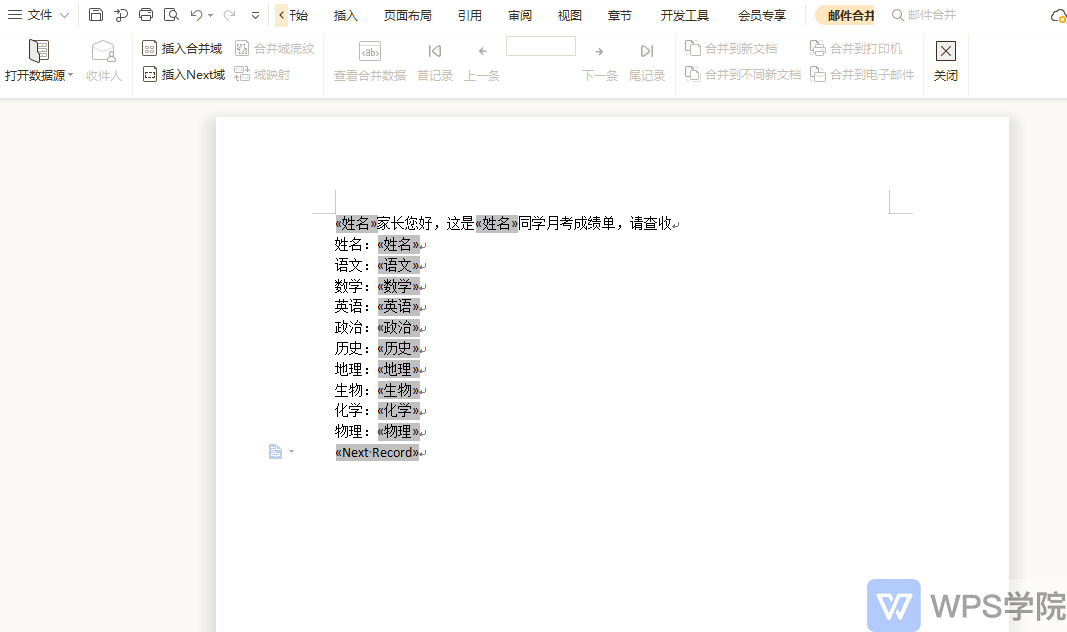
Step 4: Click the "Merge into new document" button to view the merged effect.
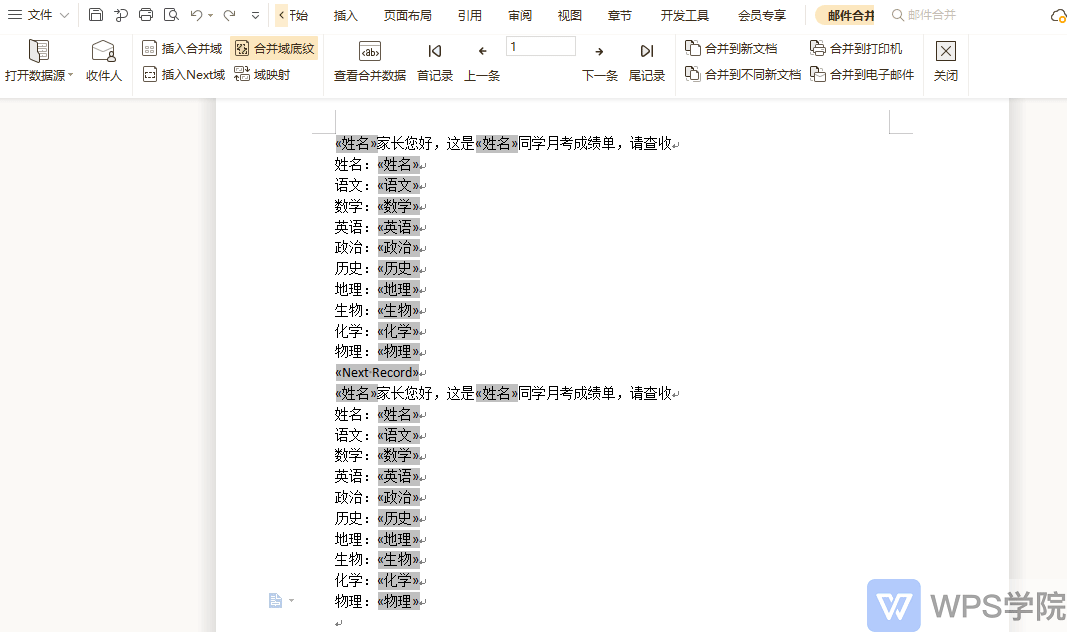
Articles are uploaded by users and are for non-commercial browsing only. Posted by: Lomu, please indicate the source: https://www.daogebangong.com/en/articles/detail/you-jian-he-bing-gao-ji-ji-qiao-zhang-wo-cha-ru-NEXT-yu-de-fang-fa.html

 支付宝扫一扫
支付宝扫一扫 
评论列表(196条)
测试