Today I encountered a friend who was unable to install fonts on a MAC system, so today I will teach you how to install fonts on a MAC system. The steps are relatively simple. First, I put the font folder on the desktop. A japanese font for alchemist
Method/Step 1
Type launchpad in the upper right corner of the MAC system and double-click it

Step 2: Enter the font book and open it


Step 3: Click on all fonts - click on file - click on add font

Step 4: Select the location of the font - select the font folder - select the installed font (usually ttf, ttc, otc format)
Click to open - system verification font - installation completed
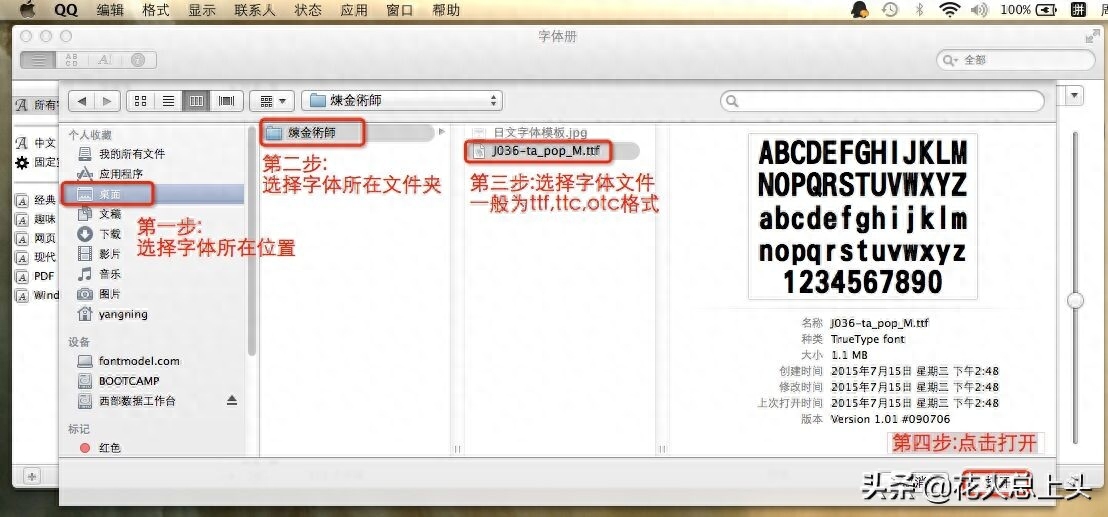
Step 5: After the system installation is completed, it will automatically prompt for the location of the installed fonts, which are all ta_pop_M files, indicating that the installation was successful

The sixth step is now to open PS and compare the preview template with the newly installed font
The editor switches to Traditional Chinese and inputs Alchemist, and selects the installed font. The effect is the same as the preview template.
The editor here reminds me that the names displayed in some installed fonts are different in the design software, such as ta_pop_M displayed in the MAC system.
What is displayed in PS is TA+Japanese, so you have to learn to identify it. If you don’t understand, you can switch one by one and try to see the effect. Don’t think that the font has not been installed successfully.
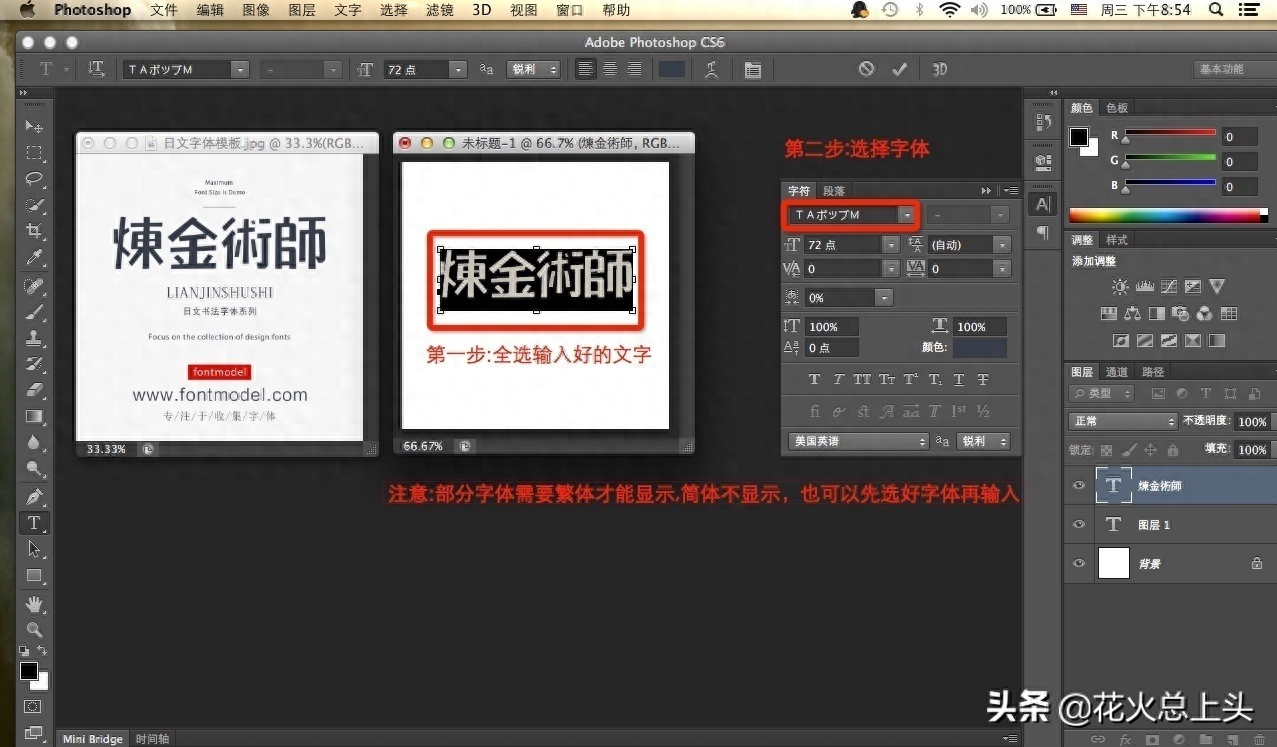
Will the fonts be installed? Hahaha, with such a detailed tutorial, I think you should be able to do it.
If you like PS and photography, follow me and I will teach you how to take more beautiful pictures
If you like the pictures and content, please like, comment, forward and collect below~
@火狐综合上头
Articles are uploaded by users and are for non-commercial browsing only. Posted by: Lomu, please indicate the source: https://www.daogebangong.com/en/articles/detail/yong-shui-guo-dian-nao-MAC-que-bu-hui-an-zhuang-PS-zi-ti-kan-zhe-li.html

 支付宝扫一扫
支付宝扫一扫 
评论列表(196条)
测试