Start production
1. First find a picture material, insert it into a Word document, then set the wrapping mode to "Float above the text", then drag it to the middle of the document to adjust the size.
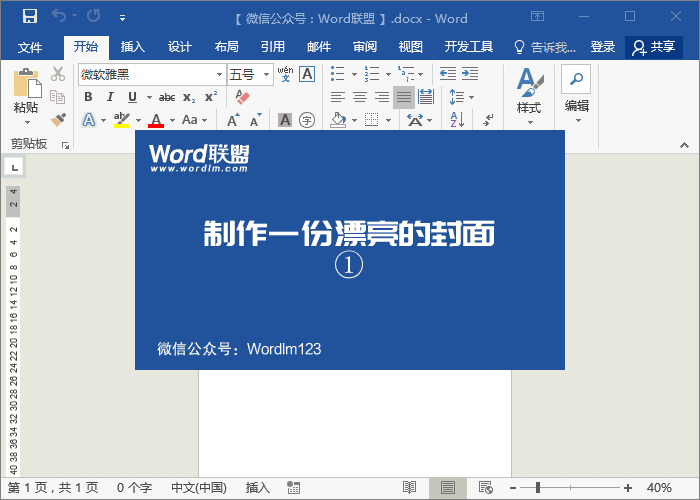
2. Insert the company logo, then insert a text box, enter the company name, set the font to a larger size, and cancel the border color and fill color of the text box.
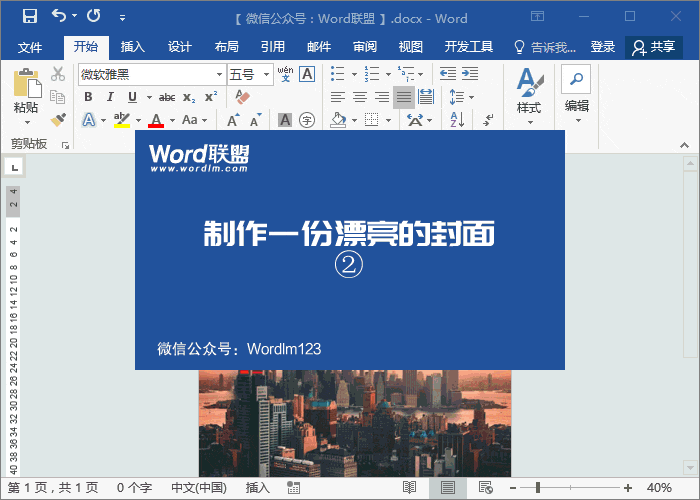
3.Insert a line at the upper and lower ends of the company name and set it to gray.
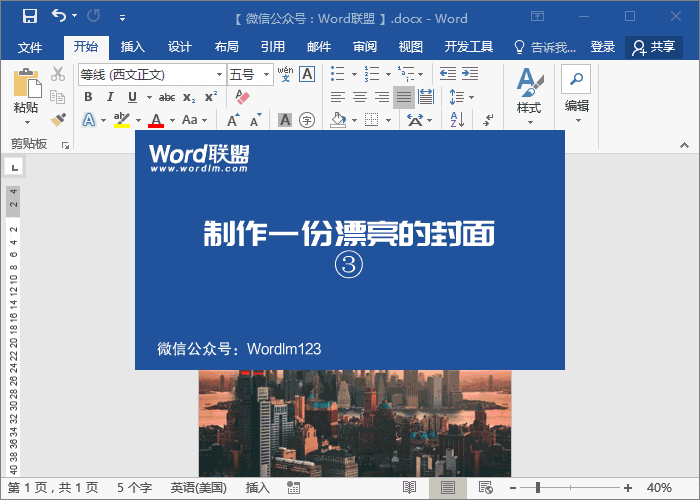
4. Insert a rectangle, adjust the width and height, then set the color, cancel the border color, make a copy and set different colors, and drag them to the upper and lower ends of the picture.
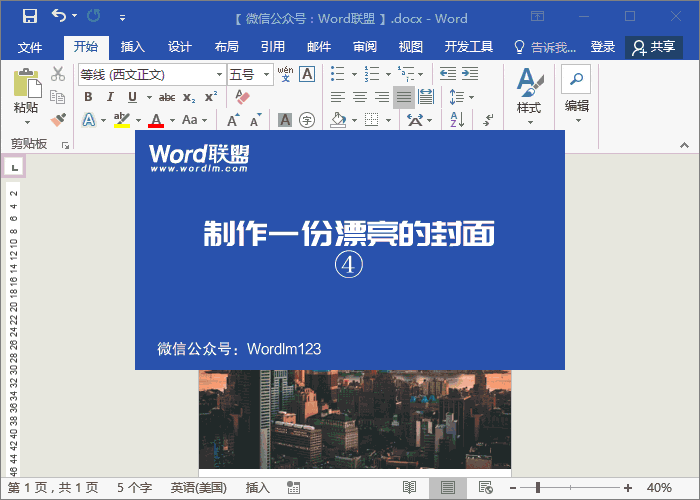
5.Insert a rectangle again, drag it to fill the empty space at the bottom, and set the color to dark gray. Insert a text box, set the font size to "Xiaochu", make it bold, and set the color to blue.

6. Finally, we use a text box to fill in some other information, add the project to match the style, and then adjust the details and it is complete.
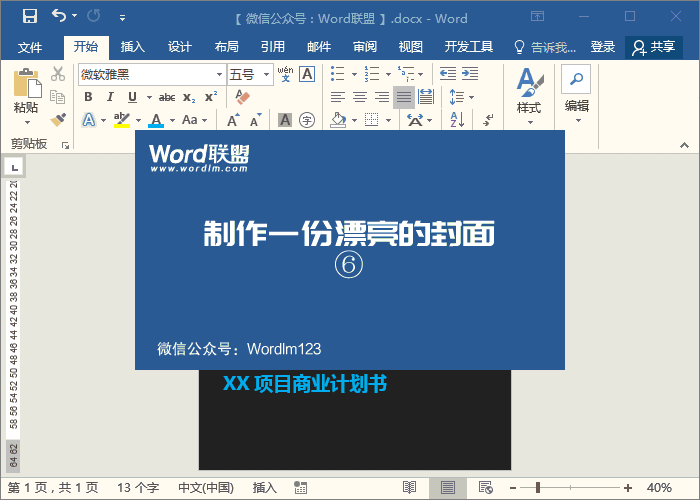
Articles are uploaded by users and are for non-commercial browsing only. Posted by: Lomu, please indicate the source: https://www.daogebangong.com/en/articles/detail/yong-Word-zhi-zuo-piao-liang-de-shang-ye-ji-hua-shu-feng-mian.html

 支付宝扫一扫
支付宝扫一扫 
评论列表(196条)
测试