
After roughly introducing the basic knowledge and different design concepts, I think I can also enter the stage of practical operation.
In other words, through PPT production, imitating some PS or good-looking web graphic designs, on the one hand, it can improve one's own skills, and on the other hand, it can also clarify one's own production ideas and learn other people's ideas.
Therefore, this series appears here, a series about imitation and analysis of other people’s graphic design. Many of this series are just one family’s opinion, and many of them are unprofessional. Please forgive me. And if there is any infringement in the picture, please contact me and I will deal with it in time.
Today’s picture is from Time.com
1. Picture analysis
The design inspiration of this picture mainly comes from puzzle pieces, and the entire design is also made around puzzle pieces. The content of the picture is also composed of the fragmented nature of the puzzle pieces and the completeness of the puzzle. This allows the content of the picture to be presented completely while leaving room for imagination.
2. Production method
(1) Production background
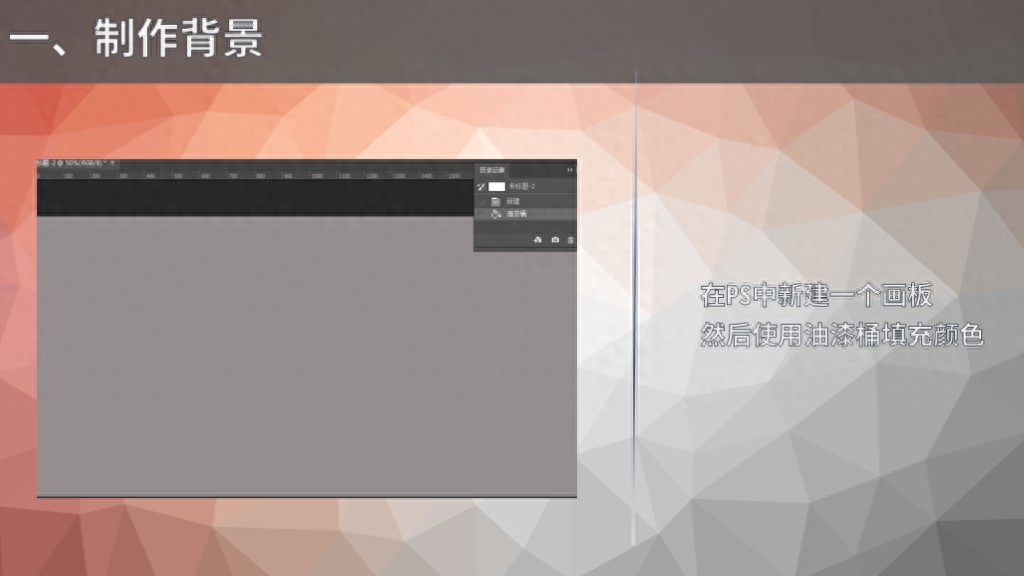
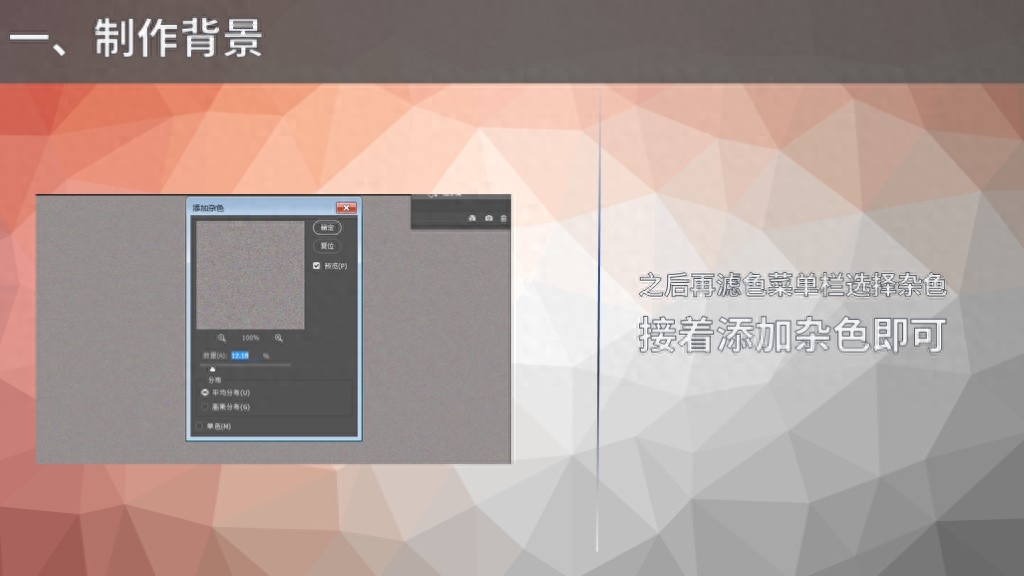
The background is made using PS, because if you use solid color or gradient color filling in PPT, the color will look good, but the background will lack texture. So after using the paint bucket to fill in color in PS, then go to the filter menu bar, select noise, and add the noise function to add some noise to the background to make the background more textured.
(2) Making puzzle pieces




The puzzle pieces are made using two new graphics: square and circle. Then use the union or subtraction function in the Boolean budget to combine it into various puzzle pieces, and then use these pieces to make the desired puzzle look, and finally combine it with the picture.
The content of the picture is reflected on the puzzle pieces, and then the position of each puzzle piece is slightly adjusted, and finally the effect is as shown below.

Articles are uploaded by users and are for non-commercial browsing only. Posted by: Lomu, please indicate the source: https://www.daogebangong.com/en/articles/detail/yong-PPT-zuo-pin-tu-she-ji.html

 支付宝扫一扫
支付宝扫一扫 
评论列表(196条)
测试