- Image and text skills
In daily office work, for the convenience of data processing, sometimes it is necessary to hide some cells.
However, since there is a lot of data and it is cumbersome, you can use frozen panes at this time.

■Suppose we want to hide the cells in the A7:F29 area.
Place the mouse at A7, click View - Freeze Panes - Freeze to the sixth row.
In this way, the cells in the first row to the sixth row will be frozen. By sliding the mouse, the cells in the A7:F29 area will be hidden.
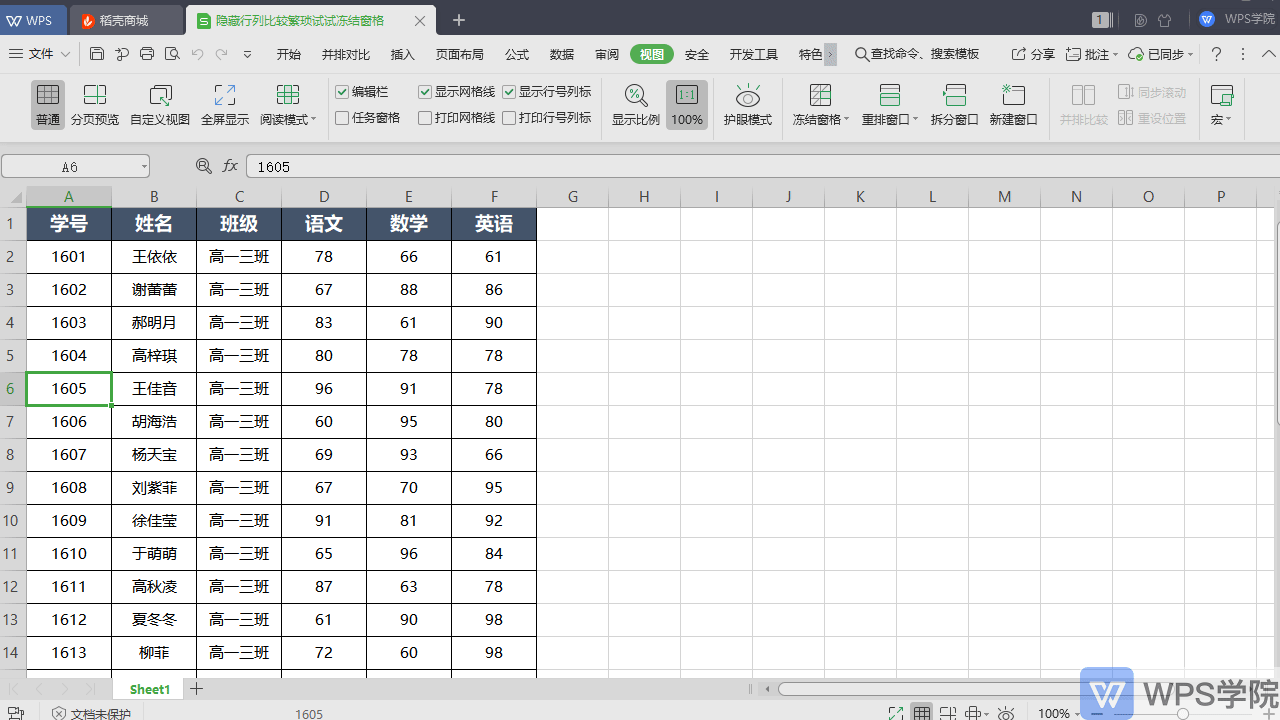
Articles are uploaded by users and are for non-commercial browsing only. Posted by: Lomu, please indicate the source: https://www.daogebangong.com/en/articles/detail/yin-cang-hang-lie-bi-jiao-fan-suo-shi-shi-dong-jie-chuang-ge.html

 支付宝扫一扫
支付宝扫一扫 
评论列表(196条)
测试