Hello everyone, I love kicking dogs. Today I will give you another wave of benefits, how to use PR to create splash screen text. First, we need to open the PR video editing software, select the New Project command, set the name of the editing project to "Fast-paced Screen Flash Text" in the pop-up new project window, and then click Browse to select a computer save location. Other settings can be kept as default. Then click OK to create it.
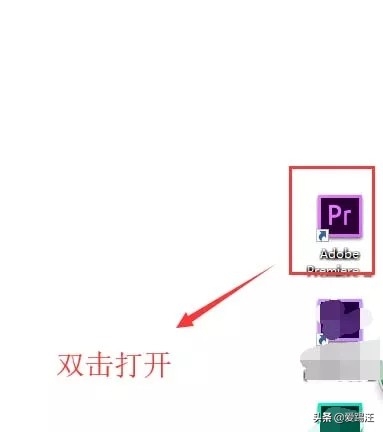
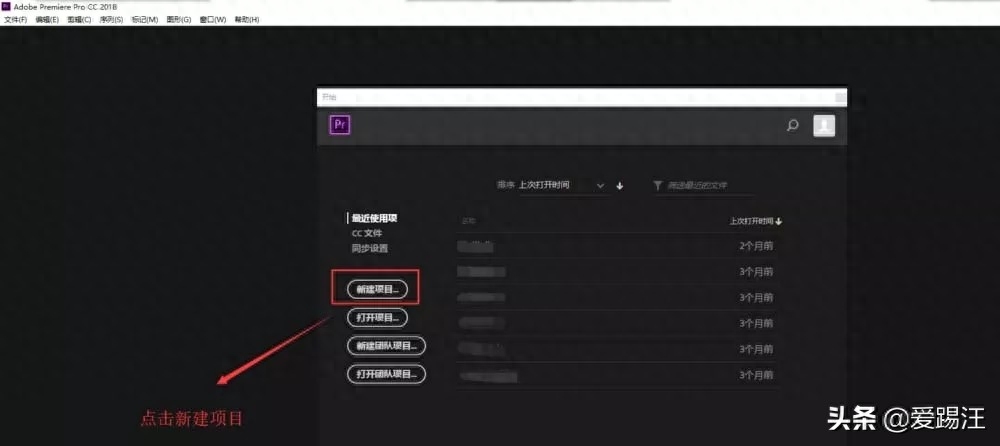
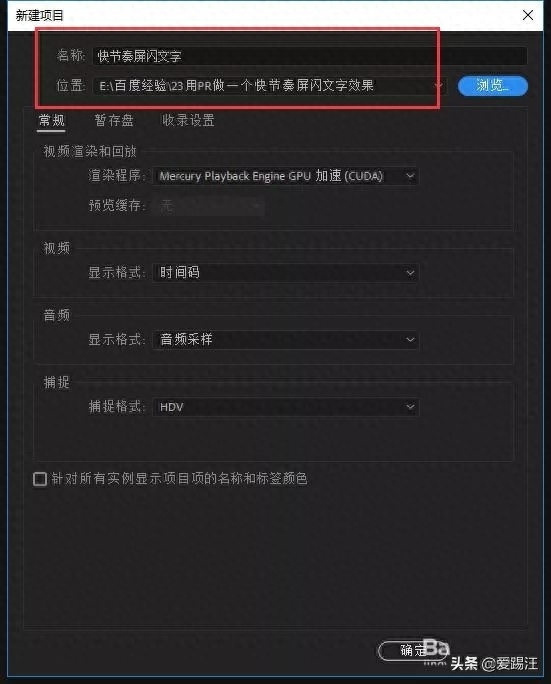
Select the file menu, find the import command in the file menu, click Import, in the pop-up media import window, select a video media, select the video media and then import it to PR , open the PR project management window, and you can see the video media we imported. You can also preview it by double-clicking the video media.

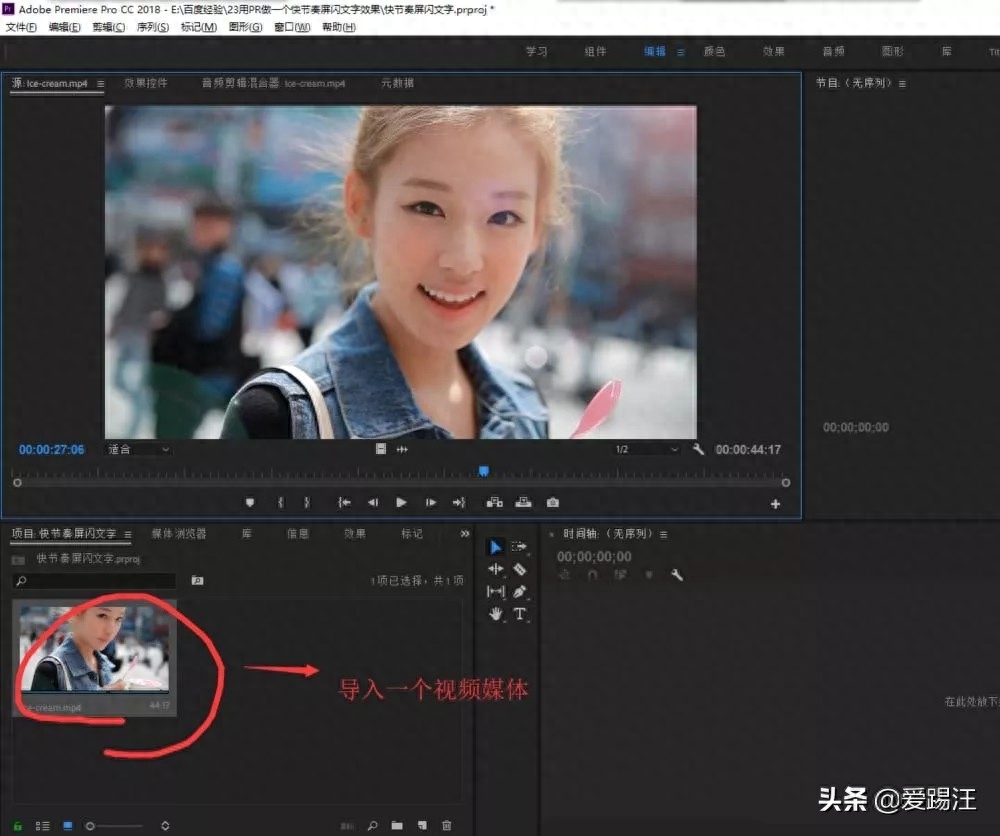
Select the video media imported in project management, hold down the left mouse button, and drag the video media into the timeline window on the right. Click the left mouse button to automatically create a sequence from this video media.
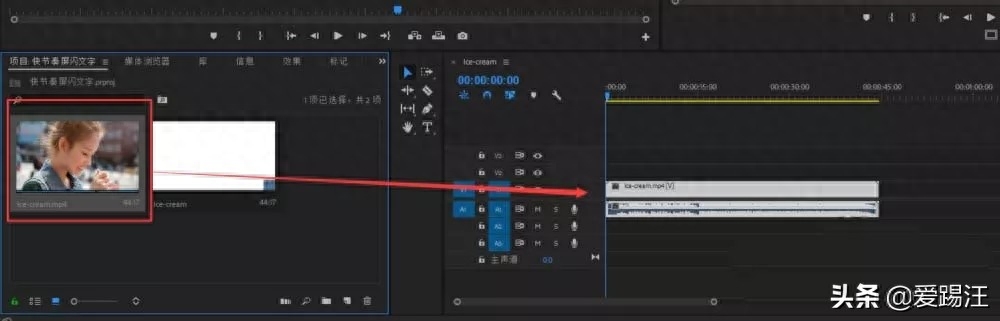
Select the video media in the sequence, right-click the mouse, check the "Unlink" command, separate the audio and video of the video media, and then select the separated audio separately , press the delete key on the keyboard to delete it. Only separate video messages are left.
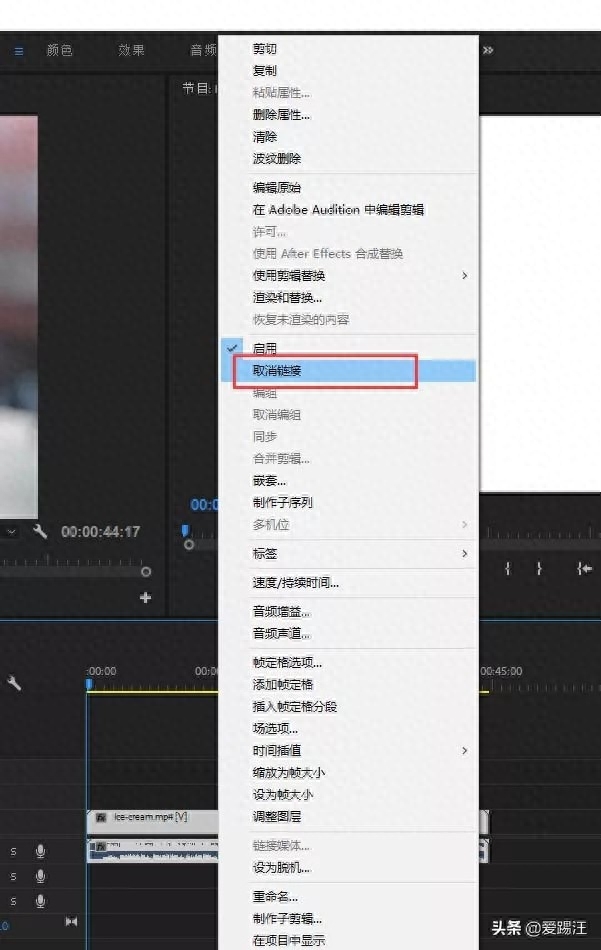
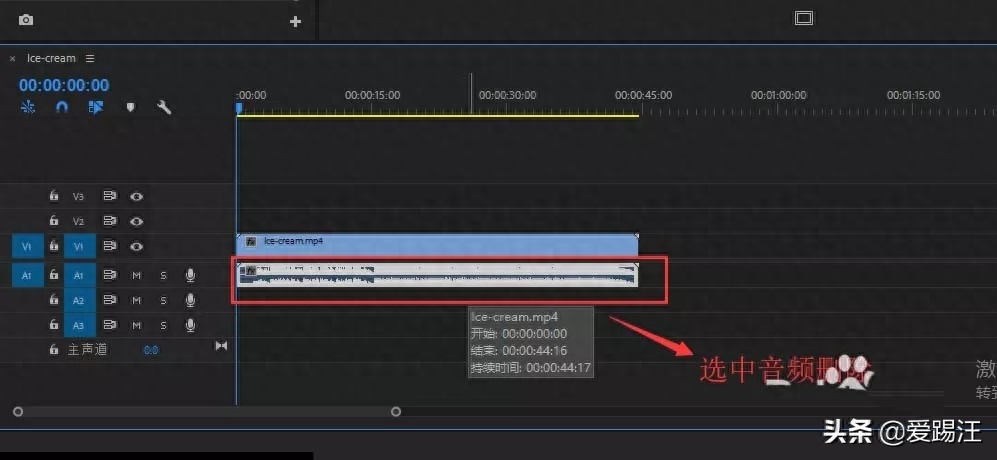
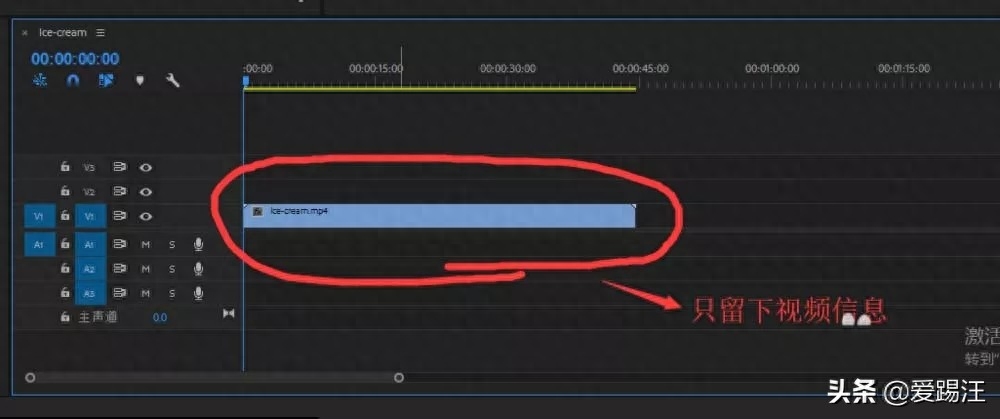
Select the text tool in the middle of the left side of the timeline, and then use the text tool to enter the text you need to enter in the upper position of the preview window. Here I entered "travel" .
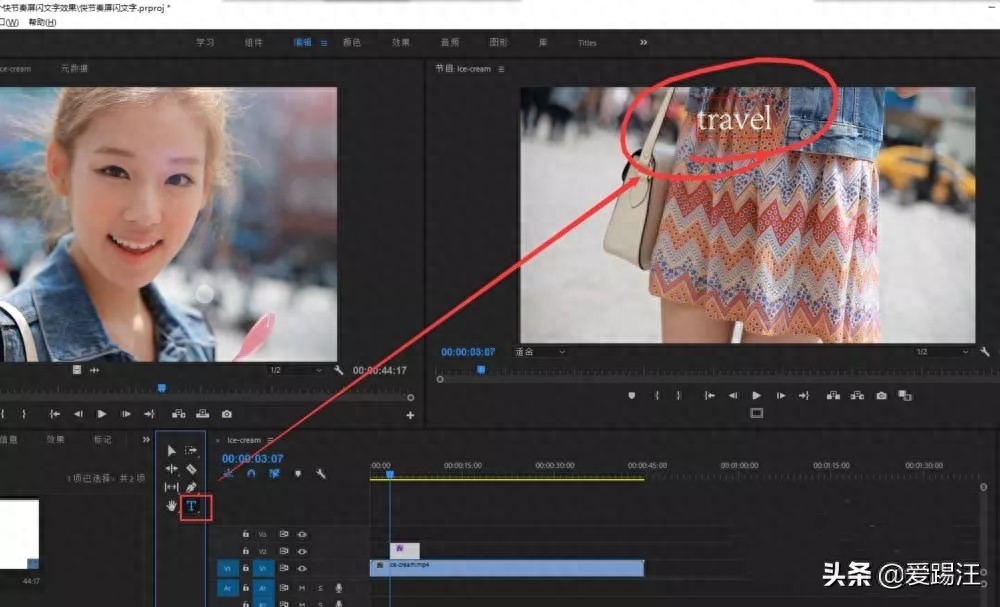
Right-click the blank area of the video track in the timeline window, select "Add Track" in the pop-up right-click window, and then in the pop-up Add Track Settings window, set Add 5 video track, click OK to add it.
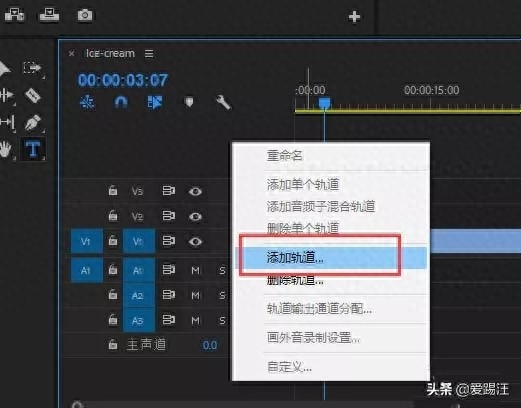

Then in the timeline window, select the previously entered text content, hold down the alt key on the keyboard, move the original text to create multiple copied texts, and copy them separately. Place it on different video tracks; then adjust the text in the video track in sequence, from top to bottom, hold down the text in order to make adjustments behind the text in the next track. At the same time, the text is also moved synchronously in the preview window.
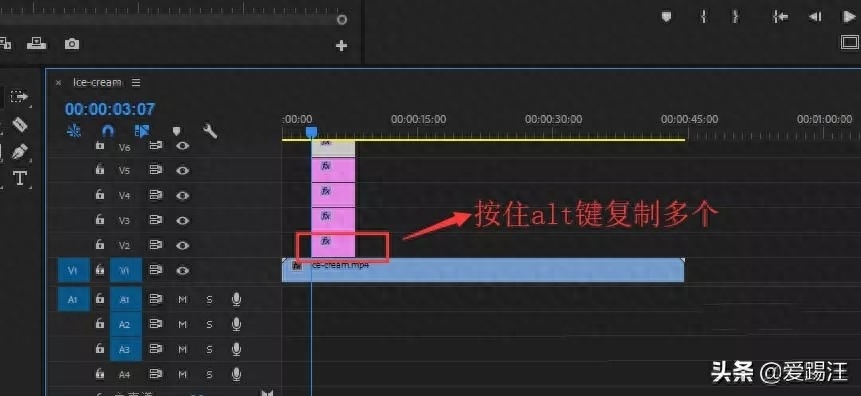
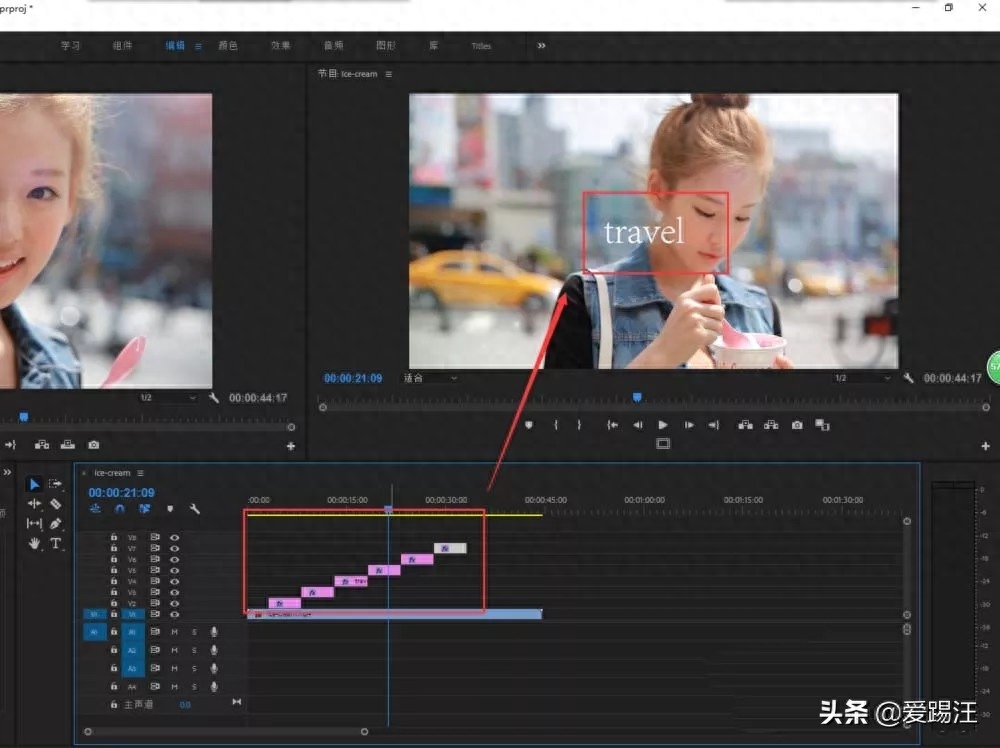
After adjusting, select the first entered text and open the effect control window. In the effect control window, adjust the size, color, fill color, stroke color and other related properties of the text. settings; the same operation applies to other copied texts.
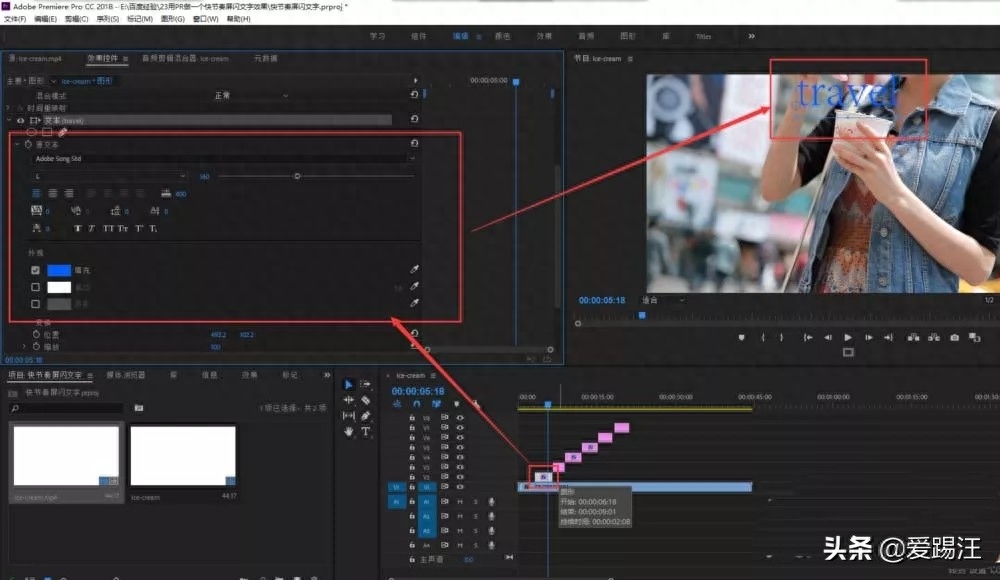

Next, find a fast-paced background music, place it in the audio track of the timeline, then adjust the text according to the rhythm of the music, and preview and play after the adjustment. , check the video effect, such a fast-paced screen flashing text effect is completed.
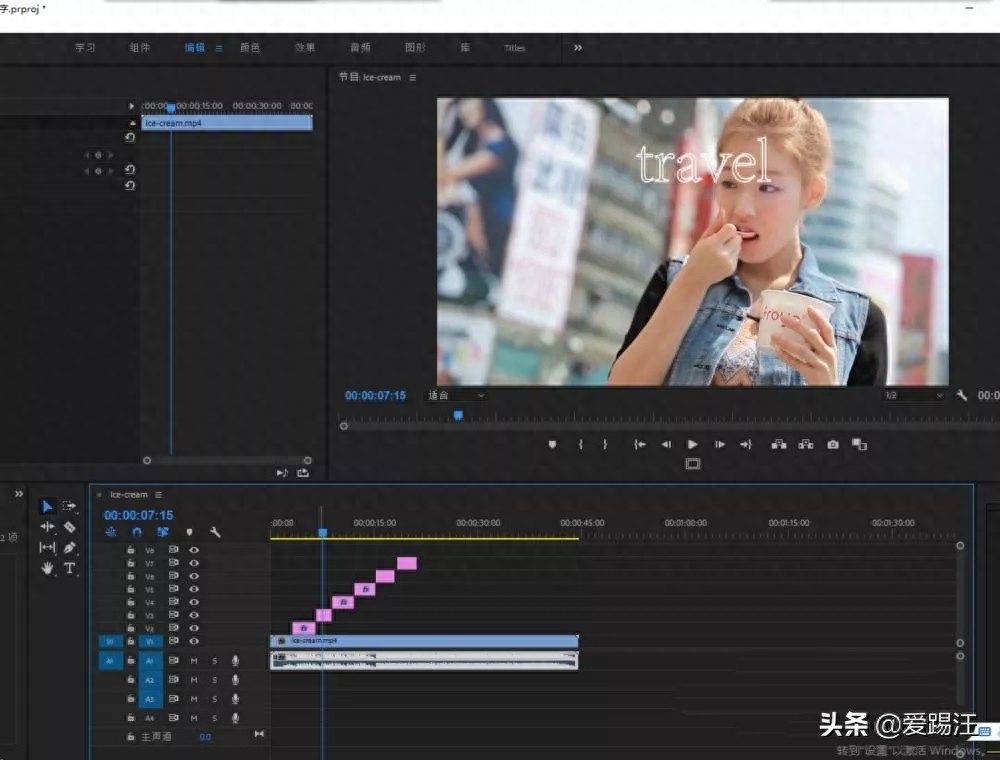
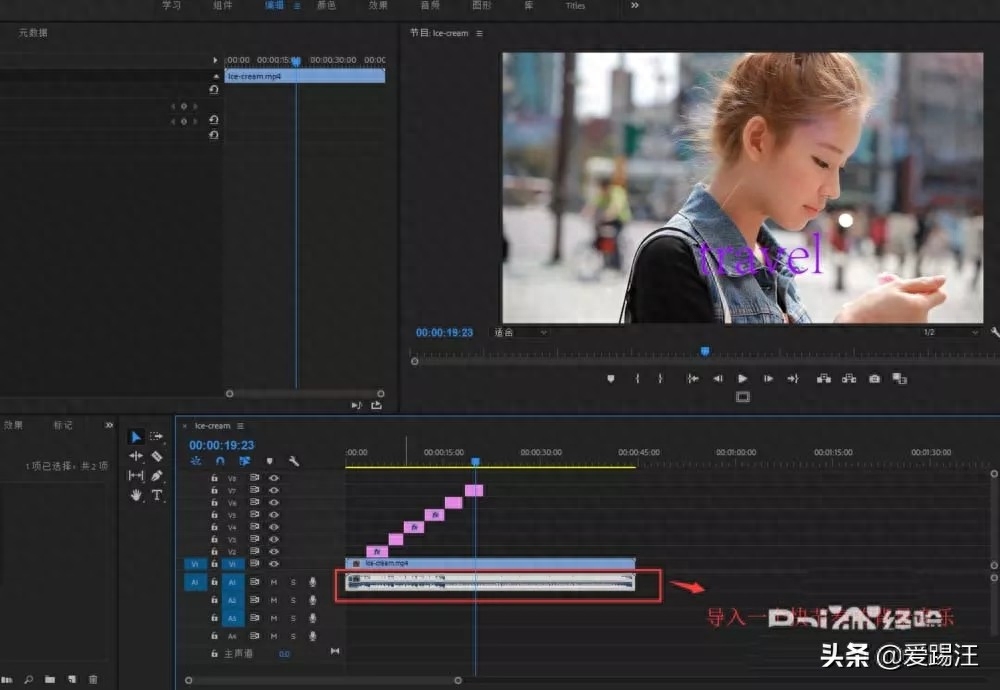
That’s it for today’s sharing. I love kicking, and your attention is the only motivation for me to persist until now. With your support and encouragement, I have the confidence to persist and continue to provide more content. I sincerely hope that you can click the red follow button above and follow me. Many thanks!
Articles are uploaded by users and are for non-commercial browsing only. Posted by: Lomu, please indicate the source: https://www.daogebangong.com/en/articles/detail/yi-zhao-jiao-ni-ru-he-shi-yong-Pr-zhi-zuo-shan-ping-wen-zi-PR-xiao-bai-jiao-cheng-xin-shou-bi-xue-PR-ji-qiao.html

 支付宝扫一扫
支付宝扫一扫 
评论列表(196条)
测试