
Network Management Xiaojia / sysadm.cc
"Buzz...buzz...buzz...buzz buzz. ..", bursts of harsh noise instantly filled the entire dormitory.
My brothers are enjoying playing cards, but they don’t want to do this. , and then the "chief culprit" Cheng Danian was scolded with words from you and me...
"I said New Year...your broken computer smashed the arithmetic ball , it’s so noisy as soon as you turn it on!”
"Hey, Brother Big Nian, this old cow can break the car, really Is it a new computer?"
"Amitabha, New Year, please, don't do it at night Let’s do some magic here, take advantage of your magical power!”
"Four, four, don't let ghosts and souls come to you. ..Hey, Wang Zha, hehe, I won... I won..."
Cheng Danian has long been accustomed to the sarcastic remarks of this group of people. He ignored them and just buried his head. Focus on editing the video.
It has been almost a year since he graduated from college, and he was thinking that he would only buy it half a year ago The computer buzzes when I play games or edit videos. In addition, I have no luck finding a job, and I feel very depressed and unhappy.
When the atmosphere was extremely awkward, two people suddenly wandered in from outside the door. .
Everyone watched through the lights. The two people were wearing fart curtain hats. Wearing a yellow leather suit, he carried a three-eighth cap on his back, and a bright bayonet stuck in the tip of his gun.
The two of them looked wretched, and they started chirping at Cheng Danian and the others as soon as they entered. Don't know what to say.
Xiao Fei, who was playing cards and watching the fun, said "Oh my god" and turned on his mobile phone I almost didn't throw it away, and the snacks were scattered all over the floor.
Cheng Danian was stunned on the spot. He rubbed his eyes and couldn't believe it. Could it be that he had traveled through time? , Two Japanese soldiers emerged from nowhere, what a ghost!
Seeing everyone was stunned, the "Japanese soldier" standing behind looked towards He took two steps forward and shouted with a playful smile: "Folks, don't be afraid. What Taijun just said was his hometown dialect, which means the first time we meet. Please take care of me!"
After listening to this big flavor, Old Zhao at the card table immediately understood ...
"Let me go, who do I think you are? You two just came here today. Well!"
"Don't be surprised, everyone, they are also recent graduates and just came this morning. You were not in our dormitory at the time, but I was the only one who knew you."
"By the way, why are you dressed like this?"
It turns out that this is what happened. It was only in the subsequent conversation that everyone learned that this Two classmates accidentally found a job as an extra.
Anyway, I had food, drinks and fun, and got a taste of being an actor It’s a rare job to have a great feeling and get benefits from the money!
A group of young people were chatting happily, and then someone called "fellows" The man changed the topic and asked half-jokingly, "How come Cheng Danian's computer is so imitating that it sounds like a cow? It's quite annoying!"
After saying that, he said he wanted to check his pulse and said it was the person in front of him. I am a Japanese major, but I am a computer major, so I want to show my skills to everyone!
This classmate looked around and found that this computer is indeed not old, it should be CPU After the usage rate increases, in order to dissipate heat, the fan speed is too high, resulting in noise The level increased sharply.
So he opened the power settings in the following order.
Control Panel > Hardware and Sound > Power Options > Edit plan settings
Then click againChange advanced power settings (C)< /span> , I thought that as long as the system heat dissipation mode is changed to passive, it should be fine.
Open the result and see, okay, the legendary [system cooling method] Where did the settings go?
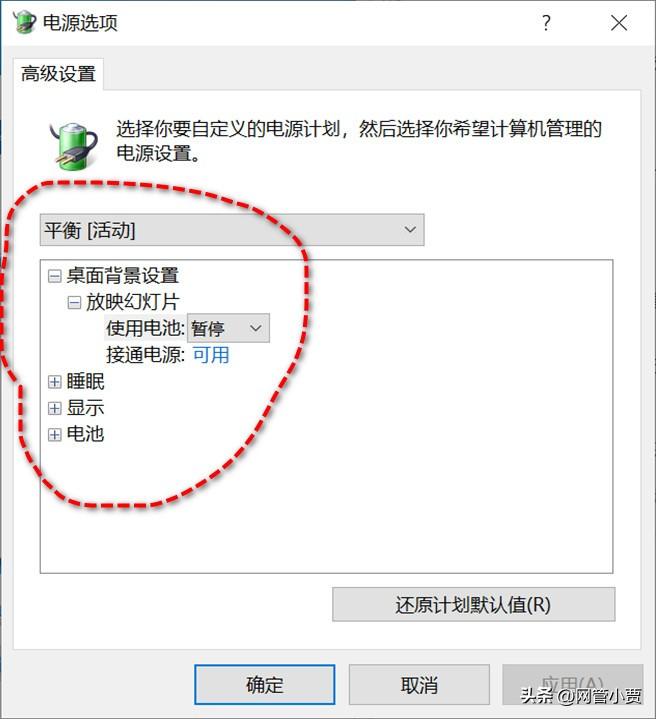
Only a few things. Is it a streamlined version of the system installed?
After inquiry, it seems that many new computers have systems installed like this. Just leave some simple settings.
This classmate said that although the settings are not visible, you can enter the following command to view the settings.
powercfg /qIn the output results, you can see the settings for processor power management.
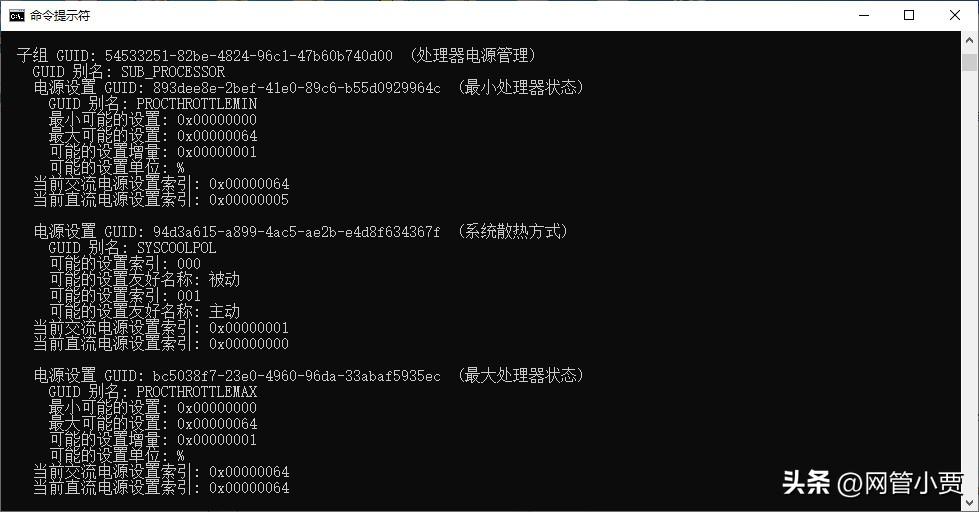
According to the items listedGUID , we can follow the clues and find the corresponding registry key.
'Processor Power Management Registry' Detailed GUID entries can be queried through powercfg /q' Subgroup GUID: 54533251-82be-4824-96c1-47b60b740d00 (Processor Power Management)'' Minimum processor status 'HKEY_LOCAL_MACHINE\SYSTEM\CurrentControlSet\Control\Power\PowerSettings\54533251-82be-4824-96c1-47b60b740d00\893dee8e-2bef-41e0-89c6-b55d0929964c'' System cooling method' HKEY_LOCAL_MACH INE\SYSTEM\CurrentControlSet\Control\Power\PowerSettings\ 54533251-82be-4824-96c1-47b60b740d00\94d3a615-a899-4ac5-ae2b-e4d8f634367f'' Maximum processor status' HKEY_LOCAL_MACHINE\SYSTEM\CurrentControlSet\Control\Power\PowerSettings\54533251-8 2be-4824-96c1-47b60b740d00\bc5038f7- 23e0-4960-96da-33abaf5935ecWith these registry keys, you can then display them to Power Management In settings, you can perform the following magic operations.
Create a new DWORD(32) under the above `GUID` registry key, named Attributes, with a value of 2, so that the relevant power management items can be displayed in the control panel. 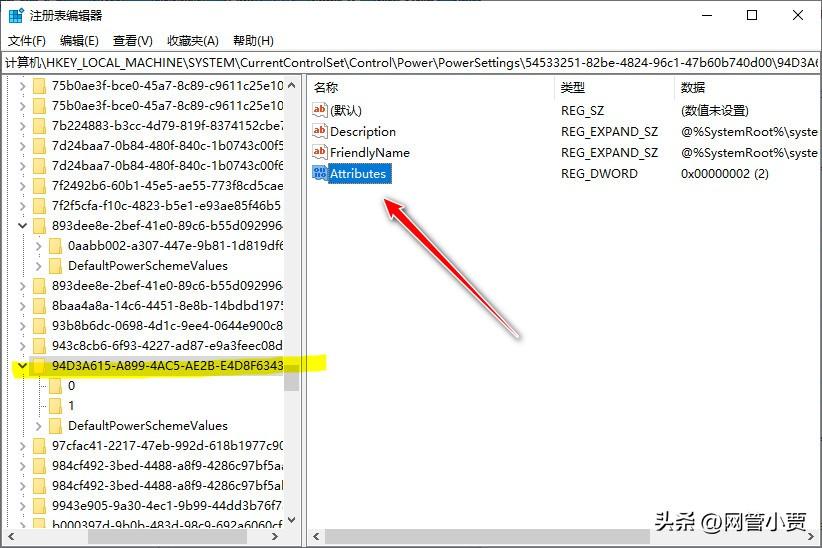
After a while, I went to take a look at the power settings, and sure enough, everything came out!
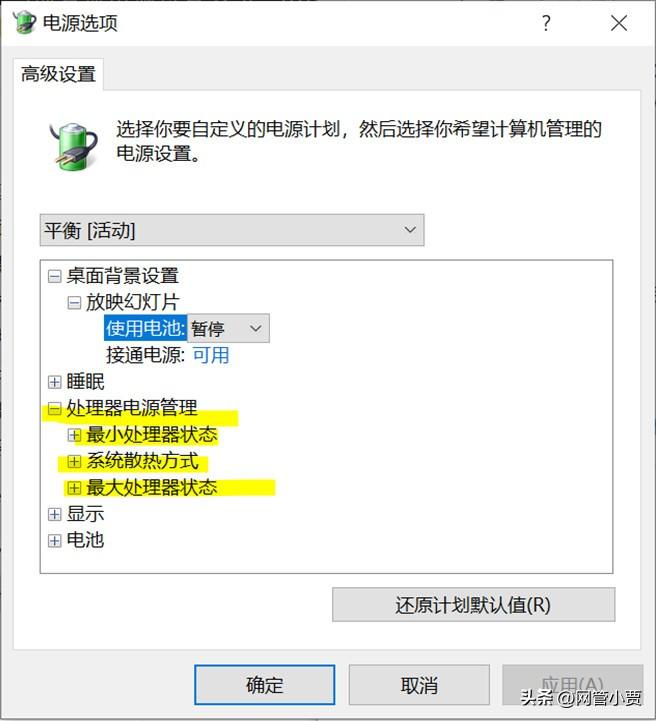
Well, it seems a bit troublesome to modify it manually. Look at the long string of letters and numbers. If you have a headache, just use the gadget developed by the network administrator Xiao Jia!
Come on, look at the picture, just tick the box and the corresponding settings will appear , otherwise it will be hidden.
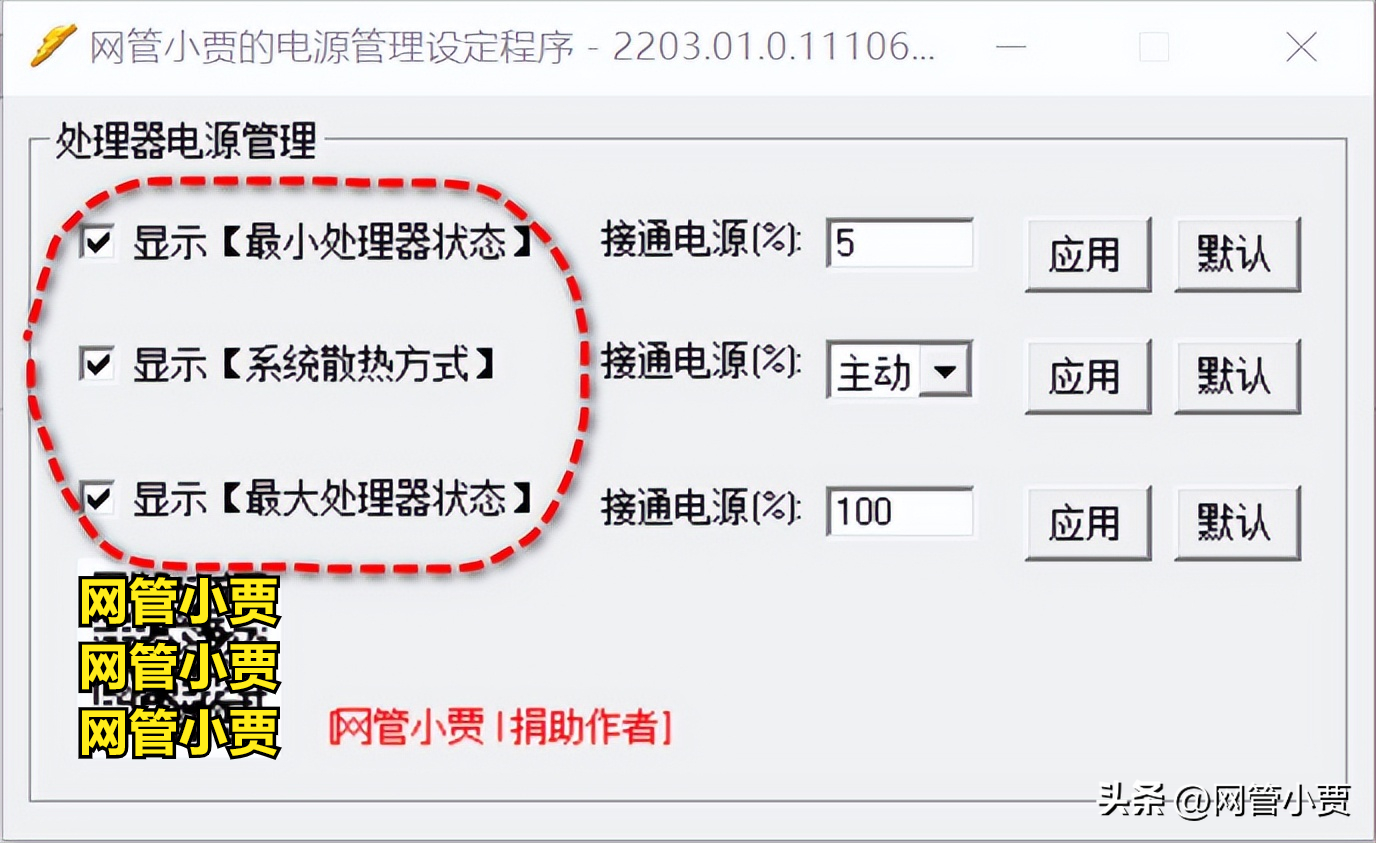
This is much more convenient!
But with the setting items, how to modify the parameter values?
Continuing to dig deeper, we found that the following registry keys are used to represent parameter values.
'Minimum processor state, powered on usage (%)' HKEY_LOCAL_MACHINE\SYSTEM\CurrentControlSet\Control\Power\User\PowerSchemes\381b4222-f694-41f0-9685-ff5bb260df2e\54533251-82be- 4824-96c1-47b60b740d00\893dee8e-2bef-41e0-89c6-b55d0929964c'' System cooling method' HKEY_LOCAL_MACHINE\SYSTEM\CurrentControlSet\Control\Power\User\PowerSchemes\381b4222-f694-41f0- 9685-ff5bb260df2e\54533251-82be-4824 -96c1-47b60b740d00\94d3a615-a899-4ac5-ae2b-e4d8f634367f'' Maximum processor state, powered on usage (%)' HKEY_LOCAL_MACHINE\SYSTEM\CurrentControlSet\Control\Power\User\PowerSchemes\381b4222-f694-4 1f0 -9685-ff5bb260df2e\54533251-82be-4824-96c1-47b60b740d00\bc5038f7-23e0-4960-96da-33abaf5935ec'
Great!
Add these functions to the gadget so that they can be managed directly in the program Got it!
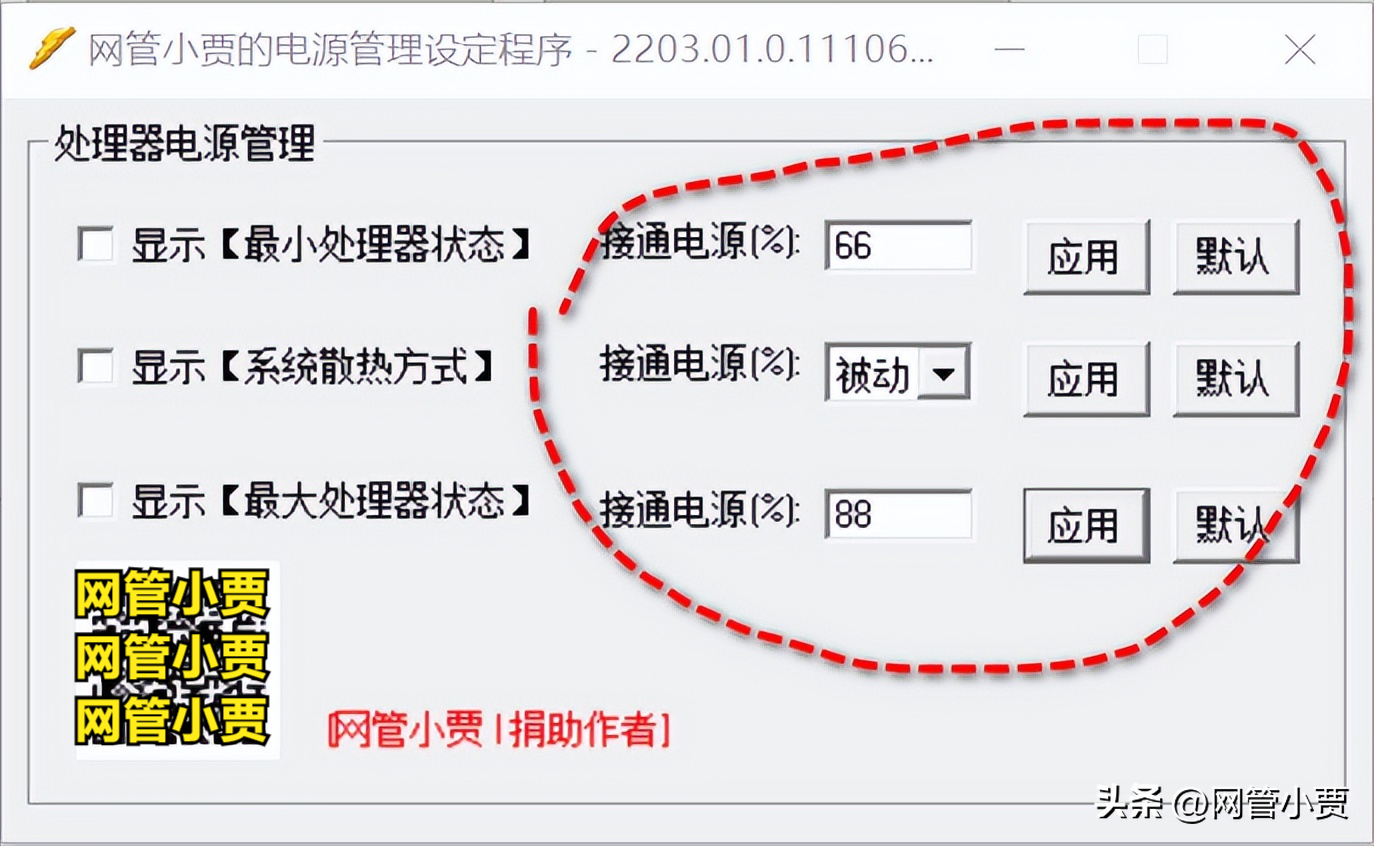
After modification, go back and see if it is invalid.
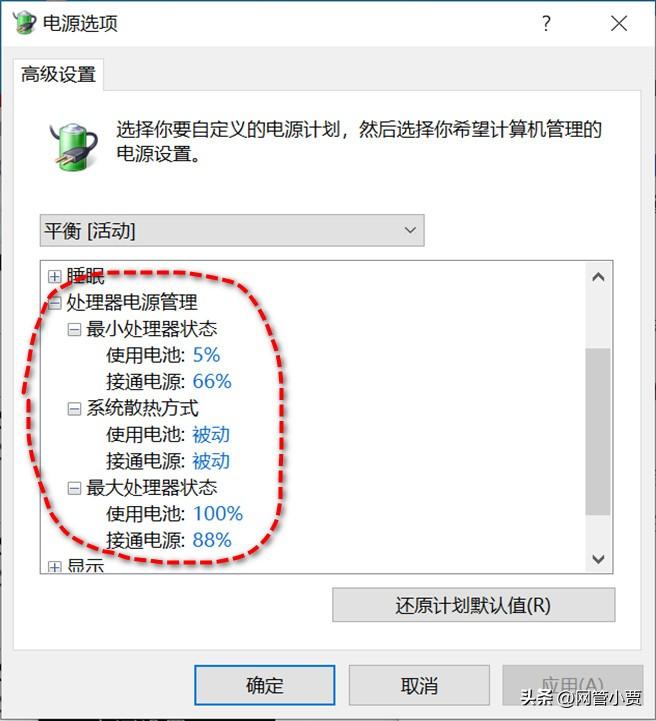
Haha, it’s really convenient!
It is better to have fun alone than to have fun together. Put the gadget here to share it with your friends. Come on!
Network management Xiaojia’s power management gadget.7z(92.8K)
Please pay attention to the network administrator to obtain the information due to platform limitations.
Finally, I changed the [System Cooling Mode] to [Passive]. As expected, the computer's His voice became noticeably smaller.
The guys raised their thumbs and praised this classmate as "Taijun" The one who knows the most about computers.
However, this classmate looked ashamed and bluntly said that he only had 8 hours. With work experience, the road to employment will be long in the future.
A group of young people gathered together for the same dream.
Although the road ahead is long, we still have to go and life still has to go on.
Whether life is bitter or joyful, its essence is a kind of experience and an experience. While you are young and your blood is still hot, move forward...
Integrate technology into life and create interesting stories< /strong>
Network management guy /sysadm.cc
Articles are uploaded by users and are for non-commercial browsing only. Posted by: Lomu, please indicate the source: https://www.daogebangong.com/en/articles/detail/yi-wan-you-xi-yi-jian-shi-pin-dian-nao-jiu-xue-niu-jiao-ke-neng-shi-zhe-ge-yuan-yin.html

 支付宝扫一扫
支付宝扫一扫 
评论列表(196条)
测试