Hello, welcome to [Office], where you will find original and practical office software skills. Get down to work and solve office problems.
Overview
Today we will create a PPT text page layout consisting of a picture and text. The effect may not be beautiful, but it provides an idea for making a PPT text page layout for reference. Results as shown below.

Step 1
Open PPT and create a blank presentation.
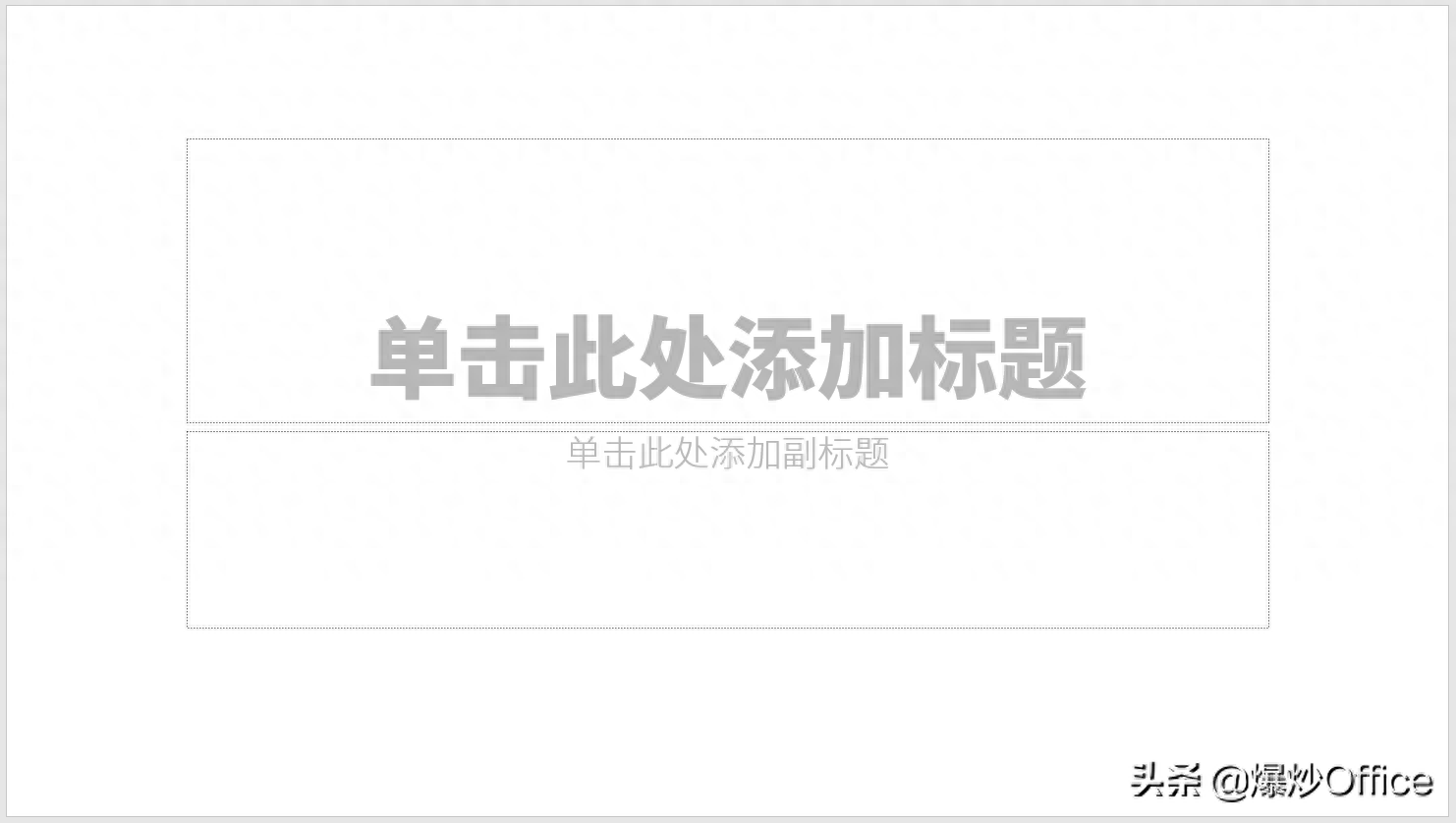
Step 2
Insert thirds into the page as auxiliary lines.
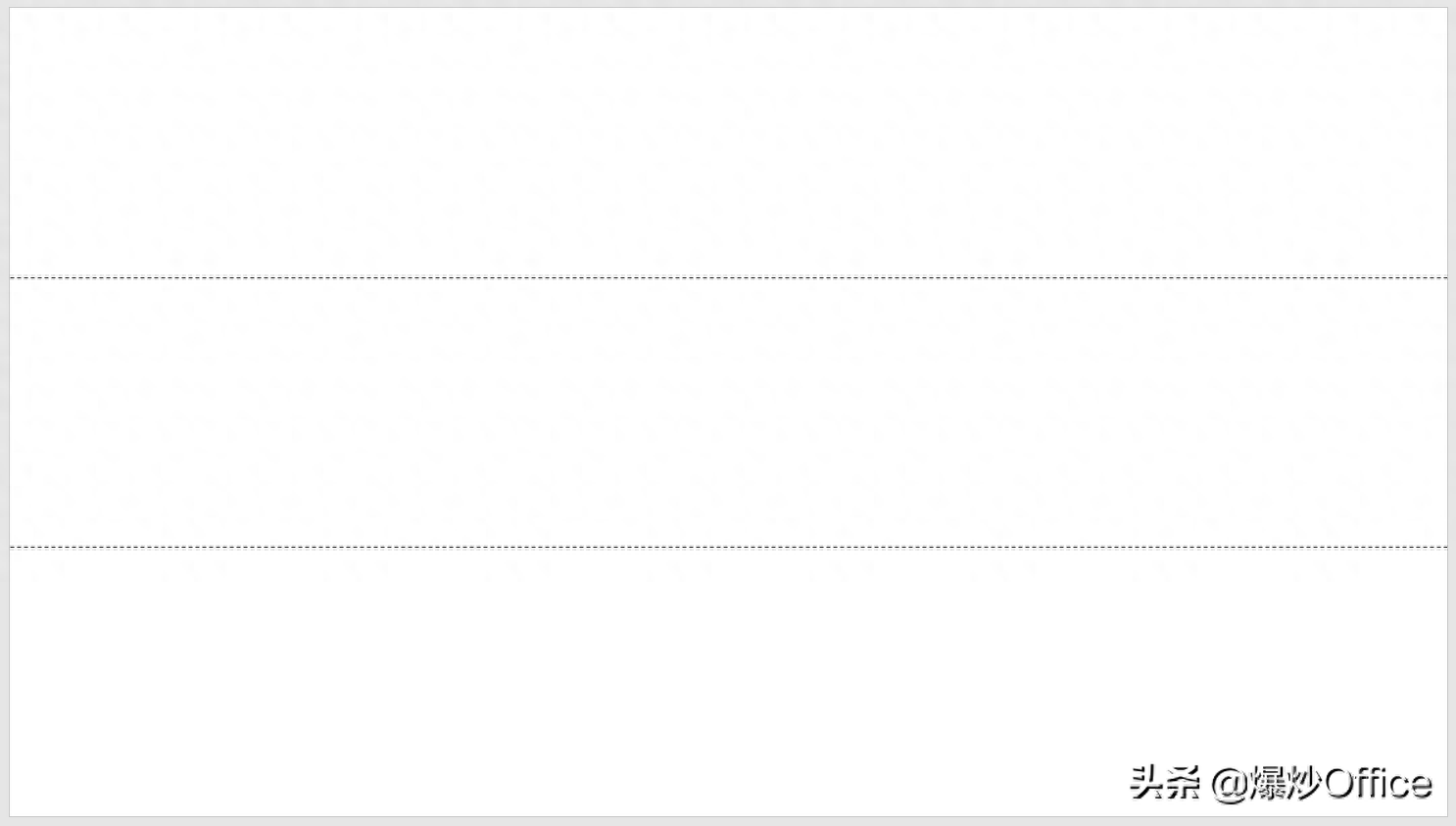
Step 3
Insert a full-screen rectangle for subsequent placement of images.

Step 4
Insert two transparent rectangles filled with the theme color in the center and about one-third of the way to the left of the page, and place them offsetly.

Step 5
Insert the title and text of this slide at the thirds line.
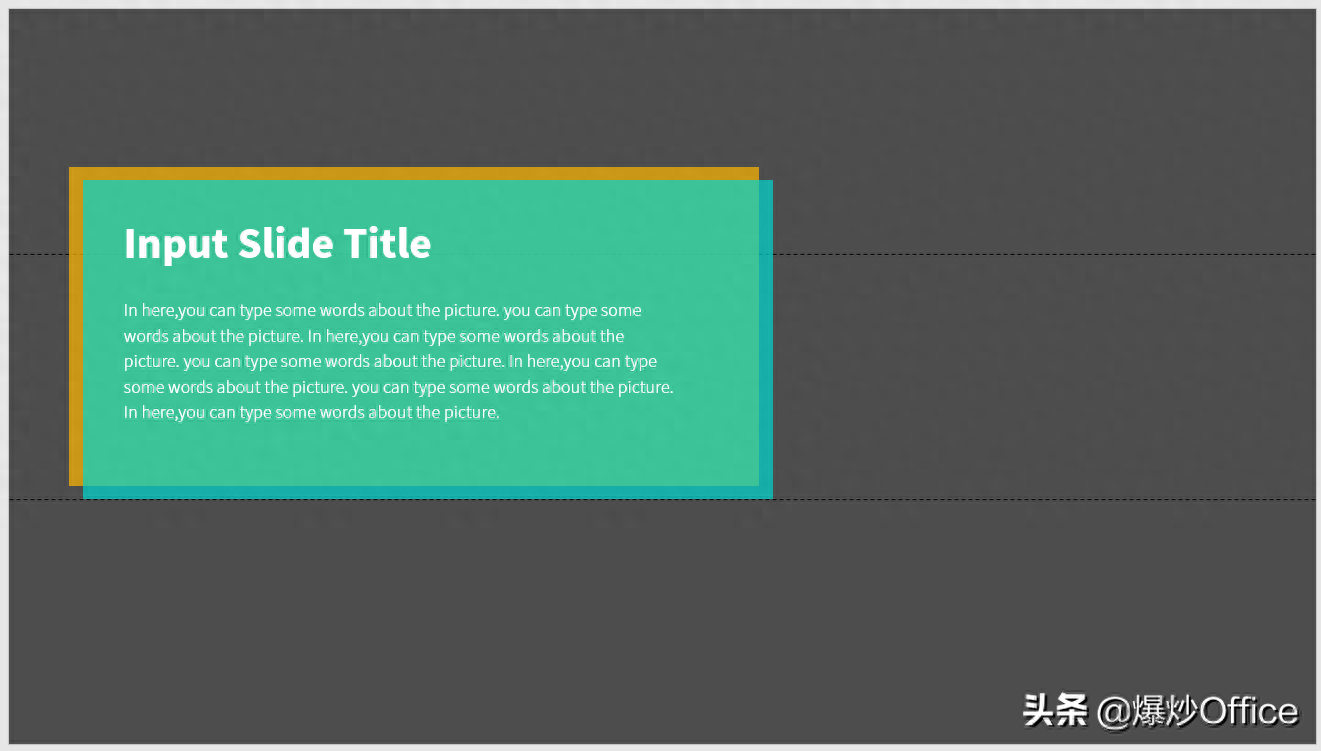
Step 6
Insert an image and place it in a rectangular position.

Step 7
Then insert a rectangle on the picture, fill it with black, and set a certain transparency to get the final effect.
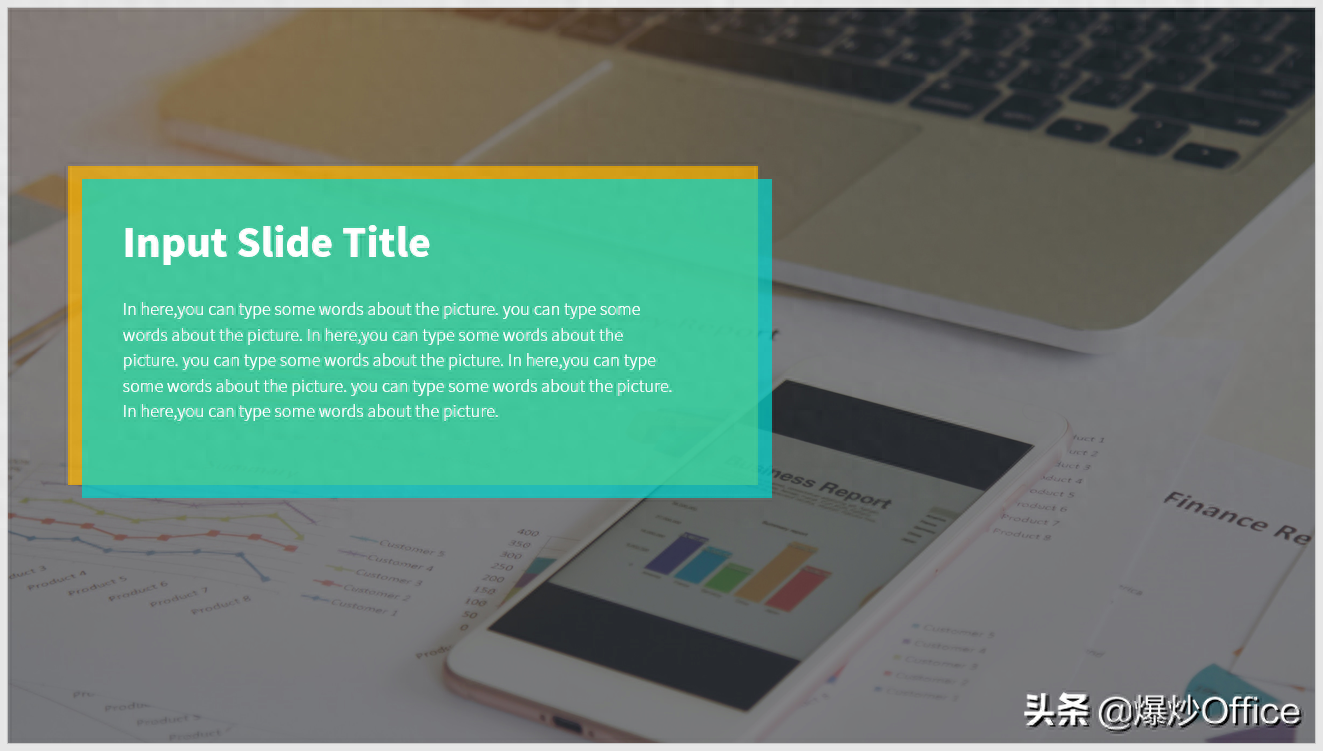
Summary
- Inserting a translucent mask on the picture can weaken the text reading interference caused by the color of the picture.
- The staggered placement of rectangular color blocks enhances the visual effect.
This article is purely based on original work experience. If there is any inappropriateness, please feel free to share it with me. If you like it, please give it a like and encourage it. thanks for reading.

Articles are uploaded by users and are for non-commercial browsing only. Posted by: Lomu, please indicate the source: https://www.daogebangong.com/en/articles/detail/yi-qi-zhi-zuo-PPT-zheng-wen-ye-ban-shi-xi-lie-zhi-dan-tu-ban-shi-di-1-kuan.html

 支付宝扫一扫
支付宝扫一扫 
评论列表(196条)
测试