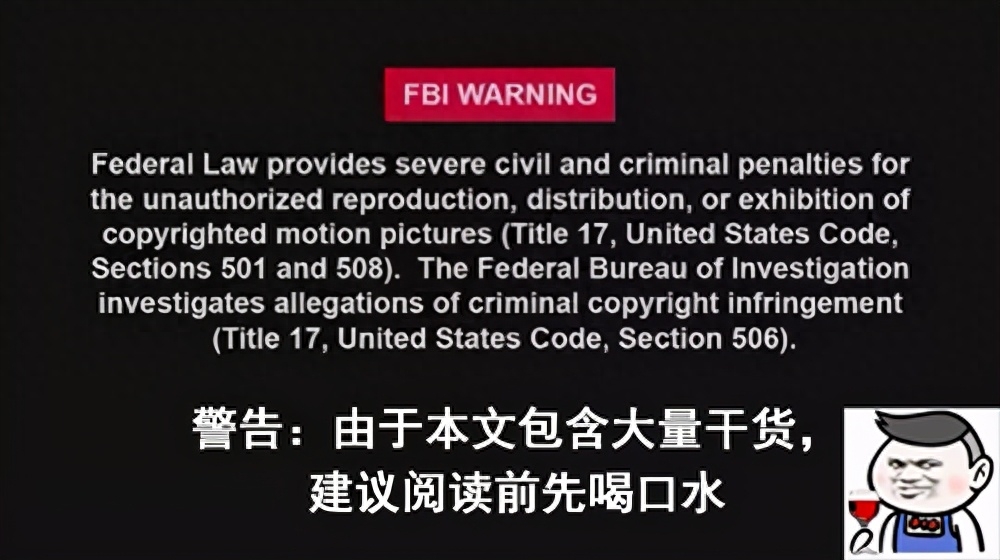
Old man, if you come across this article, please don’t rush to cross it, it’s our fate if you see it. I don’t want anything, I don’t want to follow you, I don’t want to forward it, I just want you to leave a free little love, I beg you, I beg you.
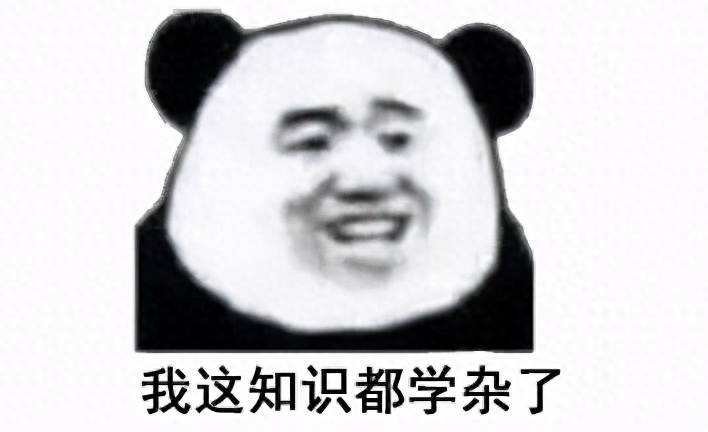
Sorry, I went to the wrong set, back to the topic. Everyone must have had this experience. In the process of drawing construction drawings, if it is difficult to express with graphics, just use words to explain. Text plays an annotative role in drawings. No matter how good the drawing is, it is incomplete without text explanation. The importance of words is self-evident, so what are the frequently used knowledge points in the drawing process? Next, I will take stock of the most comprehensive CAD text knowledge in history. Now you can take out the notebook and listen to me tell you one by one.

Single line text and multi-line text
In CAD, fonts are divided into single-line fonts (shortcut key DT) and multi-line text (shortcut key DT T), explode the multi-line text to get a single line of text. Double-click the multi-line text to open the text editor and edit the font height, font, alignment, etc. However, you can only edit the text content by double-clicking a single line of text, and you can edit the character height, font, etc. by opening the properties (shortcut key Ctrl+1). Everyone can choose to use it according to their own habits.
Computer system fonts and CAD fonts
The suffix .ttf is the computer system font, and the suffix .shx is the font of the CAD software. Don’t make a mistake when downloading fonts from the Internet, because the two are stored in different locations. The downloaded computer system fonts should be placed in the font folder under the control panel:
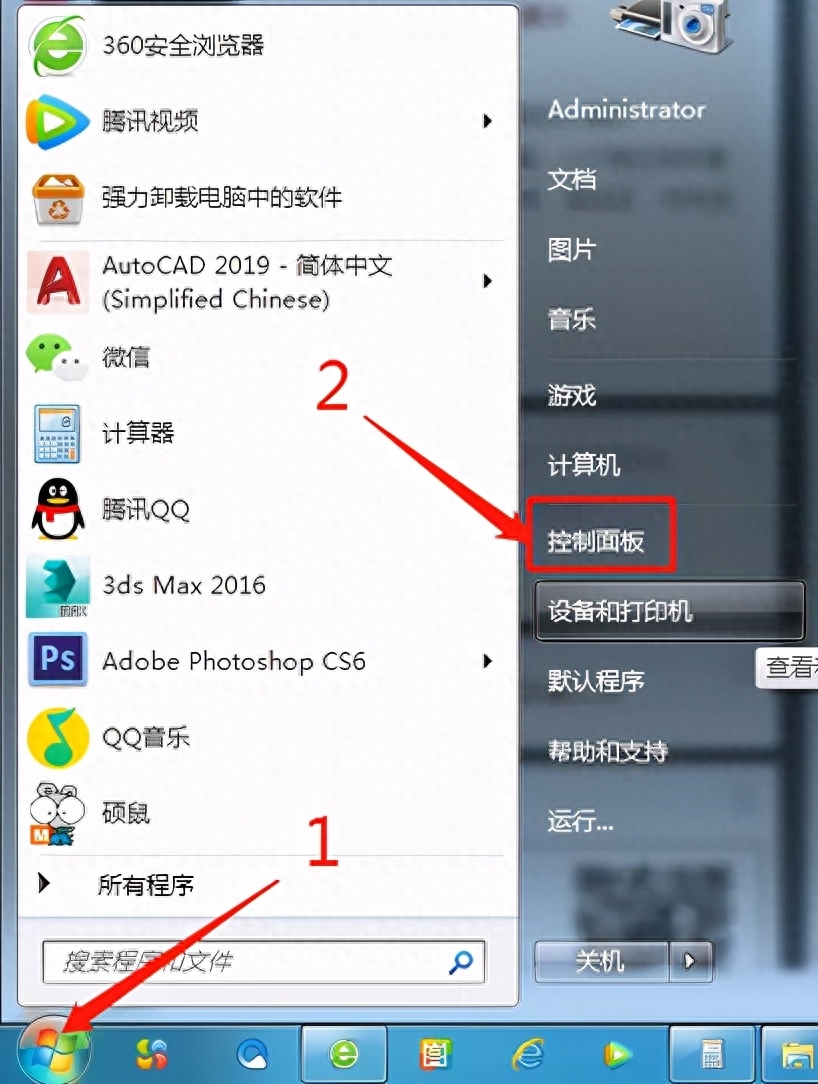
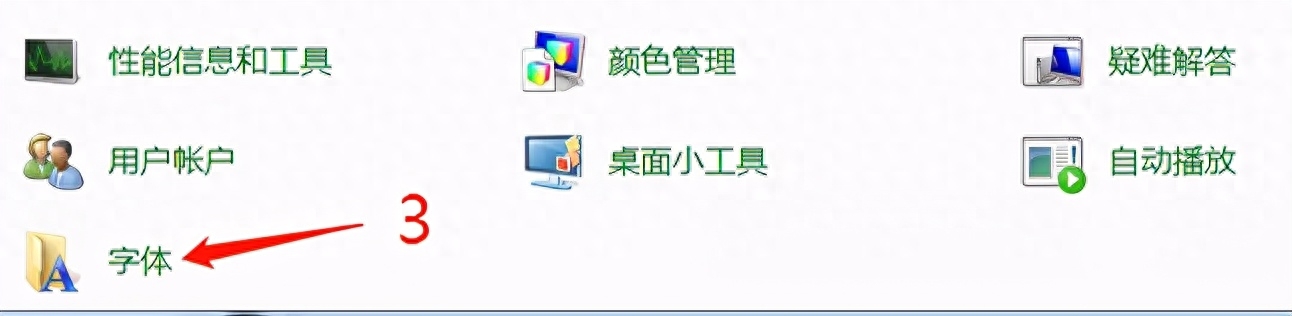
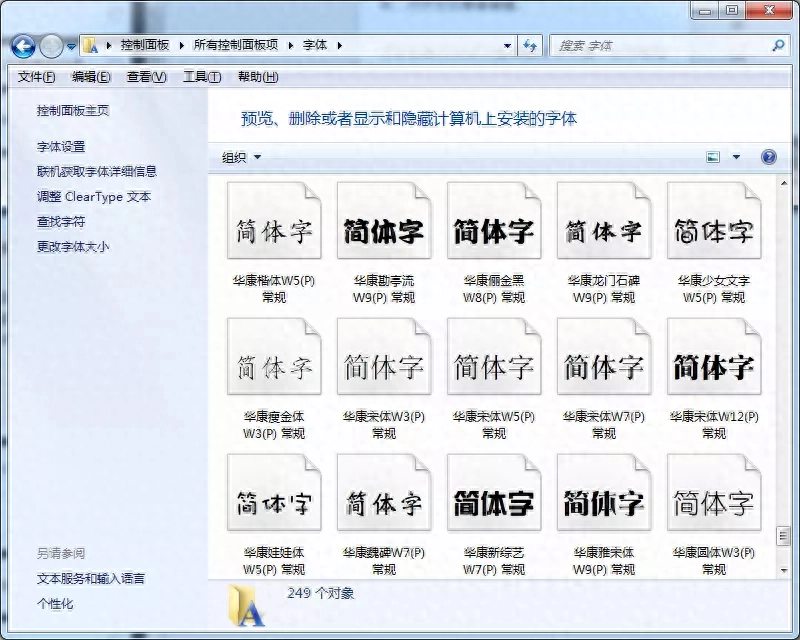
The downloaded CAD fonts should be placed in the fonts folder in the software installation directory:

If you want a unique font, you can download it from the Internet. I’m too lazy to search for it myself, haha. I can also share with you some fonts that I commonly use. Reply to the keyword "text style" on the public account conversation page and get it for free, thank you.

Text search and replacement
Right-click the mouse and select Find to open the Find and Replace dialog box. If I want to change all the "white latex paint top surfaces" in the drawing to "gray latex paint top surfaces", I only need to do the following instead of manually searching and replacing each one.
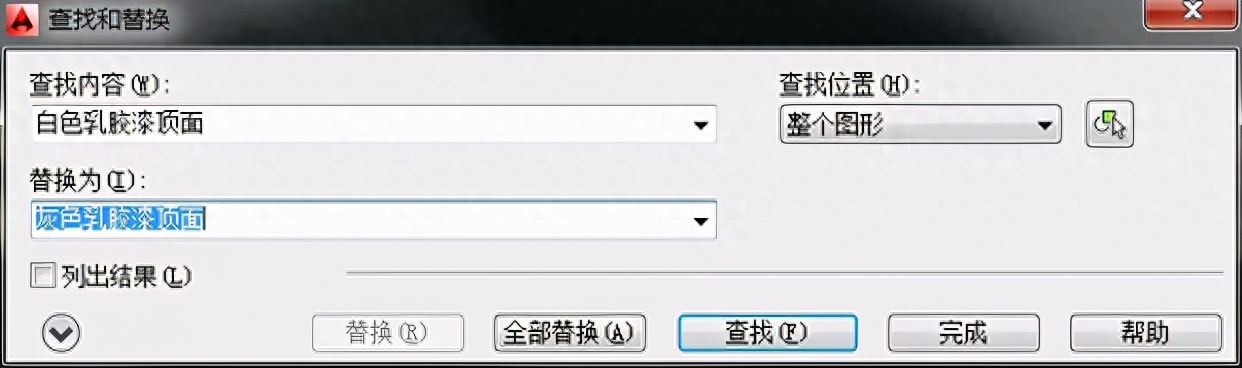
Quick selection of text type
Text classified by text style can be easily selected and modified by quickly selecting commands. Right-click the mouse and click Quick Select. In addition, you can also choose by color, layer, etc., which is very easy to use, so I specially mention it.
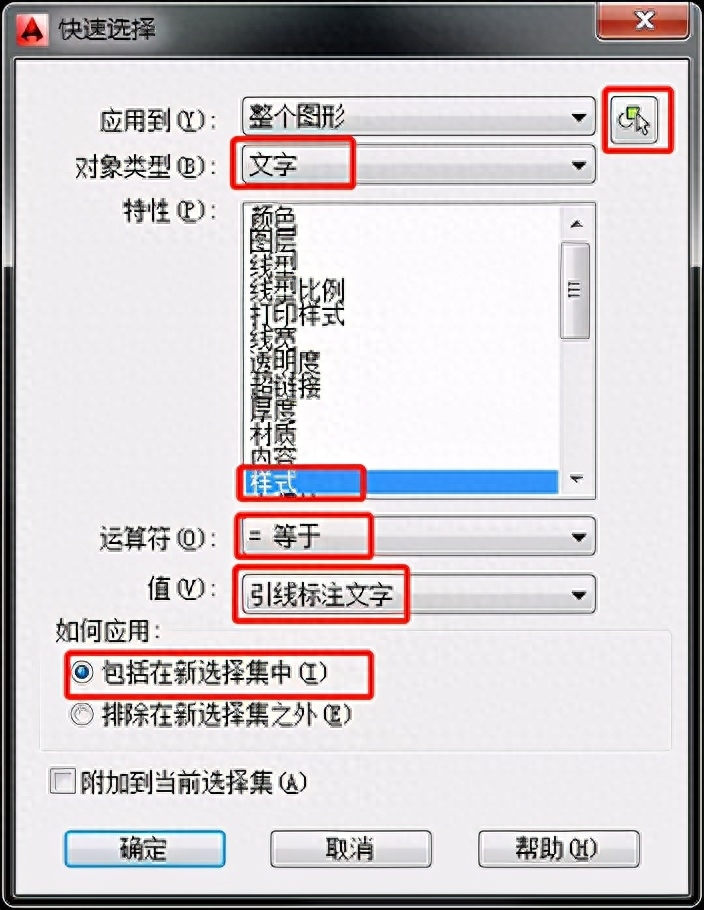
Text alignment
For example, we may encounter this situation. For example, when making a directory, the text is uneven. As shown below. Manual movement can certainly be achieved, but it is not feasible for students with obsessive-compulsive disorder because it cannot ensure that each line is truly and completely aligned.

What should we do? Don't worry, there is a way. First, select one line of text, Ctrl+1 to open the properties, and view the coordinate of x in the geometry. In this case, it is 493. Remember this number. Then select all the text to be aligned, change the x coordinate to 493, and it will be aligned.
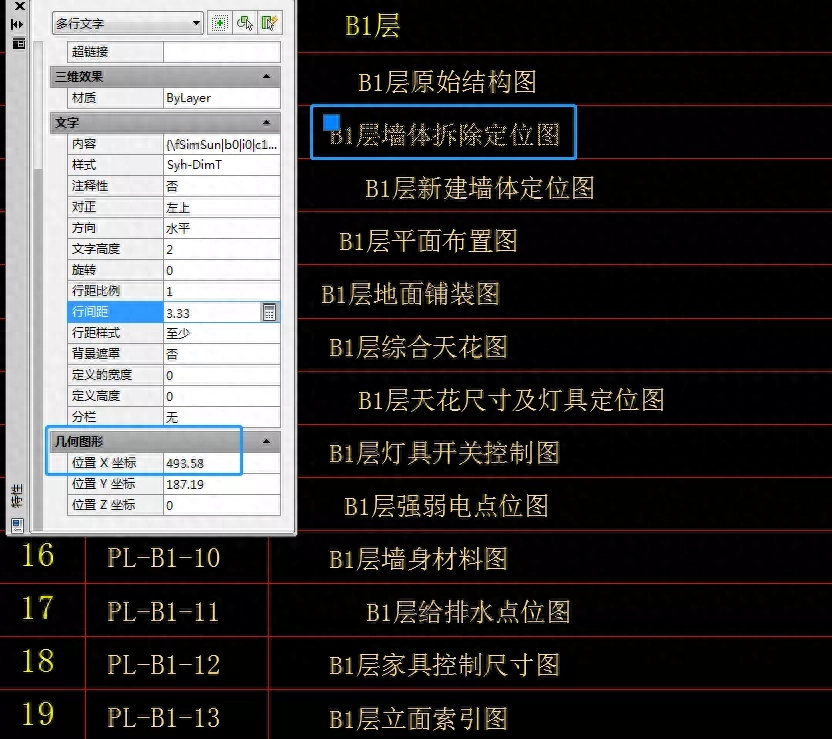
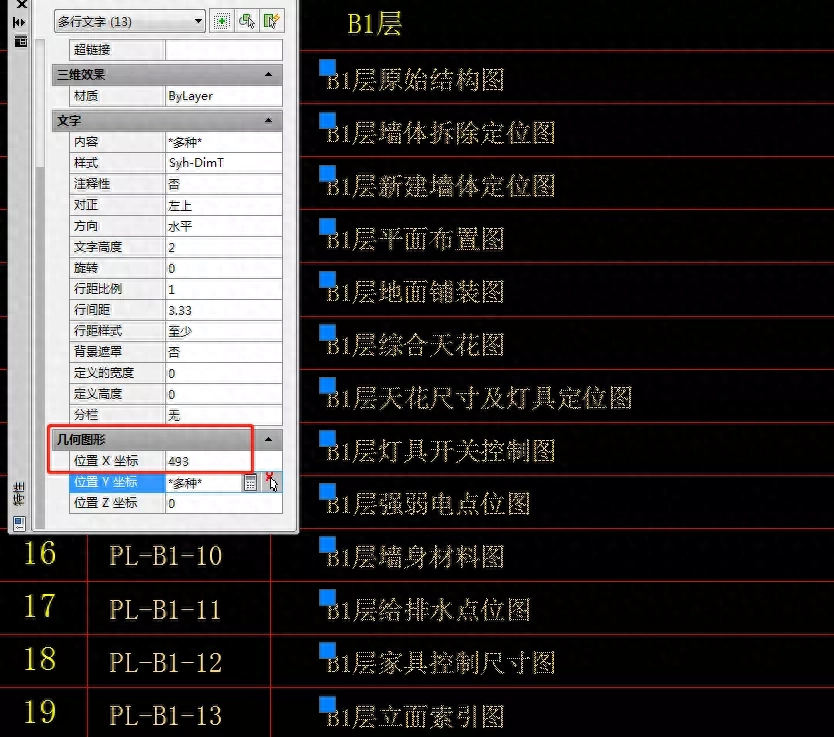
You may have discovered that this coordinate is actually the position of the blue pinch point of the text, and the pinch point is on the left, so Just align left. You should learn it, most people I won’t tell them.
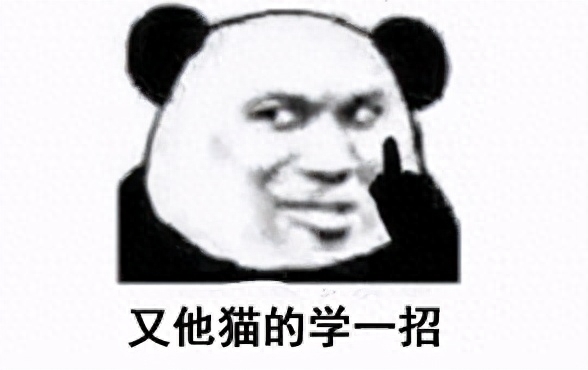
Let’s talk about the issue that everyone is more concerned about:The CAD font is garbled or not displayed, what should I do? solve?
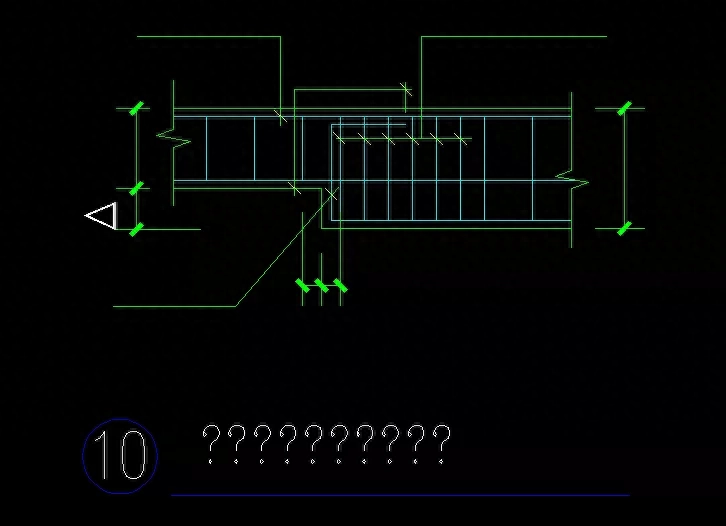
As shown in the picture above, a question mark is displayed in the picture title, but the text in the lead label is not displayed at all. What is the reason for this? A special font is missing from your CAD. This situation is most common especially when Tianzheng draws and opens it with CAD. Therefore, the drawings made by Tianzheng must be exported to T3 format. Everyone must know this and will not go into details. However, how to solve the above situation? Method 1: Replace missing fonts.
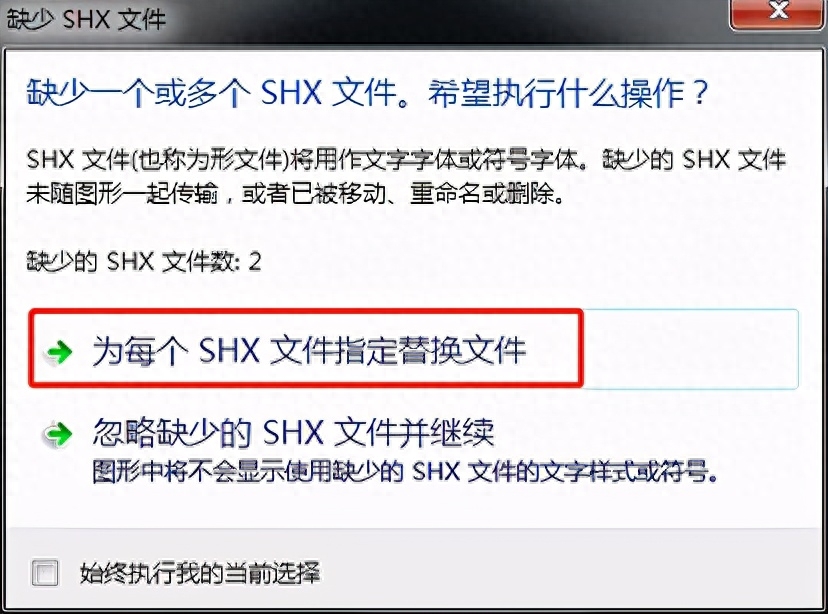
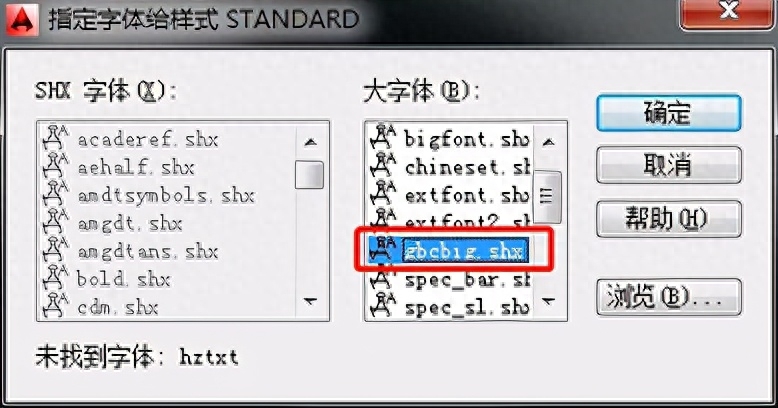
If fonts are missing when opening the file, a prompt will pop up to replace each missing SHX file with gbcbig.shx Or gbenor.shx font, what does it mean? gbcbig.shx is split into gb (national standard) chinese (Chinese) big (big) font, and connected together is the national standard Chinese big font. Gbenor.shx is split into gb (national standard) english (English) normal (common) font, and connected together is the national standard English normal font.

These are two commonly used and versatile fonts, which can basically solve the problem of garbled characters. Please note that my wording is basic and rigorous. It can be seen that there are still fonts that cannot be replaced. What should I do? Method 2: Ask the drawer for the font, or download the font online. Then place it in the fonts folder in the CAD installation directory. I have mentioned it before, so I won’t say more here. What if the missing font cannot be found online and the designer does not provide it?

How can a harmonious society kill people? Just curse a few words. Anyway, the designer and the construction direction are mutually exclusive. They complain and despise each other, love and kill each other.
Method 3: Continue to replace.
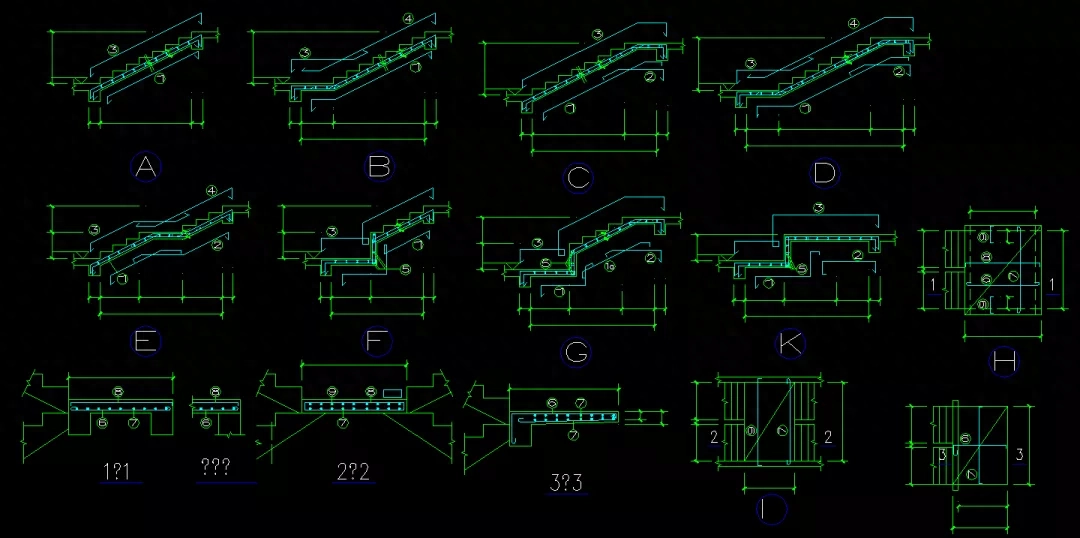
Select one of the fonts that displays garbled characters, ctrl+1 to open the properties, view its text style, and note the name Come down.
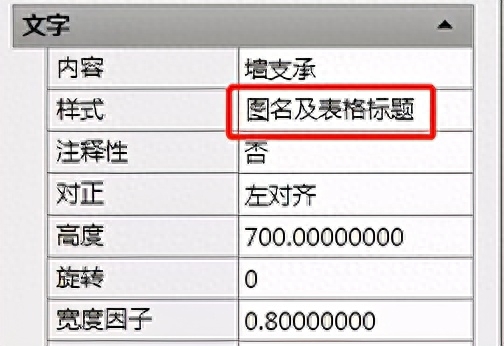
As soon as you look at the name of this text style, you can tell that it was customized by the designer to show off his skills (bi). , It doesn’t matter, just spoil him. Press the shortcut key ST to open the text style manager and find this text style.
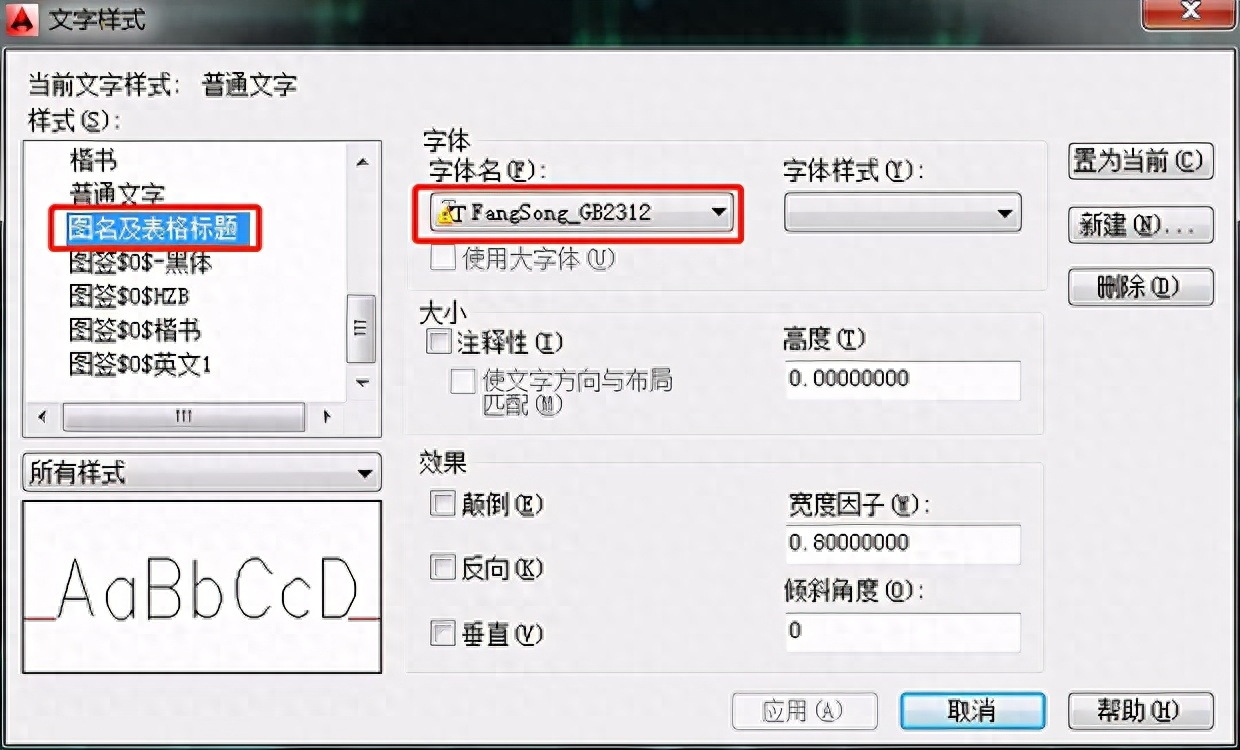
As shown above, the font name displays a yellow exclamation mark, indicating that the font is missing. We only need to replace it with a commonly used font. The font suffix of .shx is a CAD font, and the others are computer system fonts. We can choose the boldface that comes with the computer system, because in this way, it can be perfectly displayed on any computer.
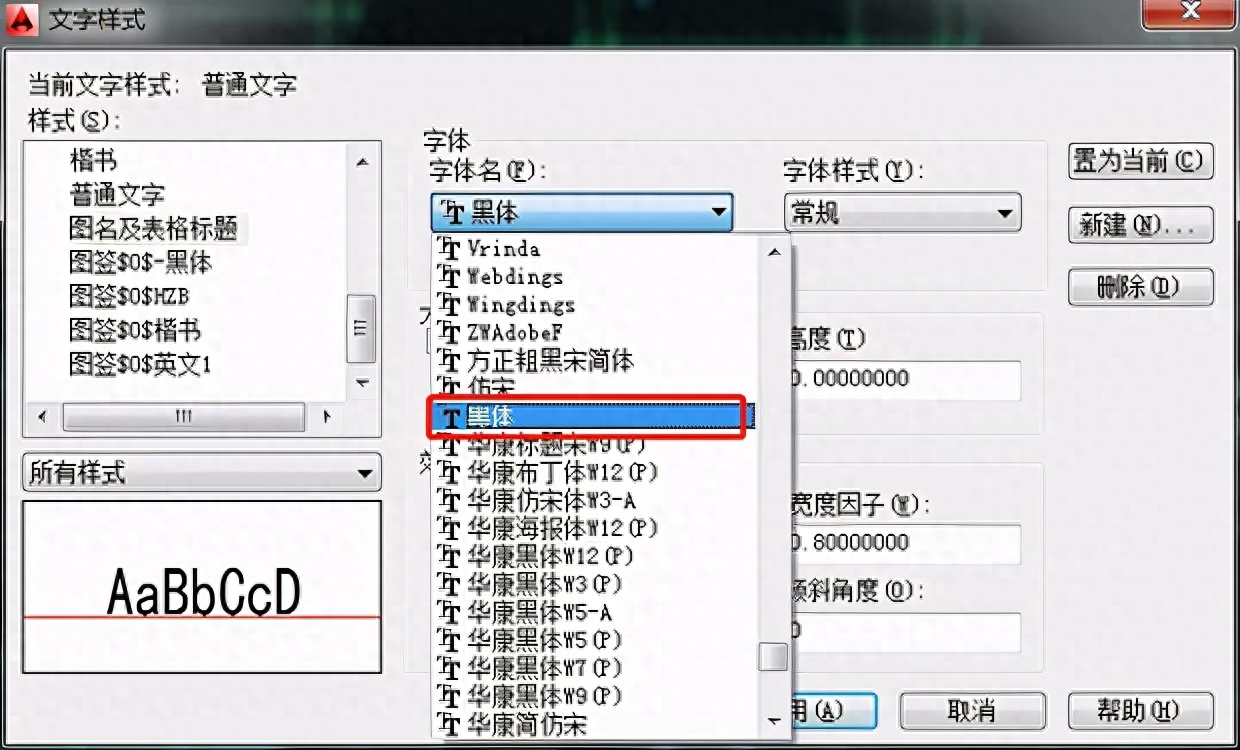
This will solve the problem of garbled characters. Some design companies like to use customized things in order to highlight their own characteristics. This is no problem, but please provide the source files, otherwise what is the difference between this and being a hooligan? I'm sorry, I was rude again, please forgive me.
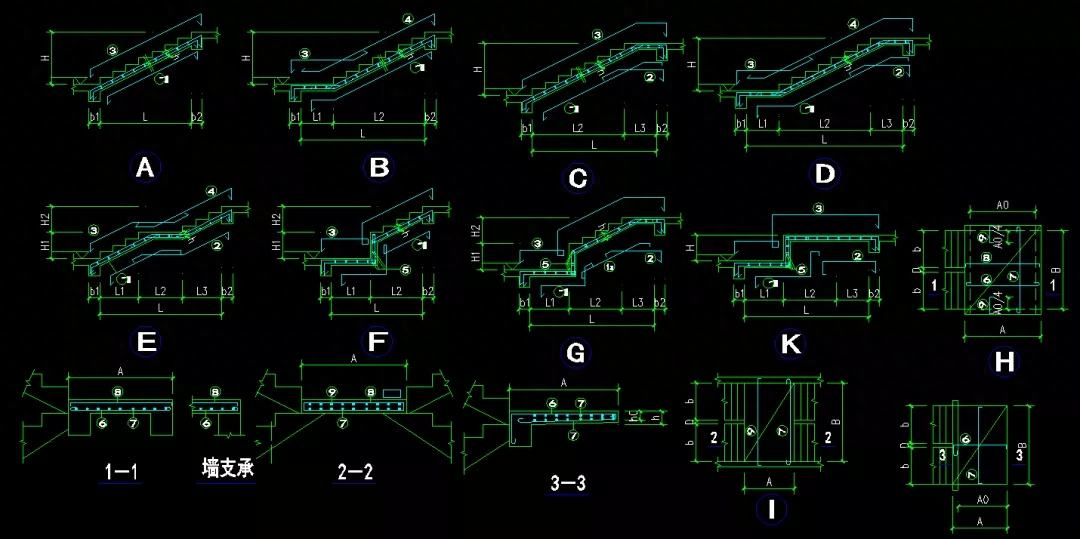
Method 4: MA format brushing, not recommended. It is too troublesome to brush one by one, and it will change the original layer and attributes of the text. I just mention it here, but it is not recommended. You can choose it according to the specific situation. Customizing text styles is of course not only a show-off, but also very practical. For example, I am accustomed to using Song typeface with size 2 height in my layout. It is also very convenient as the font for basic leader markings, as shown below.
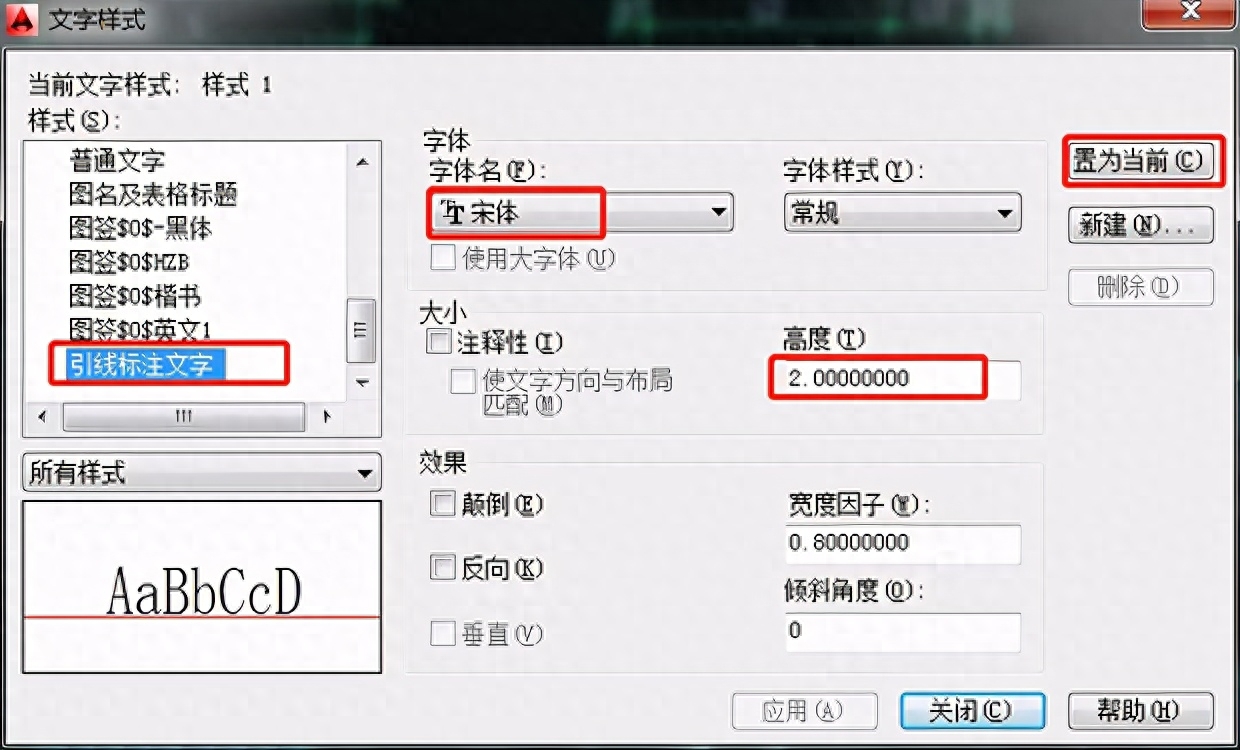
You can try to set it up yourself, I won’t talk nonsense.
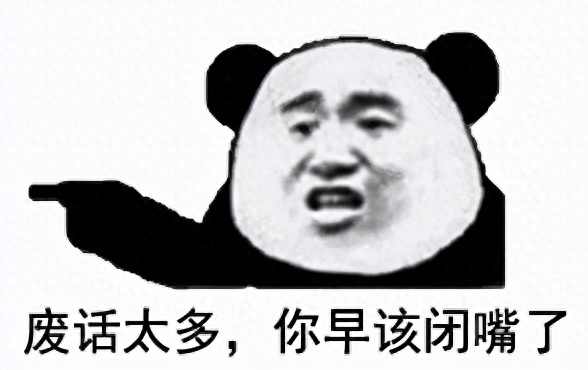
If you still find it too troublesome, well, I’ll give you the plug-in.

Shortcut key ap to load the plug-in, re refresh, you only need the shortcut key ft to open, and the rest will be left to you Computer operation. To be honest, this plug-in has been tested and works, but sometimes it doesn’t work. What should I do?
Don't scold me, just replace it manually according to the method mentioned above.
The old way, privately reply with the keyword "font replacement plug-in" and download it yourself. That’s it for today, I’ll dodge.
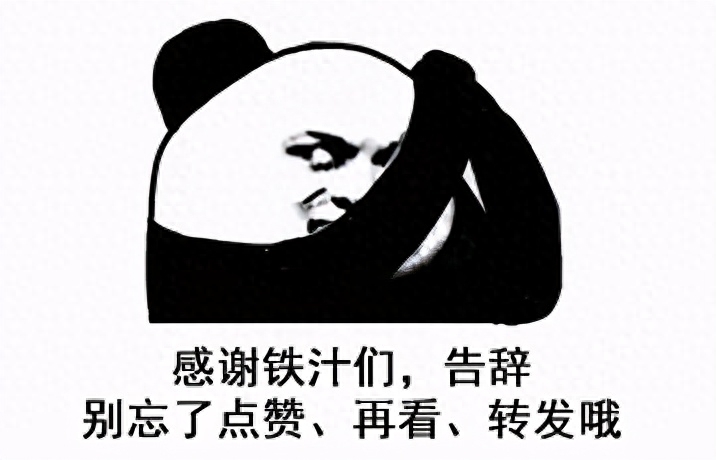
Articles are uploaded by users and are for non-commercial browsing only. Posted by: Lomu, please indicate the source: https://www.daogebangong.com/en/articles/detail/yi-pian-wen-zhang-jie-da-ni-dui-CAD-zi-ti-de-suo-you-yi-huo.html

 支付宝扫一扫
支付宝扫一扫 
评论列表(196条)
测试