When the leader asks about the progress of work completion, there is no need to say too much. It is the right choice to give an intuitive progress for the boss to see. After all, the boss is more concerned about the progress of work completion, not some trivial things in the process. Add a after each job. The progress bar is OK, simple and intuitive~

First, select the cell where you want to insert the progress bar.
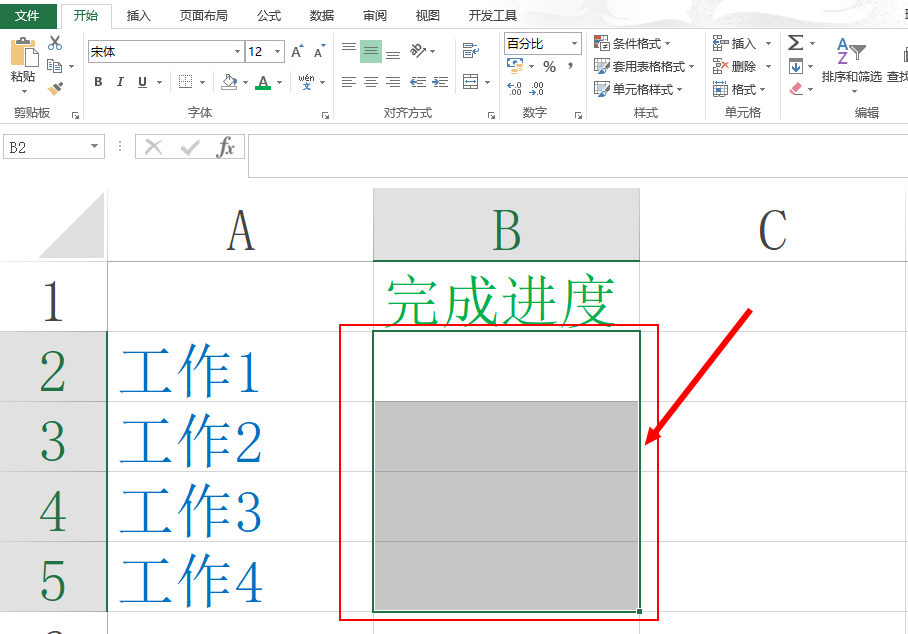
Then click "Conditional Formatting" and select "Progress Bar".
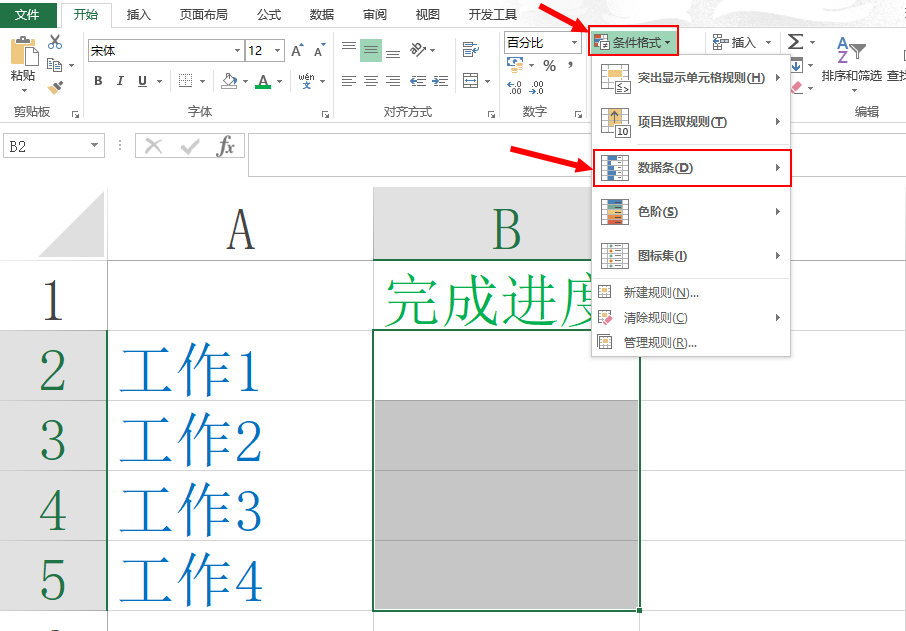
Then click the small triangle and select the progress bar style.
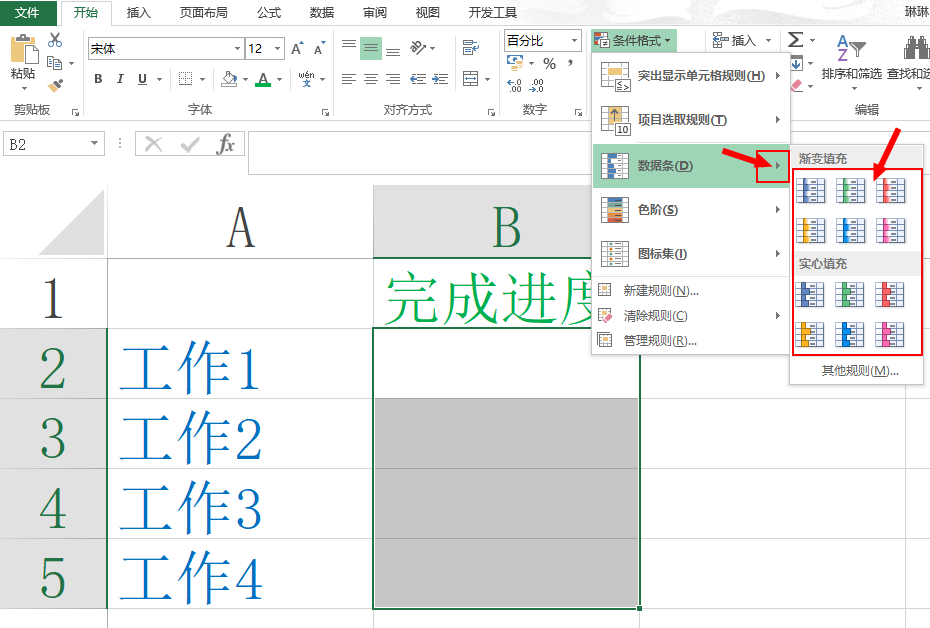
Then enter the percentage of work completed and press Enter.
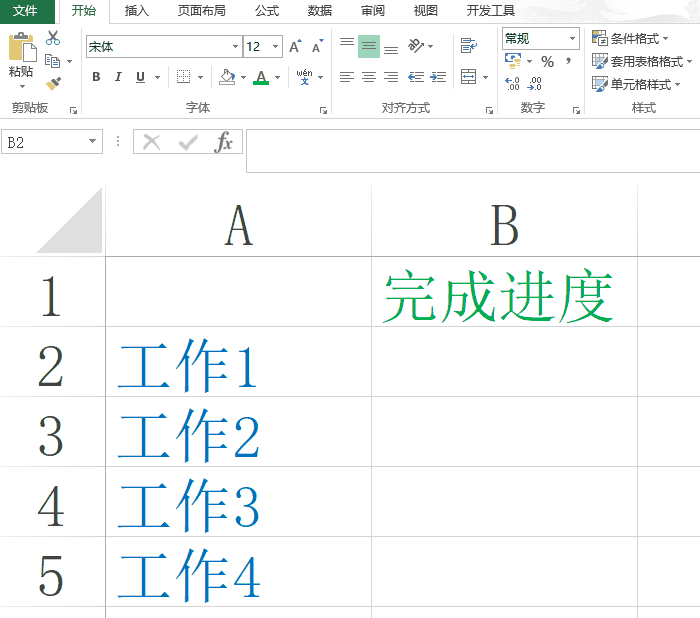
After entering the percentage, you can modify the style of the progress bar at any time and choose the one you like.
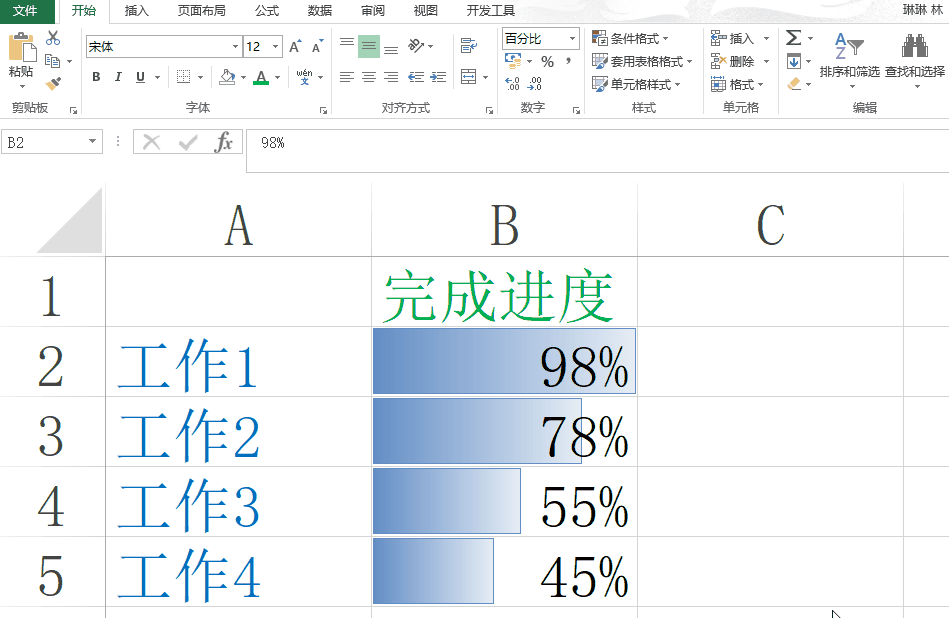
Learn to insert a progress bar and master document processing skills. It can be done quickly using online conversion tools.
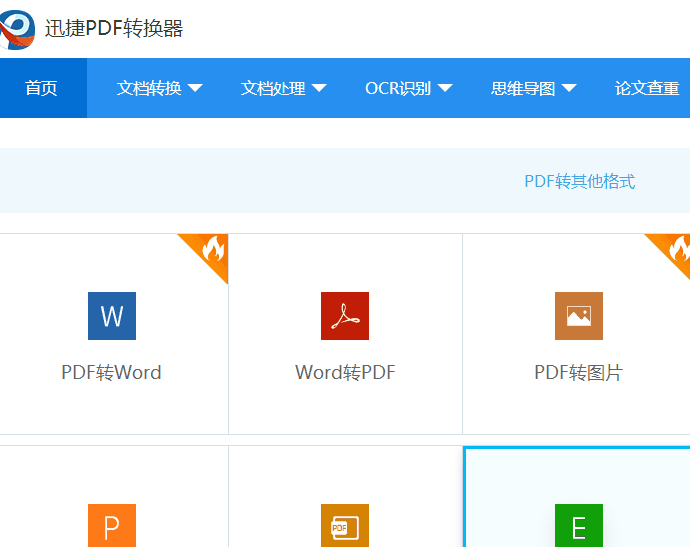
Articles are uploaded by users and are for non-commercial browsing only. Posted by: Lomu, please indicate the source: https://www.daogebangong.com/en/articles/detail/yi-fen-zhong-xue-hui-zai-Excel-zhong-cha-ru-jin-du-tiao-chao-jian-dan-kan-yi-yan-jiu-hui.html

 支付宝扫一扫
支付宝扫一扫 
评论列表(196条)
测试