- Graphic skills
In document editing, the horizontal header line is a commonly used method to enhance the document header. Visible formatting techniques, especially suitable for formatting academic papers.
Next, I will show you how to add or remove header lines in your document.

If you need to add header lines to your document, you can follow these steps:
First, click on the "Insert" tab and then select the "Page Footer" button, or you can just double-click The header area of the document.
Next, in the pop-up header settings, you will see a "Header Horizontal Line" option. You can drop down to select a suitable line style and apply it to the document.
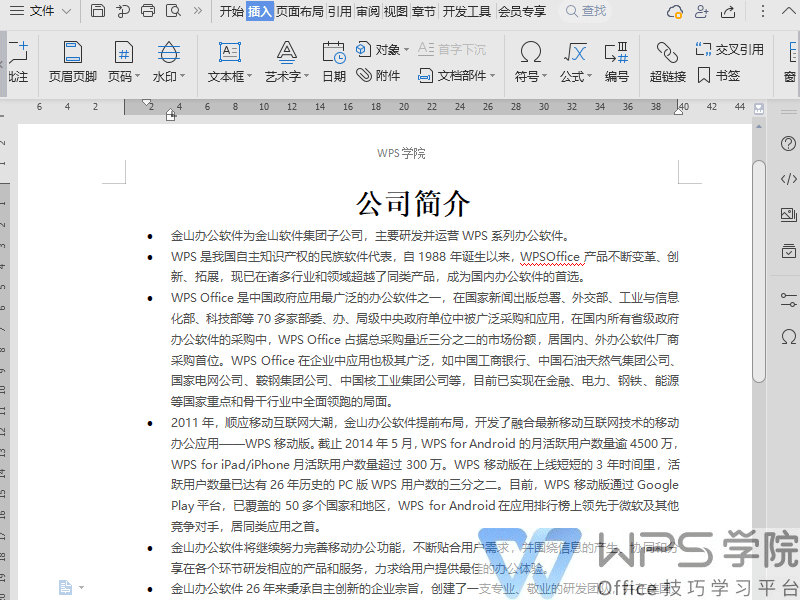
On the other hand, if you want to remove the horizontal lines on the header, just repeat the above steps and add Just choose to delete the horizontal lines in the settings.
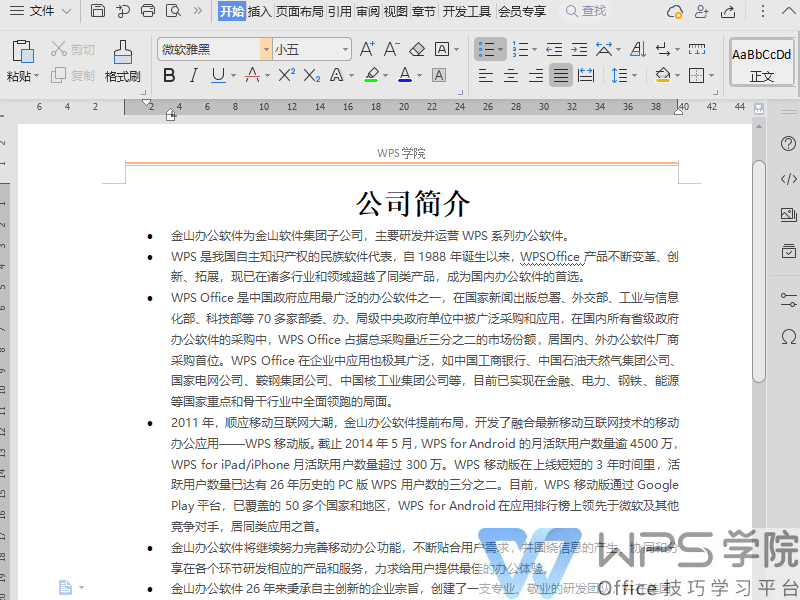
Articles are uploaded by users and are for non-commercial browsing only. Posted by: Lomu, please indicate the source: https://www.daogebangong.com/en/articles/detail/ye-mei-heng-xian-de-tian-jia-yu-yi-chu-zhi-nan.html

 支付宝扫一扫
支付宝扫一扫 
评论列表(196条)
测试