- Image and text skills
Teacher Li needs to frequently insert kilogram unit symbols when using WPS presentation to create slides.
How to customize the shortcut key for this symbol so that Teacher Li can quickly insert the symbol?

▪Click Insert-Symbol-Other Symbols in the upper menu bar. In the pop-up "Symbol" dialog box, select the symbol bar. We can see that there is a custom symbol in the "Symbol Bar" interface. Define the symbol list and select the kilogram (kg) unit symbol.
Place the cursor at the shortcut key setting in the upper right corner and set the shortcut key for the symbol by pressing the keyboard. When we want to quickly enter the kilogram (kg) unit symbol in the document, Just use the shortcut key Ctrl+1.
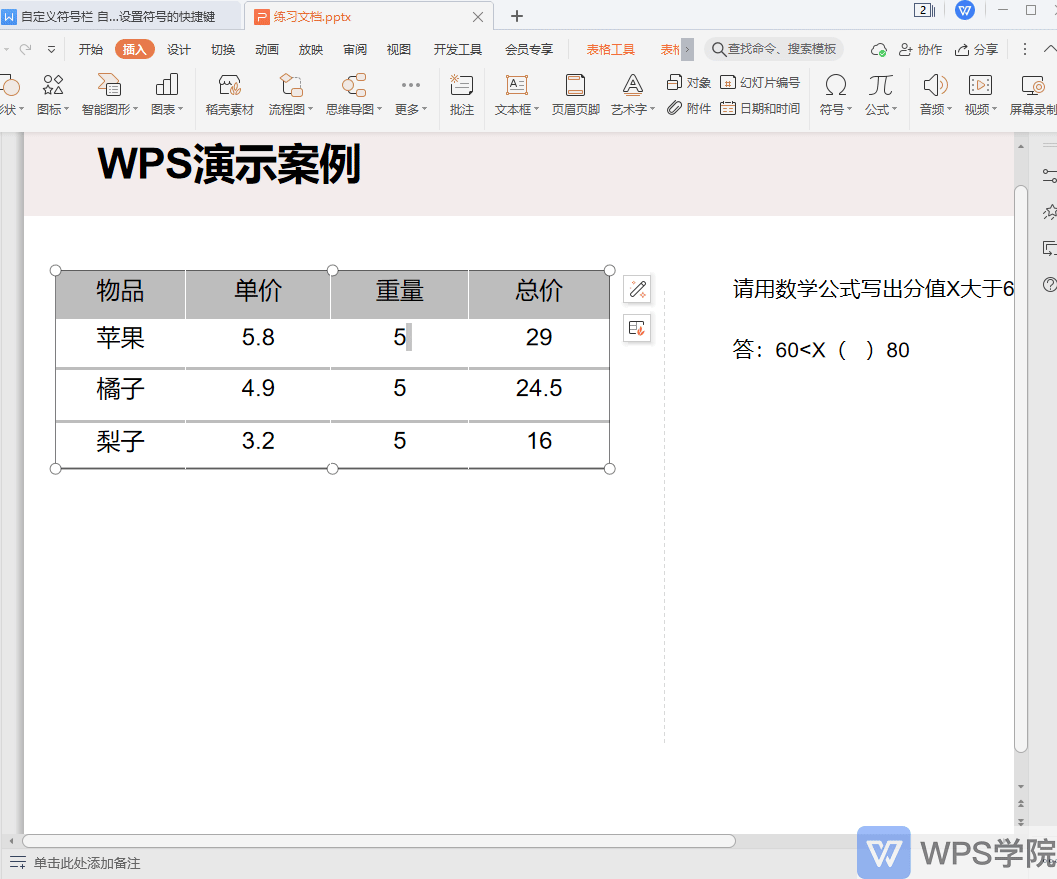
▪What if the custom symbol list does not have the symbol we need?
Suppose we want to add the "less than or equal to" symbol to the custom symbol list. Click Insert-Symbol-Other Symbols in the upper menu bar. In the pop-up "Symbol" dialog box, select Symbol-Subset, find "Numeric Operator" in the subset list, select the "Less Than or Equal to" symbol, and click " Insert into symbol bar".
At this time, click on the "Symbol Bar" above, and you can see that the "less than or equal to" symbol appears in the custom symbol list. We quickly click on the shortcut key on the upper right Set the shortcut key for the "less than or equal" symbol.
In this way, when we want to insert the "less than or equal to" symbol, we only need to use the shortcut key Ctrl+9~
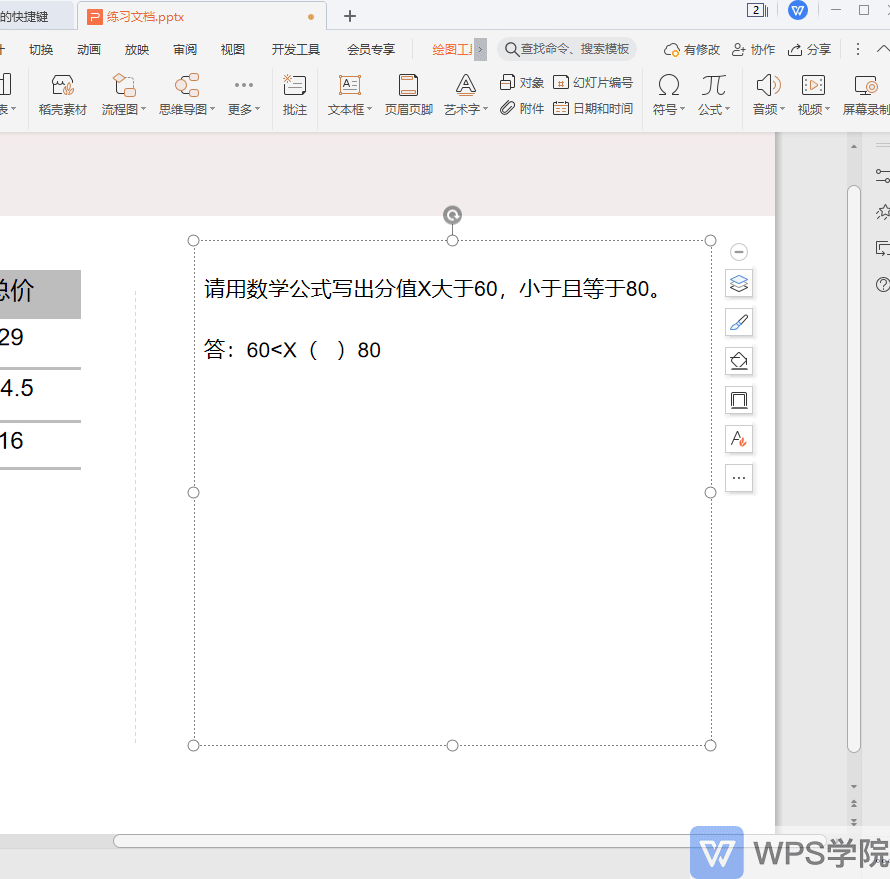
Articles are uploaded by users and are for non-commercial browsing only. Posted by: Lomu, please indicate the source: https://www.daogebangong.com/en/articles/detail/yan-shi-zi-ding-yi-fu-hao-lan-she-zhi-fu-hao-kuai-jie-jian.html

 支付宝扫一扫
支付宝扫一扫 
评论列表(196条)
测试