- Picture and text skills
Traditional PPT layout requires PPT producers to understand the relevant knowledge of layout design.
Now we use WPS to make PPT, smart template + AI typesetting, so that every PPT novice can quickly create beautiful PPT!

■ In the PPT, click the plus sign to create a new slide, and click "Text" - "Graphics". Select the number of pictures, layout, select a template, click to insert.
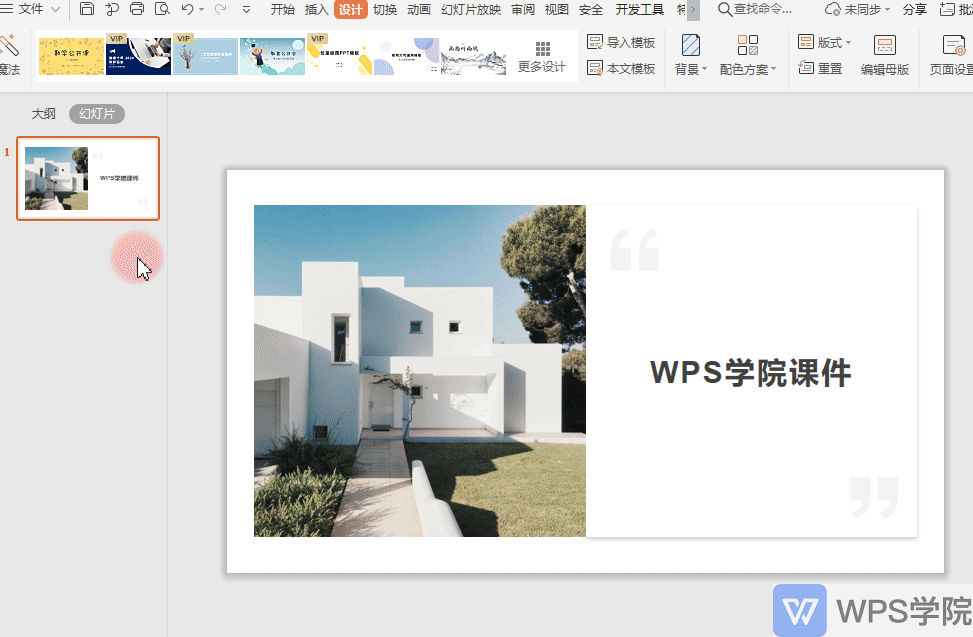
■ Change the picture and text content, and the design-rich PPT is quickly typeset!
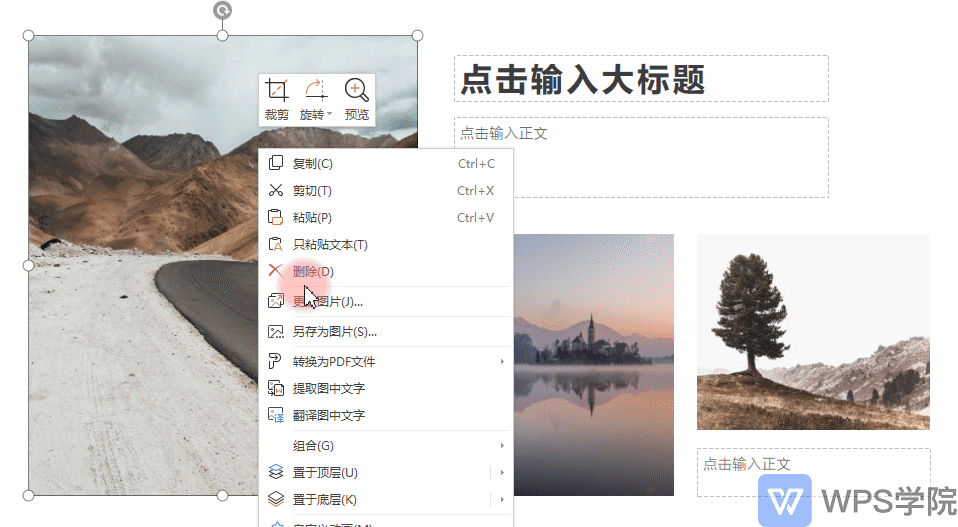
■ Click "Smart Layout" below to intelligently recommend other layouts and change them with one click.
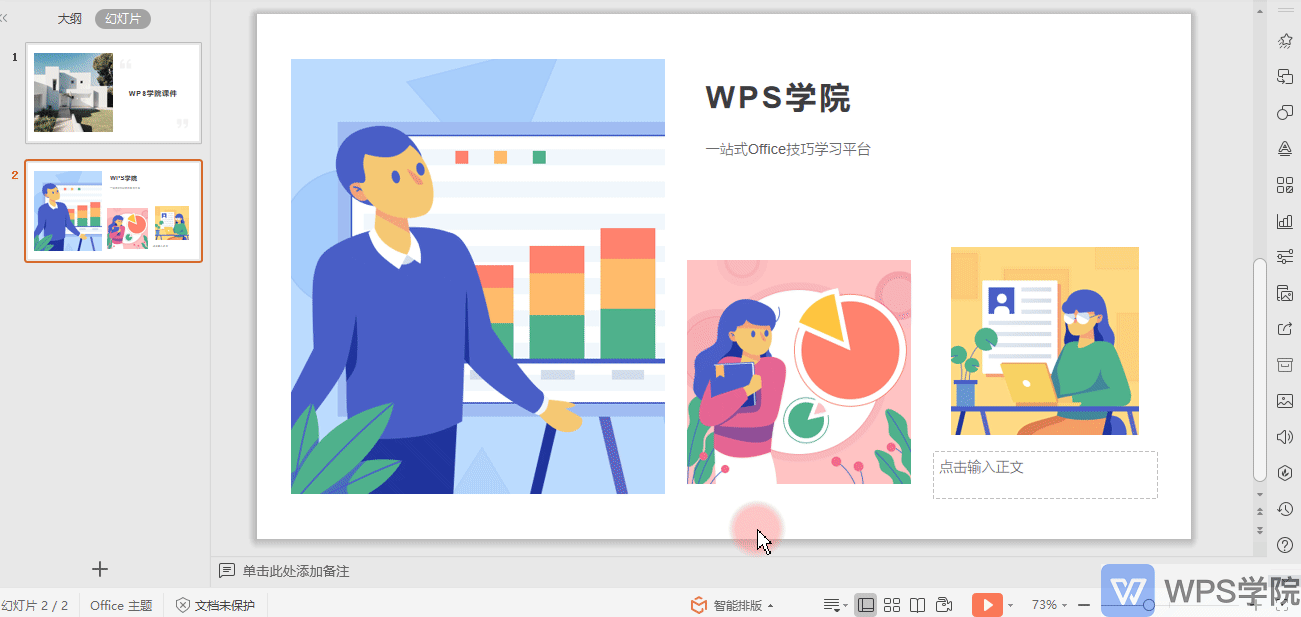
■ Double-click the picture and use "Picture Puzzle" in the picture tool to quickly complete the layout of multiple pictures.
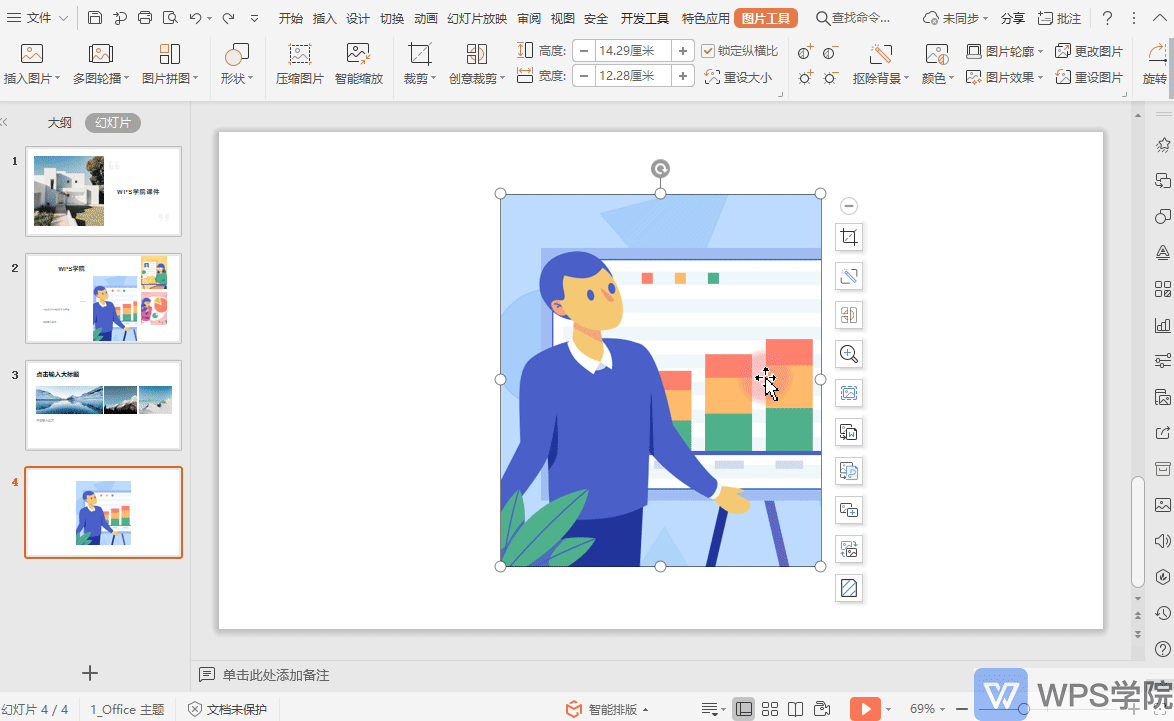
■ You can also find graphic and text templates with multi-picture puzzles in "Text" - "Pictures and Text".
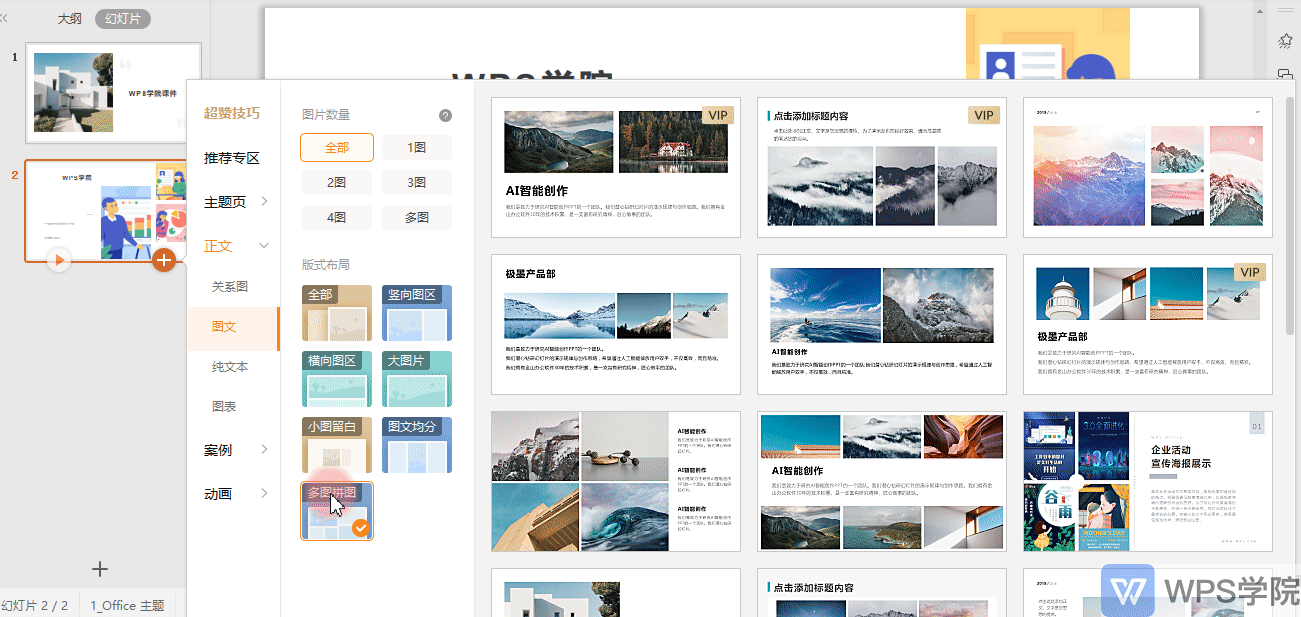
Use WPS to create PPT, saving time and effort!
Articles are uploaded by users and are for non-commercial browsing only. Posted by: Lomu, please indicate the source: https://www.daogebangong.com/en/articles/detail/yan-shi-xin-shou-jiao-cheng-tu-wen-AI-pai-ban-bu-ju-she-ji-yi-miao-gao-ding.html

 支付宝扫一扫
支付宝扫一扫 
评论列表(196条)
测试