- Picture and text skills
We are usingWPSWhen making slides for presentations, often needs to insert multiple pictures into the slides Picture.
When pictures are inserted, the size of the slide will become larger, which is not conducive to our transmission,How to compress images?

▪Select the image, click Image Tools-Compress Image, now The compress image dialog box pops up. Hold down the Ctrl key to select multiple images.
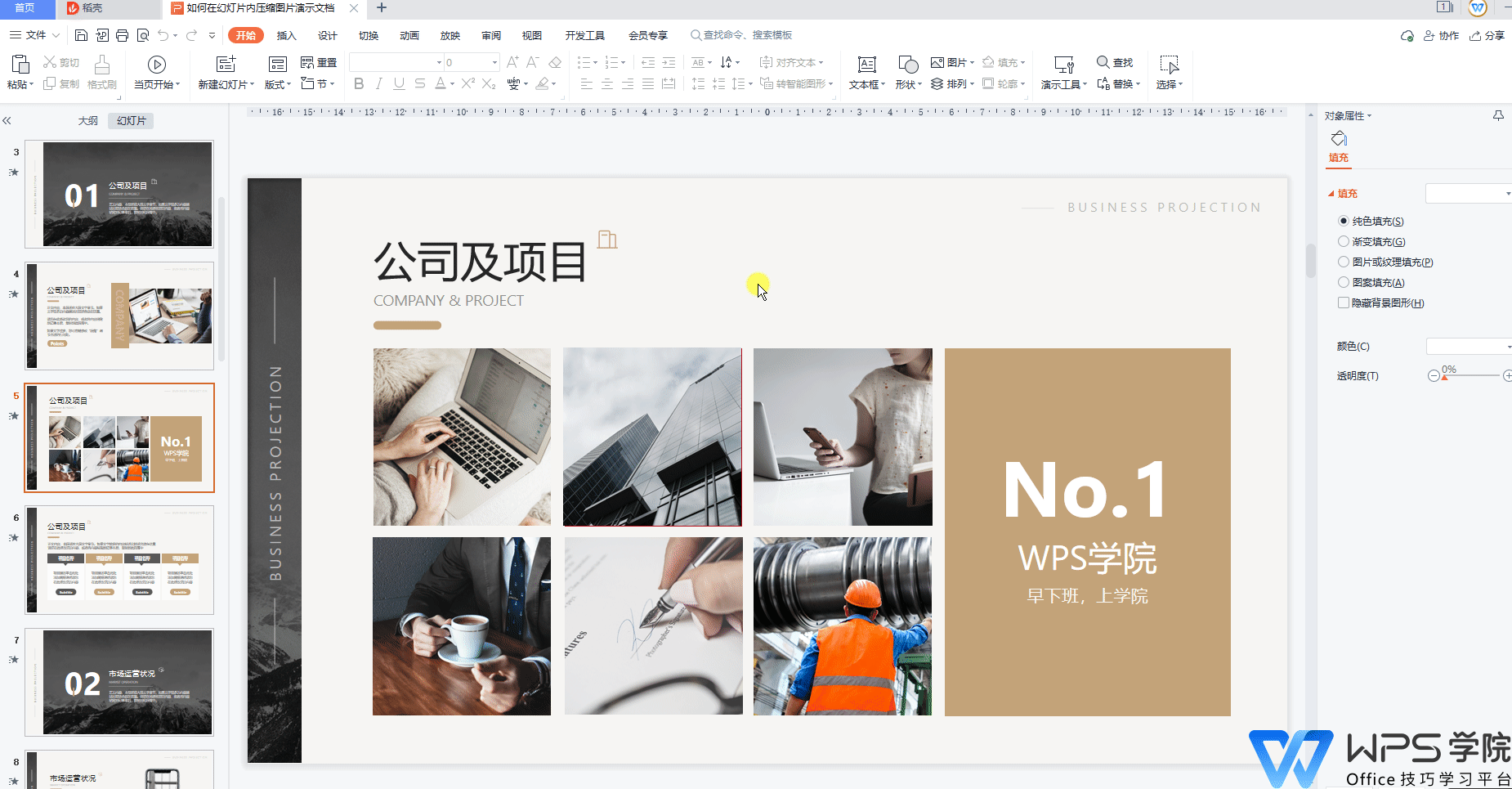
▪If you want to apply it to all images, select all images in the document
The compression mode can set the file size according to the numerical value
Deleting the cropped area of the image can reduce the size of the image
The specified resolution can be selected according to the usage scenario
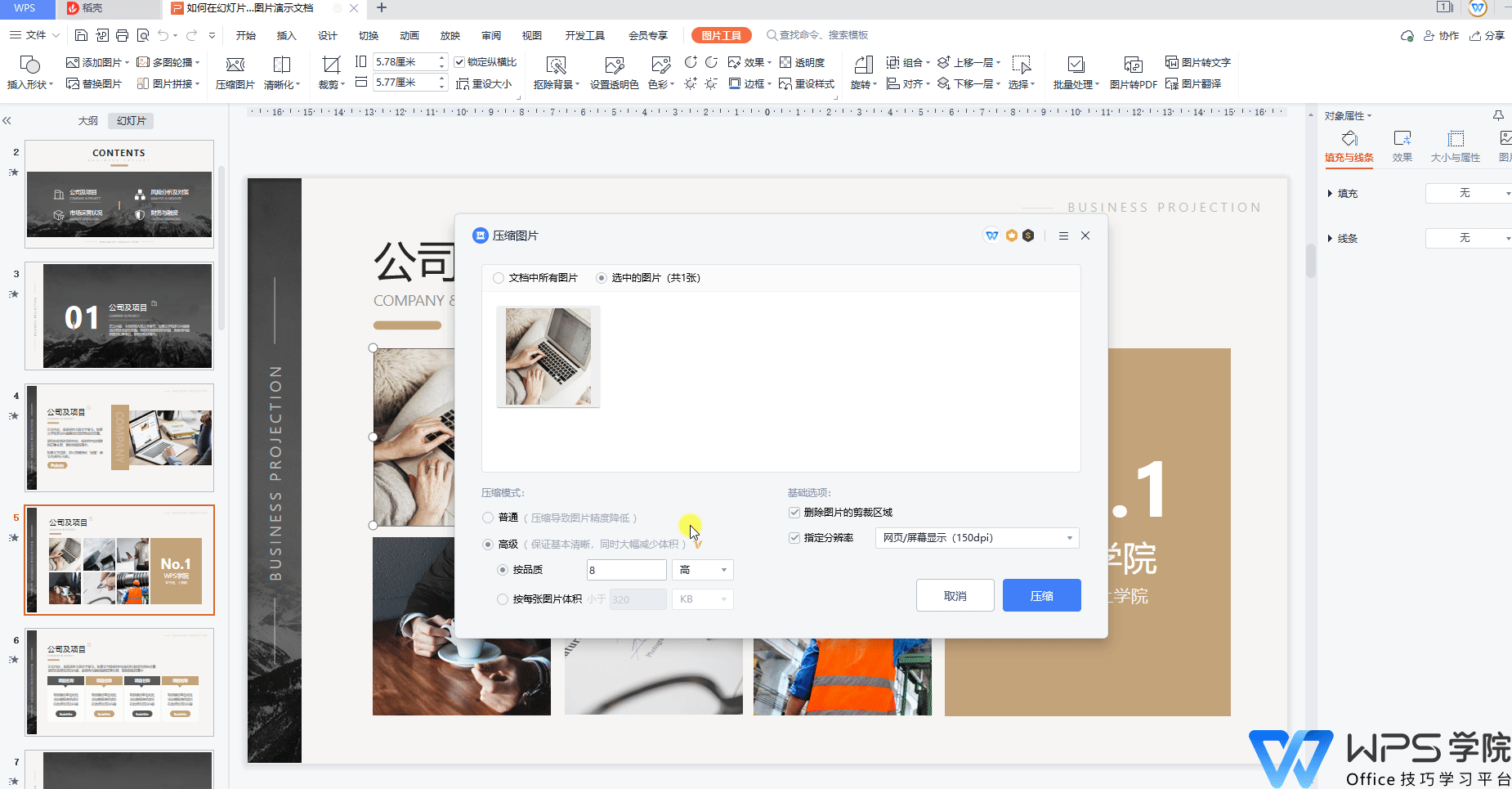
Articles are uploaded by users and are for non-commercial browsing only. Posted by: Lomu, please indicate the source: https://www.daogebangong.com/en/articles/detail/yan-shi-xin-shou-jiao-cheng-ru-he-ya-suo-huan-deng-pian-zhong-de-tu-pian.html

 支付宝扫一扫
支付宝扫一扫 
评论列表(196条)
测试