- Image and text skills
The color matching of the presentation is a direct factor that affects the viewer's perception. Professional color schemes are provided in WPS presentations, so that novices who have no understanding of color matching can also create Beautiful presentation.

▪Taking this as an example, this is a presentation about Chinese style, so black text on a white background looks a bit monotonous. At this time we can click the "Design" tab Click the "Color Scheme" button, and in the pop-up dialog box, we can select a color scheme according to color system, color, and style. If we want to choose a color style that fits the Chinese style, click "By Style" and select a color scheme under the Chinese style.
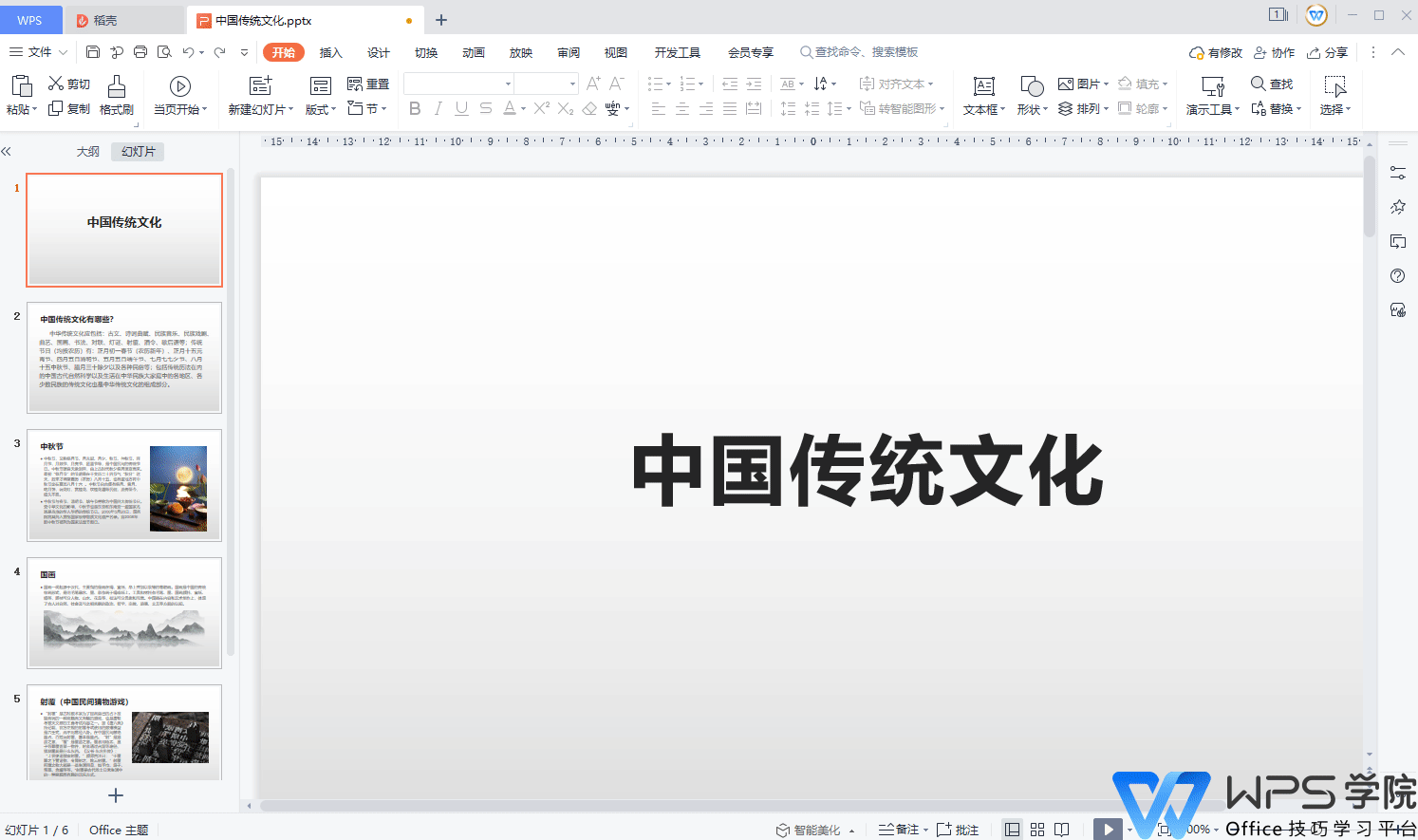
▪You can also click "More" to enter the "Full Text Beautification" dialog box. At this time, more Chinese-style color themes will appear. Select a plan and click "Preview color matching effect" can be previewed in the right pane. At the same time, you can customize the number of slides to apply this scheme by checking the checkbox on each page, and finally click "Apply Beautification".
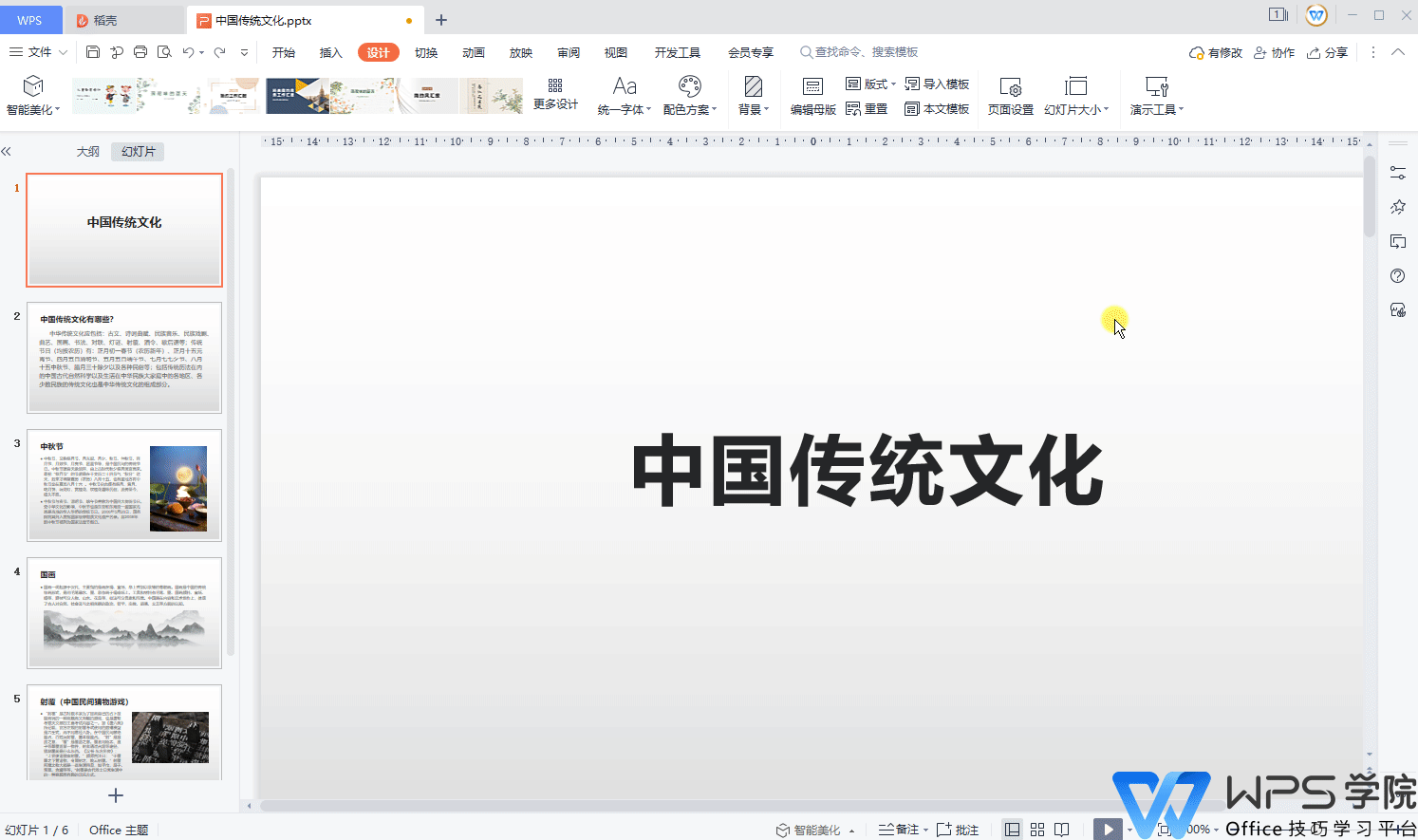
Articles are uploaded by users and are for non-commercial browsing only. Posted by: Lomu, please indicate the source: https://www.daogebangong.com/en/articles/detail/yan-shi-xin-shou-jiao-cheng-ru-he-shi-yong-pei-se-fang-an.html

 支付宝扫一扫
支付宝扫一扫 
评论列表(196条)
测试