- Image and text skills
In the process of making PPT reports, shape elements are often used, what should I do? What about setting their alignment?

▪Take this demo file as an example, select the shapes that need to be aligned, click in sequence"Drawing Tools"-"Align", drop down "Align".
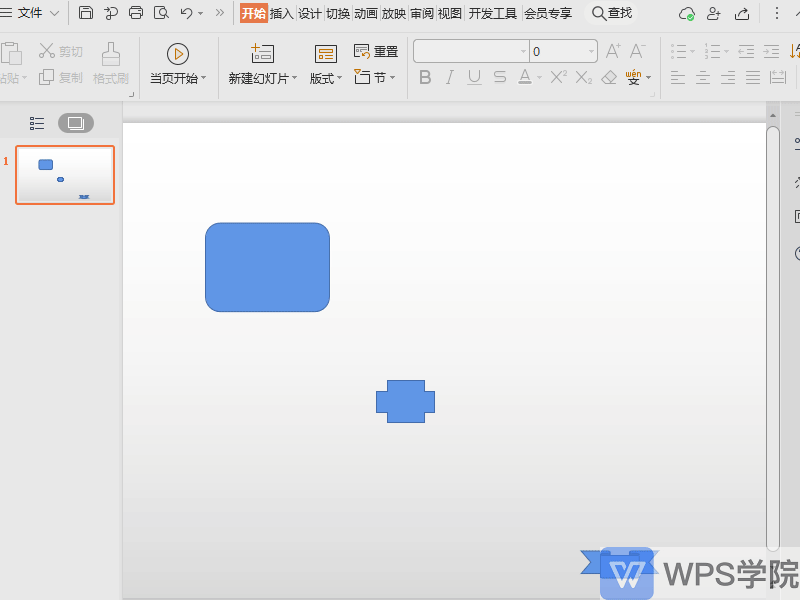
▪We can set the alignment according to our needs. If we need grid lines for assistance, we can select "Grid Lines".
If you need to set the grid line format, click "Gridlines and References" Wire".
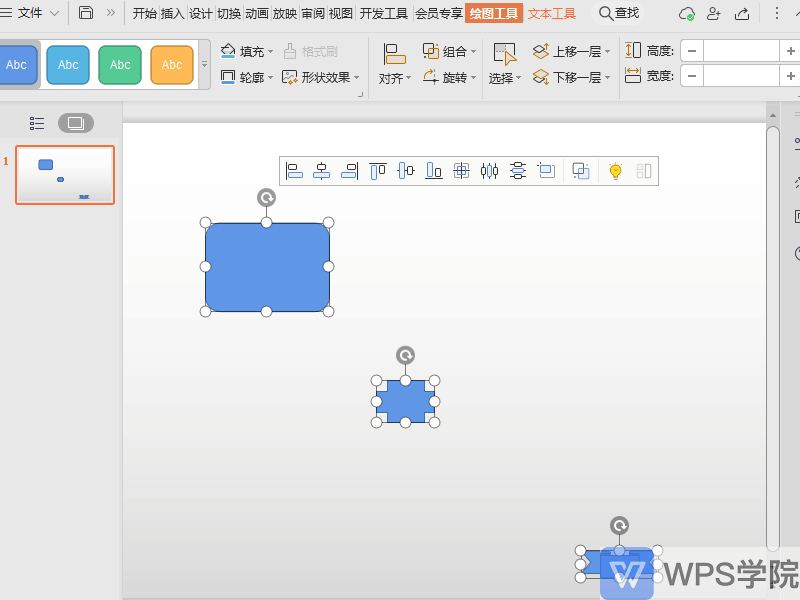
▪In the pop-up "Gridlines and Guides" interface.
We can set the effects of alignment, grid and guide lines. Have you learned it?
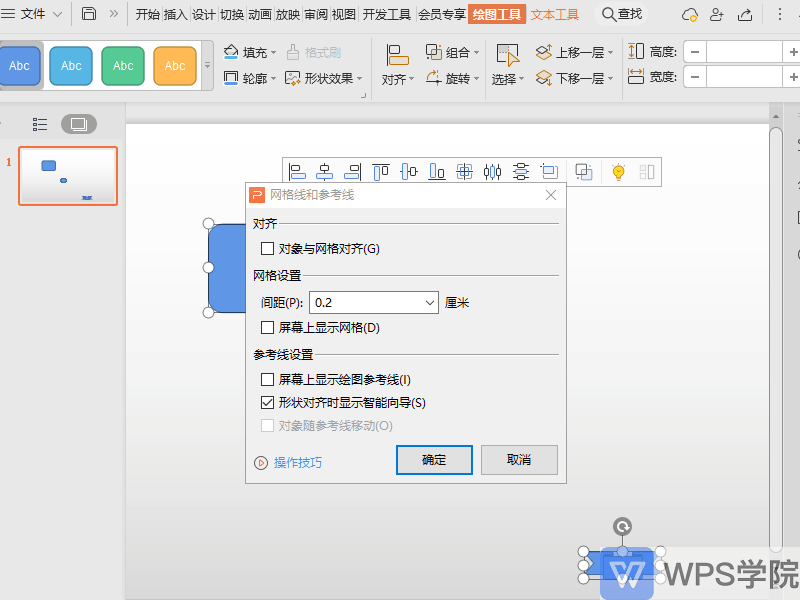
Articles are uploaded by users and are for non-commercial browsing only. Posted by: Lomu, please indicate the source: https://www.daogebangong.com/en/articles/detail/yan-shi-xin-shou-jiao-cheng-ru-he-she-zhi-xing-zhuang-dui-qi-fang-shi.html

 支付宝扫一扫
支付宝扫一扫 
评论列表(196条)
测试