- Image and text skills
When we use WPS presentation to create slides, we want to batch convert the slides into multiple pictures with one click and save them. How to do it?

■Take this slide as an example, click "File" - "Save As" in the upper left corner.
Select the save path and select PNG or TIFF format as the file type. Click OK to batch convert the slides into pictures.
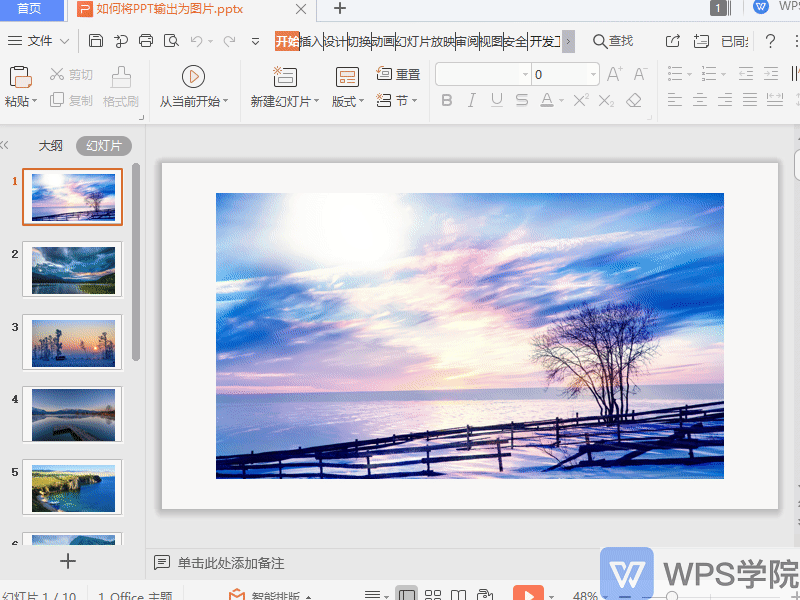
■You can also use the featured application - "Export as Picture" to convert.
Here you can choose to output page by page and combine long images, and you can also choose the format after output, etc.
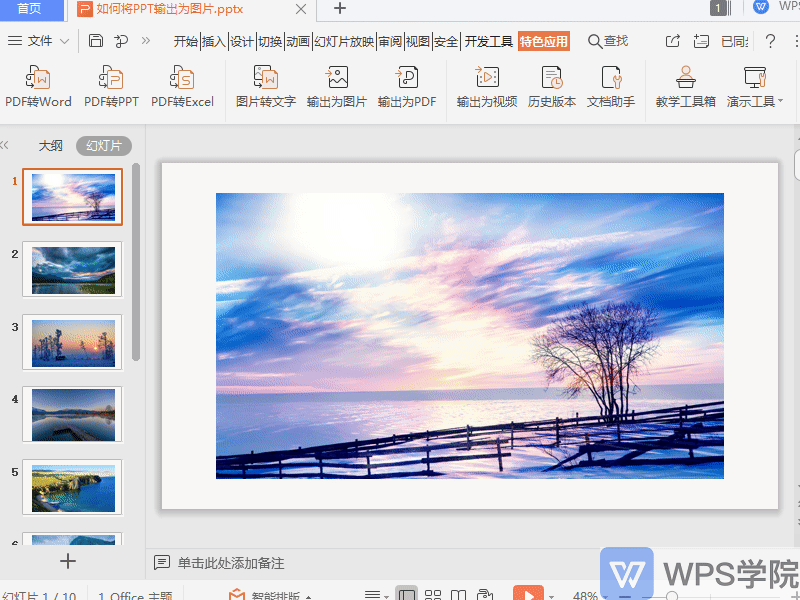
Articles are uploaded by users and are for non-commercial browsing only. Posted by: Lomu, please indicate the source: https://www.daogebangong.com/en/articles/detail/yan-shi-xin-shou-jiao-cheng-ru-he-jiang-PPT-shu-chu-wei-tu-pian.html

 支付宝扫一扫
支付宝扫一扫 
评论列表(196条)
测试